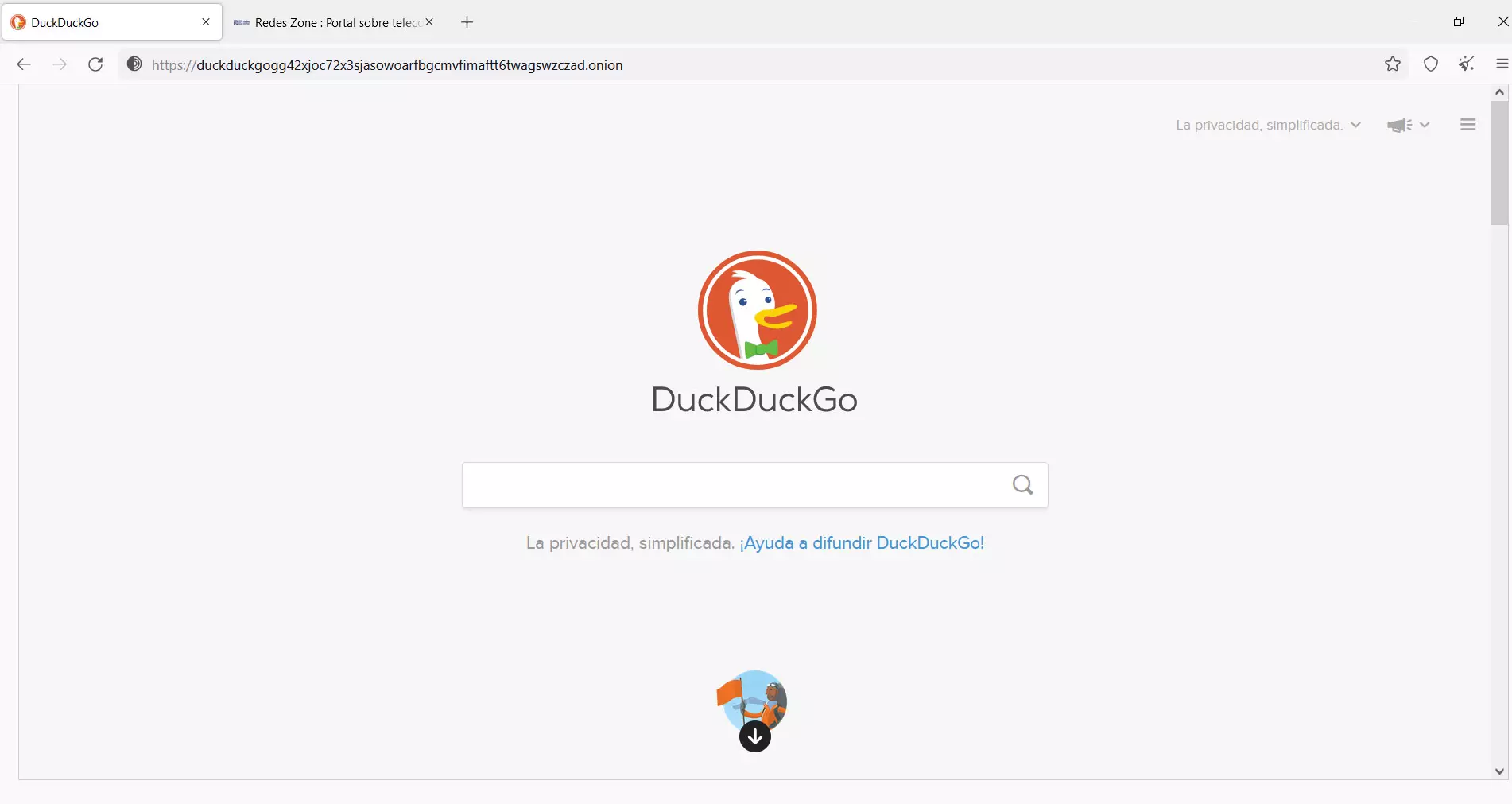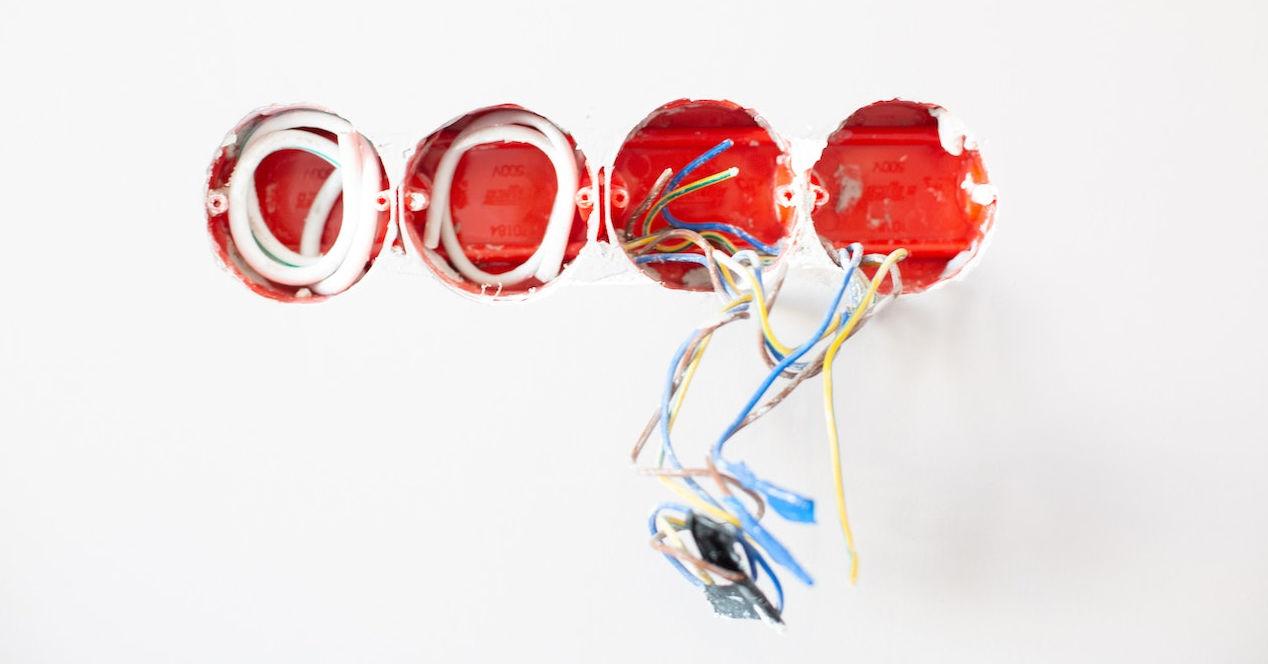Split-type air conditioners of different brands are generally not “intelligent”, that is, we cannot turn them on or off through our smartphone, since they generally do not have Wi-Fi connectivity. It is true that the latest models of the main high-end air conditioner brands do have this function. If you are interested in controlling your split air conditioner with your mobile, even if it is old, today at RedesZone we are going to explain how to do it easily.
What do I need to control it with the mobile?
To control our AC split with our smartphone, or integrate it into home automation with Home Assistant, it is a base device that communicates with the Internet and with the AC split. Today there are several devices from different brands that perform this functionality, all of them have similar characteristics, however, the most important thing is to look at the compatibility of the different air conditioners.
Over the years, manufacturers have launched dozens of split-type AC models, with their corresponding remote control to easily control it locally. The device we buy must be compatible with our AC, and the best we can do is check in the compatibility list provided by the manufacturer, to check before buying if it will be compatible or not. Of course, it is very important to also look at the following characteristics:
- Do you have an app for Android and iOS smartphones?
- What configuration and automation options we have available in the application.
- It is compatible with voice assistants such as Amazon Alexa, the Google assistant and also in Apple HomeKit.
- It can be integrated with Home Assistant natively, or you have to use the HomeKit “gateway” for it to work properly.
As you can see, we have different aspects that we need to look at. Once we have decided on one model or another, we must bear in mind that this type of device will allow us convenience and comfort. Comfort because we always have our mobile in our hand or in our pocket, something that does not happen with the remote control of the AC. Comfort because you can have the house cold (or hot, if it has a heat pump) when you get home, since you can carry out all the actions from the same WiFi network as the device or from outside, since we have services in the Cloud.
Recommended devices to control the AC
The first device that we are going to recommend is the tado° Wireless Smart Thermostat Starter Kit V3+In fact, it is the one that we use at home to control the AC split that we have. This device allows us to configure it with the tado app compatible with iOS and Android, it can also be integrated with Amazon Alexa and the Google assistant, in addition, it is compatible with Apple HomeKit to integrate it perfectly with home automation. In the event that you use Home Assistant, we have a native integration but it does not work quite well, it is best to use the HomeKit add-on for Home Assistant, and perform all actions through this feature.
With the official application we can configure both the operating temperature, air speed, if we want cold or activate the heat pump, we can also make on and off schedules, as well as program an automatic shutdown, among many other available options. Of course, if you have several AC splits, you will have the possibility to control all of them from the same app, although you will need to buy one of these devices for each AC split you have, so the investment is important.
The second device that we recommend is Sensibo, it is a very similar device to the previous one, with the same characteristics and a similar price. An important detail is that we have two models that are quite similar, but with some fundamental differences:
- Sensibo Sky: Allows you to control the AC from anywhere, turn the AC on or off automatically based on the GPS location, and also allows you to make advanced settings. This model is not compatible with Apple HomeKit, it does not have a compact design and we do not have the possibility to add sensors in the room.
- Sensibo Air: this model is the most complete of the two, it has all the features that the previous one has, and it also has those that the previous one does not have.
As you can see, thanks to these two devices we will be able to make our AC smart, to save money on the electricity bill, and also to have greater convenience and comfort.