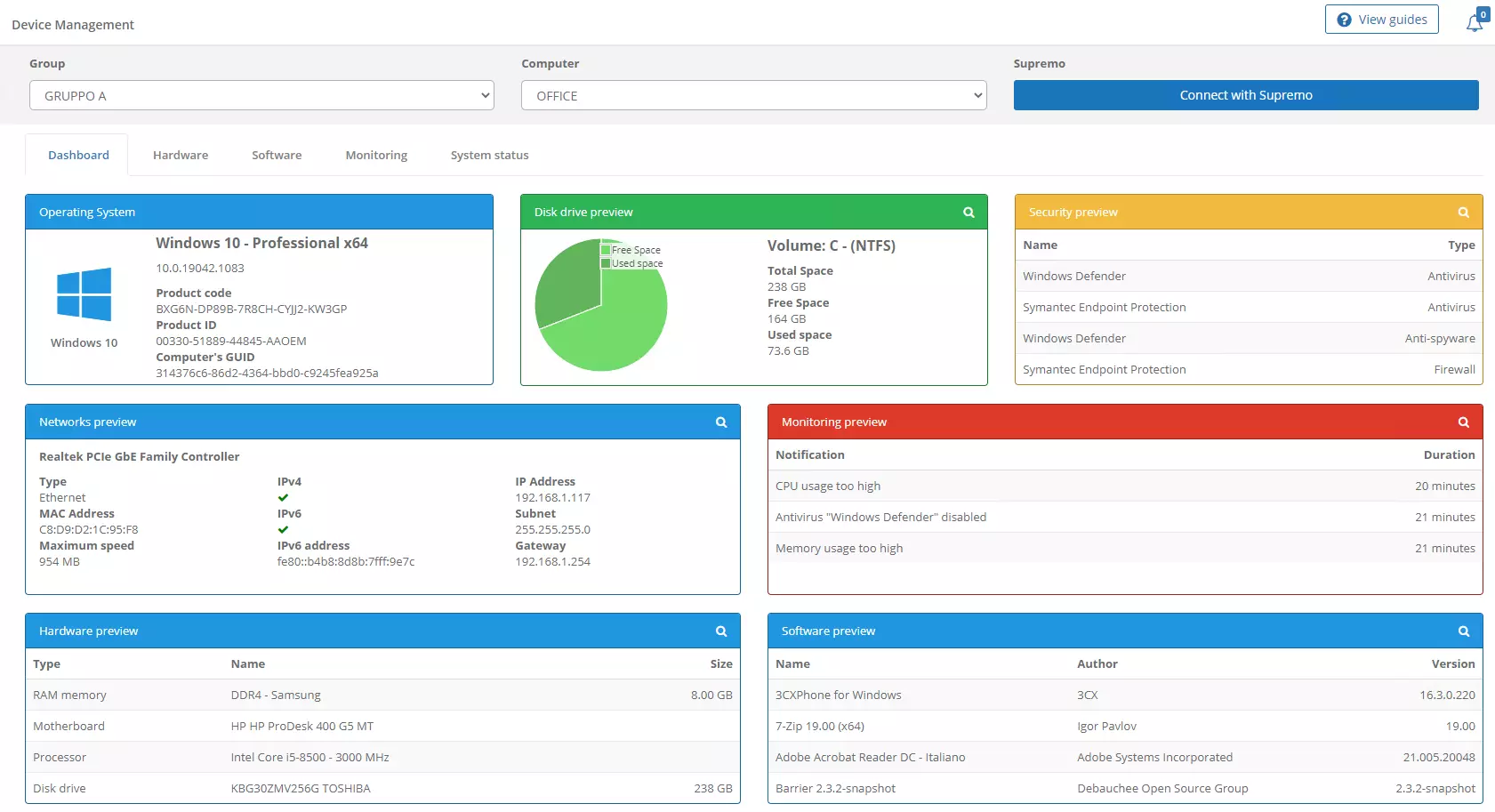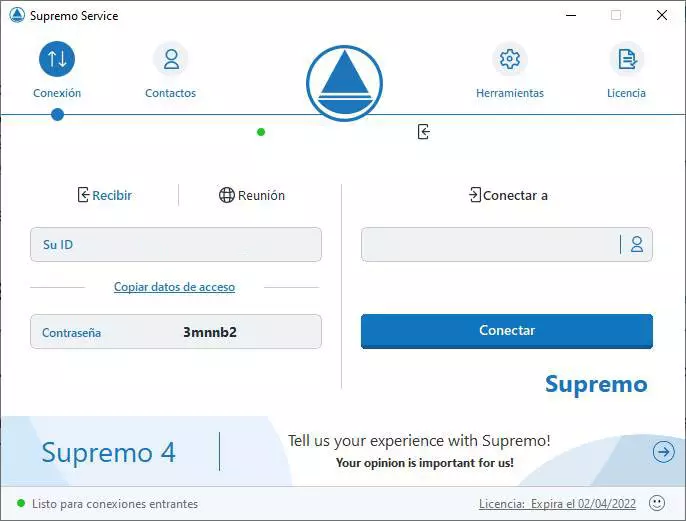
- They will need to connect to the VPN with previously configured credentials.
- Once connected, they will then be able to open the Windows remote desktop to connect to the computers.
As you can see, this solution has a certain complexity, so it could be a handicap for the expansion of digital transformation for companies that do not have a dedicated IT service, and have to hire external personnel with specific knowledge to deploy this technology. .
Use a remote desktop program like SupRemo
In view of all this, a faster and easier way to proceed is to use remote desktop software.
Supreme is a cross-platform remote desktop program that will allow us to remotely control a computer, but it also allows us to transfer files by copying and pasting or directly dragging them to the screen, remote printing, and, of course, we can also talk through a chat if there is someone sitting in front of the PC that we are controlling. In order to allow quick and easy access, we have the possibility of configuring unattended access, to connect whenever we need it, without the need for anyone to be in front of the remote computer.
The SupRemo program does not need installation or configuration or open any type of port, since it makes use of the manufacturer’s cloud to connect us through a reverse connection, in this way, it is very easy to control any equipment because we will not have to make any configuration At the network level, we only have to download it and run it on our computer and connect using the ID and password it provides us, or define a password for secure access ourselves. All connections will be encrypted, ensuring device and data protection.
One of the strong points of this program is that it is compatible with the main operating systems such as Windows, Linux, and macOS. In addition, we have apps for Android and iOS smartphones, to always have remote desktop access to any computer. This program for a home environment is completely free, but it is paid if you are going to use it in a commercial or business way, however, it has a really competitive price, and the cost is €5 per month.
If you are interested in purchasing this program, you can try it for several days, Nanosystems allows us to enjoy a 21-day completely free trial, so you can try all the features beforehand.
Protect company data with backups
Protecting the integrity of all company data is very important today. The ransomware threat continues to increase in victims and also in ease to infect our PC and even our internal network. For this reason, making backup copies is a task that we must do regularly, at least daily in a company of the most important data such as databases. The recommendation par excellence when making backup copies is to make a 3-2-1 backup, this means:
- Make a total of 3 backups
- 2 backups that are in different locations, one of them can be on a local server, and the other backup in the cloud of any provider.
- 1 backup that is offline, on a hard drive or other storage device that is not connected to the network.
Once we have made the backups following the 3-2-1 backup scheme, another very important aspect that many people overlook is to check that these backups work. It is very important to check that these backups have been made correctly, and we can restore it without any problem. To perform this task, it is essential to have complete software to perform one of the most important tasks of a company: backups.
Uranium Backup
this software Uranium Backup It is a complete solution for making backup copies and also for restoring them. this software available for free with interesting features, it is designed in a modular way, depending on our needs, we can buy one version or another. For example, in addition to the most common files and folders or the complete backup as an ISO image, we can make very advanced backup copies of databases based on MySQL, MariaDB, MS SQL and Exchange. If your company usually works with virtual machines, you can also make a backup of them easily and quickly, because it is compatible with VMware ESXi virtual machines and also Windows Hyper-V.
In order to comply with the fundamental rule of 3-2-1 backup, this software allows us to configure various destinations for these backup copies, specifically it allows us to:
- Backup to the cloud, with native multi-vendor support.
- NAS servers via Samba for local copies, although it also allows the FTP protocol for local and/or remote copies.
- External hard drives connected to the computer where the backup is made.
The security of these backups is also very important, they are generally encrypted with AES to protect internal data. In this way, in case of losing the external hard drive or suffering an intrusion in the cloud that we are using for backup copies, they will not be able to access them because all the content will be encrypted with a master key.
One of the strong points of Uranium Backup is its ease of use and intuitive graphical user interface, in addition, it has a quite competitive price, and we can buy this software from €80 with a lifetime license. Depending on what we want to do, we will have to acquire some versions or others.
Integrated management platform
If you are thinking of acquiring SupRemo and also Uranium Backup for your company, Nanosystems is the developer of this software, and makes the SupRemo Console tool available to us. This tool allows us to keep track of all the computers in the company, the operating systems used, the hard drive used and available, monitor the company’s local network, the CPU and RAM consumption of the different computers, and many others. parameters.
This software allows us to anticipate any problem that there may be in the different teams of the company, and also that of the clients if you are dedicated to the IT world. This software allows you to monitor incoming and outgoing connections (those made by employees), manage technical support requests to your customers, implement SupRemo to remotely control computers, and also manage and supervise backup programs with Uranium Backup, to reliably check that these backups are performing correctly. We recommend you access the official website of Supreme Console where you will find all the details about this solution for IT equipment.