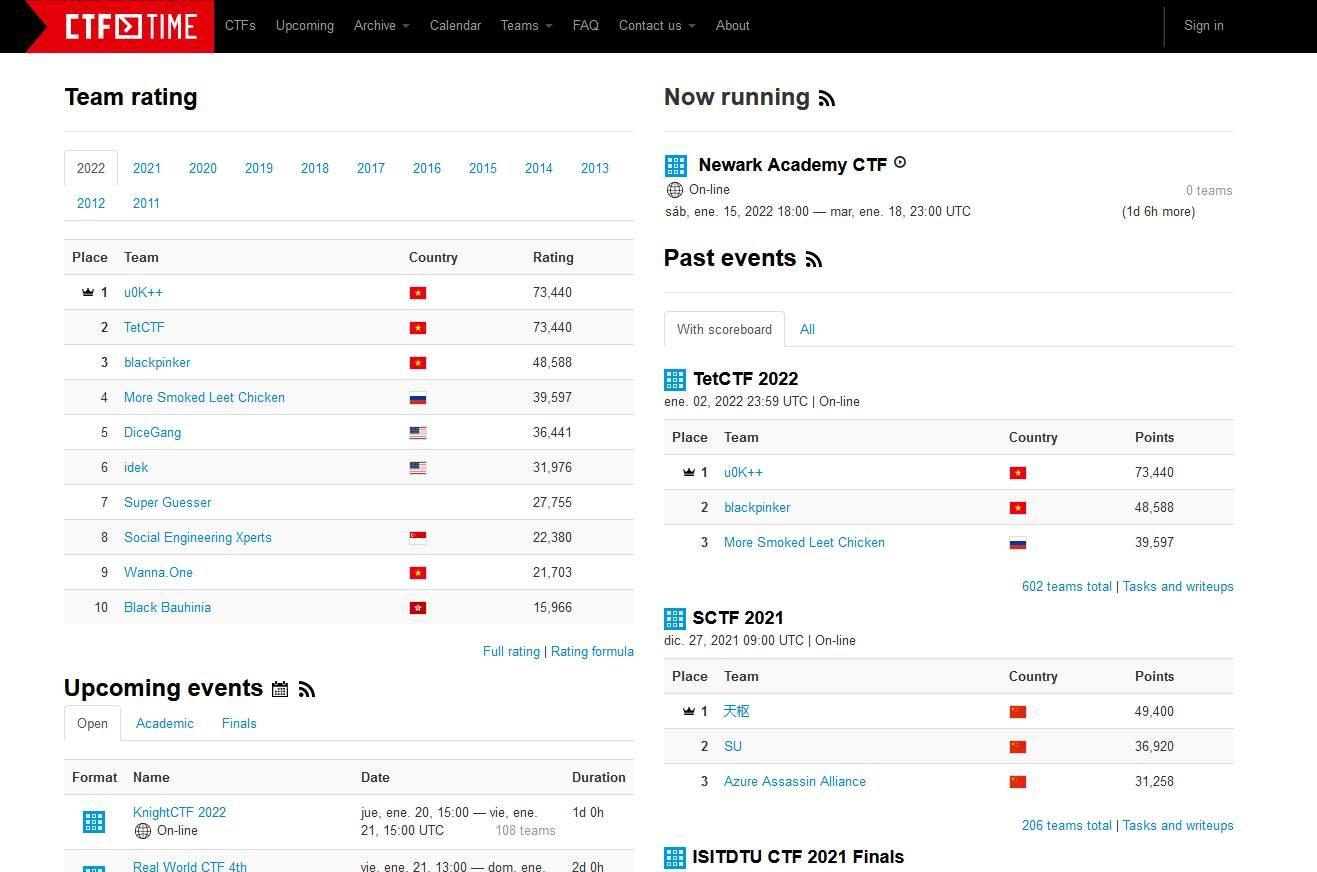What to do if the audio is delayed by Bluetooth
When we listen to music or a podcast, we do not notice problems if the headphones are bluetooth. But things change when we are watching a movie or even playing a game. In this case, the sound can arrive a little after the image and that already becomes a major problem.
The first thing you should do is make sure the connection is working properly. Bluetooth is sensitive to distancebut also to possible interference. If, for example, you are listening to a movie on television with headphones, see if you are too far away or if there is a device near the TV that may be generating interference. If so, try moving a little closer or unplugging any devices that might affect it.
Another important point is to make sure that you have updated the bluetooth. Especially if the problem appears on the computer, it is possible that the drivers are outdated or not the correct ones. Check that and make sure that the ones you have installed are the correct ones and so you can avoid problems.
You can also try changing to a low latency codec. What they do is reduce the size of the files, but maintaining the audio quality as far as possible. For example, the aptX LL standard has low latency, only 40 ms of delay. Instead, aptX HD can reach 250 ms of delay.
Using a recent version of Bluetooth is important
On the other hand, one thing you can do is change bluetooth headphones. For a few years now, version 5.0 has been considered a basic standard for good connectivity. Also other superiors. This will avoid problems with Bluetooth in Windows and you will be able to use the headphones without fail.
Using headphones that use an older version of Bluetooth can cause errors and delayed audio. Even if you have everything properly updated and also get close, you can still have problems. Using a higher quality model will allow the sound to reach better.
The latest versions of Bluetooth They have greatly improved the quality of the signal and also the possibilities it offers. For example, you can connect from a greater distance without dropouts, interference, or delayed audio. It is a clear advantage to have devices that are compatible with Bluetooth versions 5.1, 5.2 or 5.3.
In short, as you can see, there are several reasons why Bluetooth audio arrives late. You can take into account some of the recommendations that we have given to avoid problems and make it work as well as possible when you go to watch a movie or series on television or on your computer.