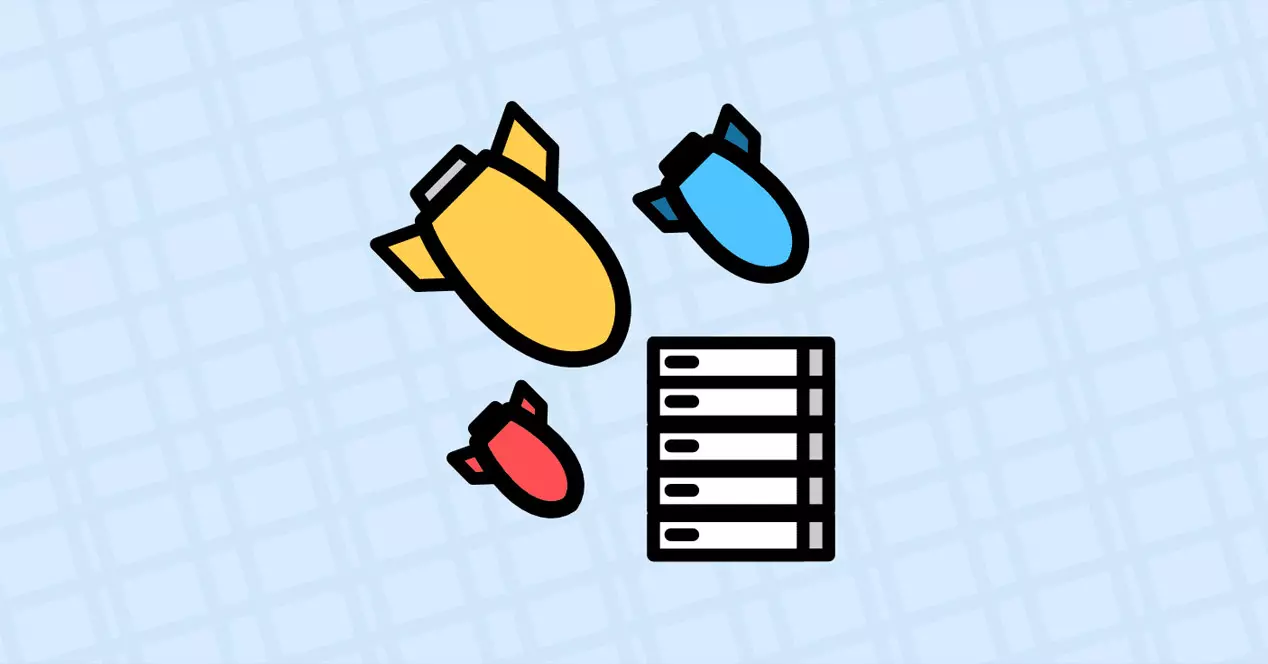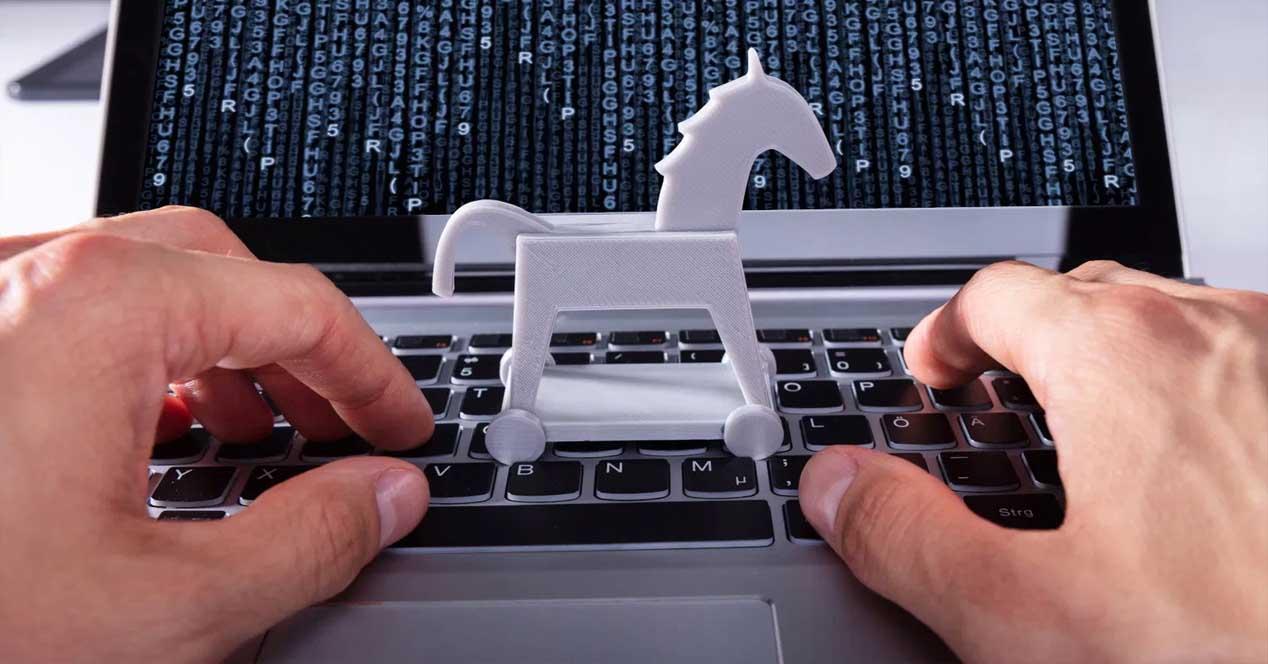We can’t always get the Wi-Fi network to work well. In fact, it is common that sometimes we have problems with coverage, cuts or speed. This can happen when we connect many devices to router. But can we do something to avoid it? In this article we tell you what you can do if you need to connect a lot of things to Wi-Fi and you want the speed to be good. The objective is not to have cuts or problems with the signal.
What to do to connect many devices to Wi-Fi without problems
One of the main problems when connecting many devices to Wi-Fi is that the network is saturated. That causes interference and you can not reach a good speed. You may even have problems connecting the devices and you begin to notice continuous cuts. It is the most common and can happen if you connect many devices to the home network. This especially happens if the network may already have interference in case there are other networks nearby.
What can you do to be able to connect many devices to Wi-Fi and not have problems? To avoid the interference that we are talking about, it is best to connect your equipment to the 5 GHz band. This will allow you to have more connected without problems and also avoid possible interference that may exist with other devices or neighboring networks. Keep in mind that any device that uses Bluetooth, when operating on the 2.4 GHz frequency, could also be affected. There are different Wi-Fi frequency bands.
It is becoming more and more necessary to be able connect many devices to the router, since we have more devices at home. Think about home automation devices, such as light bulbs or smart plugs. Therefore, distribute the devices between the 2.4 GHz and 5 GHz band. This will always come in handy to be able to connect more devices and prevent the wireless connection from getting worse.
Having good capacity repeaters is key
Maybe you connect the devices to a Wi-Fi repeater, PLC devices or any access point you have to expand coverage. Sometimes they have limitations and cannot handle so many connections well. That’s going to cause them to start malfunctioning as soon as you start connecting devices.
Our advice is to use quality repeaters, which can support many devices at the same time. It is key that they are dual band, for all that we explained above, but also that they can support many devices connected at the same time. Sometimes they can’t connect more than 4 or 5 devices without getting outages.
If the coverage does not reach an area of the house and you have to install a repeater, make sure it is good. This will avoid many problems, cuts and failures that cause your connection to not be fast. A small change such as using a higher quality repeater can avoid many problems.
Therefore, if you are trying to connect many devices to Wi-Fi and you see that it starts to slow down, has cuts or any problem, try changing the band to which you connect them. Use the 5 GHz whenever you can. You can also check that the Wi-Fi repeaters you have at home are of quality.