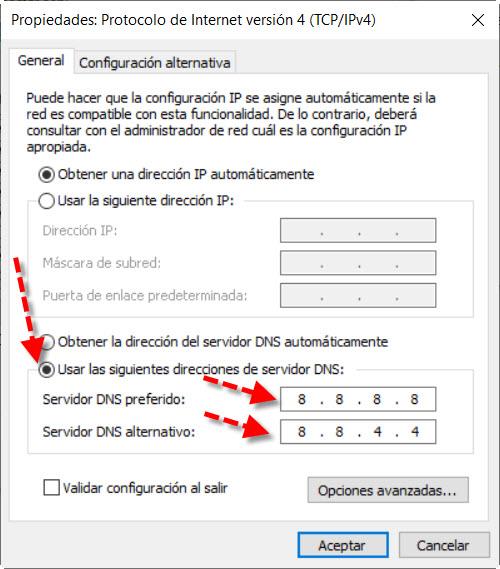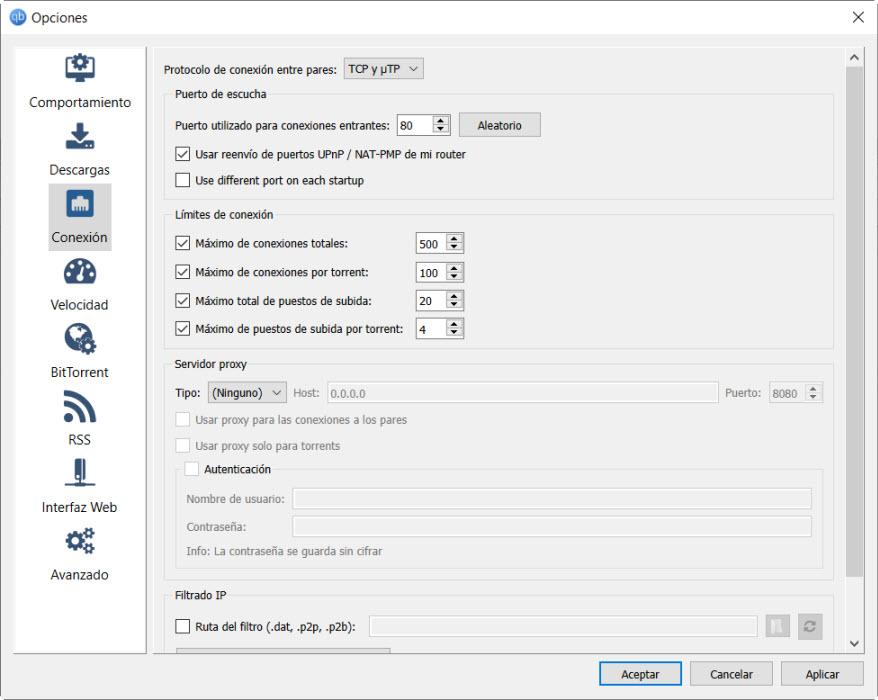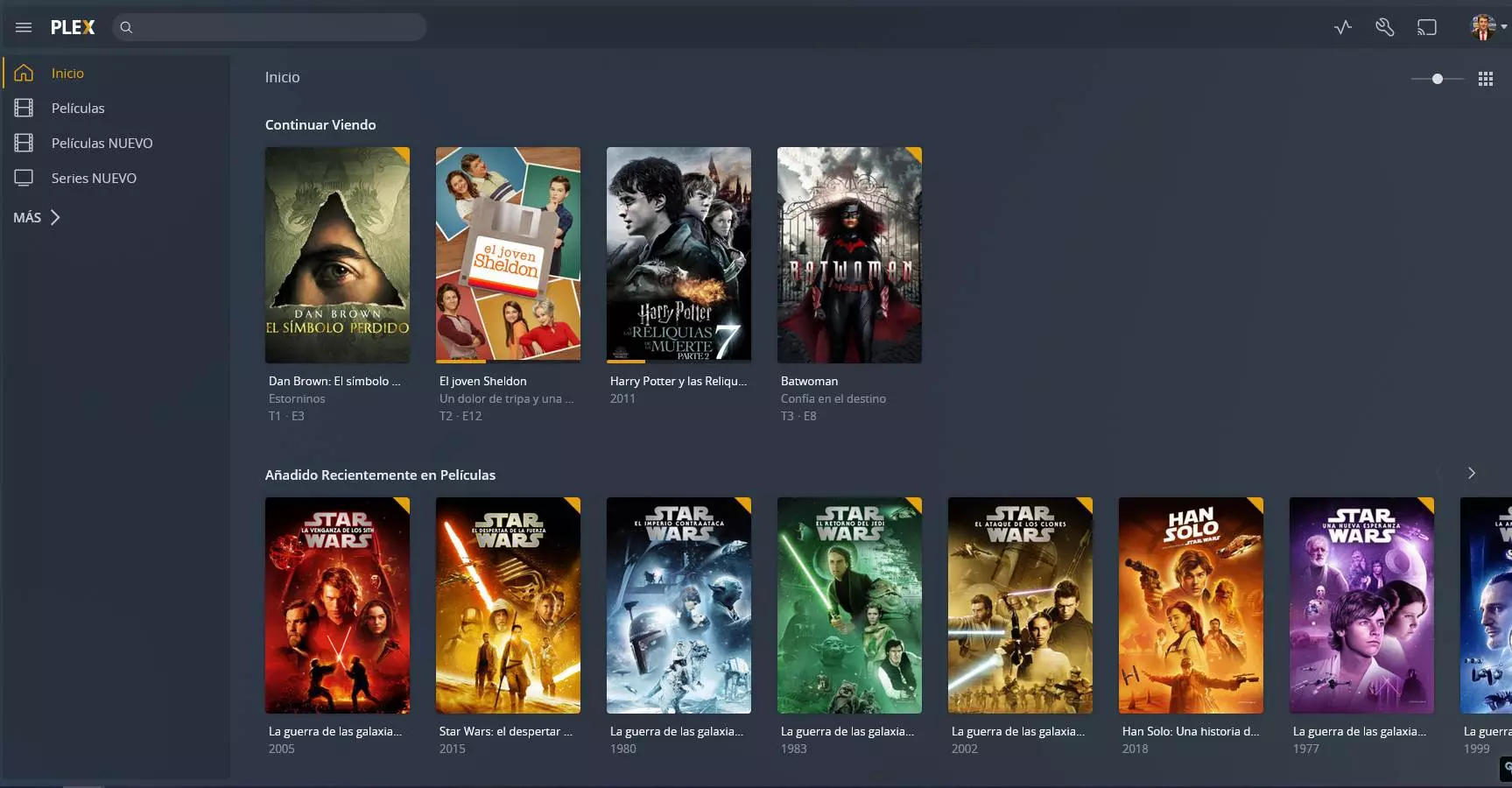Another issue is that some Internet providers use CG-NAT, which prevents the router ports from opening. Thus, to use your torrent client normally again, you will have to ask to exit CG-NAT. In that aspect there will be some operators that do not leave, others that make the change for free and in some you will have to pay. This problem will be solved, in principle, when we switch to using IPv6 networks instead of the current IPv4. The lack of available public IPs and more and more computers connected to the Internet is compounding the problem.
For this reason, at some point we can consider that the fastest, easiest and most effective way to bypass these restrictions when they block torrent downloads is directly changing network or operator. This way we can use our torrent client again without problems, as long as the new provider does not have CG-NAT. However, it is not always possible, and it is not 100% effective either, since sometimes if a firewall more complex would not do us much good.
Also other operators that block the downloads are the network administrators of the companies. They do so for various reasons, one of which is that they are legally responsible for how that Internet connection is used and they can be sued. Additionally, they want workers to not be distracted or to lose bandwidth that can slow down their network. Next, we are going to see some procedures that will also allow us to bypass the torrent network restrictions.
What can I do to avoid crashes?
Currently there are several forms of blocking by operators to prevent users from downloading content, depending on how they block access, users will have to use some techniques or others to evade this blocking. Mainly the operators use blocking by DNS and also blocking by SNI of the different web pages, so if we change the DNS we will have solved the first part, although not the second because they perform traffic inspection. Next, we explain everything you must do if you want to avoid crashes when downloading.
DNS change
Internet providers block torrent downloads in a number of ways. The most commonly used procedure is to block a website or network at the DNS level. This has happened on many occasions and is ineffective when they try to prevent access to that web page that offers us torrent files to start our downloads. The solution is very simple, and it involves changing the provider’s DNS servers for different ones.
We can do this DNS change both on our Windows computer and on the router. The difference is that if we do it in the router, it will affect all the computers that have the DNS configuration in automatic. Instead. if we only do it on the computer, it will affect only it. If we want to change the DNS on a Windows 10 computer, we will follow these steps:
- Start Menu.
- Setting.
- Network and Internet.
- There we have to select Ethernet if we are connected by network cable or Wifi if we use a wireless connection.
- Then we will click on Change adapter options.
Here, what we have to do is click on our network adapter and with the right mouse button click on Properties.
Then we will double click on Internet Protocol version 4 or putting on it we will press the button Properties.
Then we will see a screen like this where we can enter our DNS servers. This is an example with Google’s.
Among the best DNS that we could use would be:
- Google: 8.8.8.8 and 8.8.4.4
- Cloudflare: 1.1.1.1 and 1.0.0.1
- IBM: 9.9.9.9
Also comment that they can be mixed, so if a DNS server fails you would not have problems.
Use free or paid VPN services
One way to bypass the restrictions when torrent downloads are blocked is to use a VPN, in fact, it is the most effective way to bypass any type of restriction. There are operators that not only block the websites through DNS, but also block these websites by making use of the SNI parameter of the websites we enter, in this way, they are able to block access to the download websites even if we change the settings. DNS servers of our PC or our router.
If we use a VPN service, all traffic will be encrypted point-to-point to the VPN server that we have chosen, in this way, we can bypass any type of blockade that we have on the part of our operator. Another aspect that we must take into account when using VPN for P2P, is that we can hide our public IP and improve our privacyIn countries like Germany, many fines are imposed for downloading copyrighted content, a VPN service would avoid this because the traffic will be fully encrypted and you cannot know that we are downloading.
When we go to choose a VPN provider for P2P downloads, we have two options, the first is whether it is necessary that both the access to download websites go through the VPN, and the second thing is whether we need to download the content via VPN or not. Generally, only the first part is necessary, once we have the torrent we can download it with our usual operator without using a VPN service.
In the event that it is necessary to download the content via VPN, we must bear in mind that download and upload speed will be reduced. There are some services that will provide us with a very good performance of more than 400 or 500Mbps symmetric, in this case we will not have problems with speed, but there are free VPNs that have a very limited bandwidth. If you are going to use P2P intensively, our recommendation is to buy a subscription to cheap VPN services that work really well, such as SurfShark, HMA, CyberGhost and NordVPN among others.
Change torrent client port
If torrent downloads are still blocked, we have another alternative. One of them would be to configure our torrent client to use port 80. This port is used because it is generally never blocked or controlled, and it is the one used for web browsing. One thing to keep in mind is that the download speed will be slower.
For example, to put port 80 in the torrent client qBittorrent we will follow these steps. We’re going to Tools, Choices and Connection. Then there we add port 80 and press the button To accept.
Generally, the operators do not block port 80 nor do they do traffic inspection, although it is possible that the latter do, so then you will have no choice but to change the operator, or use some type of external server to perform all your downloads successfully.
Rent a VPS server
The last option we have is to rent a VPN server in a company, this type of server has a monthly cost of about € 10 per month, although logically it will depend on the company where we hire it and also on the hardware characteristics of the server. VPS. If you are only going to perform torrent downloads, then you do not need too powerful hardware, all you need is to have a lot of hard disk capacity to store all the content and, later, download it via FTP or FTPES from our VPN server.
You should also know that renting and configuring a VPS server correctly requires certain prior knowledge, something that not everyone has, therefore, it is something that you should value. However, in RedesZone we have a large number of tutorials to correctly install and configure a server of this type, and you will also find a large number of tutorials on the Internet about it.
As you have seen, we have many options to avoid being blocked by our operator, depending on the type of blocking we will have to choose some solutions or others, however, the most recommended solution is to use a VPN service, it is the easiest , cheap and fast to avoid problems when downloading.