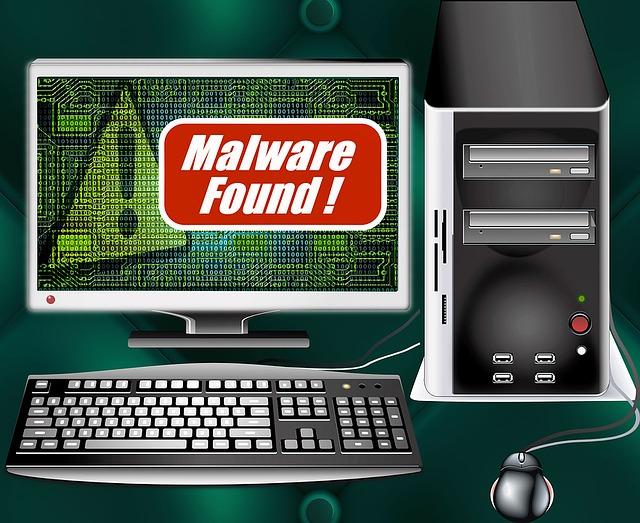With pCloud we can store, share and access all our files using a simple and highly secure platform. We can do it at any time and in any location where we are.
Some interesting features are:
- It is based in Switzerland whose laws are the strictest when it comes to privacy.
- The data is stored in a highly secure and certified data center that is located in the European Union.
- Data security is their top priority.
Perhaps you may be interested in some tips so that the data you store in the cloud is not stolen.
Comparison of Dropbox vs pCloud
When making the comparison between Dropbox and pCloud we will see how they have many common elements. One of them is that they both offer us free accounts and support registration with Google and Facebook with one click.
Interface
Regarding pCloud, it has web and desktop interfaces as well as mobile applications. Its main web interface is intuitive, with a navigation menu on the left of the screen. In addition, we have many file organization tools and we can set sharing permissions, schedule automatic backups and rewind to previous versions of a file.
As for Dropbox, this is a company that has been at the forefront of the cloud storage industry for years thanks to its neat web interface. It also has an interesting option that allows you to preview the media without having to open any files. On the other hand, it has applications for Windows, macOS and mobile devices.
Prices
pCloud offers various individual, family and business subscription options. Your forever free plan includes 3GB of storage. We can also upgrade to a paid plan for more space. Its business version starts at €9.99 per month per user, but if we pay it annually it will cost €7.99 per month and offers us 1TB of storage per user. The most remarkable thing about pCloud is the lifetime subscription, and with a single payment we will be able to enjoy 500GB or 2TB of cloud storage forever, as if we had a hard drive always connected to the Internet. This payment method is the most recommended in the long term, since the price is really competitive and we have many additional options that we can hire.
Dropbox also offers several plans, both business and personal. The basic free plan includes 2GB of storage. As for the personal plans, they come with 2TB for €9.99 per year. In most plans, pCloud is usually more affordable than Dropbox, especially if we buy the lifetime subscription with a single payment, without having to pay monthly.
Security
pCloud uses the zero-knowledge encryption at rest. This means that we have full control over our files and no one else can access them without our permission. Also, all the files are transferred over a secure TLS/SSL encrypted channel to prevent them from being intercepted in transit. Also our files are stored in at least three locations for redundancy reasons and we can add a password to protect them Another very interesting feature is that we have an additional payment service that allows us to encrypt the data also in the client, with the aim of protecting data from our computer in case of theft.
On the other hand, Dropbox offers 256-bit AES encryption to protect files while in transit. Also has two factor authentication to secure our login. The main drawback is that it doesn’t have a system to protect the data on the client’s machine, we would have to use solutions like Bitlocker or Veracrypt to do it.
GDPR compliance and file recovery
Companies in Europe must comply with the GDPR. Here pCloud offers advanced compliance across the board, and all data centers are protected by the required security measures. On the other hand, Dropbox has an ISO 27018 certification which means that it complies with privacy and protection standards. In this case, both platforms comply more than enough.
As for file recovery, pCloud can access file backups from up to a year in the past. On the other hand, Dropbox also stores previous versions of our files, but only for 30 days.
Regarding the choice of Dropbox or pCloud, the latter offers a better value for money. as they offer more storage space than Dropbox at a lower price. However, before hiring any of the two, it is advisable to review all your options in case there is one that can tip the balance. Finally, you may be interested in how to turn our computer into a private cloud.