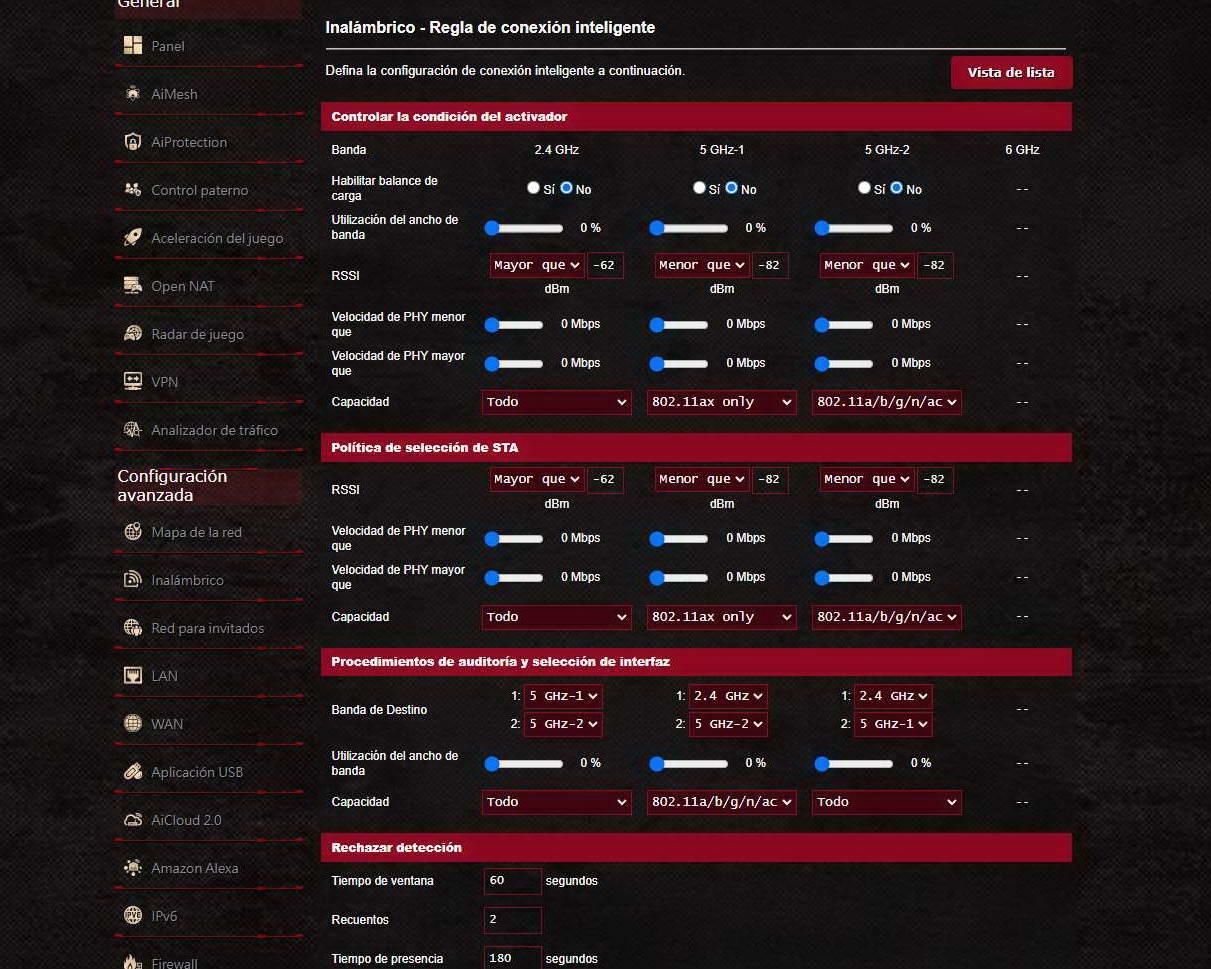
Today’s routers come with a feature set by default that can cause you to have less real speed than you should. For example, the new router of Movistar Router Smart WiFi 6 It comes with this functionality enabled by default, and we have to go to the advanced menu to disable it and be able to choose the correct WiFi network whenever we want. All routers allow disable this settingthen we explain what it consists of and the advantages of deactivating it.
What is SmartConnect?
Smart Connect is a technology that was born together with the Wi-Fi 5 standard, its objective is to be able to unify the two or three frequency bands that routers have in the same WiFi network (SSID). In this way, the router will broadcast the WiFi network name (SSID) in all frequency bands so that clients connect correctly.
This system has a positive point, and that is that when we connect to the wireless network, the router will place us in the best available frequency band, depending on different factors (it depends on how the firmware is configured), these factors can be:
- Signal level received by the client (RSSI). If we are far from the router, it will place us in the 2.4GHz band, if we are close it will place us in the 5GHz band, all dynamically.
- Number of clients connected in the different bands: if we have many clients connected in the 2.4GHz band, and the device supports 5GHz, then it will try to place it in this frequency band to do a kind of load balancing between the frequency bands.
- Client sync speed: If we have a WiFi client that is “slow”, then it will place it in the 2.4GHz band so that fast clients are not affected.
- Compatibility with different standards: If we connect an old client and it does not support the Wi-Fi 6 standard, then we can “force” it to connect to the 2.4GHz band and use Wi-Fi 4.
There are routers such as ASUS that allow you to adjust these parameters in an advanced way, but the most normal thing is that we cannot configure anything from Smart Connect at all.
Of course, clients that don’t support 5GHz will automatically be placed on the 2.4GHz band, otherwise it will fail to connect.
Reasons to disable this feature
Although this feature is enabled by default, we recommend disabling it whenever possible. The advantages of disabling this feature are as follows:
- We can choose the frequency band we want: By separating the bands using different WiFi network names (SSIDs), we can choose to connect to one frequency band or others manually.
- Force to connect to 5GHz always: This band offers us greater stability since it has less interference, in addition, we have a higher real speed, so it is the most recommended to connect to the WiFi network.
- We will not have cuts when moving around the house: Although we have the band-steering function to move from one band to another dynamically, there is always a small drop in the wireless connection. Depending on the router, we will notice this cut or not, depending on how “fast” it makes the change.
- We can connect IoT devices without problems: One of the main problems with Smart Connect is IoT devices such as cameras, smart plugs and other similar types of devices. If our smartphone is connected to the 5GHz band and the device only supports 2.4GHz, then it may fail to connect. Movistar has solved this by allowing the 5GHz band to be deactivated for 10 minutes, enough time to configure it. However, we have to be getting into the firmware and activating the function.
As you can see, we have many reasons to disable the Smart Connect functionality in our router, and thus have two independent WiFi networks with different SSIDs, to identify them at any time.



