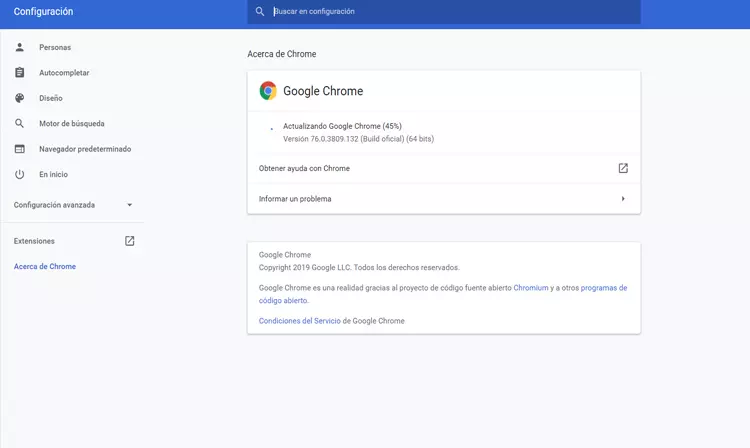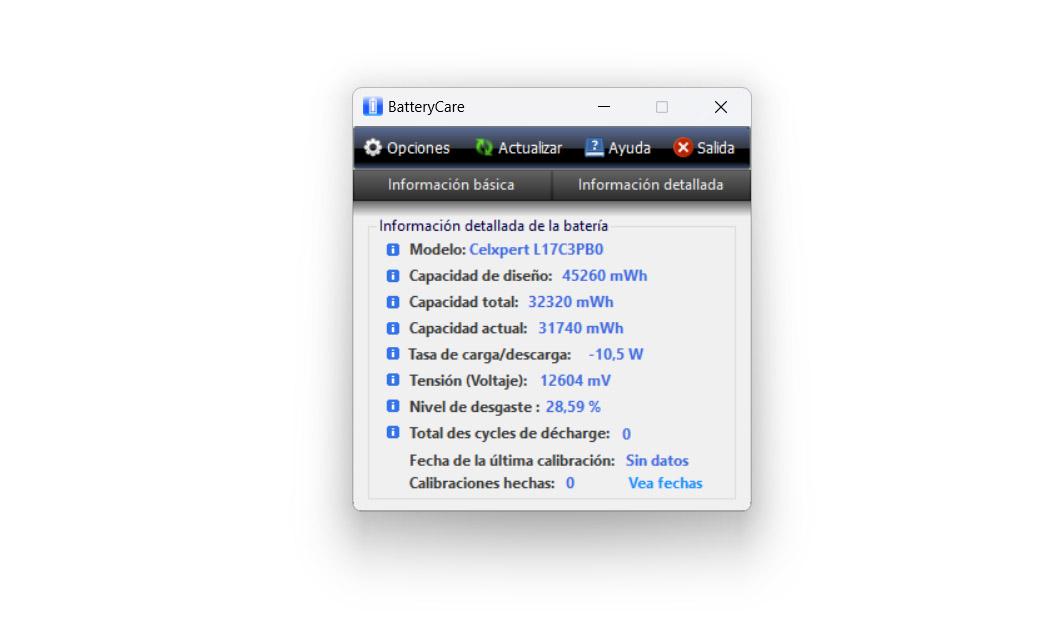
Controlling the electrical consumption of our devices is important. Not everyone is going to use the same amount of electricity, nor is it the same at all hours. In this article we will focus on the computer. We are going to explain what you can do to easily know how much electricity is it consuming in every moment. You will see that it can vary depending on the use you are giving it. We will also give some tips to save.
How to see how much electricity the computer spends
To know the energy that a computer is consuming you can easily find out just by installing an app. It will give you information related to the consumption of the device, as well as other data that may be useful. The objective is to have greater control and knowledge to achieve savings on the bill.
There is a very useful application that you can download for free: Battery Care. Once you have it installed, you will be able to see how much energy your computer is consuming. It works for Windows and it will show you certain data related to your device.
When you install it you will see that a taskbar icon, next to the Windows clock. If you click, different data will appear related to the battery of your computer and also the consumption. What interests us in our case is to see where it says Upload/download rate. There will appear a value measured in watts. For example, in our case, the laptop where we tested it consumed 10.5 W at that time.
You can perform different tests. For example, simply by putting a video on YouTube in 4K you will see that consumption increases. The same as if you open applications or perform any task that has to use a lot of graphics or processor. For example, having the computer turned on to read a text in Word is not the same as using it to play games on the Internet or edit videos.
Tips to save electricity on the computer
Can we do something to save electricity with our computer? You can take into account some tips to make the electricity bill lower with some small changes and configurations. Keep in mind that what consumes the most on a computer is the screen, so you can adjust the brightness, for example. It’s also a good idea to turn off your computer when you’re not using it, even if it’s going to be for a while.
Another recommendation is to have the device in perfect condition. It is important that on a physical level it does not have problems, such as that the fans work correctly and do not cause overheating and that it has to consume more resources to maintain the appropriate temperature.
You can too keep safe. Any malware that is in the system will cause it to consume more resources and, therefore, it will consume more electricity. Use a good antivirus and prevent viruses from entering that may be affecting the quality of the device and this is also reflected in the electricity bill from month to month.
In short, as you can see, it is very easy to see how much the computer is consuming at any given time. You can use the BatteryCare application and it will show you the consumption in real time so that you can manage it.