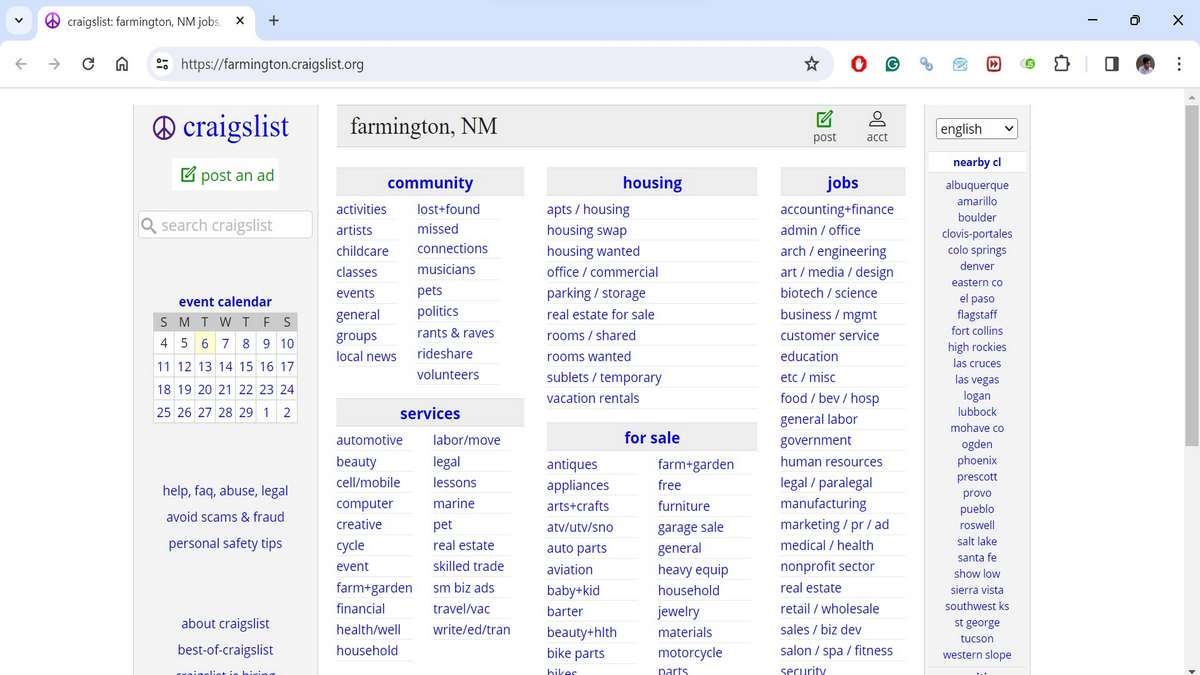Interference can affect your router, as well as any device you connect to the network. You may not always notice it, but it could be limiting your connection. Just by making a few changes or adjustments, you may notice that the network starts to work better and you will be able to connect devices without problems.
Avoid interference
What can you do to avoid interference? The first thing, something that cannot be missed, is to locate the devices well. Don’t put your computer near possible interference, for example. These interferences can be devices that use Bluetooth. By using the 2.4 GHz frequency, it could cause problems with other devices you connect to Wi-Fi.
But even devices that you have at home, such as a microwave or cordless phone, they could be generating interference. Both use those 2.4 GHz that we have explained. So if you have a TV right next to a cordless phone and you need to connect it to Wi-Fi, you might run into difficulties.
Our advice is that isolate these devices that generate problems, that have interference. Do not place devices that use Bluetooth near a television or computer and could pose a risk. For example, be careful with speakers, controls or anything that uses this wireless technology.
Try to locate your router correctly. Move it away from these sources of interference. A good idea is to put it on a piece of furniture, away from other devices, and from where it can correctly distribute the wireless signal. You can apply the same to any repeater you use, PLC devices or Mesh systems. In all cases, it is advisable to locate them well.
Prepare your devices
On the other hand, it is important to prepare your devices to have a good Internet connection. Make sure you have them updated correctly, with the latest version of drivers of the network card and the operating system. This will avoid problems, such as software conflicts or vulnerabilities.
You can also choose to change network card from your computer, if you notice that it is not suitable. It may be old or have limitations. If you buy a more current one, you can have higher speed and expand coverage to be able to connect from further away and even avoid the use of wireless repeaters.
Another option is to take advantage of both the wireless network and also the use of cable. The latter, in many cases, goes unnoticed. Sometimes, it may be interesting to connect your television or computer via cable and not via Wi-Fi. You will have greater stability and you will avoid those dreaded interferences that we have talked about.
In short, it is essential to eliminate interference that may affect your wireless network. Setting aside Bluetooth devices, for example, is a good idea to avoid problems. It is key to detect why the router’s Wi-Fi is not working, in order to take appropriate measures.