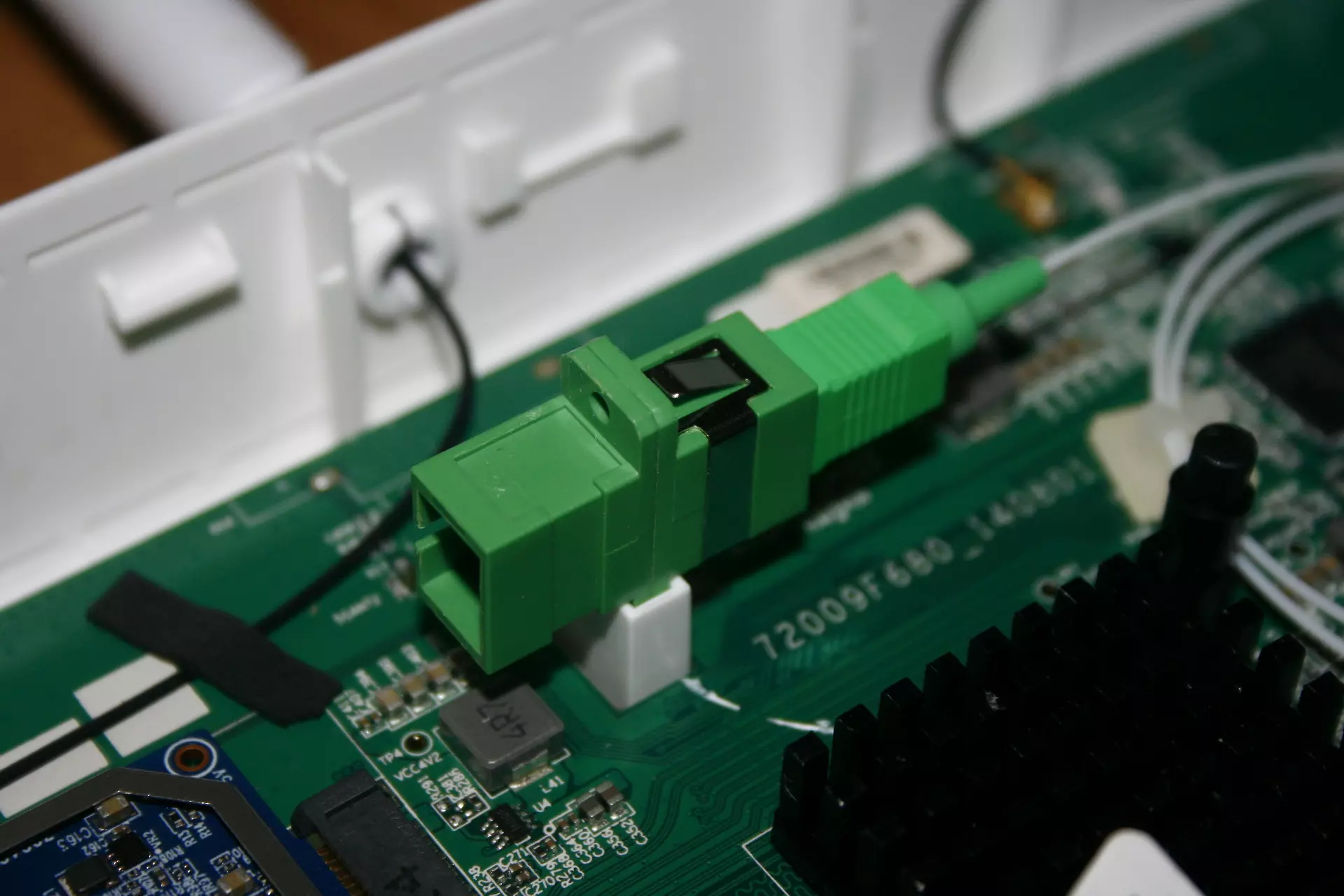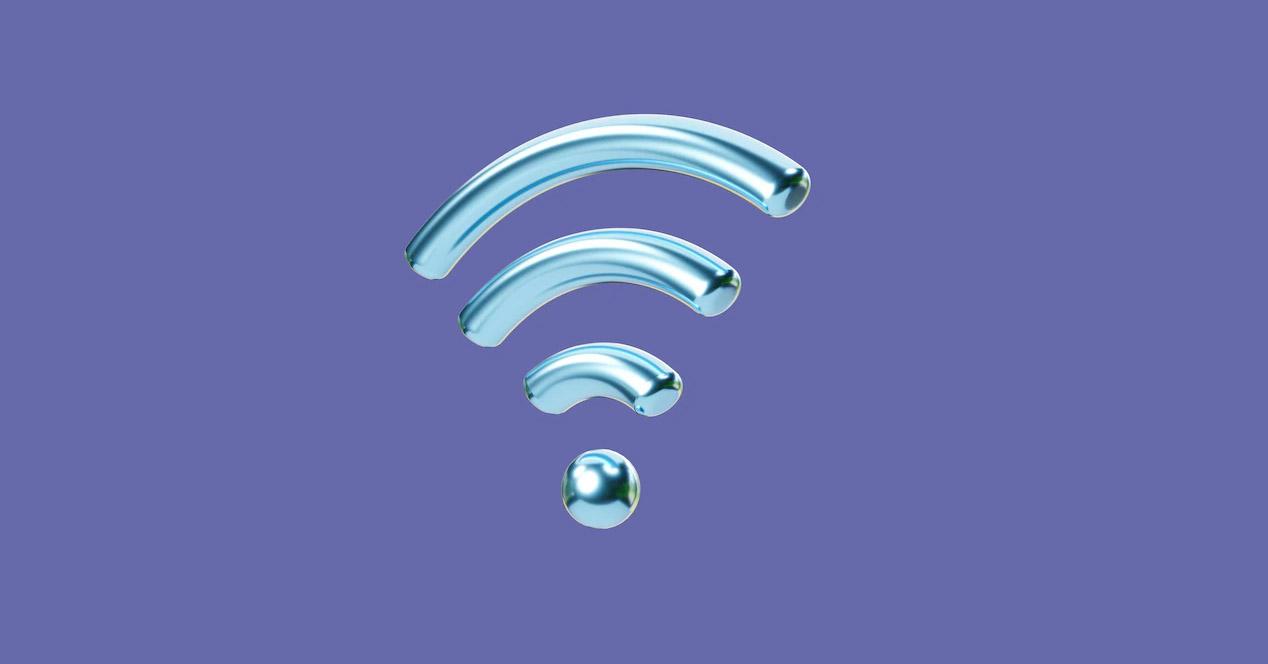
To have Wi-Fi network problems It is a relatively common thing. The reasons can be very diverse, but generally they translate into low speed, poor coverage or continuous cuts. In this article we are going to talk about a particular case that occurs to many users. They see that they have the maximum coverage when connecting, but the speed is very bad or they can’t even access the network. Why is this happening? What can we do to prevent it?
Maximum Wi-Fi coverage but poor connection
If you have encountered this problem, you should know what it is. quite usual. It especially happens when we are connected in a hotel, a shopping center or a large establishment. It is less frequent that it occurs in a home, for example, but this problem could also appear. The reason is in the wireless repeaters.
What exactly happens? If we take a hotel as an example, what they do is distribute different repeaters so that there is a connection in all the rooms. And yes, we do connect to the network (you can even see things like “Wi-Fi Floor 1” and the like) but we don’t really have a good connection. The speed is very limitedwe can’t connect or it keeps cutting out.
This happens because that Wi-Fi repeater is poorly connected. We connect to it and maybe even have it just 2 or 3 meters away and that’s why we get a very strong signal. But of course, that wireless repeater is getting a very weak signal. You may be too far from the access point.
Therefore, we can find that the maximum Wi-Fi coverage reaches us and that gives a false feeling that the connection is going to go very well. But when it comes down to it, when we try to download something, watch a YouTube video in good quality or just browse, we may find that the connection is very limited and we have problems.
How to prevent it from happening
Can we do something to prevent this from happening? The most important is place the Wi-Fi repeater as well as possible. At the end of the day, it is what will receive the signal and will distribute it later. If we put it very far from the router, although we can have a coverage of close to 100% when accessing the repeater, we will not really have a good connection.
But of course, that will not always depend on us since we have explained that it is something that happens in hotels and places like that, mainly. There what we can do is try to connect to another access point. Although the signal arrives worse, it does not always mean that the connection will be slower. For example, if you connect to another repeater that does receive the signal better, you could have more Internet speed than if you connect to a repeater that is poorly located even if it is closer.
You can also try change band. Normally you will be able to connect to the 2.4 and 5 GHz band. The first is ideal when we are very far from the access point, even if the speed is slower; On the other hand, the second one is perfect to have the maximum speed, as long as we are next to the access point.
In short, as you can see, this is the main reason why you have maximum Wi-Fi coverage but the signal is very poor. It is important that you take measures as long as it depends on you and thus make the Internet connection go better. This could cause Wi-Fi to not connect automatically as well.