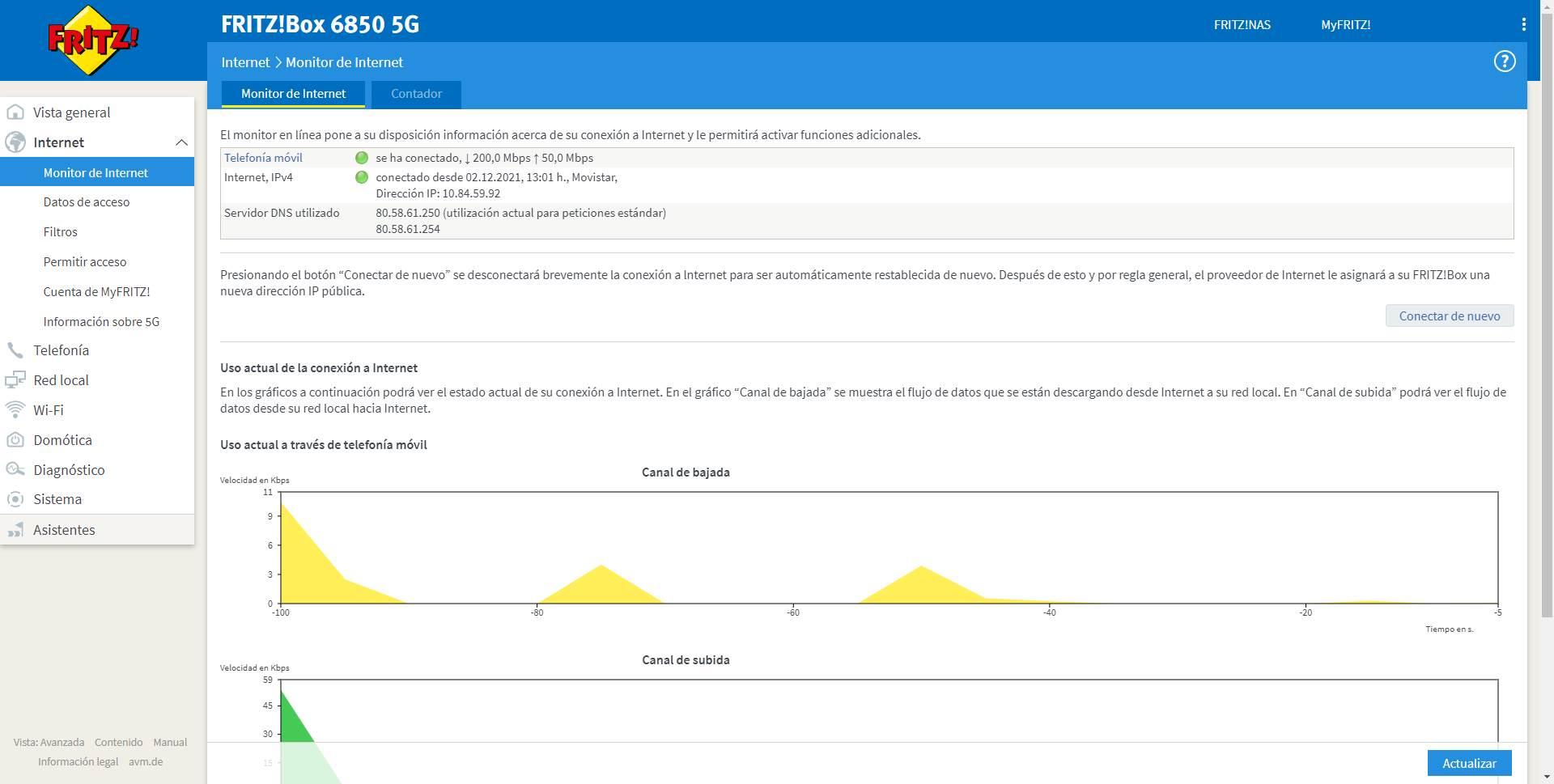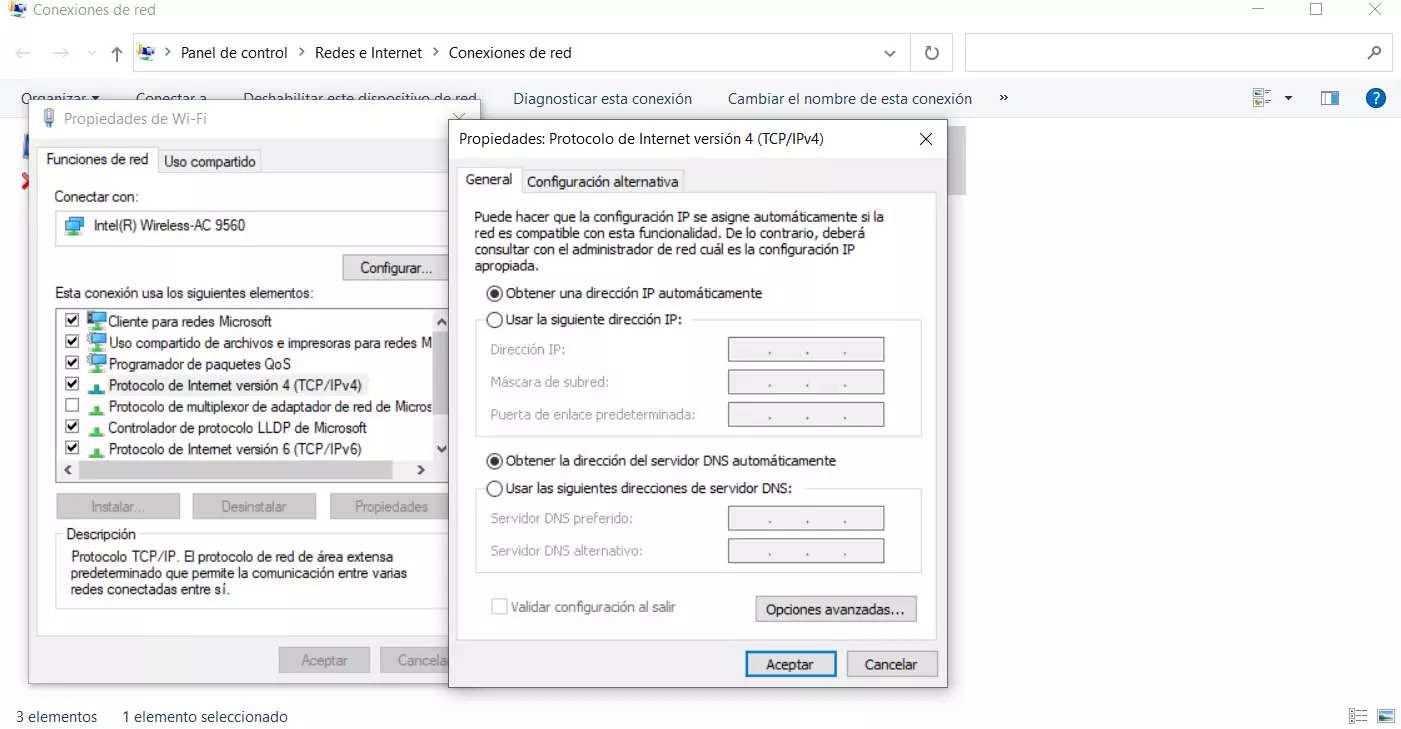What 5G network options do we have at FRITZ! OS?
The manufacturer AVM is characterized by having some really complete router firmwares, in RedesZone we have talked about its firmware on many occasions, and it is one of the best router firmwares that currently exist, both for home users with little knowledge, such as for advanced users, as we have an “Advanced View” that will allow us to view all the firmware configuration options, ideal for users to adjust their configuration options in detail.
The FRITZ! OS firmware on this router with 5G connectivity is perfectly tailored to offer all the configuration options you need. We have the possibility to configure any type of APN with any operator, configure the SIM PIN and even change the PIN code of the card. We also have a GB consumed counter, both in downloading and uploading, in addition, we have the possibility of configuring a data limit to prevent our operator from charging us for the excess megabytes consumed. Of course, we have a complete Internet monitor where we can see in real time the status of the downstream channel and upstream channel, to check the bandwidth that is being used.
In the event that your operator provides you with a public IP address, with this router you can perform port forwarding to host different services on your local network. You can also configure dynamic DNS to assign a domain to the public IP address you currently have, and be able to easily access all services. Other options are the possibility of configuring an IPsec-type VPN server in the router, in this way, we can connect remotely and securely to our local network, in order to access shared services on the local network, or simply to access the Internet through the VPN server that we have in our home with the FRITZ! Box router. If you are going to connect many computers simultaneously, we have the possibility of configuring a QoS to prioritize different applications, we can also give priority to the different computers of the local network, and we can even activate the bandwidth limiter, so that a computer does not consume all the speed of the 5G or 4G network that the router supports.
Regarding the configuration options of the 5G network, we have the possibility to see the telephone antenna to which it has been connected, but we can also see the synchronization speed of the link and the frequency band that our operator and the router for connection. In the mobile telephony section we can see in full technical detail the status of the connection with the telephone tower, in fact, we can see internal information of the cell, see the list of networks to which we can connect and many more options, such as correctly align external antennas for best coverage and speed.
The most remarkable thing about the firmware is that we can configure whether we want to force the connection to 5G, 4G or 3G networks, in this way, we can configure the router so that it always connects to 5G networks (if available) instead of 4G networks or 3G. We can also configure whether we want to connect to SA or NSA networks, and we can even define the frequency bands that we want to use. For example, if in a certain place we have coverage with several frequency bands in 5G, we may be interested in connecting to the higher frequency bands because they will provide us with greater speed, or to the lower frequencies because they will provide us with better coverage and more stability. in connection.
In the following video you can see all the details about the options for the Internet:
Other configuration options in the firmware
The FRITZ! OS firmware has the rest of the configuration options with respect to IP telephony and home automation, as it incorporates both analog ports for telephones as well as a DECT base to wirelessly connect telephones and home automation devices such as FRITZ! DECT smart plugs. We also have all the options regarding the domestic local network, such as configuring the maximum speed of the ports, configuring the local subnet and the guest subnet, the possibility of configuring static routes and seeing the status of the Mesh network that this 5G router supports.
Refering to WiFi wireless network, we have simultaneous dual band with WiFi AC1200, we can configure the same SSID for the two frequency bands and have band-steering, or separate the frequency bands using different SSIDs. In both cases, the access password will be WPA2 or WPA3, but with the same key. Other wireless options are to be able to create a WiFi network for guests with extensive options, such as allowing or not access to the local home network, and we can even activate the router’s WiFi programmer.
This model also has a high-performance USB 3.0 port, so the firmware can make the most of this port by making use of the services of Samba, FTP, DLNA media server and other services. We must not forget that Internet access to the FTP service depends mainly on whether our operator provides us with a public IP or not, so it is the first thing we must take into account if we want to take advantage of it remotely.
As you have seen, the firmware of this FRITZ! Box 6850 5G router is really complete, one of the most complete that we can find today. Although this router is worth around € 500, we must bear in mind that having a 5G modem adds an additional cost, because the FRITZ! Box 6850 LTE model with the same technical specifications is worth less than half, having 5G technology today in day is not cheap.