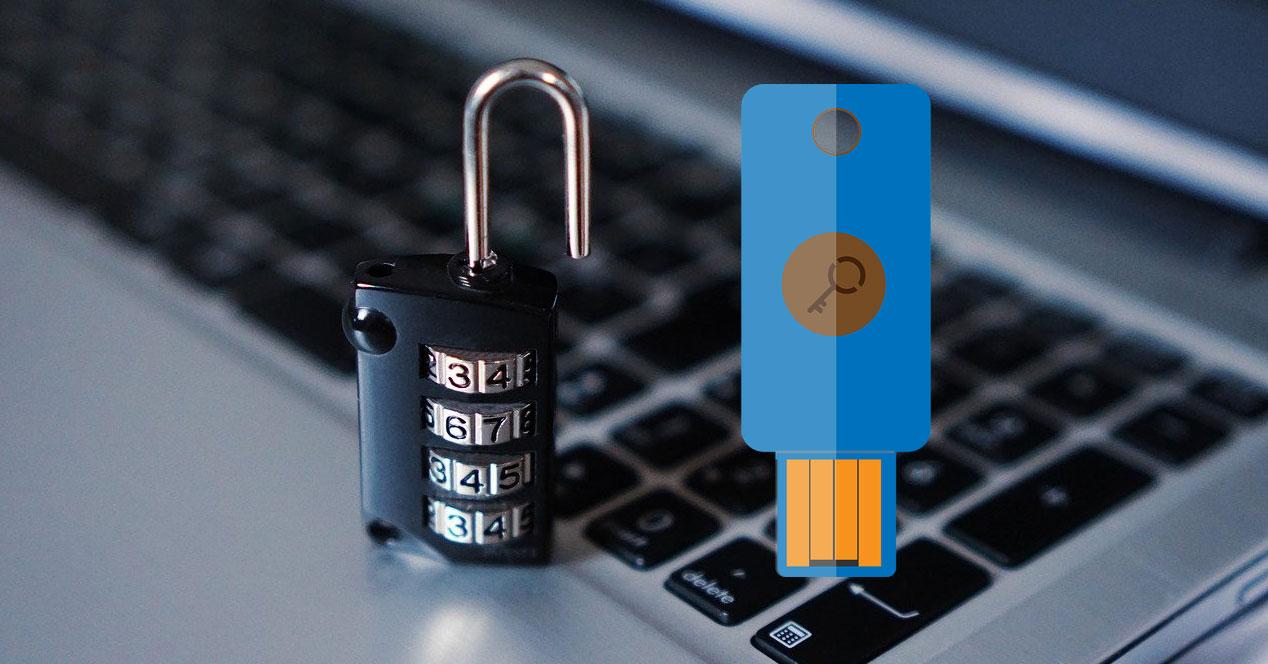Connect to one Wi-Fi network It is very common in our day to day. We can do it at home, but also in public places. There are many networks all over the place, but they don’t always work as we would like. Why do we have cuts? The truth is that there are many causes, but we are mainly going to focus on one in this article. We are going to explain what is happening and what you should do to have greater stability and not suffer the annoying cuts or loss of speed.
Keep in mind that a Wi-Fi network can work better if you connect through repeaters, Mesh systems or PLCs. However, in all these cases the error that we are going to mention could be present and you will see that a simple change that you make with your mobile or computer can help you to improve network.
Use the correct Wi-Fi band
Can connect to the internet wirelessly through different frequencies. The usual thing is to have routers and dual band devices, which use the 2.4 GHz and 5 GHz frequencies. There are even devices that are triple band. That may be the key to having or not having cuts when browsing.
What is happening? It is possible that you always connect to the 5 GHz frequency. It is true that it is faster than that of the 2.4GHz, but you should keep in mind that it is more unstable. You can have problems without you knowing it. You might have difficulty establishing the connection.
This occurs since the 5 GHz band has less range. Perhaps you connect very close to the router with a computer or mobile, but as soon as you get a little further away the signal drops quickly. That’s where the problems start. (Zolpidem) The signal is not good, we see that it begins to disconnect and we do not achieve good results.
The solution is very simple, since it is enough to use the 2.4 GHz frequency. In this case, you will be able to connect from further away. You will be able to use your computer or mobile at a greater distance from the router or repeater to which you connect. You’ll have more stability and are less likely to cut yourself from distance.
It has its disadvantages
However, using the 2.4 GHz band also has its disadvantages. Not everything is positive and we are not just talking about speed. An important factor is that it may experience more interference. There are more devices that use a frequency close to those 2.4 GHz and, therefore, we can have problems.
As examples we can name the Bluetooth deviceswhich work on the 2.4 GHz frequency. They can be headphones, controls, keyboards… Also even the microwave, since whenever it is on it can generate conflicts when also using a frequency close to those 2.4 GHz.
Therefore, as you can see, choosing which Wi-Fi band to connect to can be key to having a good stability. Normally, the 2.4 GHz frequency will be more stable when you move away from the router. You can always see the maximum speed of the Wi-Fi network card and also compare how much you can reach.