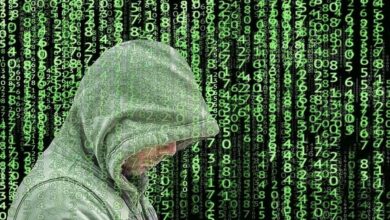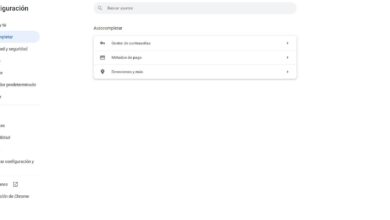There are currently three different technologies in UPSs, depending on the level of protection we want:
- offline: this type supplies electrical current without any filtering of voltage and current to connected devices. If you buy one of this type, you should know that they do not incorporate an AVR and are the cheapest. It will only start to work when it detects a power outage, then its batteries will come into operation to continue powering the devices for a few minutes. The switching time (from electric light to battery) is somewhat longer than in other types, so devices that are very sensitive to small outages could suddenly turn off due to this “reaction” time. They are ideal for areas where there are very few power outages, although our recommendation is that you better buy an in-line type.
- Inline: this type is the most sold and recommended for its value for money, they incorporate an AVR to correctly filter the fluctuations of the electrical network and properly regulate the output voltage. This type of UPS returns a pseudo-sine wave, although higher-end UPSs could provide a pure sine wave, it all depends on the model. The filtering process and improvement of the current does not use the battery, except if the voltage falls below a certain threshold, which is then helped by the battery to continue providing the adequate voltage. The protection of this type of UPS is very high, even without power outages. This type of UPS is the most recommended for home and small office environments, they are very quiet except when they work in battery mode, since the internal fans are usually activated.
- On-line: this type are the most expensive and are only used in companies that have critical equipment and need to be permanently on. East type of UPS performs a double conversion (AC to DC and DC to AC again) to eliminate any possible current spikes. A very important aspect is that the energy is obtained directly from the battery always, while it is recharging elsewhere. This type of UPS is the most reliable, but logically the batteries must be changed every so often because they degrade quickly. This type of UPS is aimed at servers, critical installations, industry, etc.
As you can see, depending on our needs we must choose one type or another. For domestic environments, the most normal thing is to use an offline or an in-line one, our recommendation is that you buy the latter type since it has the AVR as we have explained.
What power in VA or W do I need?
The UPS power unit is Volt Ampere (VA)however, most devices connected to the electrical network will use the unit of power in watts (W) or in kilowatts (kW). Therefore, in order to calculate how much power you need in a UPS, we must take into account that the power factor is usually around 0.8, therefore, if we buy a 1000VA UPS and multiply it by 0.8, we have that this UPS supports up to 800W of load by the devices that we connect. In recent years, it is quite common for UPS manufacturers to incorporate both the VA supported by the devices, and the W, to make it easier for users to purchase the ideal model for them.
In order to buy the right model, it is very important to know the real consumption of our devicesWe can easily do this using a smart plug with power and consumption meter functions, in this way, you will be able to see how much the power strip consumes where we have connected the PC, monitor, router, switch or any other device, all together.
If the power that we need with these devices is approximately 600W, then our recommendation is that you buy a model that provides up to 800W. We should always buy a model that is approximately 25% higher, because otherwise it is possible that it goes into “overload” mode and directly turns off, so it will not fulfill its function. You should also keep in mind the following:
- don’t connect no equipment that consumes a lot of energy in a short time, like a printer when it is being turned on for calibration.
- Do not connect your equipment air conditioner by mistakeit is very common to have everything on the same power strip and connect it to the UPS.
- Don’t use any consumer equipmentnot even to “test”, like a hair dryer that may need a power of 2,500W.
Now that you know what power in VA or in W you need, we are going to explain the reasons for putting one in the router.
Reasons to put a UPS in the router
Currently, WiFi routers not only provide us with an Internet connection, but also provide us with the telephone service that used to go through the analog telephone line, and not through VoIP. The reasons to make the router never turn off are the following:
- we can have Internet connection with our mobile devices such as smartphones or tablets that run on batteries. Thanks to this, we can know if there is an incident at our location by the distributor, or if it is a scheduled outage.
- Can make landline calls to ask for help if you need it, especially for older people who need to have a fixed telephone line always working.
Of course, the advantages of having a device to prevent our PC or server from running out of power are clear:
- We will not damage our PC or server by a sudden shutdown, and by a return of light with a power surge.
- We will can save the work done and then shut down the PC safely.
- The server and the integrity of your data will not be affectedIn addition, if we connect the UPS via USB to the server we can configure alerts by email, Telegram and other messaging apps to alert us that there has been a power outage at home. In fact, we could configure the server to safely shut down after 5 or 10 minutes without power.
The advantages of buying one of these devices is clear, being able to safely turn off the PC and server, as well as keeping our router always on to have permanent Internet access. Now we are going to explain what types of UPS you can buy, and what are the models that we recommend.
Recommended UPS types and models
Depending on your needs to protect equipment and the budget you have, you can choose one solution or another, all of them specifically aimed at “saving” you from a power outage, since it will supply power through the built-in battery.
Mini UPS or external battery for routers
Routers are devices that normally use 9V or 12V of current voltage, and have a very low consumption of approximately 18W. There are mini UPSs and even external “batteries” that are specifically designed for routers, in this way, we will not have to spend a lot of money on a UPS in conditions, in addition, the size of these devices is very small, ideal to place it near the router as in the living room or in the PAU at the entrance of the house. Before using these devices, it is very important to check the input voltage of the router, because if our router uses 9V and we configure it with 12V, we will damage the internal electronics of the router. If we do it the other way around, it will not start, we must use the appropriate one in each case, neither more nor less.
Well-known manufacturers such as Legrand have a specific device for routers that consume up to 25W of power, with a 2,200mAh capacity battery. The estimated autonomy is approximately one hour and a half, enough for the electricity supply to return to our house.
Salicru also has another similar device, in this case it has a 7,800mAh battery capacity, so we can keep it on for several hours, in addition, we can connect several devices simultaneously without problems, although the autonomy will decrease because it needs to power more devices. .
In the event that you are interested in a greater battery capacity, and with the possibility of powering the device that we want, such as a domestic IP camera, via PoE, this model is perfect for you:
As you can see, these mini UPS are perfect for powering low consumption devices such as routers or switches.
Power strip with UPS
If you want to power a low consumption PC, a laptop and also a router, you can choose to buy a power strip with a built-in battery as a UPS. These types of devices are widely used in offices to protect computers from power outages. There are different brands and with different powers in VA and W, depending on your needs, you will have to choose one model or another.
If you need one with more VA to connect more devices simultaneously, or for computers that consume a little more energy, Salicru also has a very interesting one:
Without a doubt, this option is really interesting if you want something simple and you are going to connect low-consumption equipment. In the event that you need more VA or W, you will need to buy a “real” UPS.
UPS for router, PC and more
If you need a quality uninterruptible power supply, our favorite UPS brand is the APC brand. We currently have different models within the same range that have different powers in VA, ideal to adapt to the needs of users. For example, a 1600VA or 900W UPS will allow us to power both a desktop PC with a couple of monitors, a high performance NAS server, as well as other low consumption devices such as a router or a switch:
If you want to connect more than one computer, then you can buy the 2200VA or 1200W model, this model will allow you to protect multiple PCs simultaneously, the NAS, router and many more devices. Always remember to leave a “margin” of approximately 20%, so you should not have a power of more than 1000W for safety.
If you have problems with electricity at home or in the office, and you want to have your router permanently on, then you should install an uninterruptible power supply like the ones we have shown you. The most important thing is that you choose the right one for you depending on your VA/W needs, the type, and the maximum amount you plan to spend.