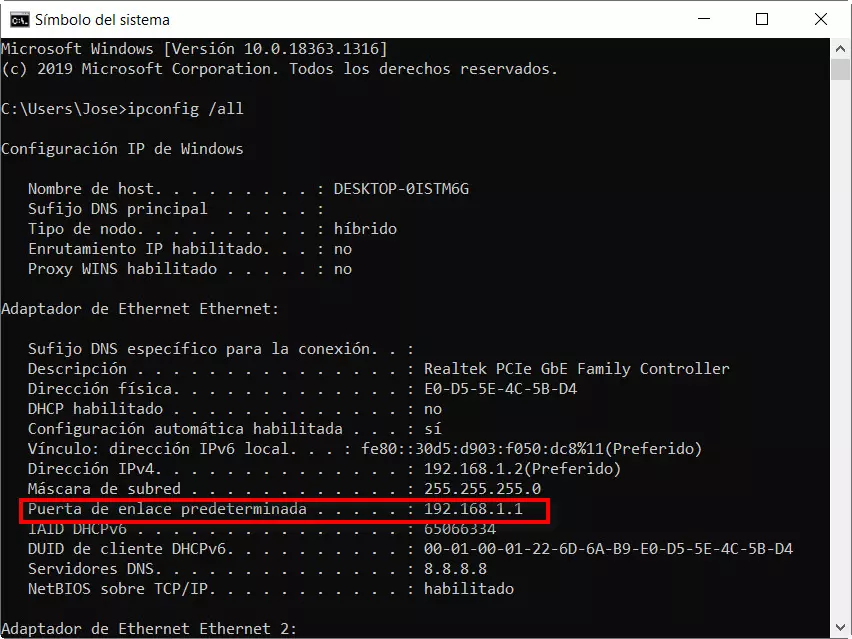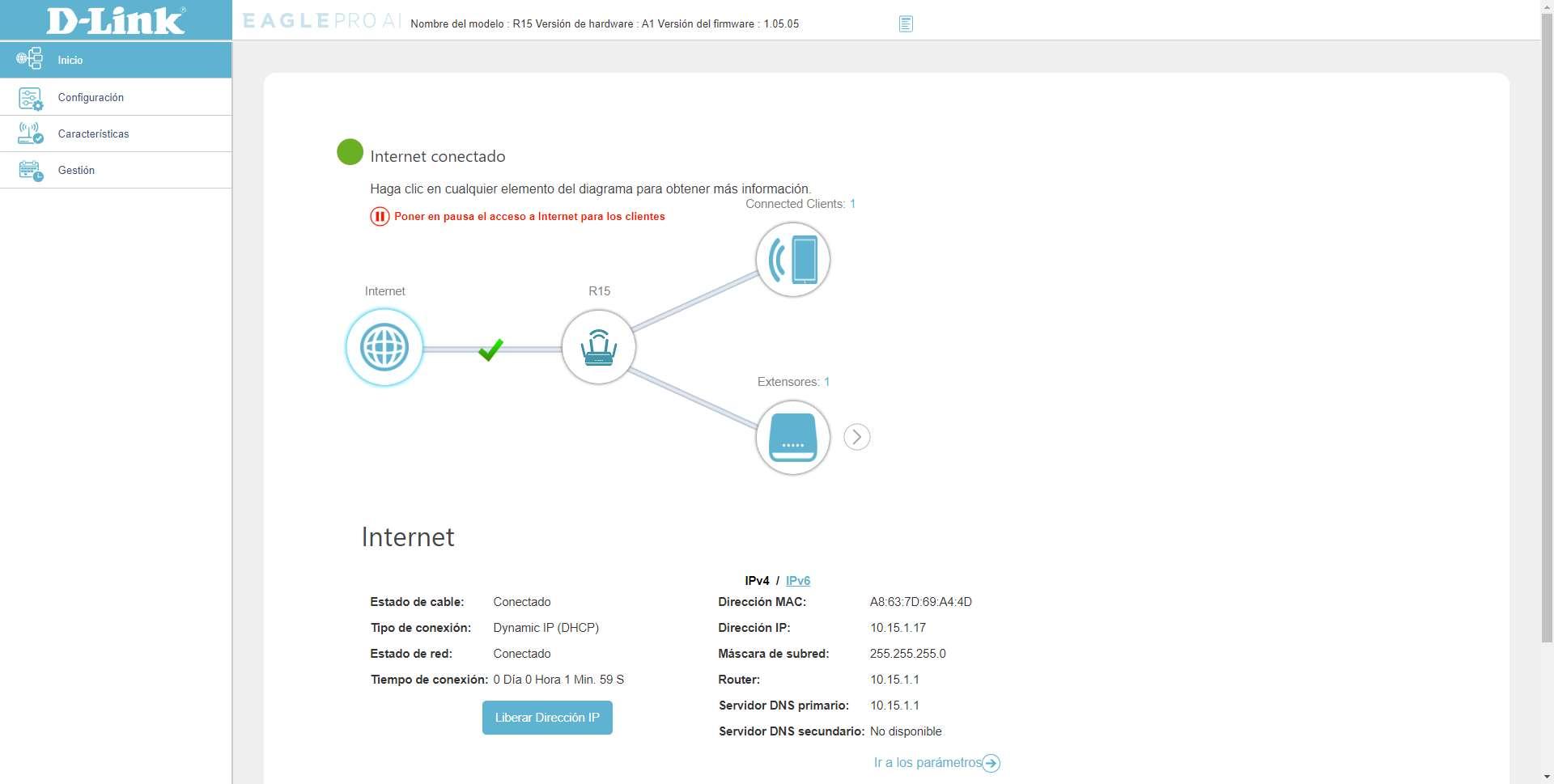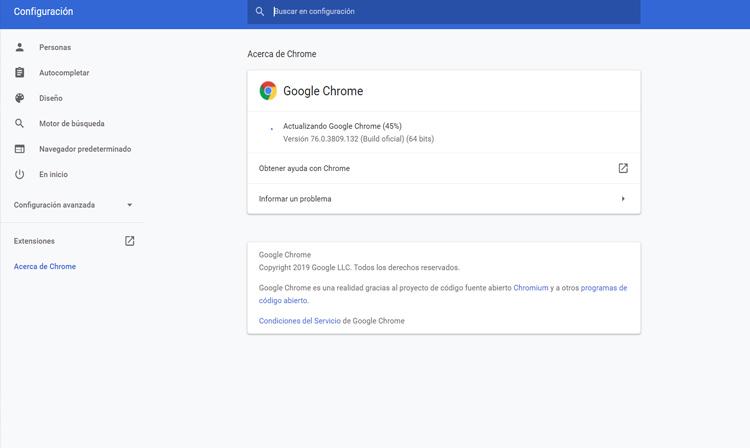When we need help configuring an option on our router, it is mandatory to know both the brand of the router as well as the model. If we buy a router in any store, whether physical or online, knowing the brand and model is easy because it is placed in the box, both on the front of the box and on the back. However, if we have a carrier router or an old router that we don’t use, we may not know what model it is because we’ve already thrown out the box. Today we are going to show you the two main ways to know which router model we are using.
How do I know which router I have?
To know the brand and model of the router that we are currently using, or an old router that we want to give it a second use, we can do it in two main ways: entering its firmware or looking at the sticker that we have on the bottom of the router.
See the model through the sticker
The easiest way to know the model of the router we are using is to look at the sticker that is usually on the bottom of the router. In this sticker we can see very valuable information, such as the MAC address, serial number, electrical power characteristics, certifications that it has passed to be able to be marketed and we will also see the exact model of the router.
For example, in the following image you can see all this information that we have explained to you. In this case it is the GT-AXE11000 model from the manufacturer ASUS, in the “Model” section you can see this.
We have another example with the manufacturer D-link, in this case we have the model called “R15” as you can see, although nothing from “Model” appears anywhere as it did before.
In the case of operator routers, the same thing happens, on the sticker that we have on the bottom or back of the router, we can see the exact model of the equipment. In the following image you can see the exact model of the Movistar HGU router, in this case it is the operator’s Askey rtf8115vw.
As you have seen, one of the easiest ways to know what the model of our router is is by looking at the sticker that we physically have on the router, either on the bottom or on the back of the equipment.
Know the model with the firmware via the web
Another way to know the model of the router is to access its administration via the web. To do this you simply have to get into the default gateway of the computer, the easiest way to know what is the IP address of our routeris to go to “Start” and put “cmd”, open a command prompt and put the command “ipconfig” and press enter, then something like this will appear:
In this case, the IP address that we must put in the web browser is 192.168.1.1 and it will automatically open the router firmware, logically we need the administration password to enter it.
In the case of ASUS routers, we can clearly see the equipment model at the top of the firmware.
If we enter the firmware of the D-Link routers, we will be able to see the model name at the top, along with the hardware and firmware version of the router. In this case it is the R15 as we have shown you previously.
Finally, in the routers of the operators we can also find the model of the router by entering its firmware. In the case of the Movistar HGU we must enter the “Advanced configuration” section, and open the full firmware menu, where we will be able to see all the available options.
In the main menu of the firmware in advanced mode, we can perfectly see the model of the router that we are using, and also the version of the firmware that we have installed (in the upper right part).
In these ways you can find out what model of the router you are using or that you are going to use, knowing the model you can look for the necessary tutorials to know how to open the ports, the DMZ and even how to correctly configure the WiFi you have.