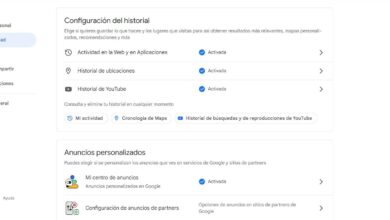Tips to avoid Phishing attacks
The best way to avoid a cyber attack is to really know how it works. Phishing is a strategy by which a hacker throws a bait for the victim to click and log in. It is usually something that appears to be legitimate, such as a bank website. However, we are actually sending the information to a server controlled by attackers.
Look
The first tip to avoid a Phishing attack is to observe. When you receive an SMS or an email, you must take a good look at the content. Look at the appearance of the message, the link (they usually use shortened links or HTTP sites), as well as the information they are sending, which will normally be an alert.
Simply by looking closely at that message we can realize that it is a fraud. Our bank, the social network they are trying to impersonate, or any other platform, will never ask us to enter the password in a message or alert us to a problem and ask us to log in. You can always identify a Phishing website.
Sign in only to apps or websites directly
Of course, another key point is that you only have to log in to applications or web pages directly. If, for example, you need to enter the bank account to solve a supposed problem that you have been informed by e-mail or SMS, never enter from the link that is attached. What you have to do is enter the application or the web.
This way you make sure that your data will be protected. You are going to log in through trusted means, without exposing that information. If you send it from a link that came to you through a Phishing attack, your password could be stolen as soon as you send it.
Enable two-step authentication
More and more platforms have the option to use the authentication of multiple factor or 2FA. What does this mean? To log in you will have to put something more than the password. It is usually a code that arrives by SMS or even using a two-factor authentication application to verify the action.
If an attacker manages to steal your password through a Phishing attack, they would still need that second step to gain entry. Therefore, with 2FA you are creating an extra layer of security that comes in handy.
Do not expose data
This is rather common sense. Hackers can launch phishing attacks after previously obtaining your personal information. They may have found out your email address or phone number. In this way they create a more personalized attack, where they can find a way to scam you.
For example, you should never make your email address public in open forums or through comments on web pages. You should also not publish your phone number. This way you will be protecting your personal data.
Use a good antivirus
One more tip to prevent Phishing attacks is to use a good antivirus. Phishing attacks can not only steal passwords, but also sneak some kind of malware. If we have programs that help us protect ourselves, we will prevent the entry of many varieties of malicious software.
Therefore, always keep in mind the importance of having a good antivirus installed. For example, Windows Defender is a good option, but there are many more available that you can install on all types of operating systems.