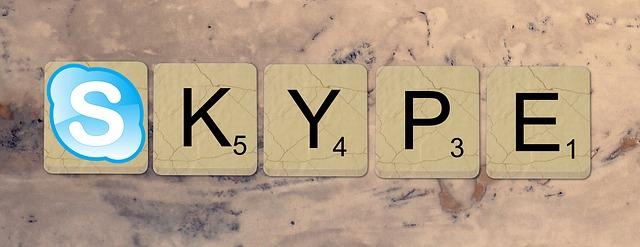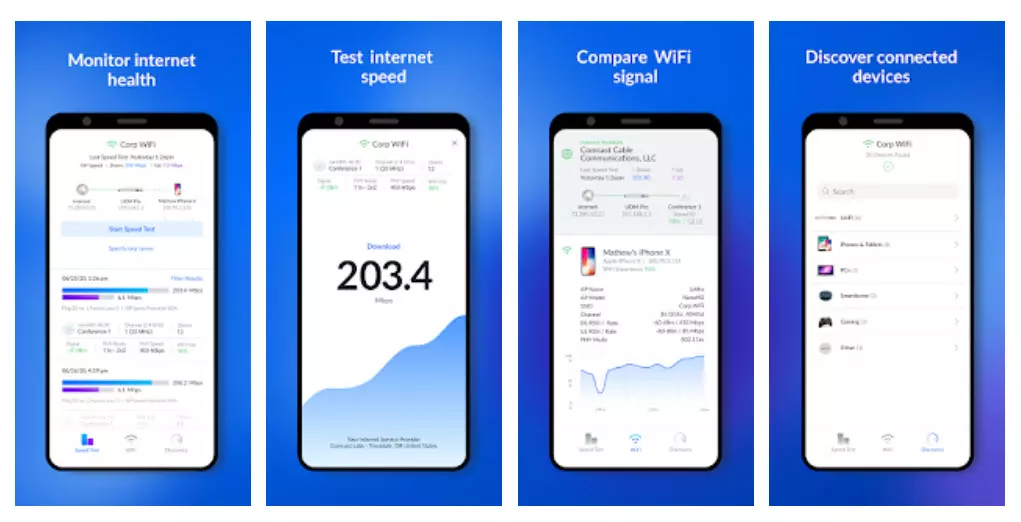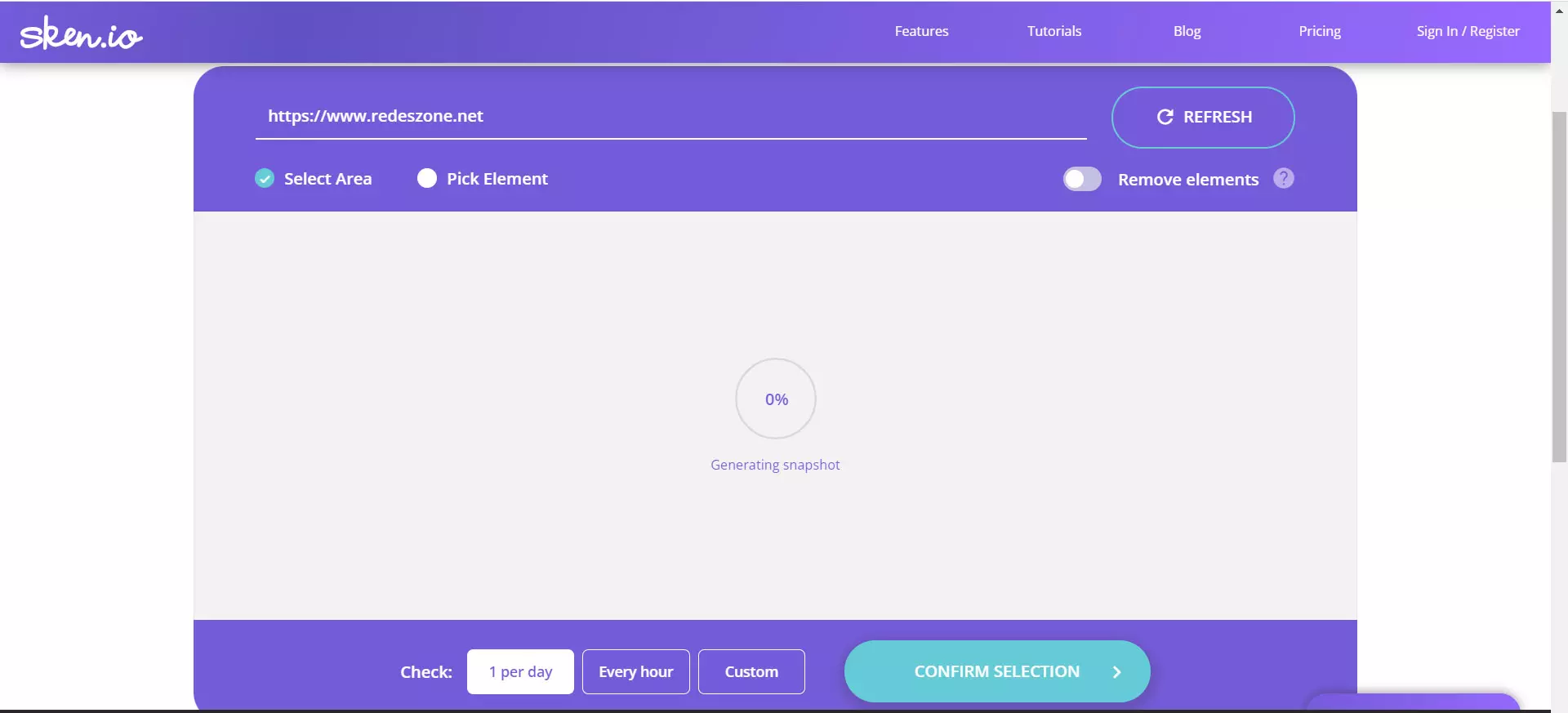The first thing we are going to talk about is the dangers of calls and video calls. Then we will explain how to do them safely in Skype.
Skype and the dangers that lie in wait if we misuse it
Skype It is software that belongs to Microsoft after buying that company many years ago. It is a software that allows us to carry out text, voice and video communications over the Internet (VoIP). A relevant fact was when in 2013 it was merged with Windows Live Messenger that many of you have probably used at some time.
Thanks to Skype we can have:
- High definition audio and video calls. You may be interested in how to improve the quality of VoWiFi or VoLTE calls.
- Have a Skype phone number.
- Call forwarding and voicemail.
- Sending SMS and caller identification.
- Chat rooms.
The first thing to do to avoid fraud, dangers and scams is act with common sense. To the first person who passes by the street and starts a conversation with us, we do not give him relevant information about us. Whether in a voice call or video call, when they ask us for our bank, email or similar passwords, we must be suspicious. If you have doubts, for example, if it is a bank or a company, you should contact them through official channels.
Another very important thing is that we have to be very careful with what we do and say if we want to keep Skype safely. In that sense, we must be aware that both our calls and video calls can be easily recorded. Therefore, good advice is to behave appropriately and make sure to end video calls after. Sometimes these things happen because of being overconfident and believing that it is very difficult for us to touch ourselves. However, blackmail related to recordings with sexual or secret content is the order of the day.
Another danger may be that they steal your account credentials and end up impersonating you to carry out a scam.
What security measures can I take in Skype
The first thing we have to do is observe our surroundings carefully. Here what we have to do is carefully analyze everything that is going to be seen while we make that video call.
If we want that video call to take place in Skype safely, we must:
- Look carefully at the background, and see if we have photos or objects that we do not want to be seen.
- Try not to have a post-it with passwords or sensitive documentation that can be read.
- Maintain composure and politeness at all times. Meetings are often not recorded, but sometimes they are.
In that aspect we also have to take into account that every time we have cameras with more megapixels that offer us a higher level of detail, and therefore, more display capacity. Therefore, for teleworking it would be a good idea to put or choose a suitable background. We have already said before that, on some occasions, they will try to steal our accounts to impersonate us and carry out fraud. Phishing attacks are often used to obtain our credentials. For this reason, secure video calling platforms like Zoom allow for two-factor authentication.
To keep Skype safely, the option that we have to activate is the two-factor authentication of the Microsoft account that we use on this platform. In this case, we can avoid a major upset. Even in the hypothetical case that cybercriminals obtained our credentials, they would not be able to do anything without having that second factor of authentication. They will miss that second step, which is to enter that second password that we normally receive in an app or in an SMS on our smartphone. Finally, if we want to have Skype safely we need to have common sense and the two-step authentication activated in our Microsoft account.