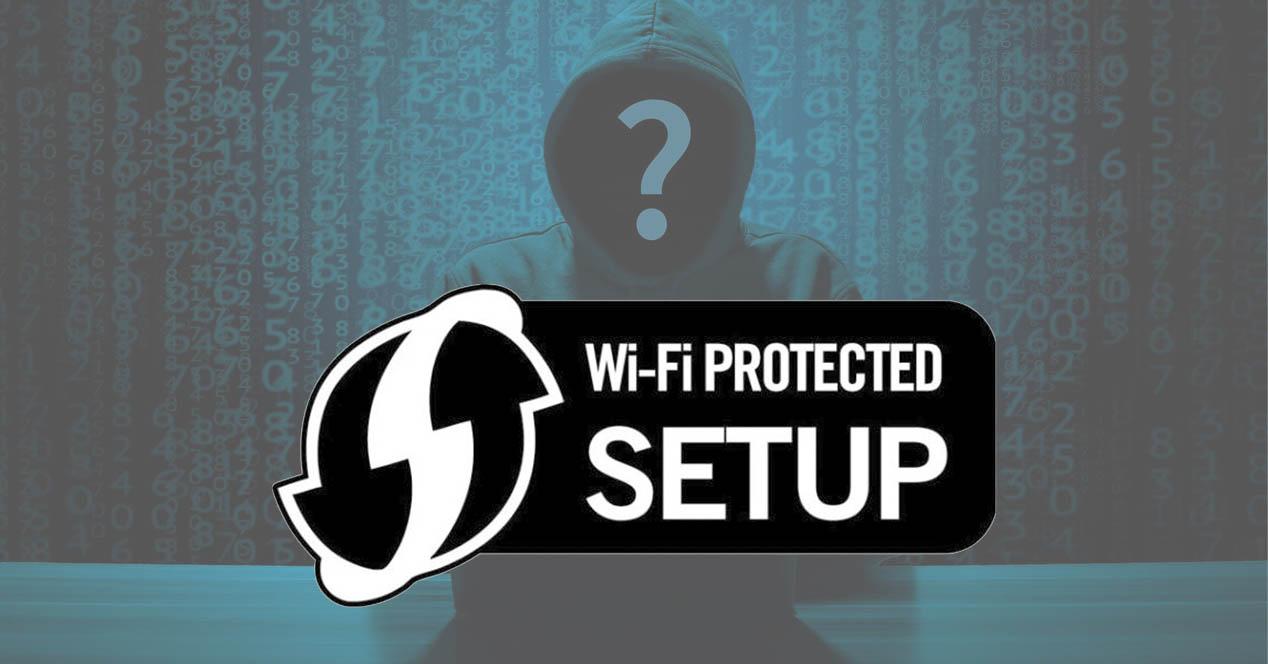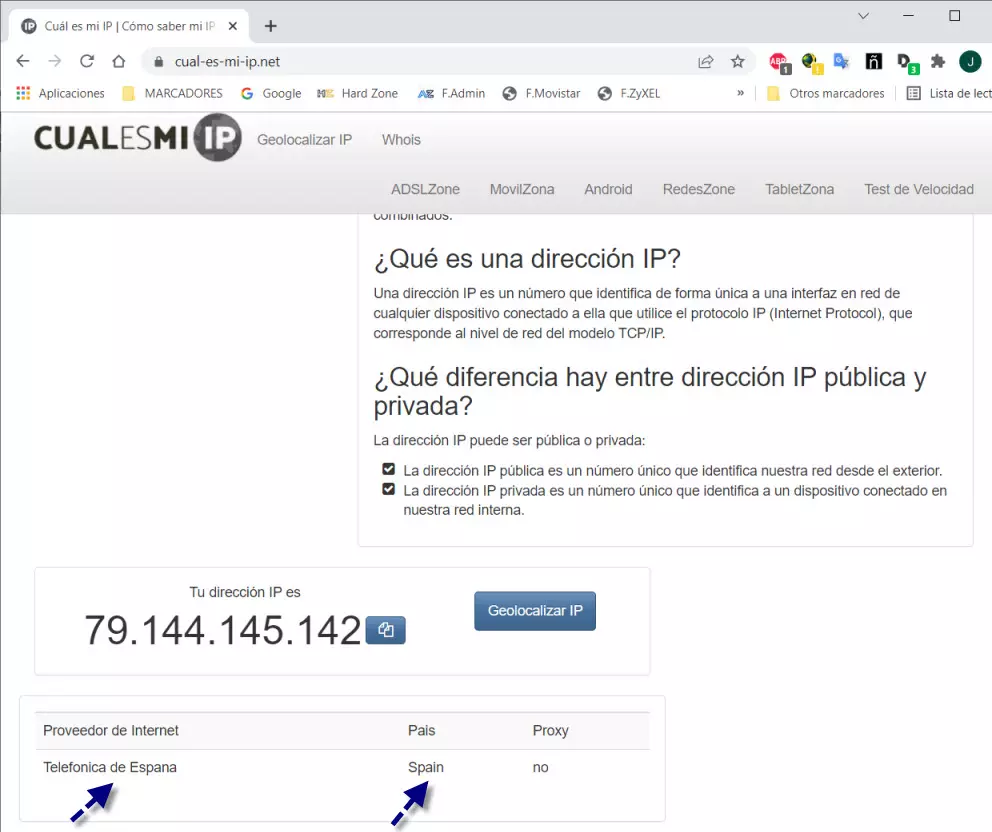Today security is something that we must take into account at all levels. Users can be victims of attacks by ransomware, malware, viruses and computer worms. Therefore, we must take the security of our computers and servers seriously. In this regard, we must keep our data safe and avoid problems such as, for example, the entry of intruders who come to control our equipment. If we don’t do things right, they can end up hijacking our data and then ask us for a ransom. In this article, we are going to talk about how I can protect my NAS server from ransomware and offer a series of practical solutions.
The first thing we are going to do is briefly explain what a NAS server is and what a ransomware attack is. Then we provide a series of practical tips so that you are not victims of this type of attack by cybercriminals.
What is a NAS and how ransomware affects it
A NAS server we can define it as a storage device that is connected to the network. Its main function is to serve as a device to store information. In this regard, we must bear in mind that we have a complete device that includes its own operating system in which we can install programs. In addition, it allows us to add our own functions and characteristics, and it also allows us to create or modify aspects related to security to protect our stored data.
Most commonly, that NAS server is connected directly to the router via an Ethernet network cable. Regarding the most common way in which I could access my NAS, it would be through a computer browser or a mobile app.
As for a attack of ransomware It is a type of malicious program that restricts access to certain parts or files of the infected operating system, and it will ask us for a ransom in exchange for removing this restriction. What it basically does is encrypt the files on our computer and does not let them use them until we pay the cybercriminal to decrypt those files. However, we should not pay a ransom from a ransomware attack. One of the reasons is that you are not guaranteed to be able to recover your files.
How to protect the NAS
Cybercriminals are going to attack my NAS server by trying to exploit its vulnerabilities. For this reason, we must ensure that all our teams are as up-to-date as possible. Keep in mind that malicious actors take advantage of uncorrected security vulnerabilities to gain access and then profit. In that regard, if you allow Automatic Updates, the best we can do is have them activated.
One of the things we need to worry about is why let’s have strong passwords They include uppercase, lowercase, numbers, symbols such as @, and at least 12 characters.
Another thing that can be very interesting is do not use the administrator user except on rare occasions. On my home NAS server I would be tempted to use such administrator accounts when most of the time it is not necessary to use them. The recommendation would be use a normal account for the most tasks. Here, in a home environment for my NAS server I would recommend having a single administrator user to which I would add two-step authentication. This administrator account will only be used for specific issues such as making new configurations or installing new programs.
In a ransomware attack against a NAS, the malware could also connect to the NAS via Samba if it is configured on the PC, and it will encrypt all files it has access to. If ransomware gets into our PC, it could affect the NAS server, so we must also take it into account.
One of the main enemies of my NAS server is a ransomware attack. The main function of these computers is that we can share files on different devices but if they encrypt them we will not be able to use them. In that regard, you have to consider that my NAS server backup externally, to other NAS or to the cloud. For example, with the corresponding application we could at least make a backup copy of the most important files, or all of them.
It should also be noted that some Synology or QNAP NAS have the ability to enable the use of snapshots. Thus, when you create or modify a file, all you do is write only the changes to the file system. In this case it acts as if it were a time machine and we could easily go back to that previous point. The positive part of this function is that if we are affected by ransomware from a PC, we could restore all the information completely. The downside is that if a ransomware infects a NAS, it may also take care of deleting these snapshots, so we could not use them to recover the information. Finally, here are even more strategies to protect your NAS from ransomware and other cyberattacks.