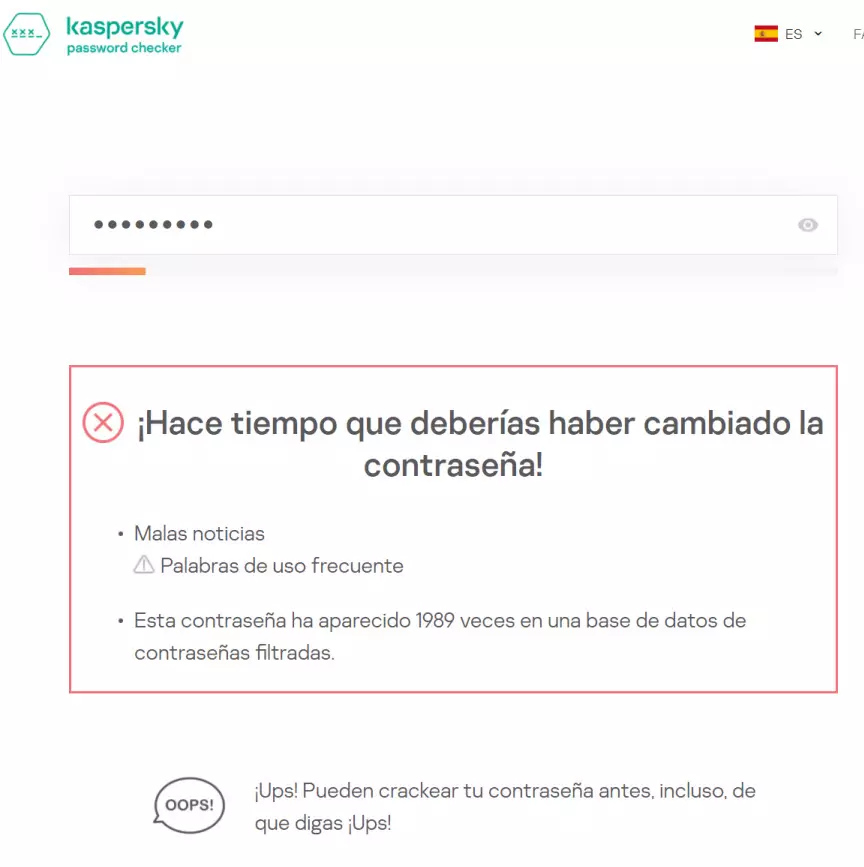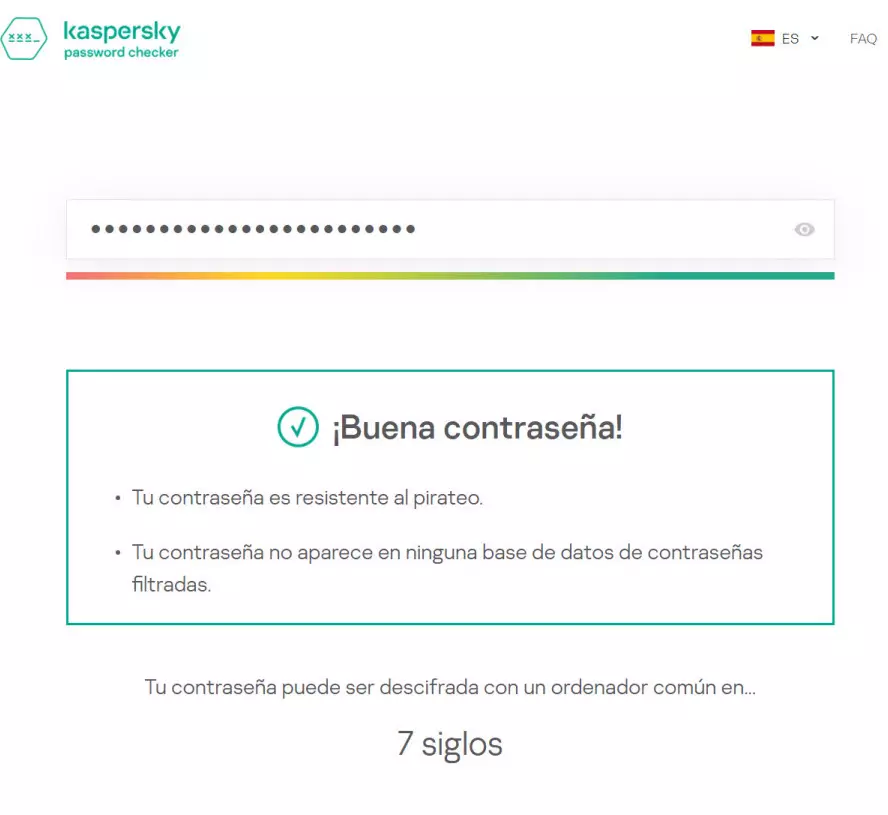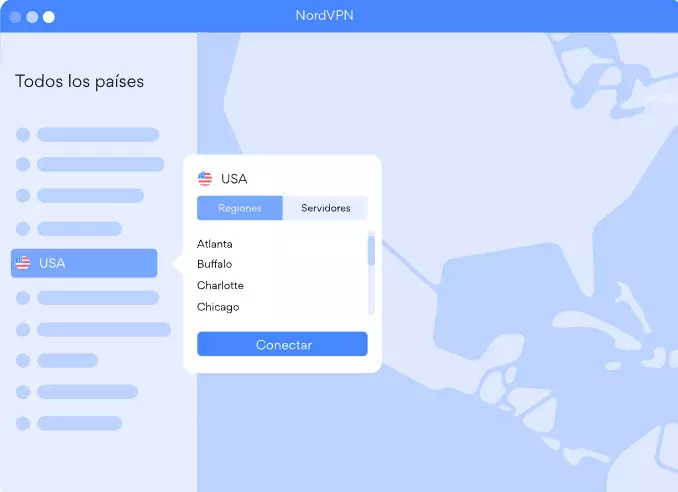We currently live in an increasingly digital world where we carry out almost all our tasks online. When using the Internet to use many services and platforms, we are required to enter our credentials. Having a strong password is essential. We use them constantly to log in to social networks, email providers and to access our bank. If that access password is leaked, our data may be compromised. That is why it is a good idea to check our passwords so that later we do not have a scare. In this article we are going to see how to test your passwords and keep them safe.
What determines whether a password is good or not
Currently there are different procedures by which they can steal our passwords and one of them is what is known as brute force attack. These types of attacks are based on trying all the combinations and permutations of letters, numbers and symbols, until they find the correct password. So by combining the possible passwords they can have a higher chance of success.
For that reason, if you have a weak password, you have a good chance of it being compromised. In this aspect, if we want to build a robust password, we must look at its length and the type of characters it uses. An example of a secure key would be:
- Containing 12 characters or more.
- Include uppercase, lowercase, and special symbols like $.
However, you may still have doubts and would like to test your passwords, which is what we are going to do next. Also another good idea if possible is to activate multi-factor authentication of the account if it is available.
How to test your passwords
So that you can test your passwords we are going to propose an online tool and a program. Regarding the online solution that we are going to use, it will be Kaspersky Password Checker which you can access from here. This tool, in addition to checking if our passwords are secure, will check Have I Been Pwned if they have been leaked. In this case, so that you can see it well, we are going to give an example with a weak password and a strong one.
Now we are going to put a weak one, for example we would put Admin1234. Then we would see results like these:
As you can see when testing your passwords, it tells us that we have to change it and that it has already been leaked. In addition he comments that it would take very little time to find out. On the other hand, if we opt for a robust one like BrJAgN@OS5&BrJAgN@OS5& it gives us these results telling us that it is safe:
You can also test your passwords with Hydra, a complete tool for Windows, Linux and macOS.
How to save passwords
In an increasingly digital world, we have more passwords associated with different services. A very important aspect to keep in mind is that we should not reuse passwords. In the event that this password ended up being leaked, it could easily compromise those of the other accounts that use it. Also another factor to keep in mind is that it is convenient to change these passwords periodically.
One aspect that must be taken into account is the practice that is carried out in saving passwords. In recent studies it has been seen that more than 20% still store them on paper or in a plain text file without a password. For this reason, it is urgent to change this bad habit and find a solution. In this case the best possible solution is use a good password manager such as Passwarden or LastPass. However, a simple one that we could also use would be Password Manager Lite for Windows. The advantage it gives us is that in addition to storing our passwords it can also generate them.
In short, to test your passwords we can use tools like Hydra and to create and store them securely a password manager like Password Manager Lite.