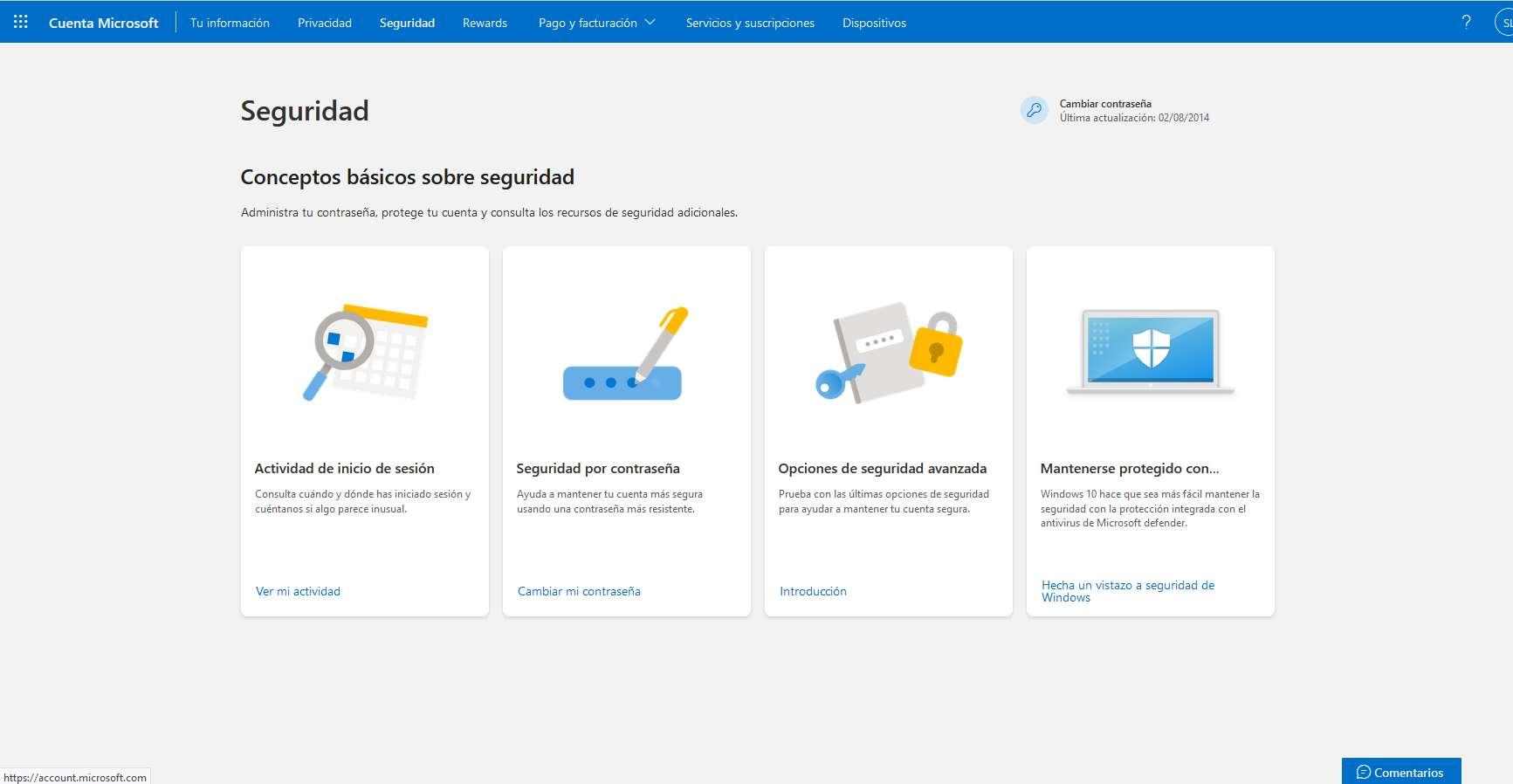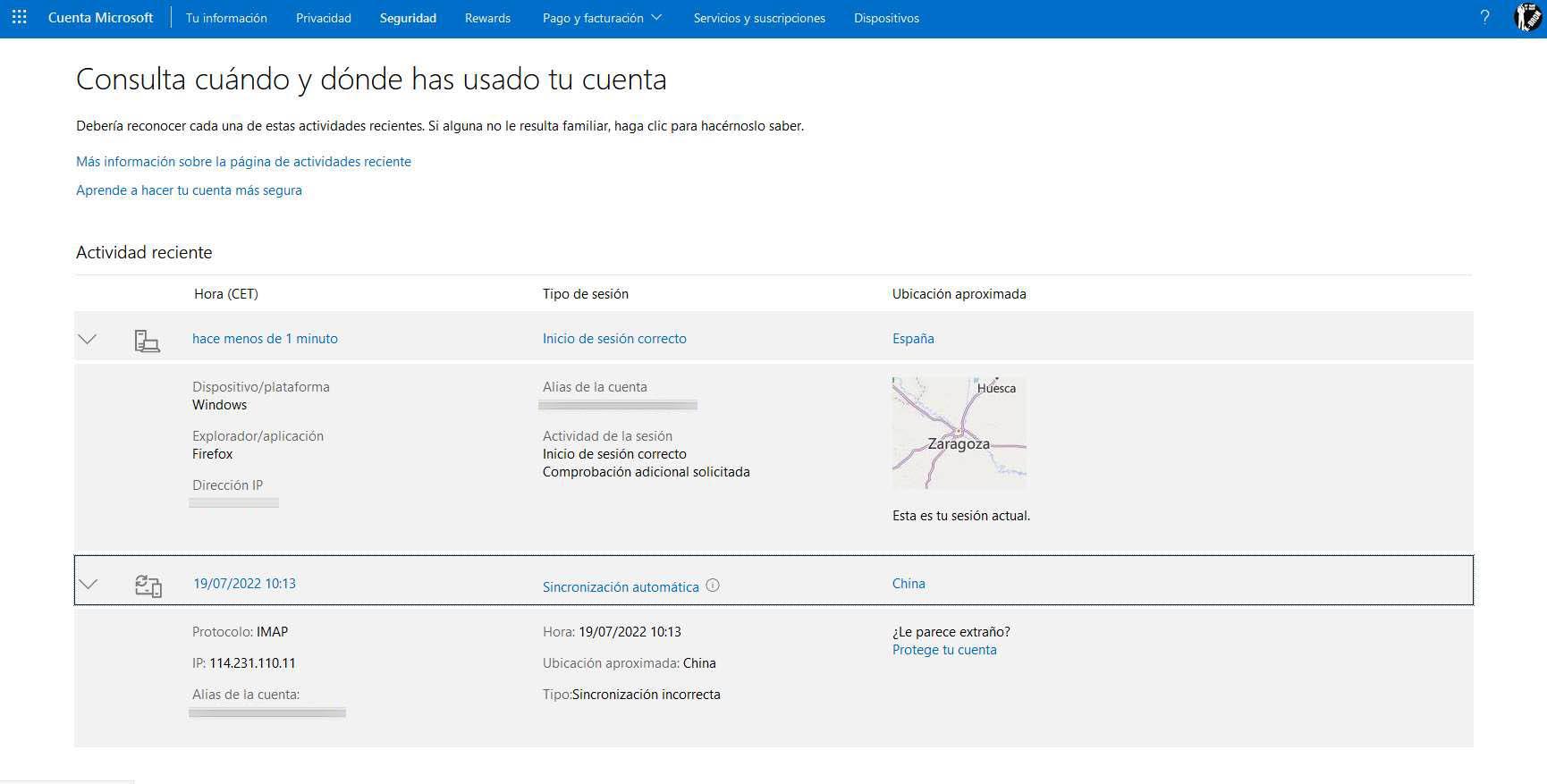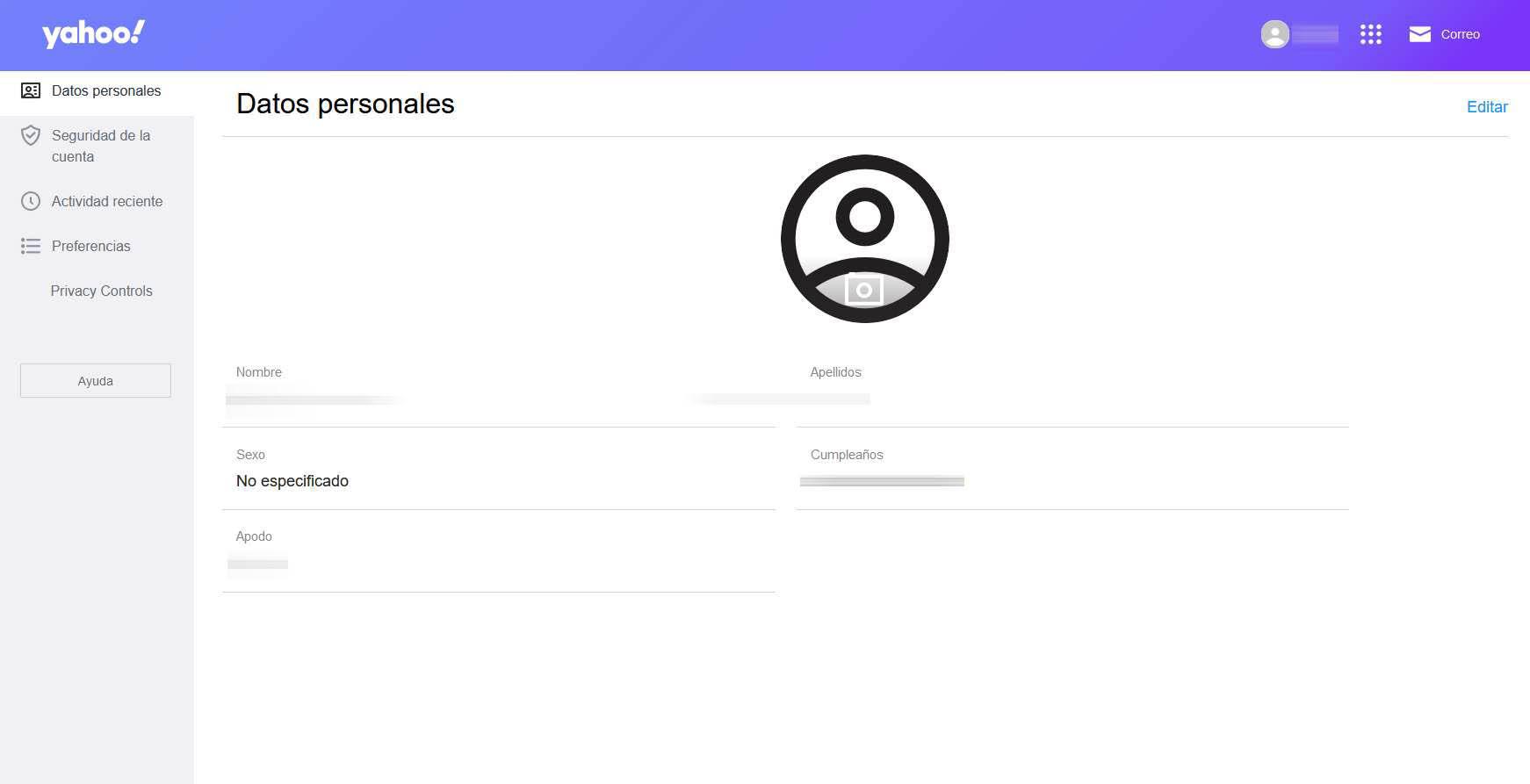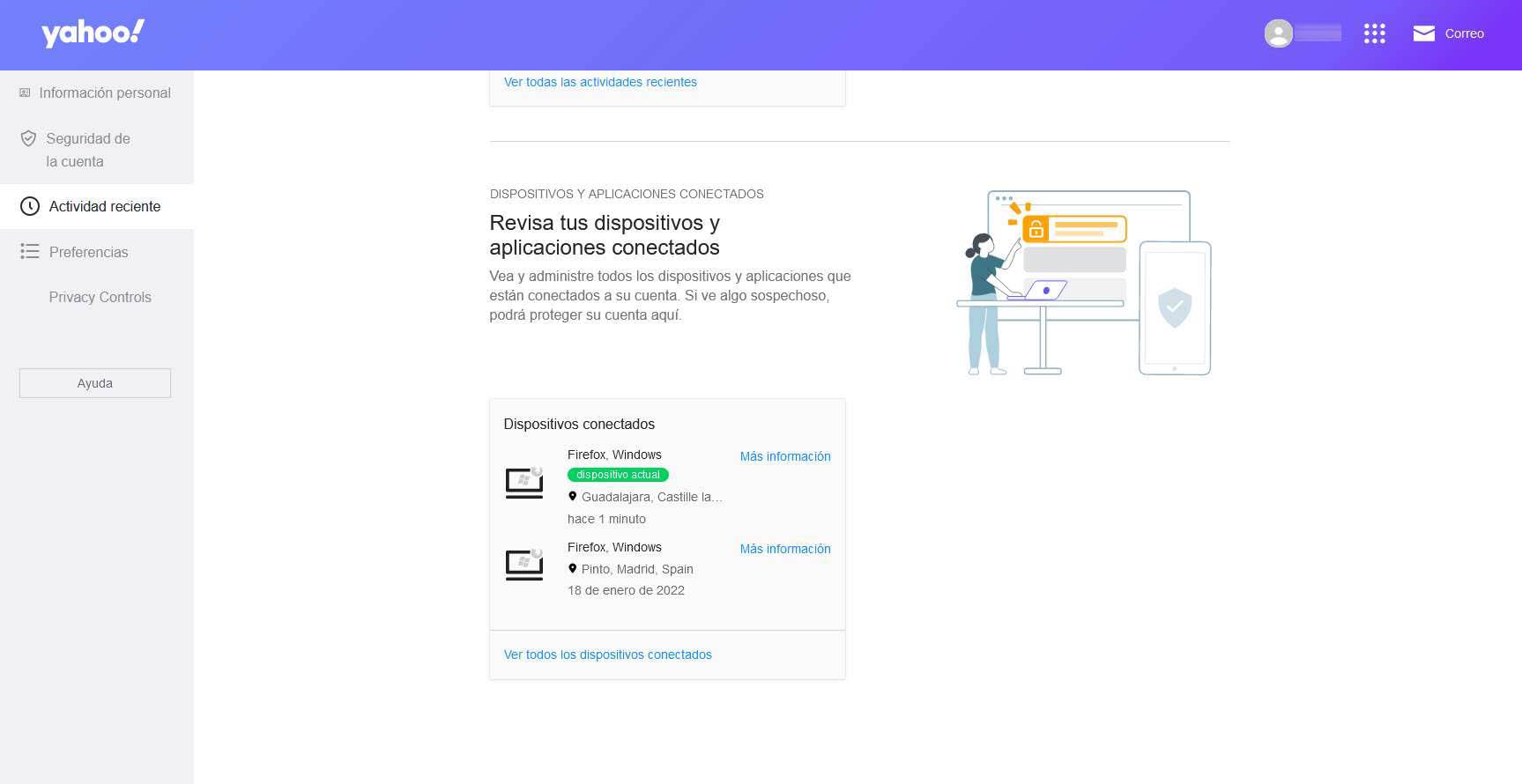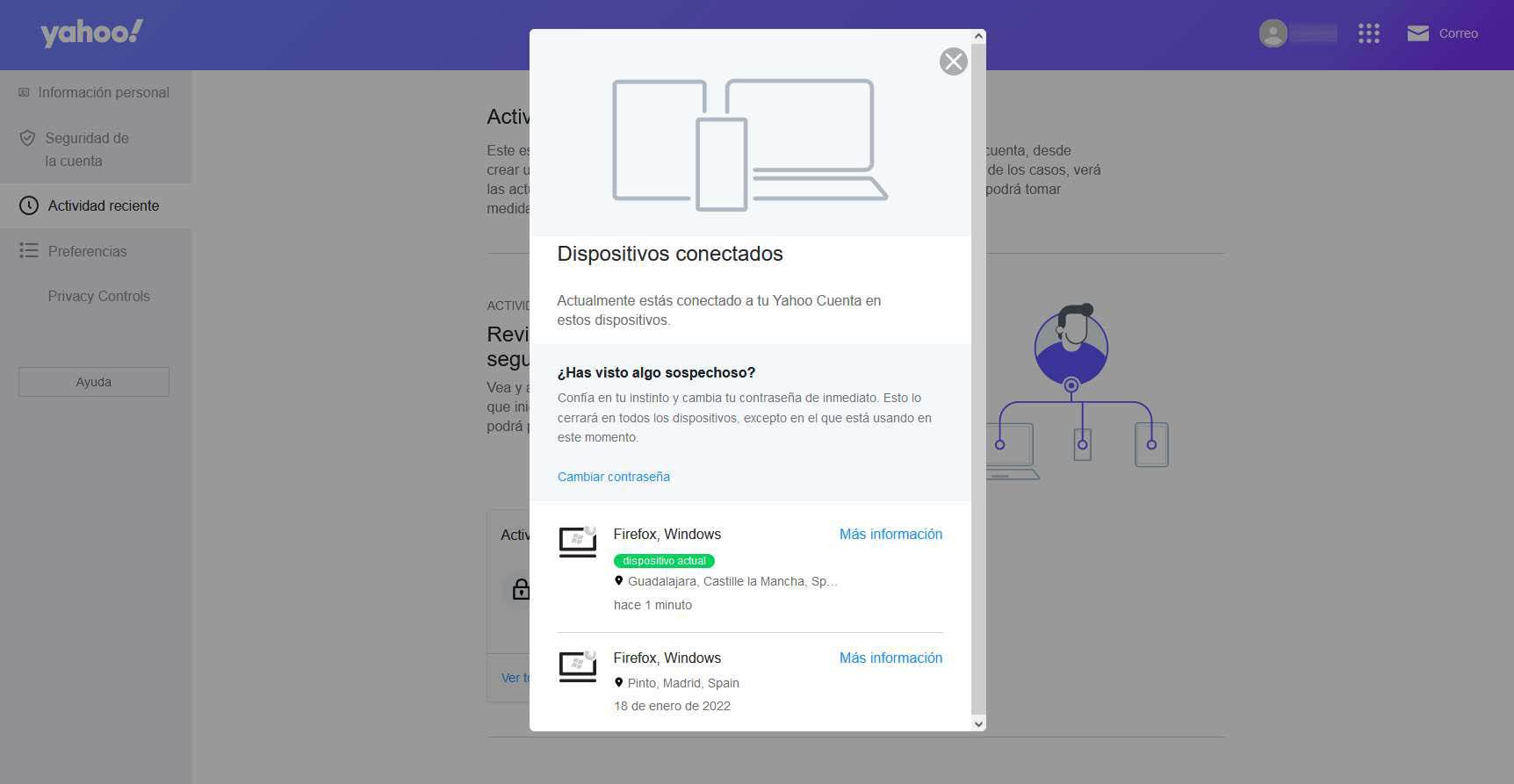Email is one of the most important services that we have to properly protect on the Internet. The rest of the services are always associated with a main email, therefore, if someone is able to hack our email and enter it, the rest of the services and digital identities could also be compromised. If you have primary email with Gmail, Hotmail, or Outlook, Yahoo! among others, it is essential to know if someone has entered our account. Today in RedesZone we are going to show you how you can know if someone has entered our mail, and also how we can kick him out.
How do I know if someone is logged into my email?
All email services allow us to know from which web browser and IP address the session has been logged, this will give us a clue as to whether someone has entered our email or if they are our assumptions. When we enter to see who has logged in, we can see the current session we have in the email account, the source IP address that has connected, and we could even see failed or incomplete login attempts that someone has tried to do. With all the information that they show us, we will be able to know if someone else is in our email account or not.
Depending on the email service, the location of this information is in different menus, then we are going to show you how to see it in Gmail, Hotmail (Outlook) and also in Yahoo!
View logins in Gmail
To enter Gmail and see this important information, the first thing we have to do is go to the inbox section of our mail. At the bottom right we have a hyperlink in the “Details” section. We click right here, and a new window will be displayed in the web browser with all the information about the different logins.
In our case, we are using the account only us from a PC and a mobile. In the event that we have another session started in another place, we will be able to access the option “Log out on all other devices”, to force them to re-enter the access password and go through the second authentication factor.
See all sessions in Hotmail
In the case of Hotmail, we go to the “Microsoft Account” menu. At the top we click on “Security”, and just below we will have different options, among which is “Login activity”.
If we click on “See my activity” we will be able to see all recent logins, we will be able to see when and from where our account has been used. For example, in the “Recent activity” part we can see that we have successfully logged in with our account and that we are in Spain. It also tells us that someone has tried to log in through the IMAP protocol, but has incorrectly entered the access password and we do not have to take any further action.
As you can see, here we will also have a complete list of all current connections in the email account.
View status of Yahoo!
In the case of Yahoo!, we go to the main menu of the account, where our personal data will appear. We must click on the left menu where it indicates «Recent activity«.
In this menu we can see the current device, with the web browser used and also the operating system. Of course, it will tell us where we have connected from, and we can also click on «More information» to display another menu where we will see all this in detail.
In this menu we can see the complete list of all connected devices, and we have direct access to the menu to change the password, in case we detect an intrusion.
As you can see, at all times we can control who has connected to our email and also from where, in order to properly protect our email account and that we do not have security problems.