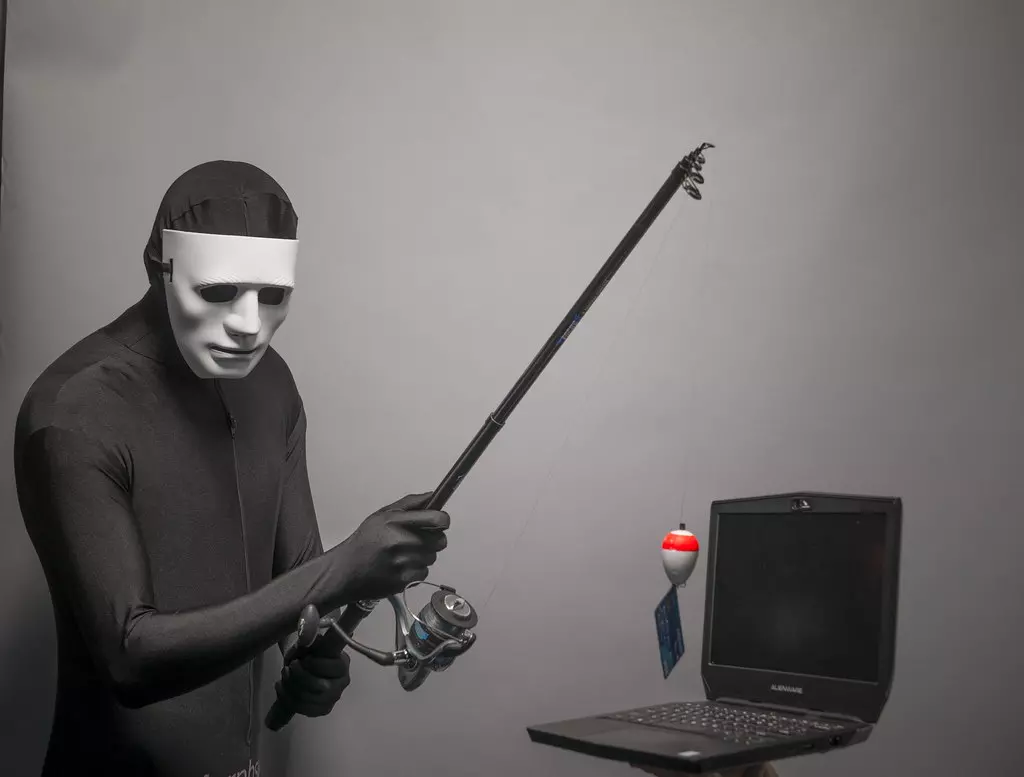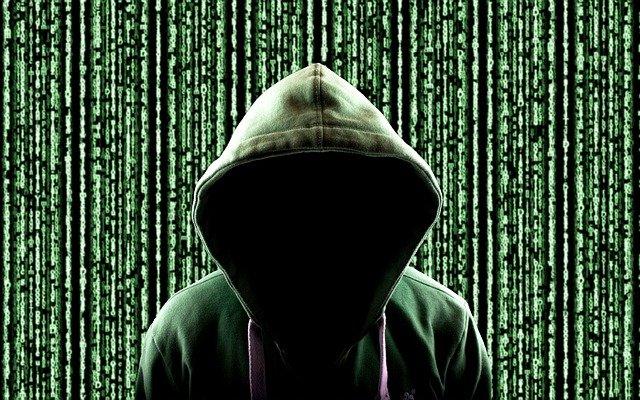The same can happen if you charge those same devices near other equipment that uses Wi-Fi, such as a computer or television. Although it does not mean that it is always something very visible, it could be affecting the wireless network quality and have problems.
Be careful when charging devices
For example, we can name the case of a smart watch, headphones, speakers or a keyboard. All of them, at least many models, will have to be recharged from time to time and, in addition, they will have technologies such as Bluetooth or Wi-Fi. What happens if you put a smart watch, for example, to charge in a socket next to the router? It could be emitting a Bluetooth signal, something you can do constantly to synchronize with your mobile, and that will affect the Wi-Fi network.
The reason for this problem is that these devices use the 2.4 GHz frequency. That’s going to make Wi-Fi work worse, just like what happens when you turn on a microwave, which also uses that frequency, or use a cordless phone. You may notice interference and have problems getting the signal to work properly.
But does it specifically affect charging? Not quite. What affects is putting those devices near the router. If you have a power strip that you connect the router to, maybe put these devices to charge there. You could also use a nearby outlet. Placing both devices very close together is when you can experience these problems.
Avoid interference
What you should do is avoid placing devices nearby that generate interference. If you know that Bluetooth devices can affect Wi-Fi, do not place them near devices that connect to the wireless network or the router itself. In particular, do not connect these devices to the USB port of the router, for example, to charge them.
It is best that you place the router in an isolated area, away from devices that could affect. This will greatly help you avoid problems that compromise the proper functioning of the network. The goal should always be to achieve an adequate signal, to be able to connect to the Internet without interruptions.
In case you see that you cannot cope with these interferences, for example if there are devices that you cannot move, what you could do is connect by cable. You will be able to connect directly to the router, as well as use other devices, such as PLCs or access points.
In short, as you can see, you could have problems if you decide to charge certain devices near the router. The goal is to avoid interference and make the signal work as well as possible. This will help you have good network stability, speed and reduce annoying outages. You can always see what devices are connected to the network.