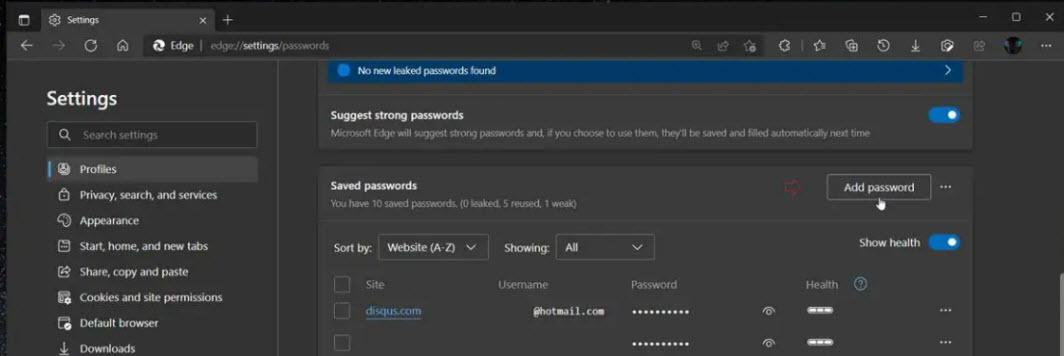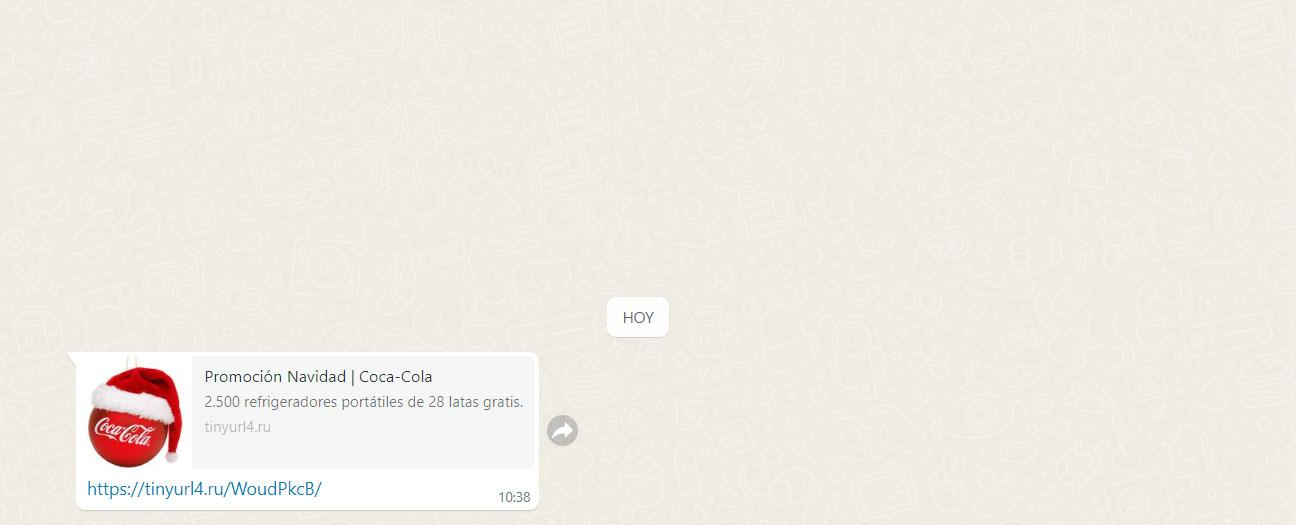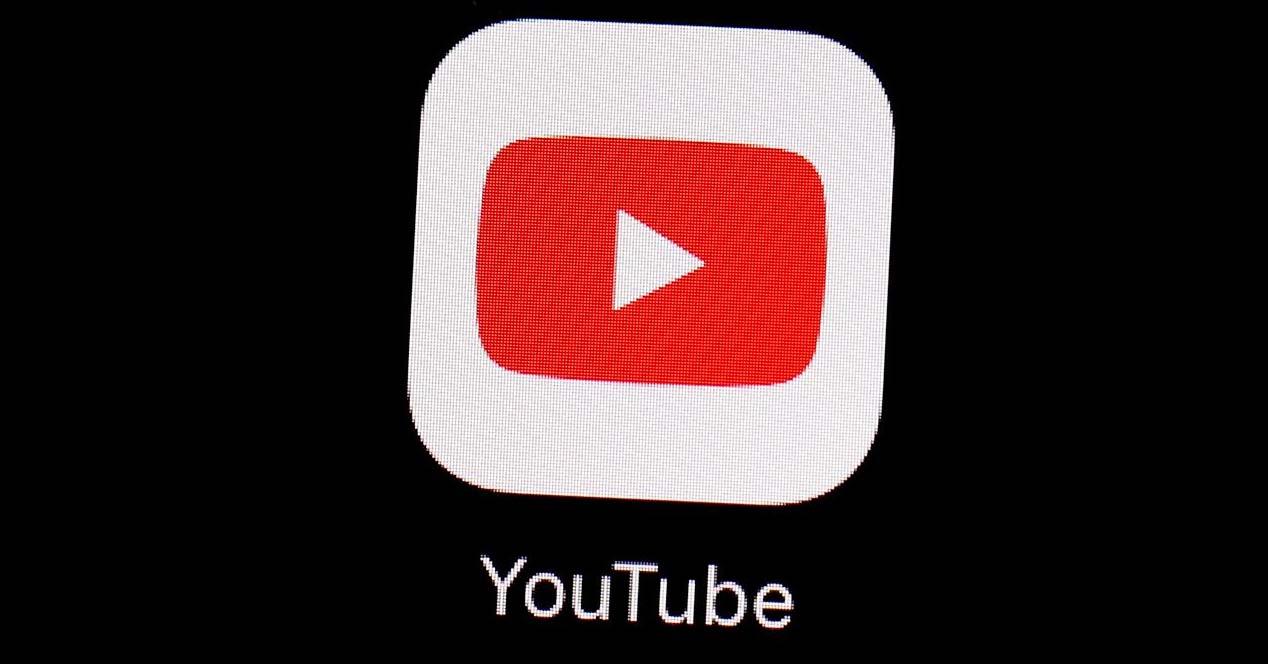The pandemic has seen an increase in the number of cyber threats we face on a daily basis. Students are also the target of a lot of these attacks. For you to protect yourself, you need to be aware of the steps you should take. In this article, we go over 4 things you can do to maintain your online safety as a college student.
4 Things You Can Do To Maintain Your Internet Safety for College Students

1. Don’t connect to unknown or unsecured WIFI networks
According to some cybersecurity experts, not that many schools offer secure wireless networks. Even with the latest anti-virus, and firewalls installed, connections can still be intercepted and stolen. As a college student, you want to make sure you don’t connect to unsecured or unknown WIFI networks —this is part of the numerous internet safety tips for college students.
Whether on or off-campus, you should connect to encrypted networks as they require you to enter a password. Examples of encrypted networks include Wired Equivalent Privacy (WEP), WiFi Protected Access (WPA), or WiFi Protected Access II (WPA 2). It should be noted however that even if a network requests a password, malicious users can still intercept your data. To avoid this, you might want to consider using a Virtual Private Network (VPN).
2. Make sure to use strong passwords on your devices
While it can be argued that it is more convenient to use your devices without any password, it can also be very dangerous if those devices are stolen. For instance, if your phone gets stolen and it doesn’t have any password, the thief can steal your identity for criminal purposes. When trying to decide on a password to you, try and avoid the most obvious such as your birthday, pet’s name, nicknames, or generally anything that can be publicly accessed about you. Also, your password length should be at least 12 words and be a combination of letters, numbers, and even symbols for maximum security against crackers.
3. Set up two-factor authentication
Two-factor authentication is meant to protect your online accounts from unauthorized access. Many websites today offer it as a means to protect their customers’ data. If, by some means, a hacker gets access to the username and password of a particular account you use online, two-factor authentication would require the hacker to enter a unique code that is sent to your mobile phone —another reason you might want to password protect your devices. While all this might sound very complicated, you don’t want to be caught off your guard. As a student, if you ever lost your laptop to theft, you might find it difficult, especially if you have papers to write. In such a case, you might want to pay someone to do research paper for you —this would save you time, and you’ll be working with expert writers.
4. Install an antivirus software
Antivirus software is used to protect devices, both mobile phones, tablets, and computers, from malware designed to harm and steal data. With the pandemic requiring a lot of people to stay home, the rise in online scams has increased as well. To protect yourself from phishing attempts and ransomware, you might want to consider installing some of the best anti-virus software available,
Safety is Important
Cyberspace can be very useful, but it also has its dangers. In order to safely navigate through it all, you need to be smart and educate yourself on steps to take. Hopefully, this article has helped you in some way as you move to protect yourself online.
Author’s Bio
Barbara Fielder is a writer and cybersecurity expert. She regularly organizes seminars focused on educating the masses on how to protect their data. Barbara is also a proud football fan and enjoys playing video games in her free time.