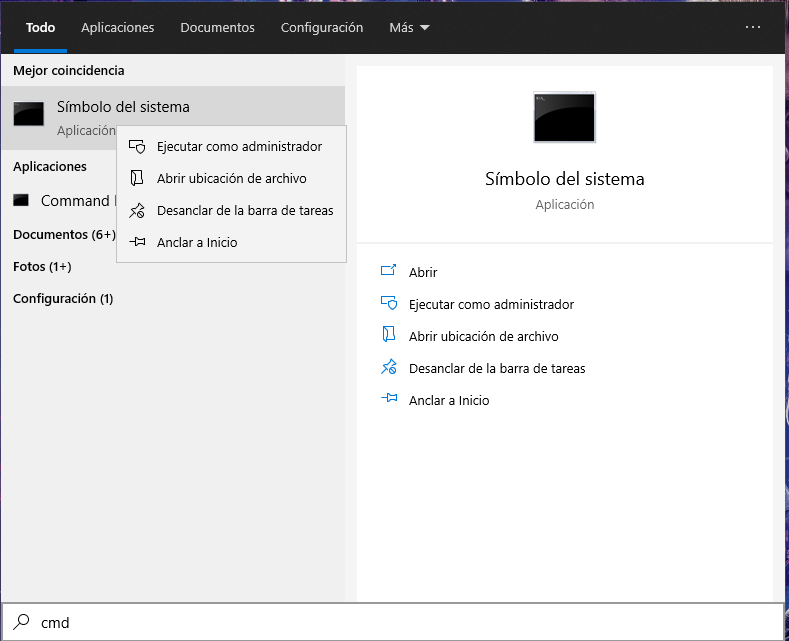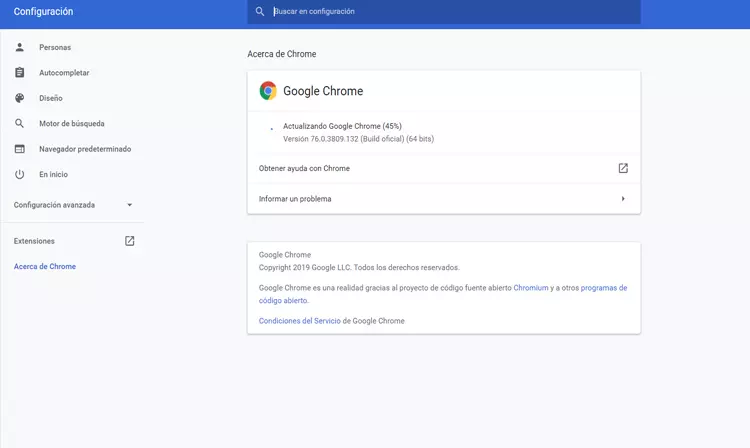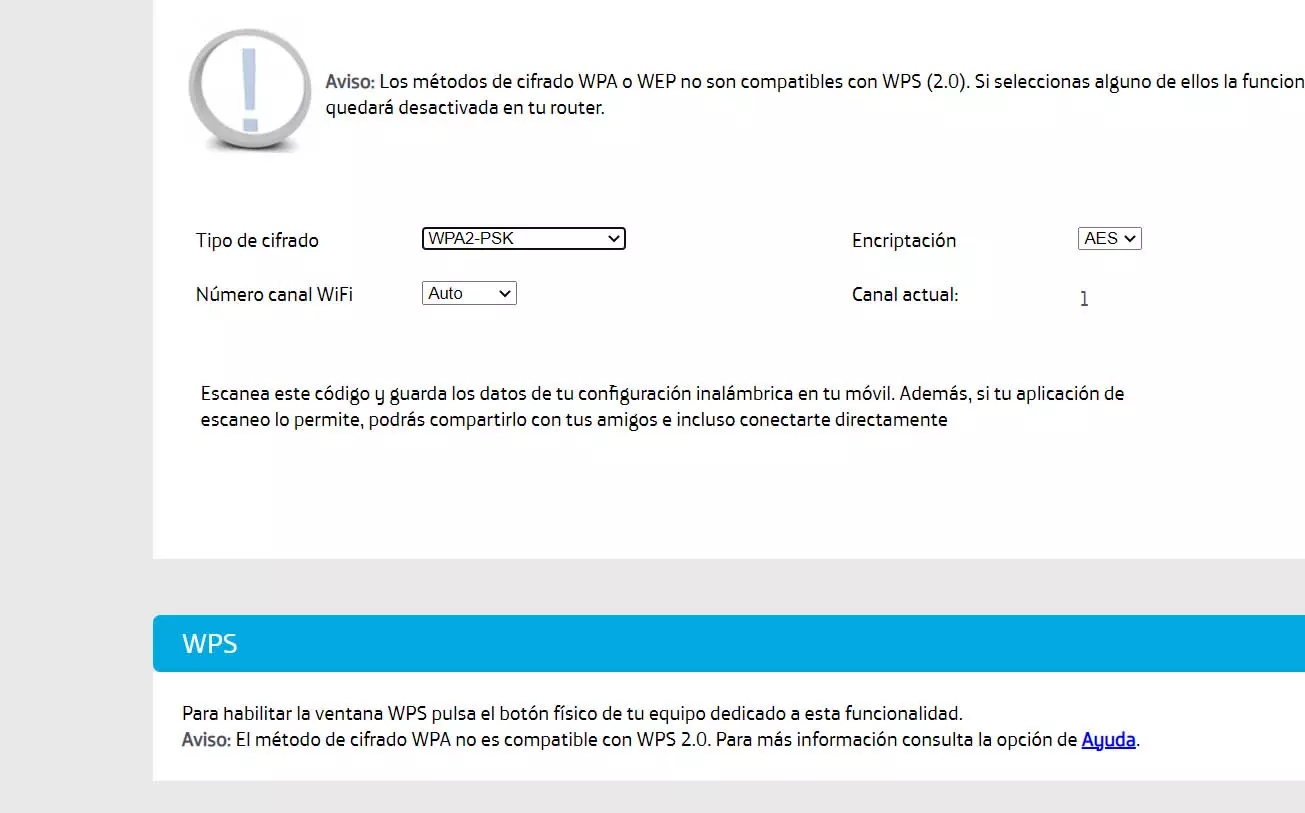There are many factors that can influence your home Wi-Fi network. You may have coverage, speed or stability problems, which will prevent you from connecting normally. In this article we are going to focus on something very specific. Let’s explain if you can have worst wireless connection by having the cell phone near the computer. It is something that can influence, in a negative way, when trying to achieve a good network and signal speed.
It is quite common to have the mobile near the computer. Therefore, the question may arise as to whether or not it affects the WiFi connection. You may notice that the speed decreases, you have problems getting the signal to arrive well and, ultimately, you notice that the connection is not working well and keeps cutting out.
The mobile phone affects the PC’s Wi-Fi
The answer is yes, although it is not something that should affect you excessively. What does this mean? Any device that connects to wireless networks, whether Wi-Fi or Bluetooth, can affect the signal computer wireless. This is so, since they operate on the 2.4 GHz frequency. The more devices there are connected or nearby, the more problems will appear.
Therefore, yes, having your cell phone close to your computer can lead to affect Wi-Fi. Now, it is not something that should affect you excessively. You may only notice problems if you are connecting from a place where the signal is weak or if the network is already saturated. In those cases, then you may have more problems and it is more obvious that cuts will appear.
The solution, in case you have problems of this type, is very simple: move your cell phone away from your computer, when you go to connect to Wi-Fi. What’s more, the ideal would be for you to move away any other device that could affect it. For example, if you have a cordless phone or Bluetooth device, it would be a good idea to place it away from your computer.
Avoid problems
Beyond the advice we have given to move your mobile phone away from your PC and thus have a better connection, you can always connect computer by cable. This will reduce the problem of conflicts and interference between devices. You are simply going to avoid connecting via Wi-Fi and opt for wired connections.
The wired connections, they will always help gain stability and avoid problems. It is true that Wi-Fi networks have increased significantly in recent years, due to improvements in speed and quality, but using a network cable is still a very good option to avoid interference and problems.
In short, as you can see, you can have problems if you put your phone near the computer and want to connect via Wi-Fi. However, it is not something that will happen frequently. You should not, except in specific situations, have problems when you are going to put these two devices nearby. It is advisable that you avoid having other devices, such as devices that use Bluetooth, close to the equipment you are going to connect. Solving problems with the Wi-Fi repeater can also help you avoid interference.