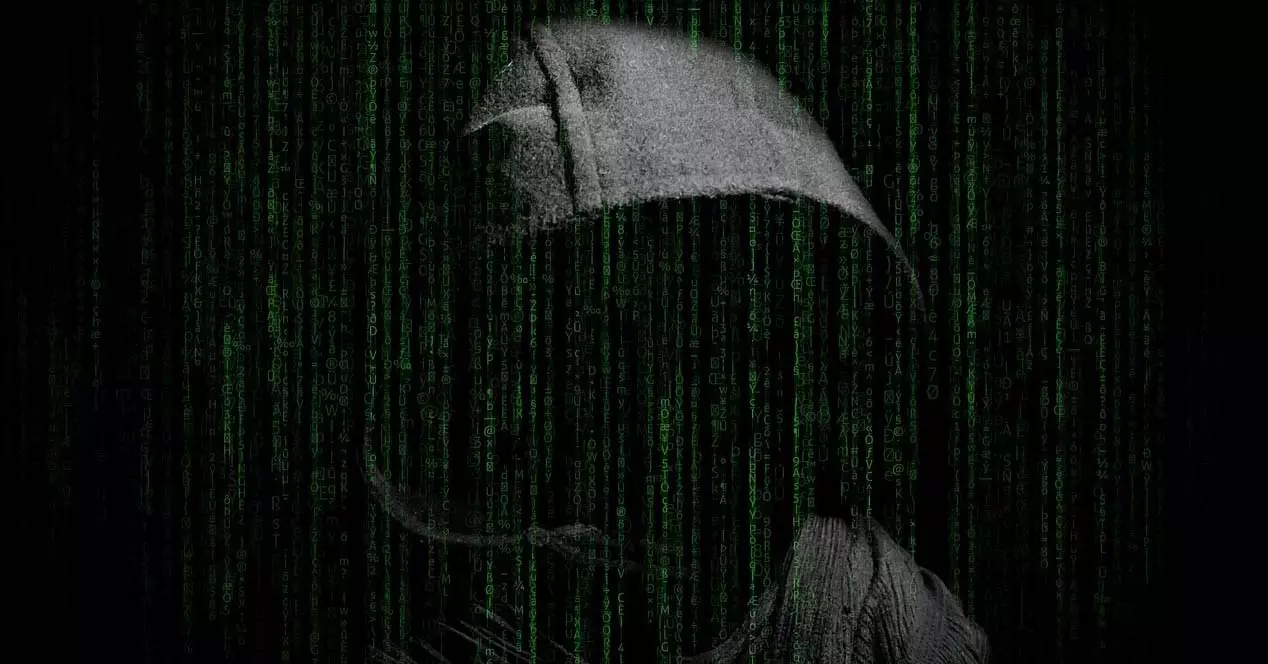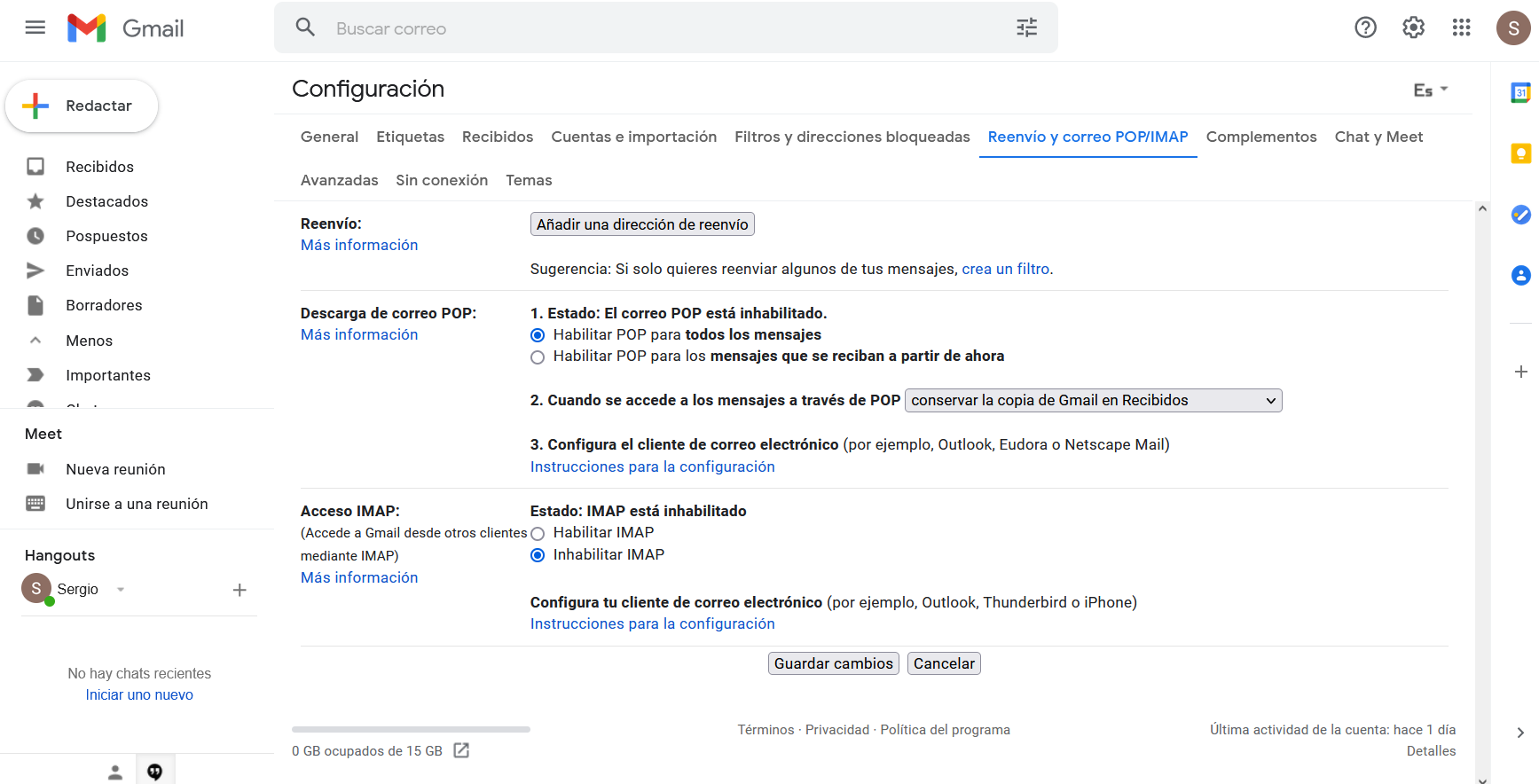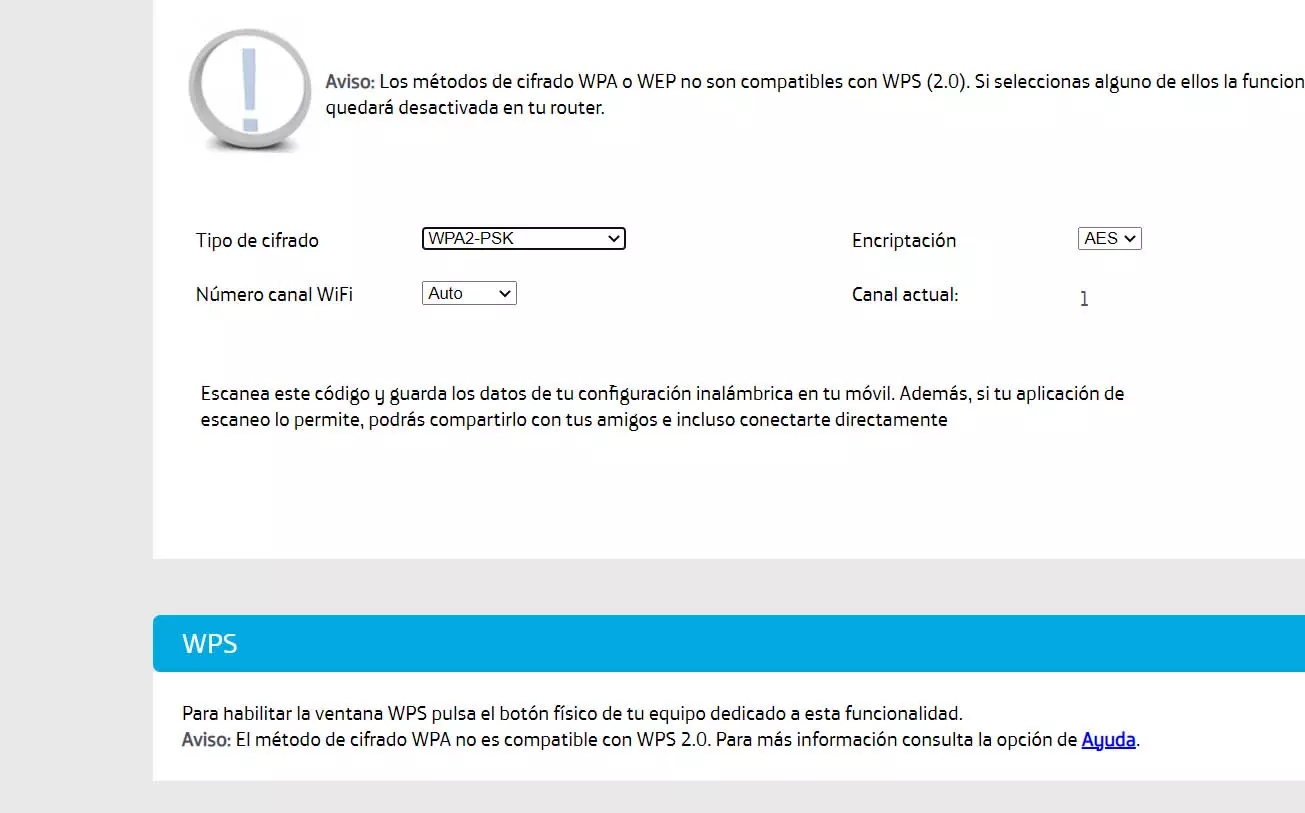
The type of Wi-Fi encryption is essential
The first thing that comes to mind to protect Wi-Fi is to put a good password. And yes, that is very important, but it is not the only thing. The key is only part of that protection to prevent intruders. It is also very important to have good encryption, since there are different types. It is useless to use a good password, if we are using an obsolete encryption, which can be easily exploited by computer programs.
There are ciphers like WEP that are old and today are not secure. Neither is WPA-1. The most recent are WPA-2 and WPA-3. The latter is the most reliable, it is the one that is currently impossible to exploit. It is the one that we should all be using, but it is true that not all devices are compatible at the moment.
However, if you can’t use WPA-3 you should be using at least WPA-2. It is important to avoid any previous version if you want to maximize the security of your wireless network and avoid intruders that may be affecting your Internet speed and putting your privacy at risk.
Changing the type of encryption is simple and you can do it by accessing the router. In the same way that you can change the key, you can also configure a different encryption if you see that the one you use is not secure.
Check what encryption you use
Have different methods to see what Wi-Fi encryption you’re using. A very simple one in Windows is to go to Settings, enter Network and Internet and click on Wi-Fi there. You have to select the network to which you are connected and enter Properties. A series of information related to that network will appear and among these data is the type of security. For example, it will put you WPA-2 Personal, which is usually the usual.
Also, another method you can use is to enter the router. For this you have to know the Default Gateway. It is usually 192.168.1.1, but sometimes it is different. To find out, you simply have to go to the Windows Terminal and run the ipconfig command. Different data will appear and one of them is the default gateway.
With this you can enter the router. From there, it will depend on the exact model. You may see it on the first screen or you may have to go into the Wi-Fi section. You will find a section where it tells you the type of encryption you are using. In this way, you can click to change it for another and thus increase the protection as much as possible.
Therefore, you not only have to pay attention to the password you use on Wi-Fi; It is also essential to choose a good Wi-Fi encryption so that this protection is correct. This is the only way to prevent potential intruders from entering your network.