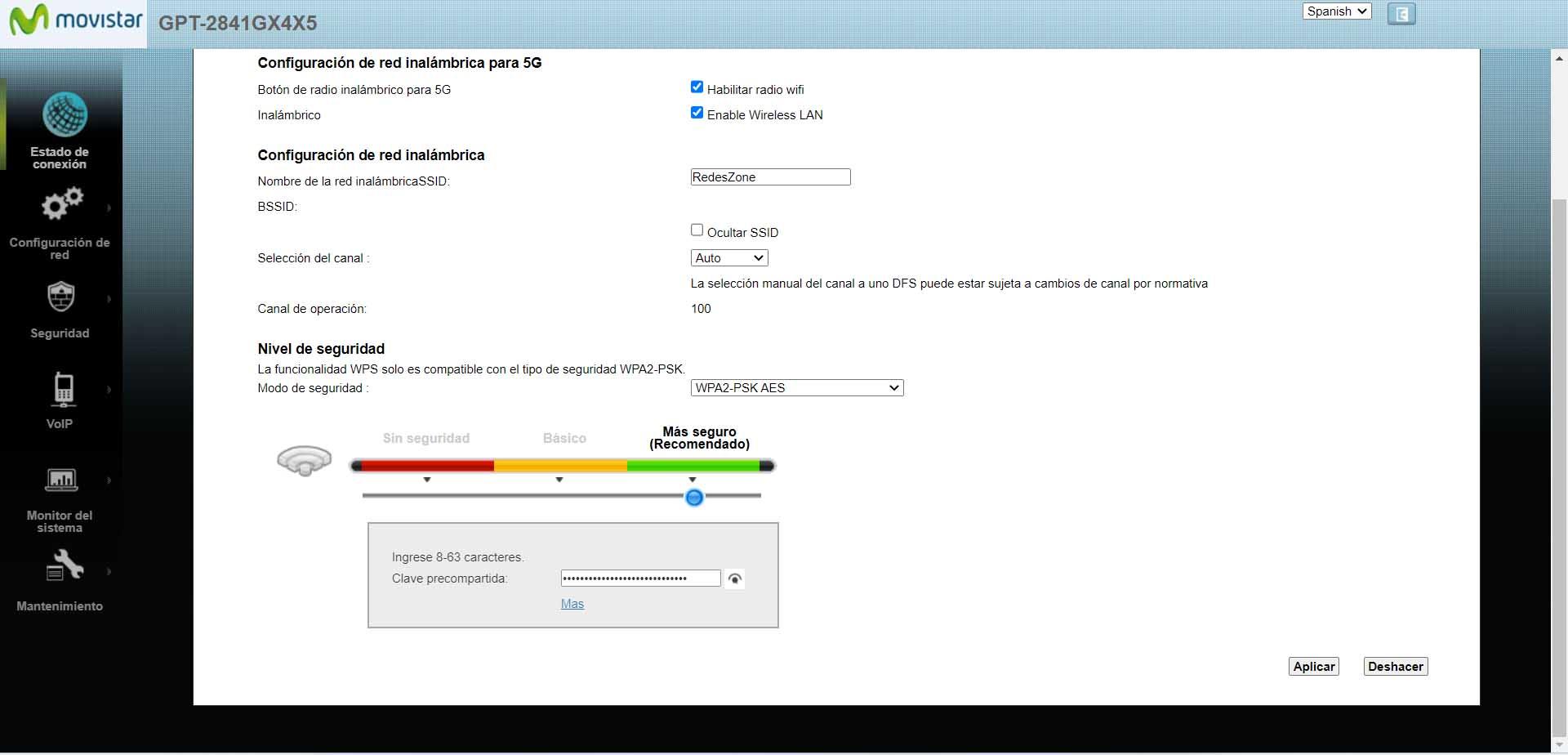
How to create a strong password on the Movistar router
to have a password on Wi-Fi you can do it in different ways. One of them is to simply leave the one that comes from the factory, which is a mistake. Another, something that many people do, is to use a password that you can easily remember. This is also a bad idea, as it should ideally be difficult to memorize. For it to be completely secure, it is important that it be random, of adequate length, and that it contain letters (both lowercase and uppercase), numbers, and other special symbols. And that is where the Movistar router itself comes into play.
If you have the latest model of the Movistar router, creating a very strong Wi-Fi password is easy. You have to access the device settings. To do this you have to enter the browser and put 192.168.1.1. You enter with your data and you will be able to make changes to the configuration.
When you are inside, you have to go to the menu on the top left and enter Advanced Settings. Later you have to go to Network Settings and click on Wireless 2.4 GHz or Wireless 5 GHz, since you can have a different password in each case. That’s where you can easily change the password.
Why is this option useful? As you can see in the image, just above where you put the password, a graph appears that shows the strength of that key. The more to the right it is (green zone), the safer it is. If you have a weak one, it will appear to you as such. The same if it is a medium security password. The objective, therefore, is that the key is qualified as Safer.
Security is not just the password
But use a very good password It is not the only security barrier that you will be able to use. In fact, a very long and seemingly good password can be really bad if you use outdated encryption. What is an outdated encryption? For example WEP or WPA. They are ciphers that can be exploited today with the right knowledge.
Our advice is to use WPA-3which is the most current, or WPA-2 if you do not have compatible devices. These are the strongest ciphers and with which you will have the greatest protection. You can see the Movistar Smart WiFi 6 router manual to configure all these settings.
Another important point is have the device updated. In many cases vulnerabilities appear and should be corrected as soon as possible. It is easy to keep the router up to date, although sometimes you will have to go into the configuration and make changes manually.
In short, as you can see create a very strong password with the Movistar router. It is important that you have a reliable, secure key that keeps intruders away from your network. But you should also take into account other factors that we have explained so as not to get negative surprises.



