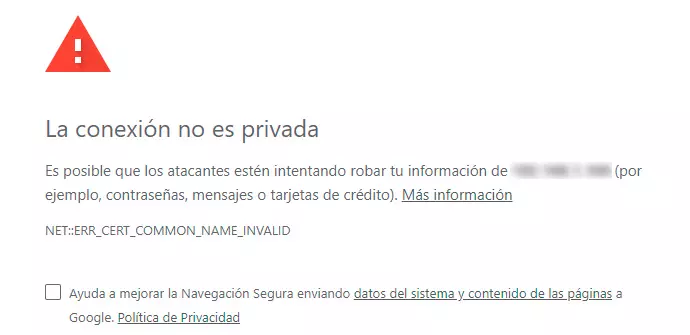If you want save energy when using the computer, whether it is a desktop or a laptop, you can take into account several tips that we are going to give. You may be interested in controlling electricity consumption to pay less on the bill or to make the battery last longer, in the case of a laptop. Whatever the reason, you will have different options that you can put into practice to optimize the cost of electricity as much as possible.
Tips to spend less light on the computer
You must start from the basis that a desktop computer will consume more than a laptop. This is so since it has a higher power power supply, in addition to the screen. But in both cases you will be able to save if you take into account these recommendations. It is not a team that consumes excessively, but it all adds up to lower the bill.
Choose the type of screen well
Something fundamental if you have a desktop computer is the screen. It is what you consume the most and choosing very well which type to use can help you save on your bill. Logically, the current ones, the most modern, consume much less than the ones we used a few years ago. Therefore, choosing a recent one is important.
But if you want to know what type of screen uses less light on a computer, those are the ones for LED type. Choose this type of screen whenever you can and thus you will ensure that you have a low consumption one.
Turn off the screen when you don’t need it
This is common sense, but worth mentioning. Whenever possible, whenever you are going to stop using the computer even if it is only for a while, turn off the screen. It doesn’t matter if it’s a desktop or a laptop. In both cases it will be consuming light and if you turn it off you will be able to save.
For example, you may have your computer on while you are downloading something or you have simply stopped working to eat. You’re going to be back in no time and decide to leave it on so you don’t have to start all the programs later and can pick up where you left off. But you don’t really need the screen to stay on.
adjust the brightness
One small change you can make to the monitor is adjust brightness. The higher the brightness, the more the screen will consume. Avoid being at the maximum, unless it is essential. In this way you will be able to save energy, which will be very useful so that the battery is not spent so much and also on the electricity bill.
It is something that you can do regardless of the type of screen you use. You can adjust it on a desktop computer and also on a laptop.
Activate energy saving mode
Operating systems have a Power saving mode. It is very useful for the battery to last longer, but we can also use it in order to spend less electricity and thus save on the bill each month. It is something that you can use in Windows, for example, and you can activate it at any time in a similar way to how you do it on mobile.
This power saving mode slows down the processor, disables certain non-essential features, and also adjusts the screen brightness. As long as you can activate it and it does not affect the use, it is one more alternative that you can use.
Be careful what you connect to the computer
One more point to note is any device that you connect to the computer. Anything you plug into the USB port is going to consume resources. For example a hard drive. Avoid leaving connected devices that you will not need, since they will be consuming electricity even if you do not realize it.
You should especially be careful with speakers and devices that can consume a lot and that you connect to a desktop computer. Manage this issue well and you will be able to spend less on your electricity bill.