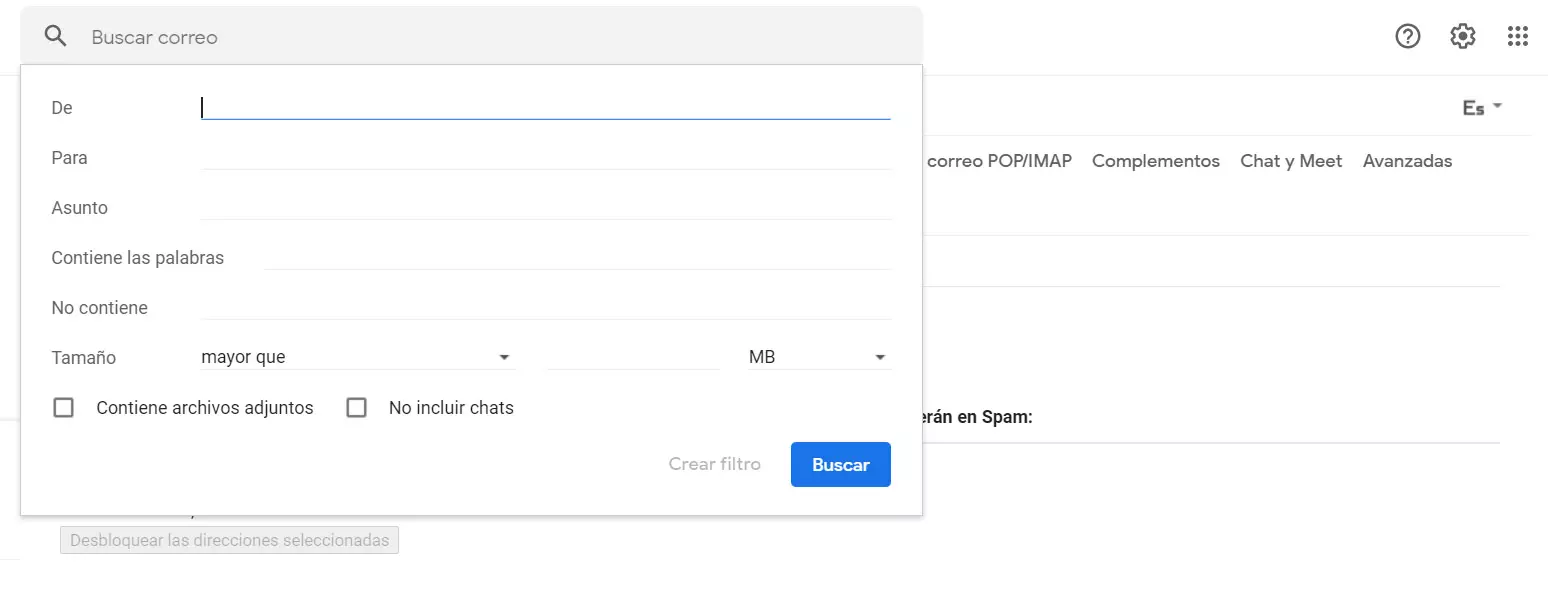Differences between password lock and encrypt
You should keep in mind that if you want the maximum privacy and securityYou shouldn’t take this lightly. You should think about which option interests you the most in your case. The objective is that a hypothetical intruder does not read the documents that you have inside the computer, nor can he track the files. What we want is for it to be difficult to do that.
lock with password
So what does it mean to password lock your computer? This it is the most usual and you probably already do. Basically it is to put a key, a series of letters, numbers or symbols, to prevent entry to the device. You can do it in Windows, for example. When you turn on the computer and before accessing the operating system, you will see a screen to enter the password.
You can use the same on practically any device and also on programs. You can password protect Chrome, for example. The same in social networks, in email and many other platforms that you use in your day to day on the Internet. You can even protect individual files or folders with a password.
The key to all of this is that if someone wants to break into your device or open a file, they’ll need the password. If for some reason you steal the key, you will be able to get into Windows. You might even be able to access your hard drive and files, even though you can’t get into the operating system if you don’t know the password.
encrypt the computer
The other option you have is to encrypt the device. You should not confuse it with locking the device with a password, since they are different cases. On this occasion, what you do is apply a data encryption method to prevent another person, a hypothetical intruder, from reading it without permission.
To do this, it is based on mathematical algorithms which allows the data to be encoded. In this way, only those who have the correct key could decrypt them. When you encrypt that folder or that file, the idea is that only you can decrypt it. You can get to encrypt an entire hard drive.
Does this mean that they are 100% protected? No, since there is always the option that they could break the encryption protocol. However, we are facing a much smaller probability than finding out the password to enter the computer, for example. Without a doubt, your files will be more protected, especially if you use current and secure encryption protocols such as AES-256.
So, what is better? Undoubtedly it is safest to use encryption to protect your files and equipment. This will make it much more difficult for an intruder to get into the system or read the data you have stored. It does not mean that the password lock is useless, but if you want maximum protection you should use encryption.