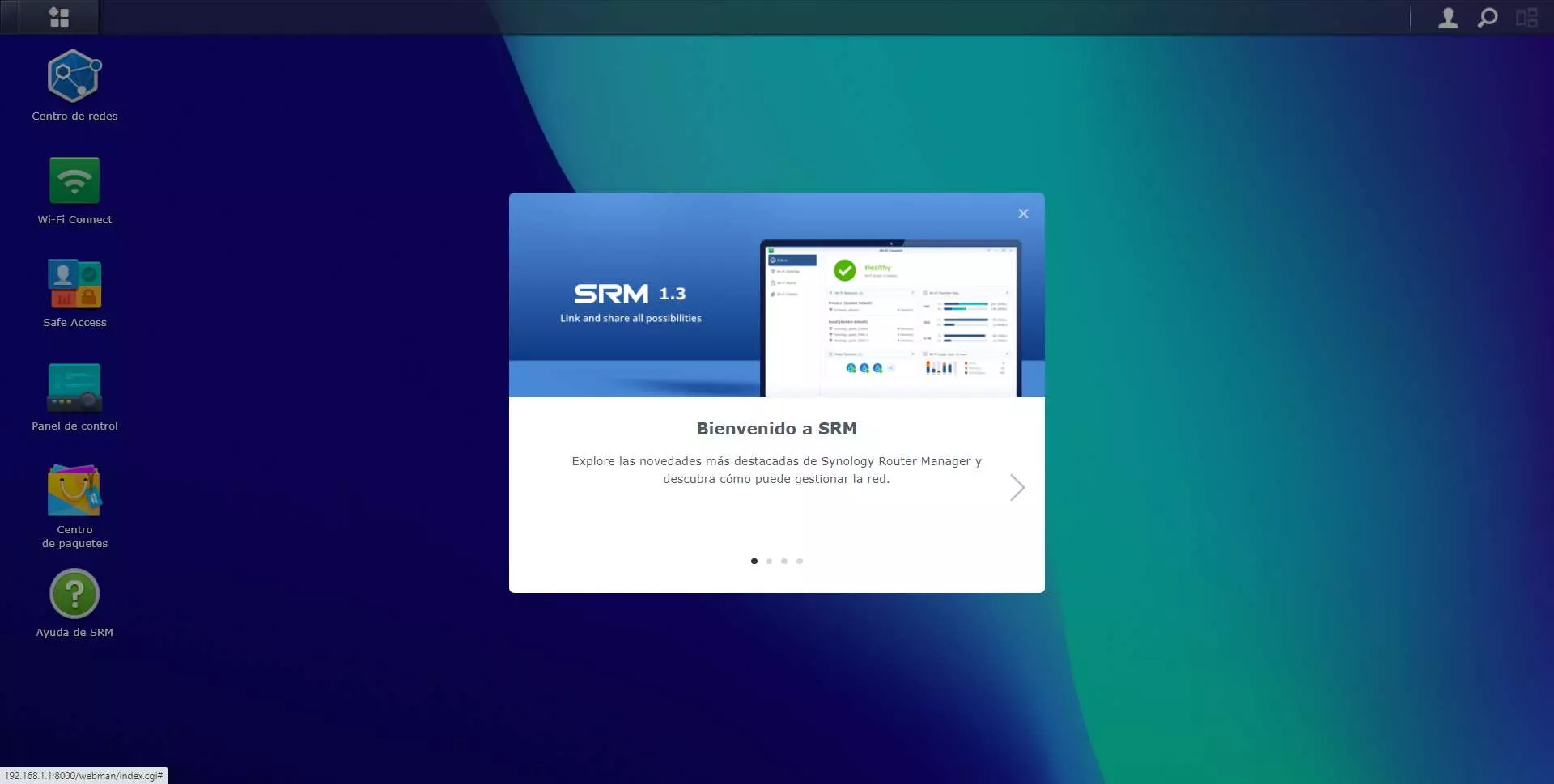This model has all the wireless technologies of the new standard, such as Beamforming to focus the wireless signal on clients, the MU-MIMO to send data simultaneously to several wireless clients and save time, in addition, it also has the essential feature of WiFi 6 which is the OFDMA. Of course, this model supports Wi-Fi Mesh with the standards 802.11k/v/r WiFi roamingTherefore, we will have a great user experience if we use other Synology equipment as a Wi-Fi repeater or amplifier. Of course, we will have the functionality of SmartConnectthis feature will allow us to have a single WiFi network (SSID) with its authentication but using the three frequency bands, and the router will be in charge of locating us in one frequency band or another.
This router in terms of the SRM operating system and Wi-Fi is really complete, it will allow us to configure WPA3-Personal in the wireless network and we also have the option to configure OWE (Opportunistic Wireless Encryption). OWE allows us not to have authentication on the WiFi network but data encryption. Of course, we can also create guest WiFi networks, enable MAC filtering, the wireless programmer, configure the radios separately and many more options. Ultram
Wired and USB
As for the wired options that we have available, this model is really complete. This router has one dedicated Gigabit Ethernet port for Internet WAN, the SRM operating system supports VLANs on the WAN and also VLANs per port to provide IPTV services. We also have one 2.5G Multigigabit port that can be configured for Internet WAN or LAN, although today the logical thing is to configure it for the LAN and connect a NAS server with this type of connectivity here. Finally we have a total of 3 Gigabit Ethernet ports for the LAN.
This new Synology RT6600ax router also incorporates a high-performance USB 3.0 port, thanks to the fact that we have a powerful processor and a 2.5G Multigigabit port, we will be able to transfer data at more than 200MB/s reading and more than 120MB/s writing. Thanks to the SRM operating system we will have at our disposal the Samba and FTP/FTPES servers to share files and folders, in addition, we will be able to access remotely through the management of shared links.
Operating system
Synology’s SRM OS on this new router is SRM version 1.3. It incorporates all the news and improvements in security, in addition, we will have at our disposal a large number of advanced configuration options so that it adapts perfectly to our needs.
The first thing that we will see in the operating system is its configuration assistant, thanks to this configuration assistant we will be able to configure this router easily and quickly, both in router mode and also in wireless access point mode. If you want this equipment to act as the main router with QoS, parental control, NAT management with its ports, etc. then you will have to select the router configuration mode. If you have an operator router that does not allow you to replace it, then you can take advantage of the wireless, wired and USB connectivity that this router has, configuring it in wireless AP mode. You must remember that in wireless AP mode we do not have QoS, parental control or other functions that are only available in router mode.
The SRM operating system allows us to configure a Dual WAN, this is ideal if we have two Internet connections and we want it to act as a connection failover or load balancing between the two connections. Generally, this functionality is highly demanded by offices and small businesses, where we need to be permanently connected to the Internet. Another very important feature of SRM is that we will have WiFi roaming in a completely transparent way, we will be able to add the Synology nodes that we want and we will form a mesh network. Other features are its parental control, Synology’s parental control is one of the best because it is really complete, we will not be able to block minors based on time, but we also have advanced content blocking.
Synology’s operating system also incorporates VPN servers to connect remotely to the local network, and do so with the necessary security. We also have prevention against possible Internet threats, we monitor all traffic in real time and also control said traffic. Also, we must not forget that one of the strong points of SRM is its updates.
Once we know the main features of the router, we are going to see the unboxing and first impressions.
Unboxing and first impressions
This new Synology router is the first with the Wi-Fi 6 standard, in addition, it has been released in style since it has simultaneous triple band with Wi-Fi AX6600, ideal to provide the best possible performance. In addition, this equipment is designed to be used as a Mesh router and dedicate a frequency band for the interconnection network, ideal for achieving high wireless speed in any circumstance.
Next, you can see a complete video where we show you this new Synology RT6600ax router, its accessories and also the ports of the router.
Soon in RedesZone we are going to offer you a complete performance analysis of this equipment, where you will be able to see the real speed via WiFi in all its frequency bands, the LAN-LAN and LAN-WAN speed, as well as the reading and writing speed of the USB 3.0 port