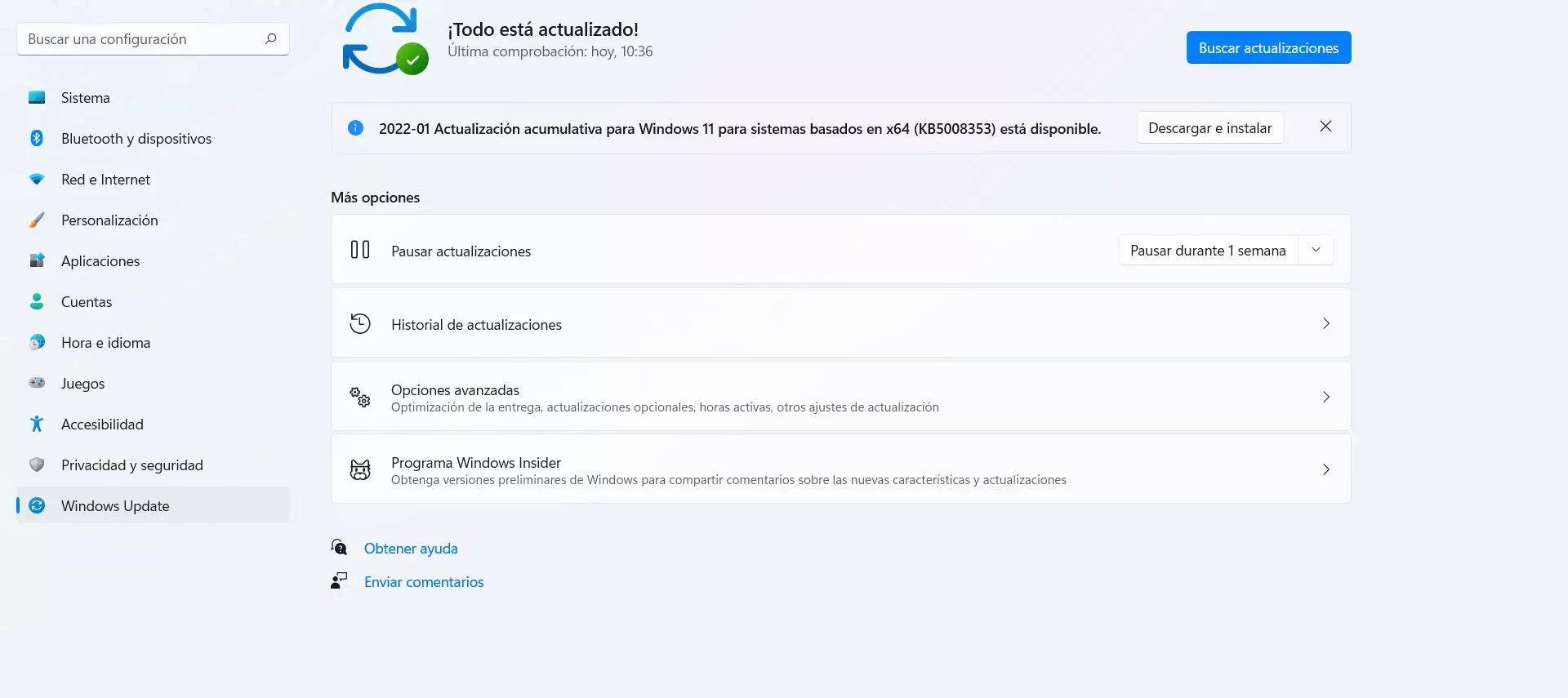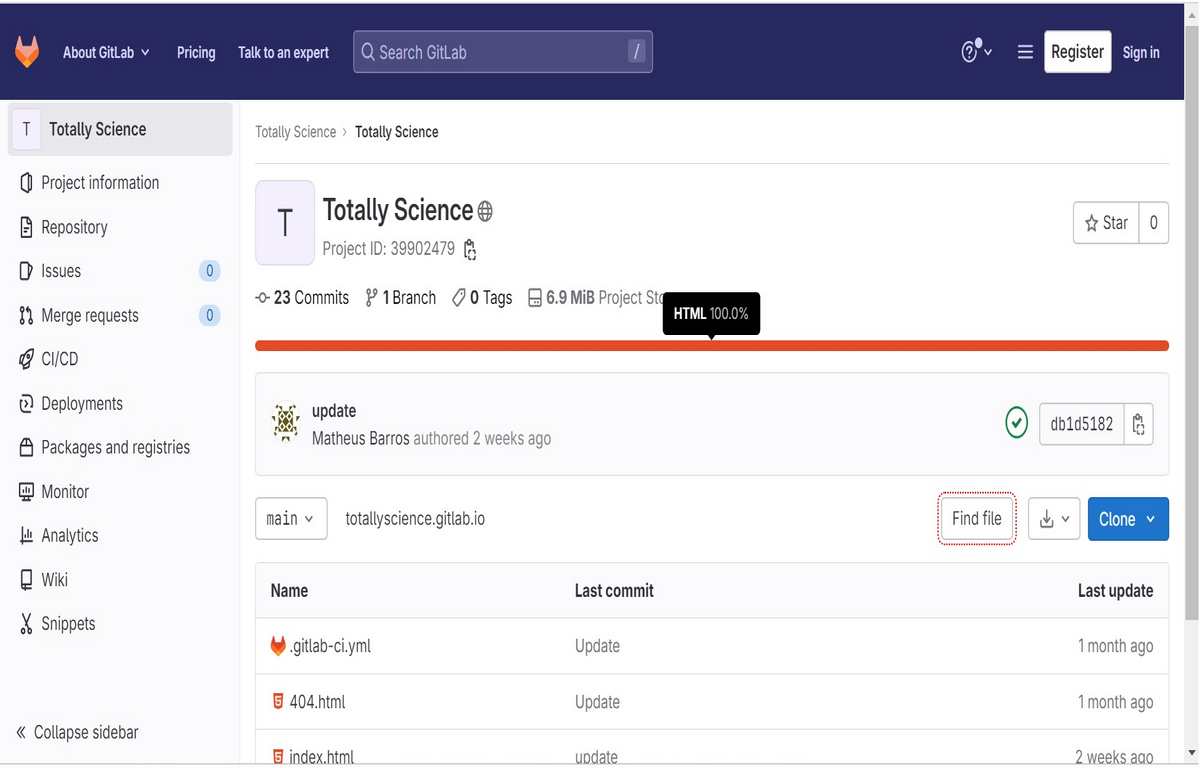Why you should optimize video calls
The way we communicate has changed a lot thanks to the Internet and video calls are undoubtedly widely used. There are many programs that we can use both in mobile devices like in computers, such as, for example, Skype, Meet or Zoom. However, they can sometimes malfunction and you need to take action.
Usually the Connection issues of these programs occur due to poor Internet speed, poor system configuration, or outdated equipment. But it could happen that we have the ports closed in the router or firewall and that prevents them from working at maximum performance.
If those ports are closed it is as if there is a bottleneck. The connection would not enter normally and we could not make a video call correctly. There would be cuts, a bad image or even the impossibility of establishing communication.
Therefore, something we can do to optimize video calls is to make sure the ports are open. It is important to know at all times which ones we need to open according to the application we are using, although some are generic.
Ports used by video calling programs
We are going to show which are the ports that we must take into account for the main applications. This will help us avoid those annoying cuts when we see that a video call does not work well and we want to optimize it to the maximum.
What ports to open in Skype
Skype It is undoubtedly one of the most used applications for making video calls. It is a program that we can install both on the computer and on the mobile. If we want to optimize the signal and make it work as well as possible, beyond the configuration, to always install official and secure applications, we can open the ports.
The first thing is to mention the generic port 443 / TCP. This is the port used to be able to make a secure connection and communications. It uses the HTTPS protocol, something that is essential for any video call today.
In addition to the generic port 443 / TCP that we must open for any video call program, those specific to Skype are the UDP ports 3478-3481 and 50000-60000 UDP. These ports must be open on the firewall. Also, as indicated from Skype, to achieve a better image quality experience we can open the ports 1000-10000, 50000-65000 and 16000-26000 UDP.
If we use a security program such as a firewall, we must make sure that it is configured correctly with these ports that we have mentioned open. This will allow the connection to be smooth and work without interruption.
Ports for Meet to work better
Another popular video calling app is Meet. As in the previous case, in addition to configuring it correctly, installing programs that are official and always maintaining security, we must also make sure that the appropriate ports are open.
Meet requires the port 443 TCP and also the ports UDP 19302-19309. The first is the generic one for web traffic, APIs, reports, uploading logs, etc. The rest are ports in charge of multimedia traffic, something essential for a video call.
With these ports open we can ensure that the connection will work correctly when we use Meet. It will avoid those annoying cuts or find that the image is not sharp. We must apply it no matter what type of device we are using and what firewall we have installed.
Optimize Zoom when opening ports
With Zoom the same thing happens as in the previous cases. It is also a widely used service to be able to be in permanent contact with other users, both at a domestic and business level. You always have to take into account the settings to optimize performance, but we can also talk about the ports.
First of all we must have the ports open 80 and 443 TCP, which are the ones that the application will use for the connection. They are generic ports that are usually open, such as 80, which is responsible for allowing an HTTP server to listen (without encryption).
Also, as more specific ports, we must open the ports TCP 8801 and 8802, as well as the UDP 3478, 3479, 8801 and 8802. All of them will influence the connection and will allow us to make a video call without so many problems.
Open ports for Discord
We also want to talk about Discord, which is another program for making video calls. We can optimize the connection if we make sure that certain ports are open, something essential so that there are no cuts and that the image arrives clear.
In this case, the ports that we must open, in addition to the 443 TCP for HTTPS connections, it is the TCP port 6463, as well as the TCP and UDP ports 6457-6463. These ports will help the connections work in the most optimal way possible.
If we have a firewall configured for example on the computer, in order to use Discord normally we must make sure that those ports are open in the firewall and are not being blocked.
Ports to open for FaceTime
Another program is Facetime. It also has many users who make video calls in their day to day. We can also make sure we have the necessary ports open for the connection to work properly.
In this case we must make sure that we have the port 443 TCP, Besides ports 53, 80, 5223 and 16393-16472 UDP. With them we can get it to work as well as possible and that the dreaded cuts do not appear when we make a call. This can affect both FaceTime and any other application of this type that we use.
In short, these are the main ports that we must have open when we use video calling applications like these that we have mentioned. If we use a firewall, we will have to configure it properly and that it is not blocking the connection, something that would prevent the image from arriving normally.