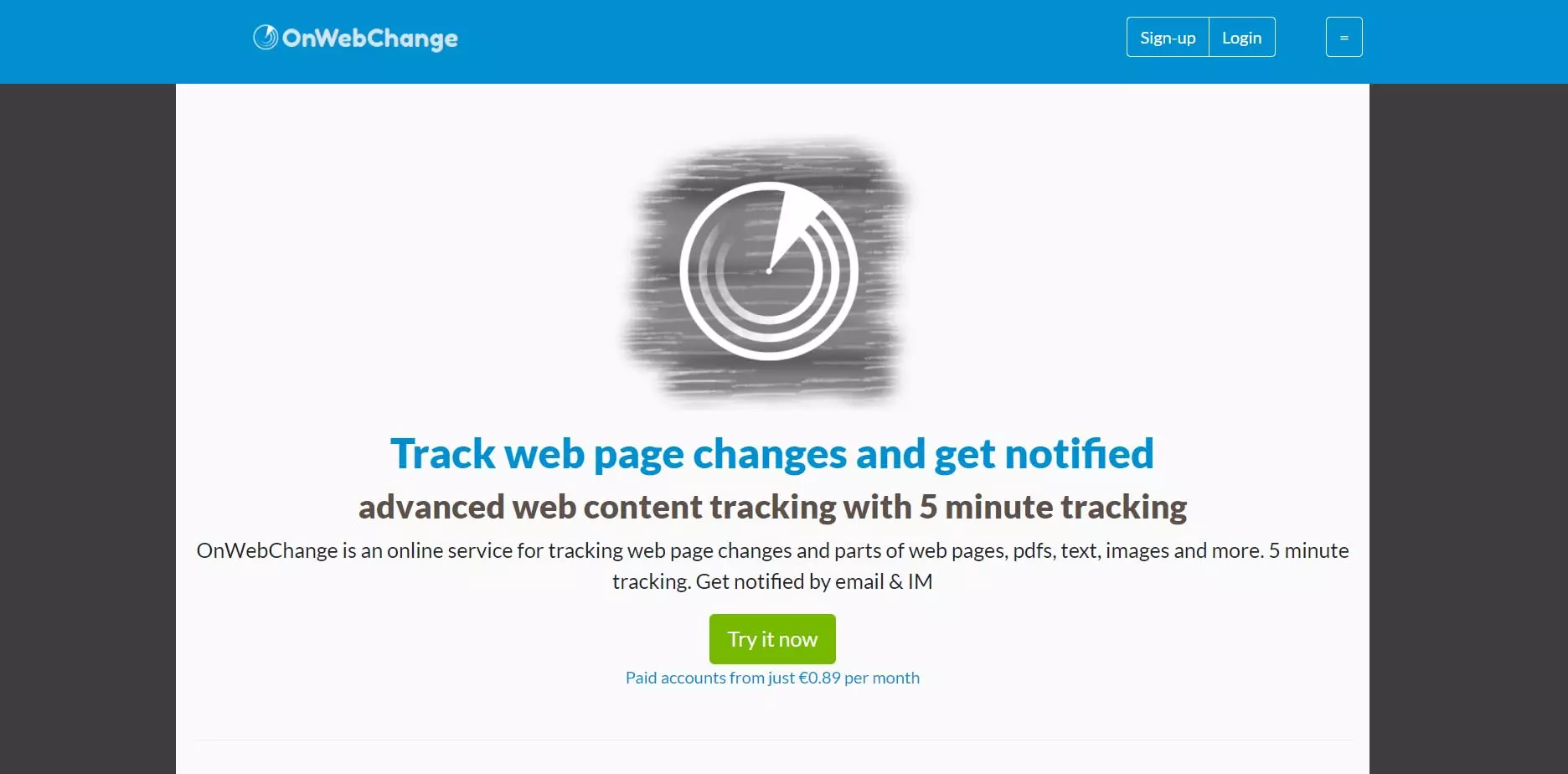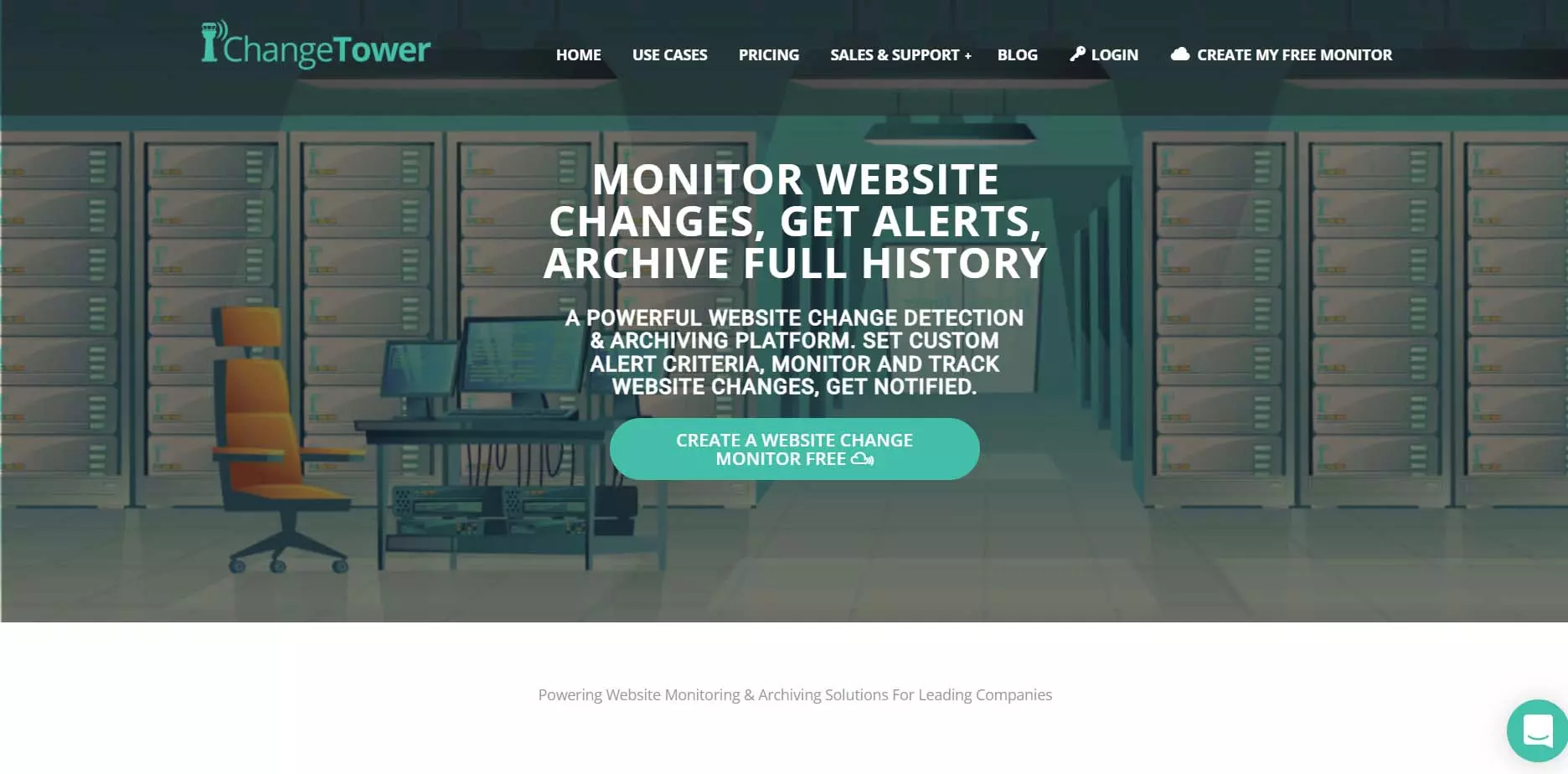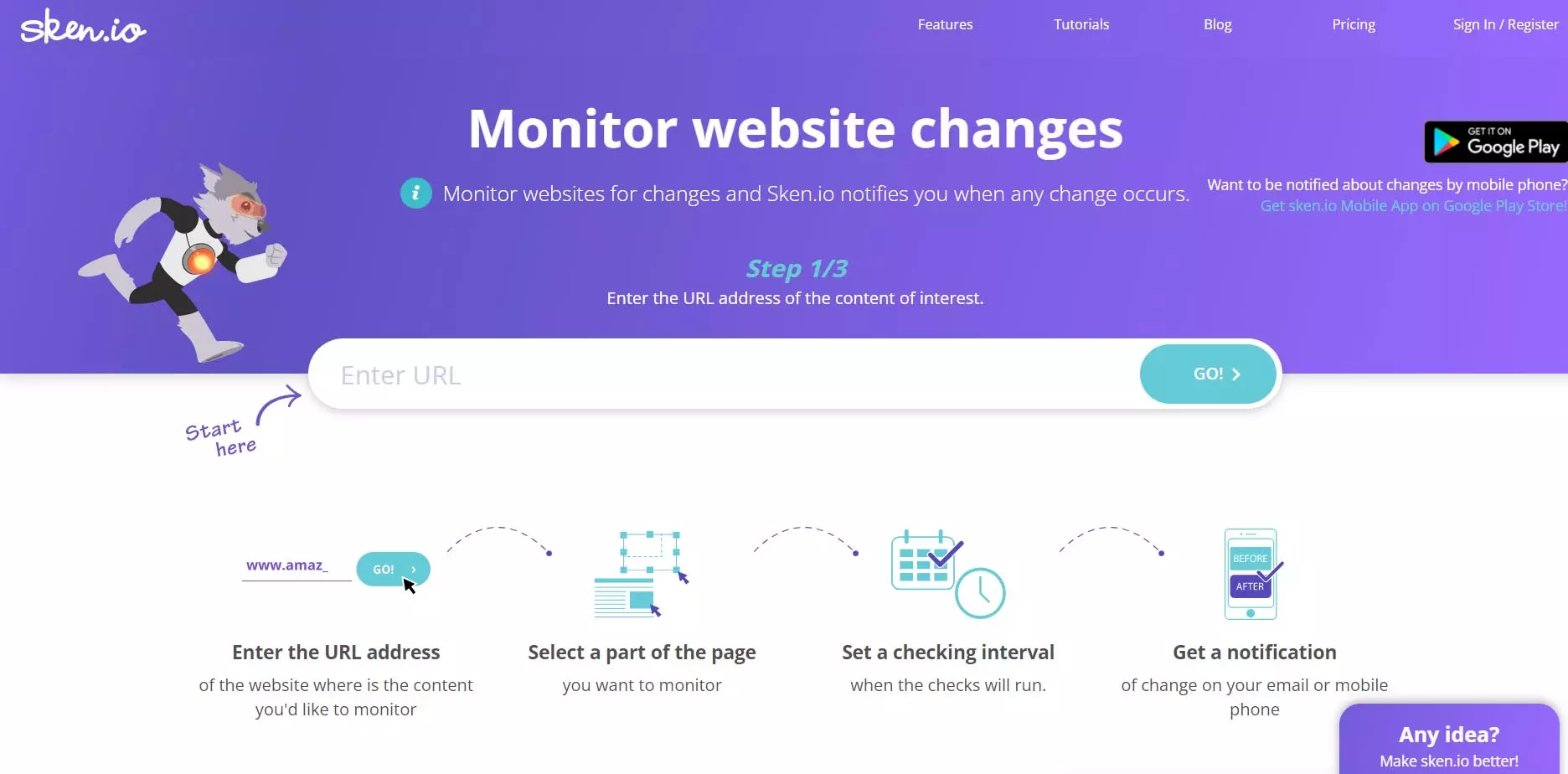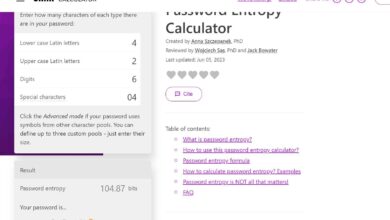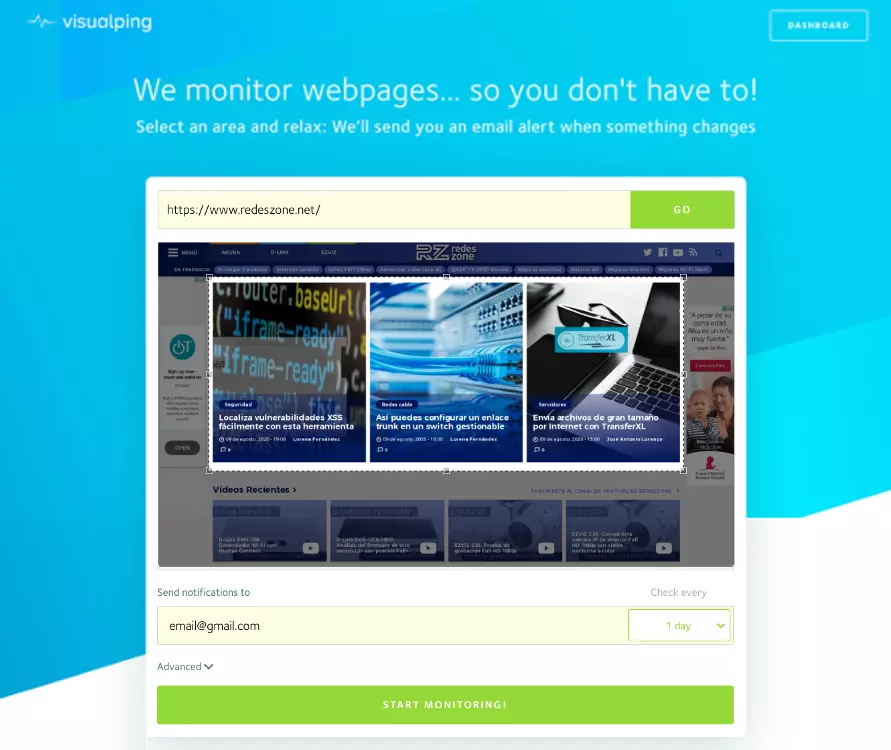
On the other hand, if we have a personal page and we want everything to work well, there should be no problem and detect any variation that there may be, we will be able to count on this type of services. All this, in addition, in an automated way so as not to have to constantly open a page.
Services to monitor changes in a website
There are different online tools that we can use for all of this that we mentioned. We will be able to monitor a web page that interests us and receive alerts in case there is a change or even a problem such as a cyber attack that changes the appearance of that site.
Visualping
The first service we want to show is Visualping. It is a very popular tool, which has many private users and also companies that trust it to monitor their web pages. It stands out for its simplicity. We can enter your website and find all the information.
We can select an area for Visualping act on it. As soon as it detects that there has been a change, such as a new article, that an image has changed or whatever, it will send us an email so that we are informed of it.
It has a wide range of options, such as an advanced tool to detect if a specific word or phrase appears on a page. We can monitor up to 14 weekly sites for free and also configure if we want it to analyze a page every 15 minutes, 30 minutes, every day, every week, etc.
OnWebChange
Another option with which we will be able to monitor websites is OnWebChange. It is more focused on being able to make a follow up on specific information. It’s also straightforward and has a public tracking feature. This means that we will be able to add a button on our website and allow visitors to monitor a certain area of the page.
In addition, we will be able to share that report with third parties. It will track any type of change in the content, such as images, documents, PDF files … We will be notified of all this once it detects a variation that appears in the selected sites.
We will be able to monitor three web pages for free. It can be more than enough for users who just want to analyze their website or a specific page. However, we can use the paid version in case we need more.
ChangeTower
The ChangeTower service also allows monitor up to three websites for free. It is a tool that is based on the cloud and is capable of showing any visible change on a certain page, such as the change of a headline, an image, a new article …
It allows us to monitor for possible updates to the code, words or any visible variation on the site. In addition, it allows us to know what the status of a web page is. In this way we can receive alerts if any change or error appears.
If we need to export the data to Excel to be able to manage it better, it is possible to do it on data up to three months old. We can enter your website and test the service.
Wachete
Among the most popular tools to monitor a website we must mention Wachete. It is quite complete and its remarkable point is that it is also capable of monitoring web pages that are protected by a password. We can even monitor what requires a click.
As in other options that we have seen, Wachete it also allows you to monitor only a specific section of a page. For example, if we are only interested in a certain section of a website such as RedesZone, we can simply mark it and start monitoring it.
Another feature is that it sends real-time information. We can configure it to send us information via email or through a mobile application. We can do it on five web pages for free. We can also download the entire record in an Excel file and be able to manage it better.
Sken
A service that we can also use to monitor a web page is Sken. Allows us insert a url, on which we are interested in detecting changes, and it will automatically begin to analyze any variation that may occur while we are not pending.
It also allows us to select only a part of that site. We will only have to mark what interests us and it will act on those elements. Later we will configure the time interval that we want to pass so that it detects changes and the method for it to notify us.
Fluxguard
With Fluxguard we are going to have a similar tool to be able to detect possible changes that appear on a web page. It allows you to create filters and alerts, as well as being able to check up to 50 sites in the free version and thousands in the paid version. It is ideal for website managers who want to boost SEO.
On its website we can find all the information to start using it. We will see that it shows information about changes in cookies, HTML code, texts and even pixels. We can have all kinds of details to achieve total control.
In short, these are some options that we have available to monitor a website for free. We have seen some tools that allow us to detect any changes that appear and also avoid certain problems that may appear on our site.