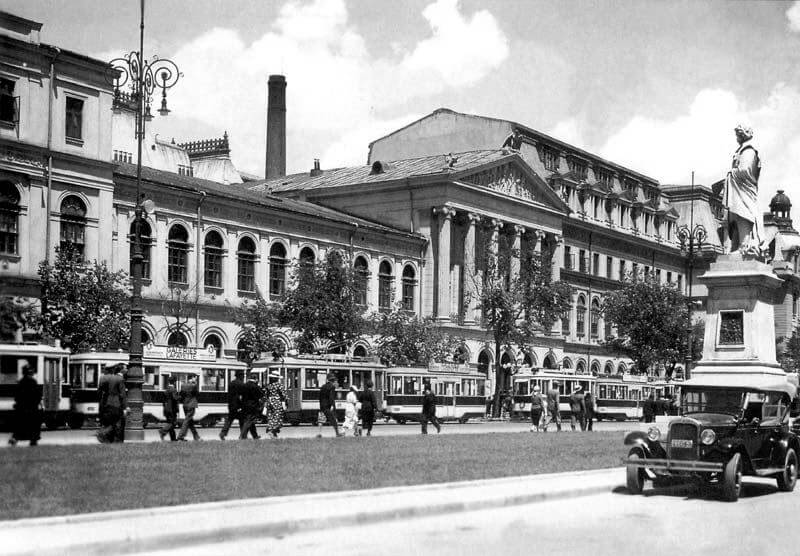Therefore, Obfsproxy is a project created from Tor to improve privacy of the users. It is a way to avoid possible blocks that may exist for the use of a normal VPN or the Onion browser itself, which are two very popular options to enter the network. It was created mainly to use in countries like China or Iran, where there may be problems to navigate freely.
What is it for and how does it work?
If you are wondering what it is really for, the answer is clear: make browsing more private. It serves to prevent a government of a certain country from classifying Internet traffic by protocols and knowing what it is (HTTPS, HTTP, SSL, VPN…). This way you could block the protocol you are interested in and get users in trouble.
It works through a module named “obfs2”. What this module does is add an encryption wrapper around the traffic, whether through SSL, VPN or Tor. It will wrap it in an HTTPS layer and, in this way, appear to be a daily activity on the Internet, without raising any suspicion as it could happen if someone browses through a VPN, for example.
If for example a user uses OpenVPN, Obfsproxy will hide the traffic to make it look like normal, harmless HTTP traffic. In this way you will avoid blockages and problems to be able to enter a certain web page or use an online service.
An interesting point about Obfsproxy compared to other encryption options is that its developers have managed to make it leave no trace. The handshake it uses does not have recognizable patterns and will allow communication to be established without the network monitors detecting something strange.
Obfsproxy can be used in both OpenVPN and Wireguard. To use it, you need to have a working OpenVPN server. It may be one owned by us or a third party.
Is it enough to maintain privacy?
Although tools such as a VPN, a proxy or the different protocols that we have seen will help maintain privacy, the truth is that not everything is enough. It is essential to take certain measures, beyond using Tor or the Obfsproxy project. Therefore, we are going to give some tips to browse the internet smoothly and without our personal data being compromised.
Always use security programs
To browse the Internet with total security and not have privacy problems, it is essential to have a good antivirus and other programs that protect us. For example, Windows Defender is one of the most used. You can also try others like Bitdefender or Avast.
However, tools such as a firewall, which can block insecure connections, as well as browser add-ons will also be able to help improve privacy and prevent attacks that can compromise our personal data and affect us at any given time.
Avoid exposing data
In this case, it is a piece of advice. common sense. To maintain privacy on the network, it will be necessary to avoid making our personal data public. For example, you don’t have to post your email address publicly when you post a comment on a web page or in an open forum.
It is also convenient to take care of the data that we expose through social networks. In this type of platform there may be bots that collect personal information from users to later trade with it and be able to profit. Therefore, it is convenient to control what information we are going to be exposing publicly on the network and thus improve privacy.
Install apps only from trusted sources
Another piece of advice is to install programs only from sources that are safe and official. For example websites of the application itself, official stores and guarantee platforms. In this way we will avoid installing software that can be dangerous and steal our personal data.
It is true that sometimes we can find applications that are not official and that may have interesting features, but we do not really know who may be behind that software. It may have been maliciously created for the sole purpose of stealing personal information.
Not make mistakes
Finally, one more recommendation is avoid making mistakes that may expose our personal data. For example, do not open an attached file that arrives by email without really knowing where it came from or if it could be a security threat.
Most cyber attacks, threats that put privacy at risk, will require the interaction of the victim. They will need us to make some mistake, such as opening a file, installing a program or exposing our data in some way and thus stealing information.
In short, protecting privacy when browsing the Internet is very important. We can make use of tools such as a VPN, proxy or the Tor browser. In addition, to avoid possible blockages in certain countries, the Obfsproxy project appeared, which we have discussed in this article and which helps to enhance privacy when entering the network.