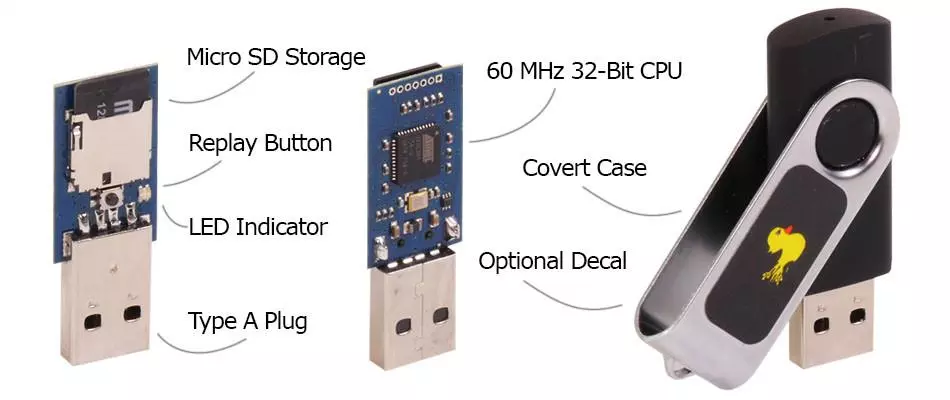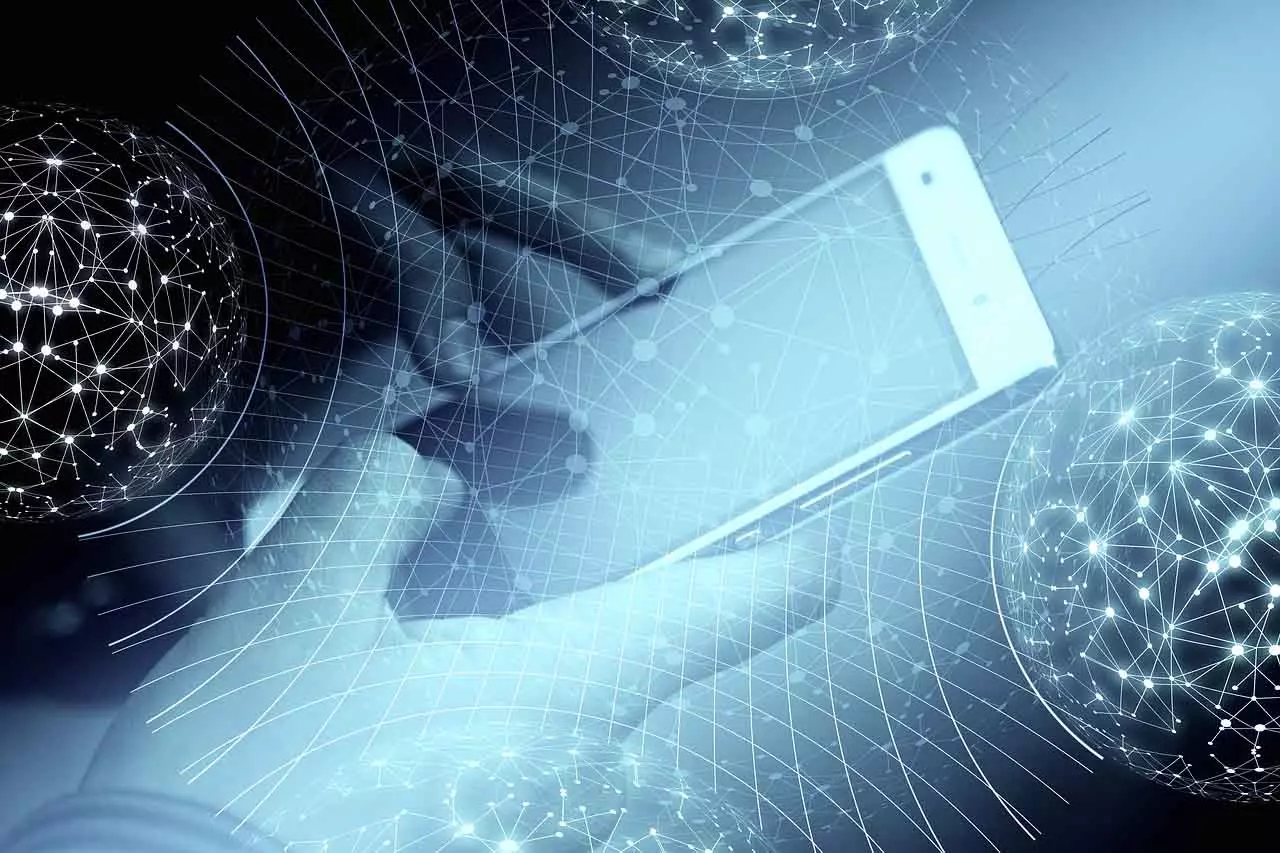
What does Tethering mean
The term Tethering refers to the process of share connection Internet between devices. This is what we can do with most mobiles and be able to connect from a computer, tablet or any device that does not have access to the network.
This is very useful for what we mentioned. For example, if we are traveling on a train and there is no Wi-Fi connection available, we can share the Internet from the mobile with a computer and thus navigate. What we really do is create a network to which other terminals can connect.
We can do Tethering through different methods, although the normal thing is wirelessly creating a Wi-Fi connection. We can also use USB cable or even Bluetooth, although this last option is not the most indicated.
The problem comes when we try to connect and they appear continuous cuts or the internet speed is too slow. This can be due to different factors such as poor coverage, poor device configuration, being connected to the wrong band, or even malware.
How to avoid outages when sharing the Internet
To avoid cuts and connection speed problems, it is possible to take into account some interesting tips that we are going to show. In this way we will achieve adequate speed and reduce the risk of the dreaded cuts appearing.
Review coverage
One of the main causes of problems when sharing the Internet or Tethering is the coverage. Do we have good mobile coverage? If it is not optimal we can have many limitations and the speed will logically be lower than we would like.
We have to make sure we are connected to the correct network. For example, see if we really have a 4G connection or, in the best of cases, 5G. If, for example, we are connected indoors, this cause is very common.
Wear the correct band
Are we connected to the correct band? This is important in wireless connections. The normal thing is that modern devices have the option of connecting in the 2.4 GHz band and also in the 5 GHz band. The first is the one that will offer the least speed, but it is the most stable at distances and possible obstacles. On the other hand, the second is the one that will allow you to navigate with greater speed.
We must choose one or the other according to our circumstances. We can prove to change band in case we have problems and see if that way the connection is not cut.
Opt for a portable router
The normal thing is that we do Tethering by connecting a computer or any device to our mobile. This can be interesting for its ease. However, it is not the best option if we take into account the battery consumption or the limitations of this technology.
To improve all this, to avoid cuts and problems, what we can do is use a portable router. It will connect to the 4G or 5G network and through this device we can connect many others. They usually have an autonomy of at least 6 hours and we can connect more equipment than if we do it from the mobile.
Do we have a secure network?
Of course we must also take into account the importance of security. If we are Tethering to share the Internet and the network is not secure, there could be intruders that are affecting the speed and quality of the signal.
It is very important that when sharing the Internet we create strong passwords. Only in this way will we achieve a barrier so that third parties do not have access. But you also have to maintain your own security on the devices, such as having a good antivirus and keeping everything up to date.
Avoid using VPN
The VPN programs They are very useful for mobile Internet connections, to improve privacy when browsing public networks. However, they are also the cause of certain problems related to speed and quality, especially when sharing data.
If we are using a VPN, such as ExpressVPN, NordVPN or any other, we need to verify that it works correctly. We can try to turn it off momentarily and see if this solves the problem and, if necessary, we turn it off permanently when we go to Tethering.
Have the device updated
Another issue to take into account is to have the updated device. But here we must mention both the mobile with which we are going to do Tethering as well as the other devices from which we are going to connect to the Internet.
This will improve the general performance of the equipment and solve possible problems that may appear. In this way the Internet connection will work more optimized and we will also avoid security risks, since we will avoid failures that can be exploited.
Use cable when possible
Are we Tethering over Wi-Fi? May be a good idea use a cable and connect in this way, whenever possible. It is a fact that wired connections are more stable, especially when wireless connectivity is not good due to hardware limitations.
Therefore, whenever we can, we should choose to share a cable connection. This will help us improve quality and reduce the risk of annoying cuts. Of course, logically not all devices will be compatible and sometimes we will not be able to use this option.
In short, if we are going to do Tethering to share the Internet from the mobile phone to other devices, we can take into account these tips that we have given. In this way we will achieve optimal speed and avoid problems that may affect us and that result in continuous cuts and loss of speed when trying to surf the Internet.