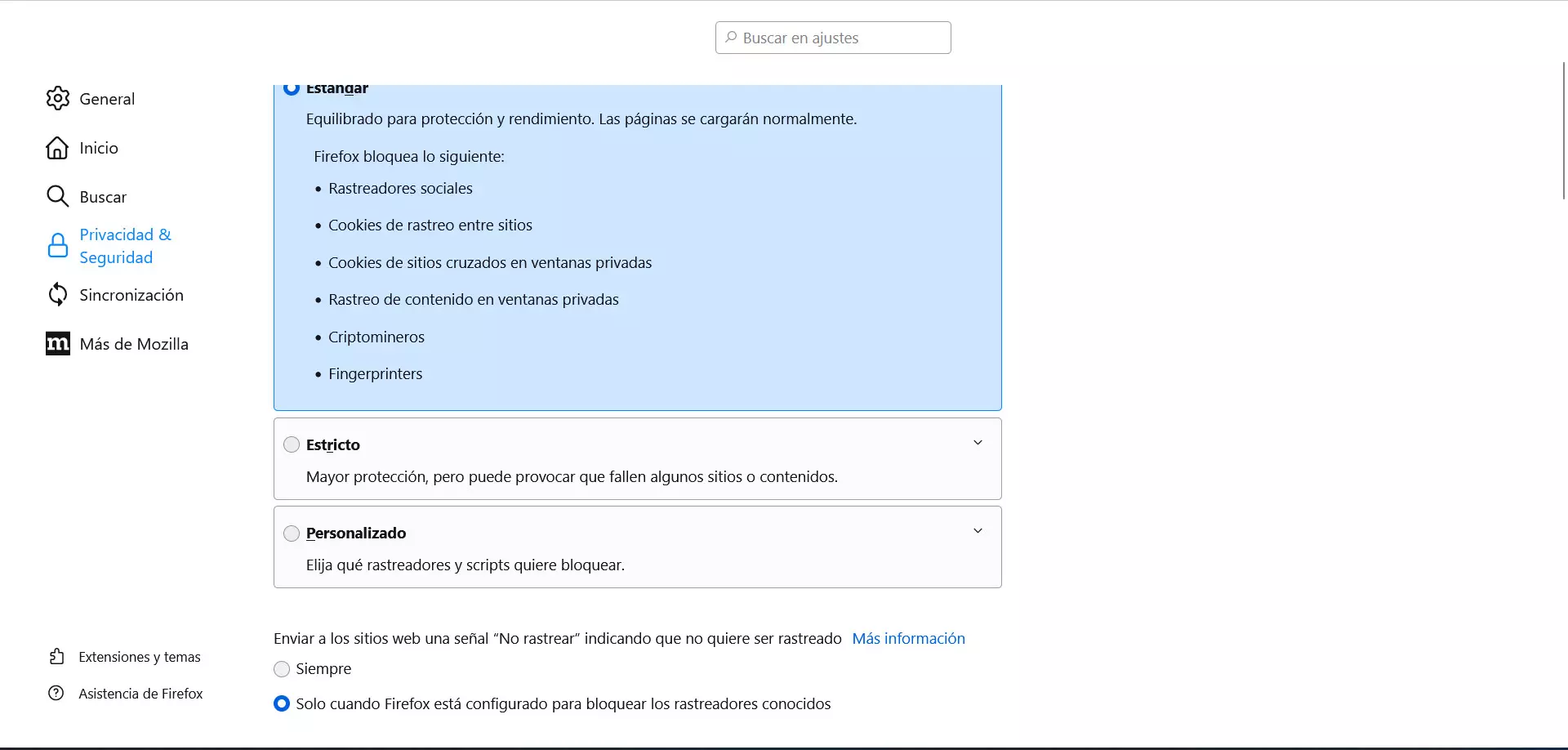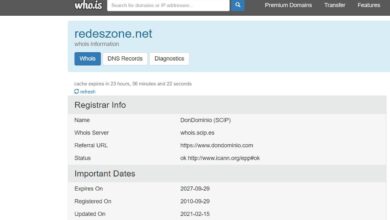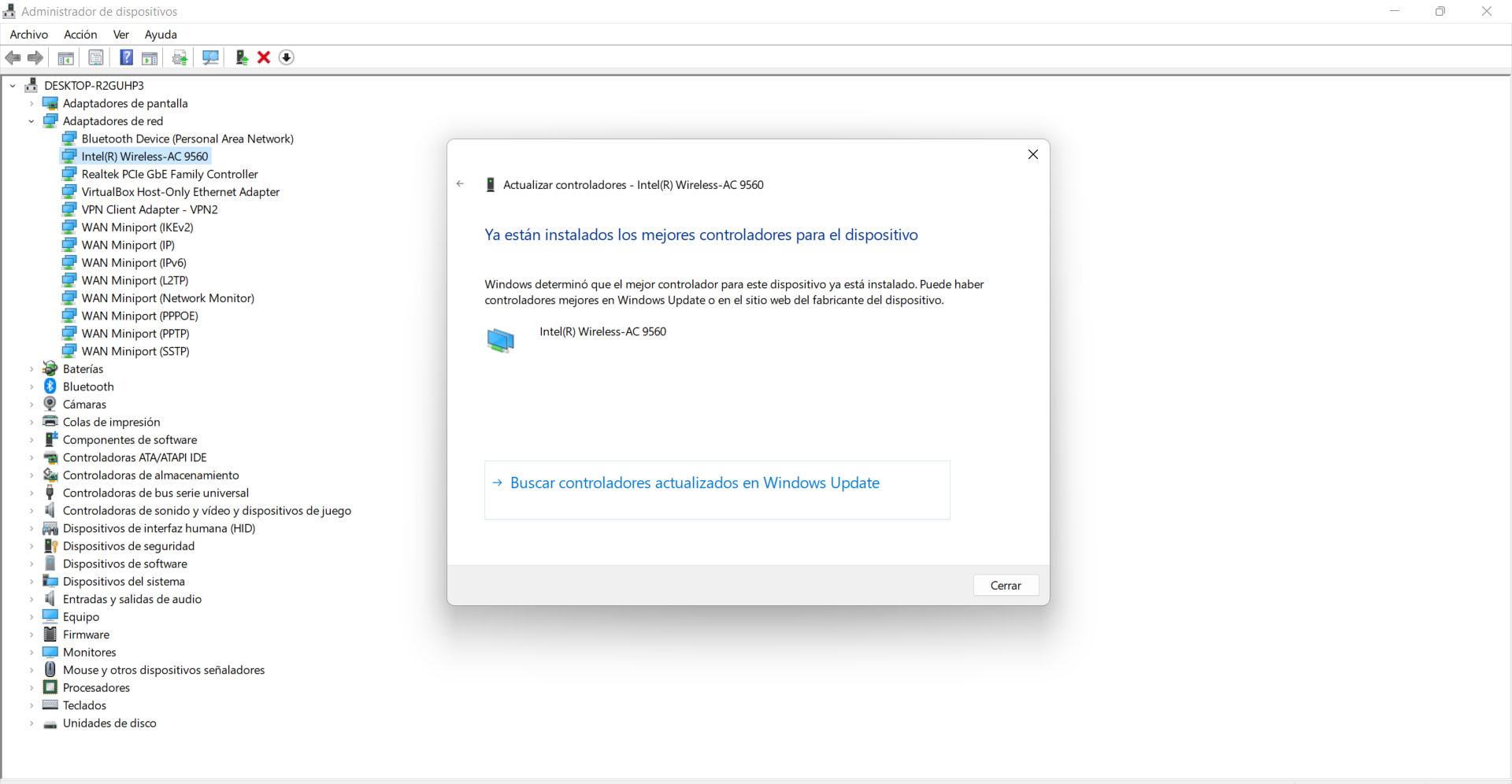
Keeping everything up to date is very important to avoid security problems and also to achieve optimal performance. This includes any program that we have installed, the system itself and even additional devices. It is important that the Wi-Fi network card is updated correctly, otherwise we could have coverage and performance problems. In this article we will explain how to verify that the Wi-Fi is up to date in Windows.
How to see if the Wi-Fi card is up to date
You can see which card version you have in Windows easily. You will also see the firmware version and you can compare with the official website and see if they are up to date. In addition, you can update manually and thus ensure that it is always correctly updated.
The first thing is to access the information of the network card. You can go to Start, look for System Information, enter Components, Network and there click on Adapter. All the ones you have on your computer will appear, both Ethernet and Wi-Fi. You must look for the corresponding card and Controller you will see the installed version.
You can also see what exact model you have and that will help you go to the official website of the brand and compare the latest version with the one you have installed. This way you will know if the card is really updated or not and you will be able to make changes so that it works as well as possible.
Another option to know if you have updated Wi-Fi in Windows is simply update it. To do this you have to go to Start, enter Device Manager, Network adapters, select the wireless card and click the right mouse button. You have to hit Update driver. It will automatically start looking for a new version. If they are correctly updated you should see a message like the one below.
Therefore, in this very simple way you can verify that you have the Updated Wi-Fi on Windows. It is something that you can do in both Windows 10 and Windows 11, since the process is simple. Although you can see it manually by entering the official website and comparing which driver you have, the easiest thing is to do the second step that we have seen and enter through the Device Manager to update and see if the latest versions are available.
Why update the network card
You may be wondering if you really need update network card. The answer is yes. Like other components that you have in the system, you should always have the latest versions and thus avoid problems that could affect your security and put the proper functioning of the equipment at risk.
On the one hand, you are going to correct vulnerabilities, which can be exploited by attackers. This is something that will affect any program, but also devices such as a network card.
But in addition, having the drivers updated correctly will also allow performance to improve. You will have higher speed, fewer problems with cuts and, ultimately, everything will work as well as possible. That is why it is good from time to time to check if the Wi-Fi card is up to date in Windows.