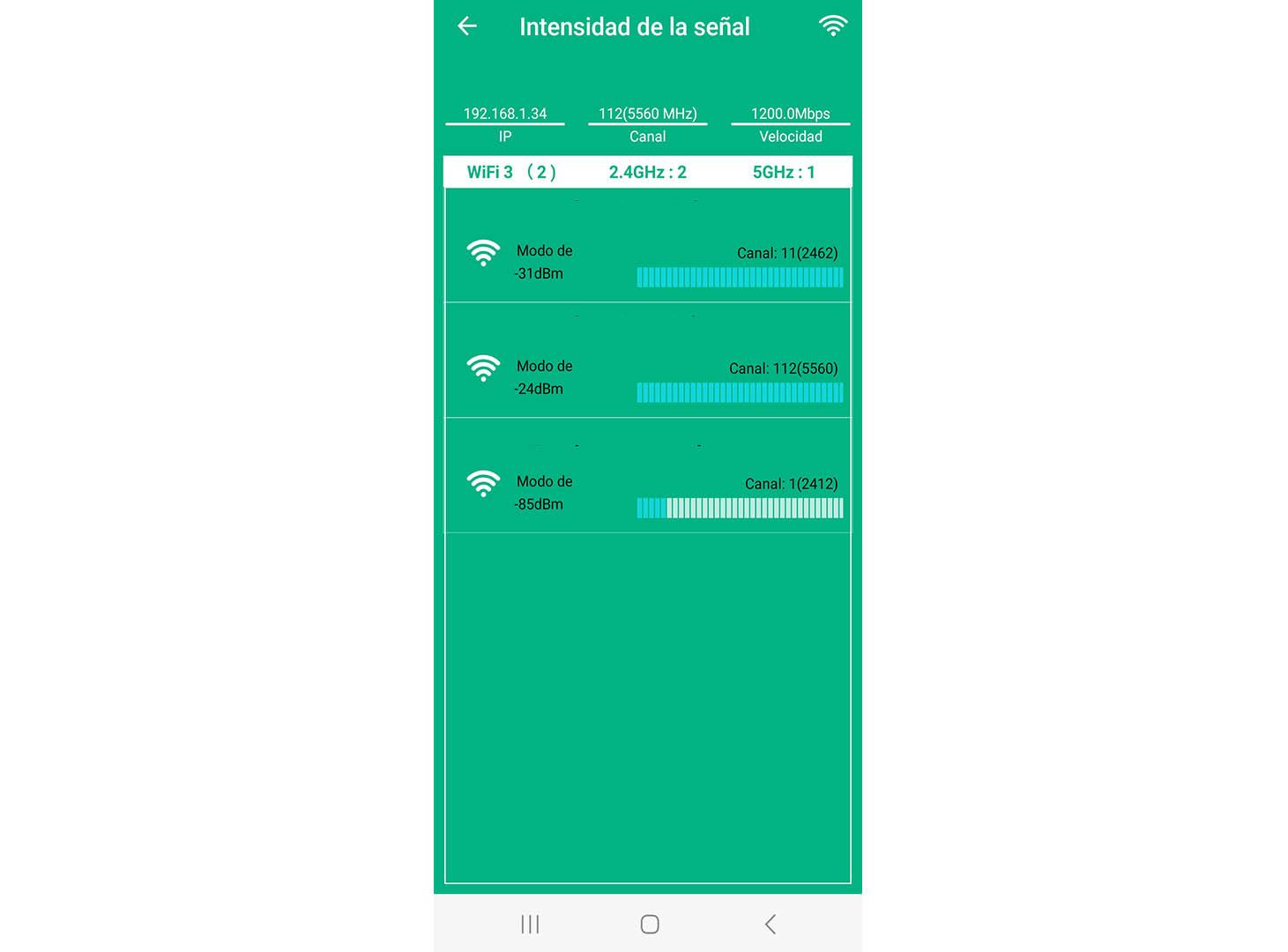It is possible that at some point you have doubts about whether or not you are connected to the best Wi-Fi network available. It is important to always choose the one with the most signal, highest speed and, ultimately, offers the best connection. But sometimes we may have several options available, for example if you have a wireless repeater at home. How can you tell if you are connected to the best network? We are going to show you a very simple method.
How to know if you use the best Wi-Fi network
If you have doubts about whether you are connected to the best Wi-Fi network, what you can do is install one application that shows you the signal. You will not only be able to see the specific network you are connected to, but also others that may be available near you. So you can compare and see if you really use the best available or, on the contrary, there is another with more power.
You can use programs like Network Scanner, which is the one we have tested in our case, as well as other similar ones such as WiFi Analyzer. The operation is very similar and you will be able to see the strength of the signal.
just open Network Scanner You will find a graph where you can see the intensity of the signal measured in percentage. You will see the name of the network to which you are connected, to clearly identify which one it is. You will also see information such as maximum speed, IP, MAC, etc.
But if you click where it says Signal strength, it takes you to a new window where you will see other networks that are available around you. There will be more or less depending on where you are connected and the Wi-Fi networks around you. You will see a bar where you can clearly know the intensity level.
If you click on each of these networks you will be able to see other data such as the MAC address, security encryption, signal strength, channel or frequency. All that can be useful and you will be able to see it easily in Network Scanner. If you use another program like WiFi Analyzer it is very similar.
More signal does not mean better network
Although normally having a better signal will mean that you have a better Internet connection, this is not always the case. Why do we say this? Think, for example, of a WIFI repeater to which you connect Maybe it is very far from the router, it receives very little signal, but you connect your mobile or computer to that repeater right next to it.
In that case you will receive a very good signal. Now, really the speed and quality it’s not going to be like that. That repeater will not be able to offer you an equally optimal connection as if you were right next to the router. It may even be the case that you receive almost 100% signal from a repeater that actually has a bad connection, and it works worse than if you receive 20 or 30% from another better network.
In short, as you can see, it is easy to know if you are connected to the best Wi-Fi network possible. You can use a simple program for the mobile and see at all times the quality of the signal and if it is convenient for you to change to another possible network.