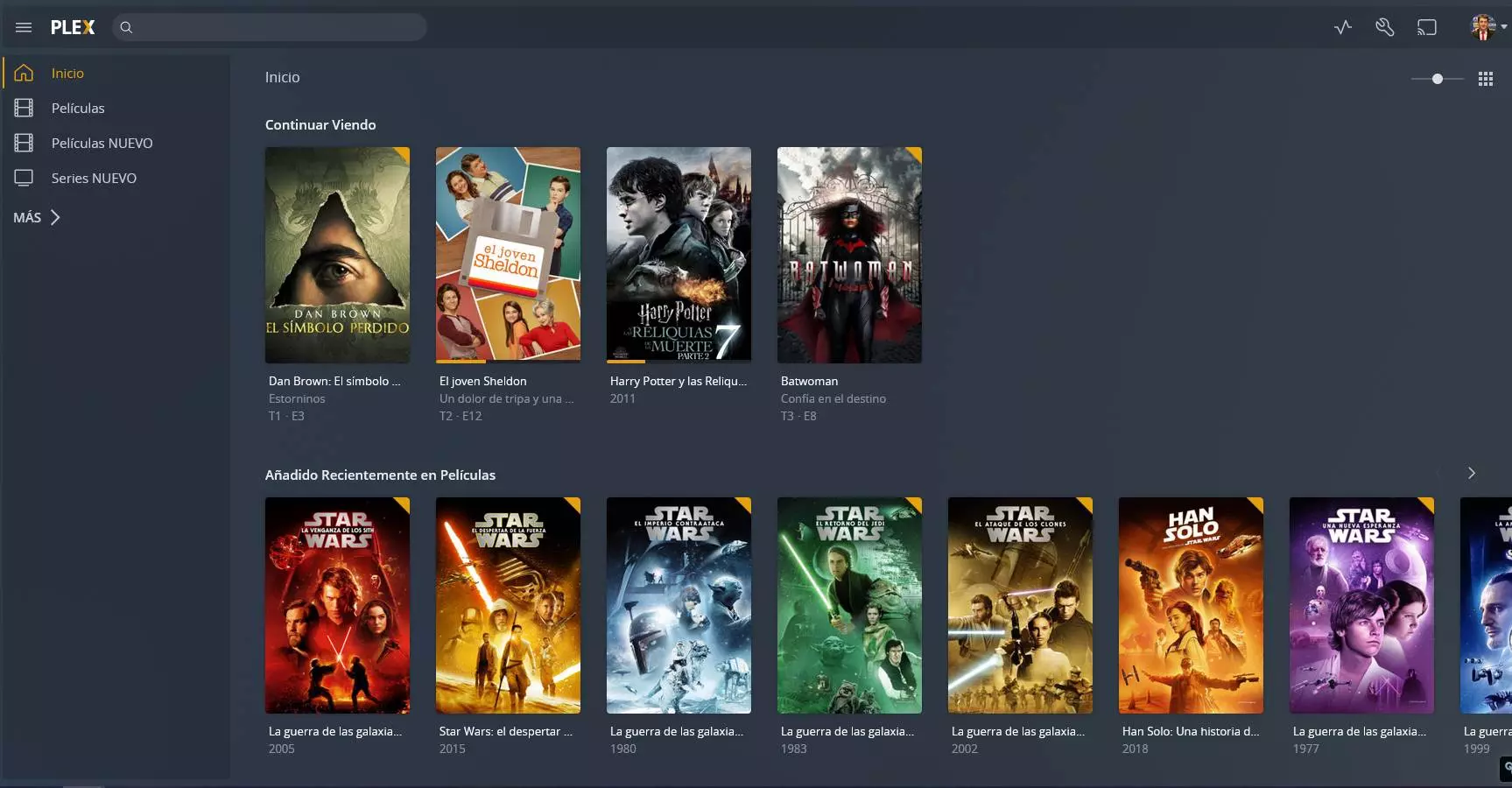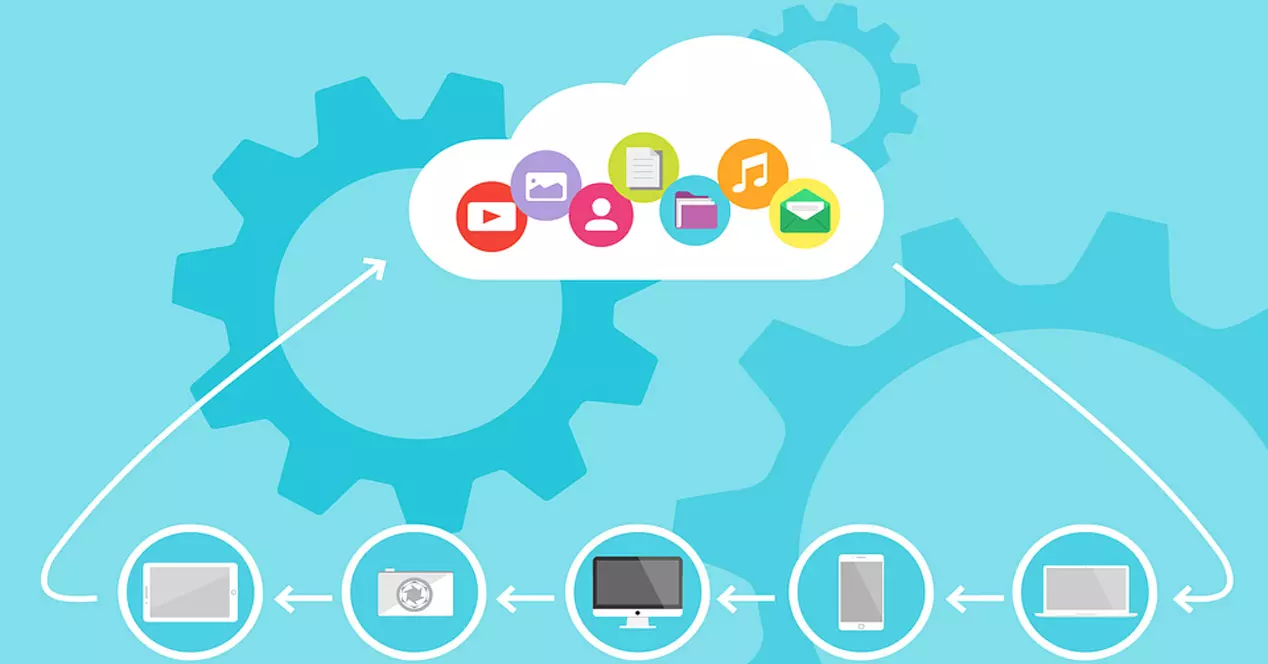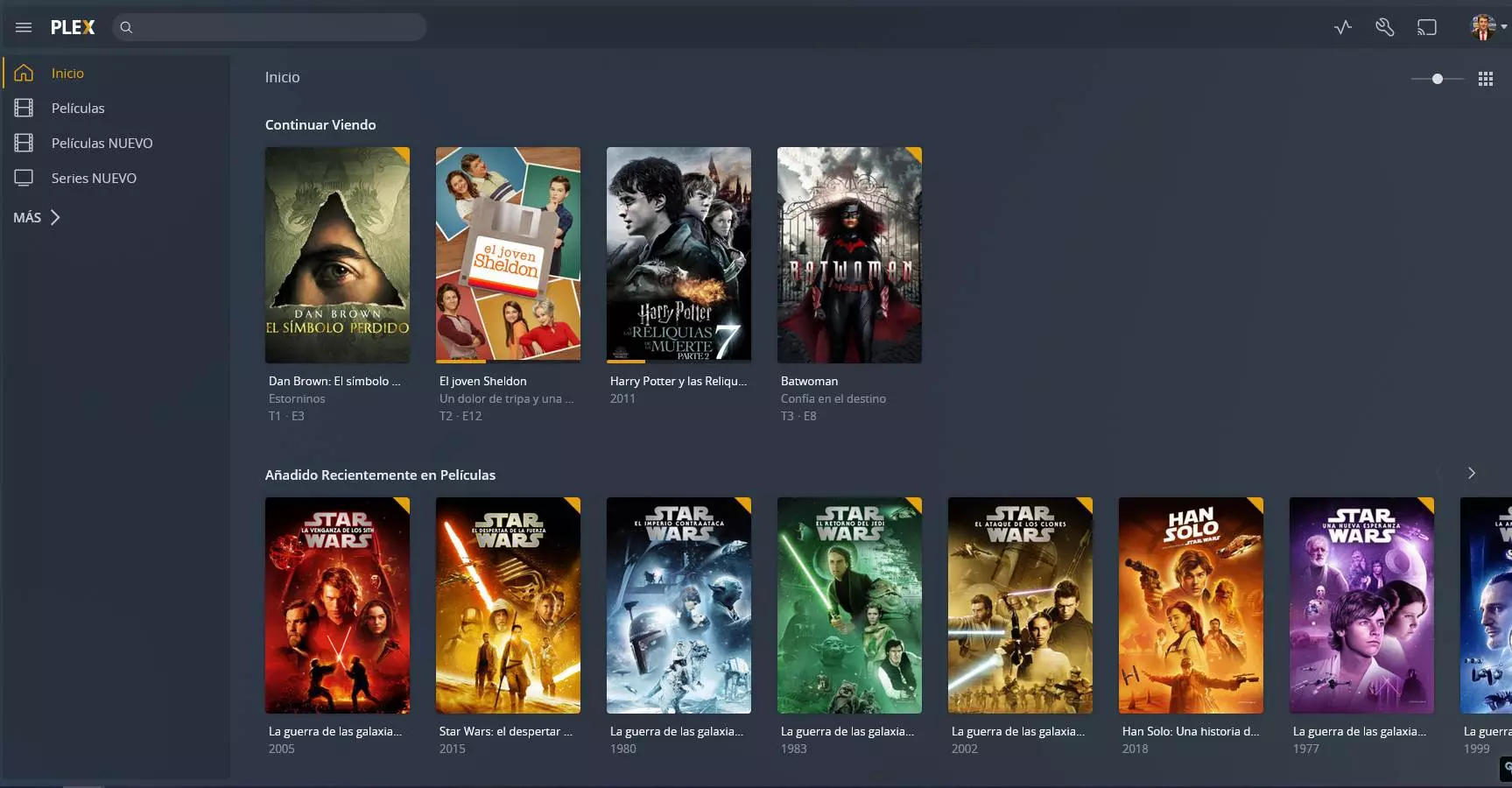
Plex MediaServer is one of the most used software by NAS server users, thanks to this software, we will be able to set up our own Netflix at home with great image quality and magnificent usability. In order to use this service, it is necessary to register on its official website, either for the completely free version or for the premium version. The team of plex security is sending by email that they have had a security incident and that our account could be in danger. Next, we explain what has happened and what you should do as soon as possible.
Security Incident at Plex
This morning the users of Plex MediaServer We have woken up with an email telling us that there is very important news due to a security breach that they have detected in their systems. It seems that in this incident they have had access to our Plex account information, although they believe that the real impact of this incident is limited.
Yesterday, the Plex security team discovered suspicious activity in one of their databases. They immediately started an investigation and it seems that a cybercriminal accessed the database and was able to read some information, which includes usernames, passwords and also the email of the users. In other words, almost all the information that Plex stores in its databases seems to have been compromised, but only for some users and not all. A very important aspect is that the payment information (in case you have Plex Pass, the paid version) is not stored on their servers, so you should not worry about it.
What am I supposed to do now?
The security team recommends change Plex access passwords ASAP, in order to minimize any possible intrusion into our account. The password of the users in the database is hashed, so they should first crack this password with methods such as brute force or dictionary, otherwise they will not be able to access our account.
Another very important aspect is that when changing the password there is a box that indicates «log out of connected devices after password change» that we must check for security, this will force us to log in again from all computers, and will ask us to log in again on each and every one of the devices. Although this can be annoying, it is the safest thing to do.
Next, the security team recommends us enable two-step authentication, to add another layer of security when authenticating on the official website. From RedesZone we always recommend enabling two-step authentication when it is available.
Of course, the security team tells us that no one from the company will ever contact us to ask for a password, credit card number or anything similar. Now cybercriminals seem to have our email, so we have to be very careful.