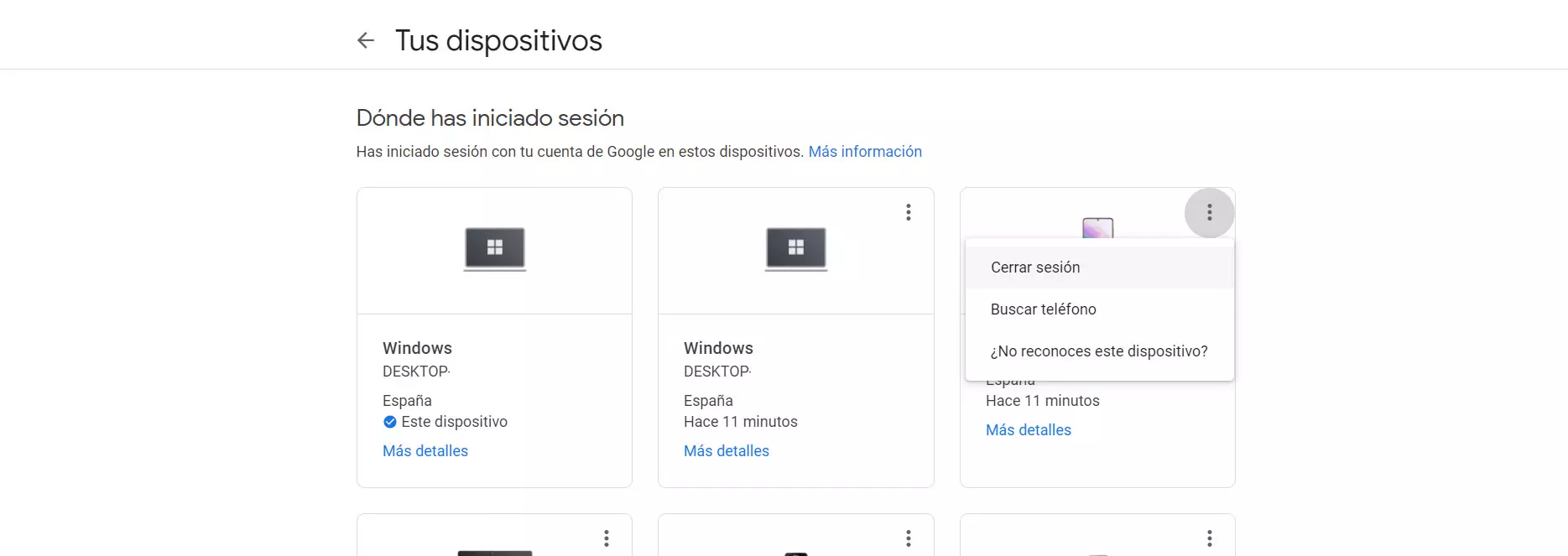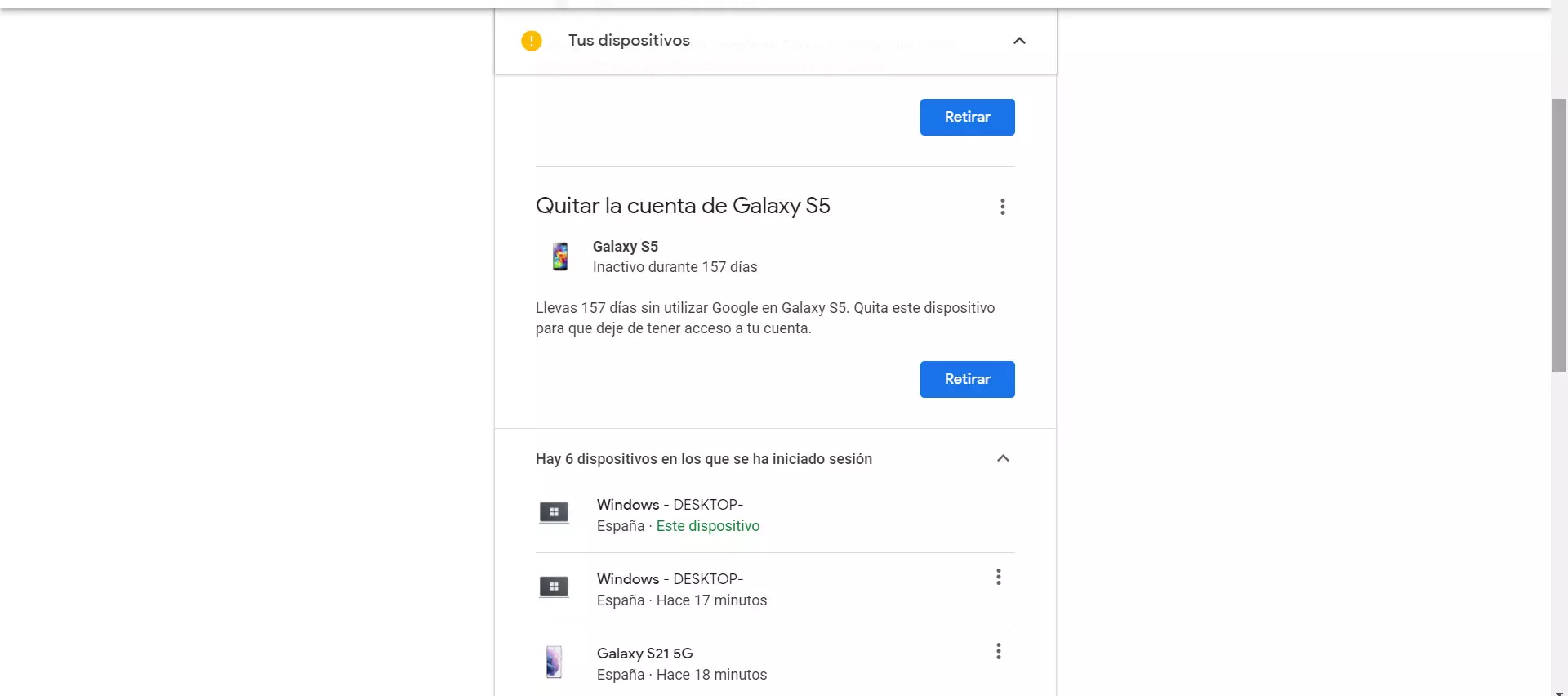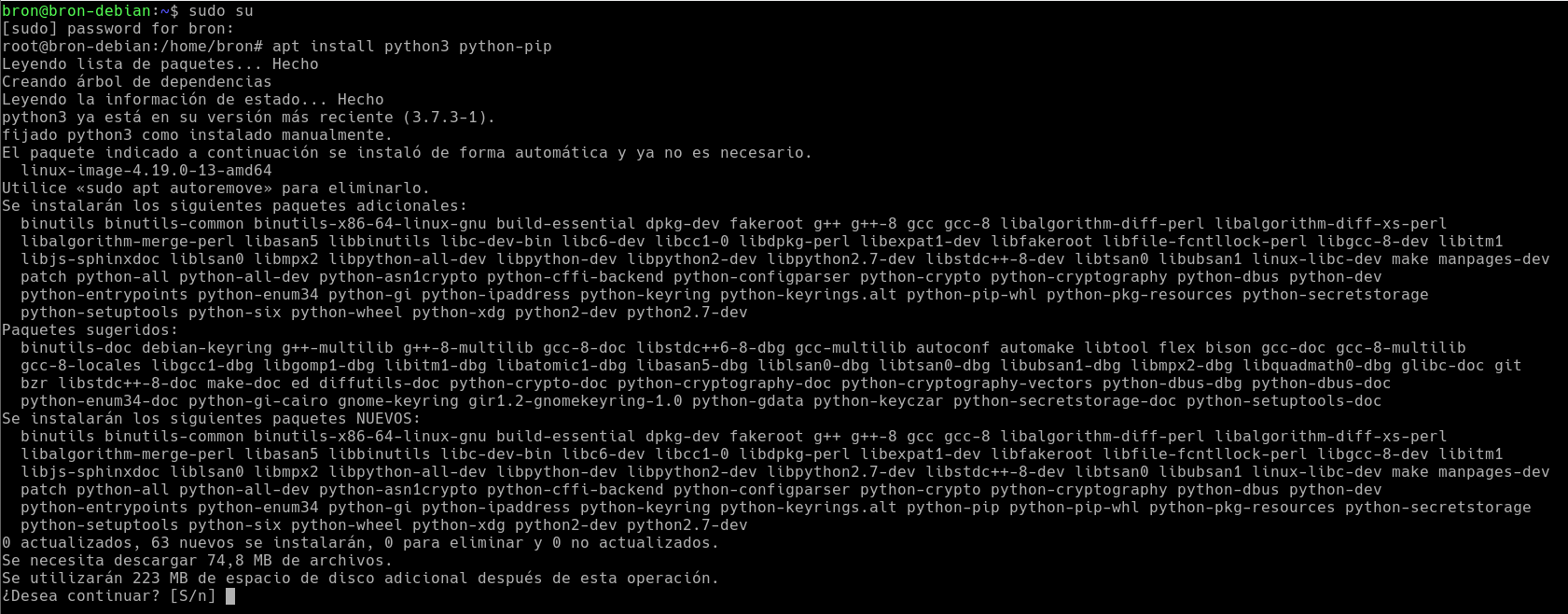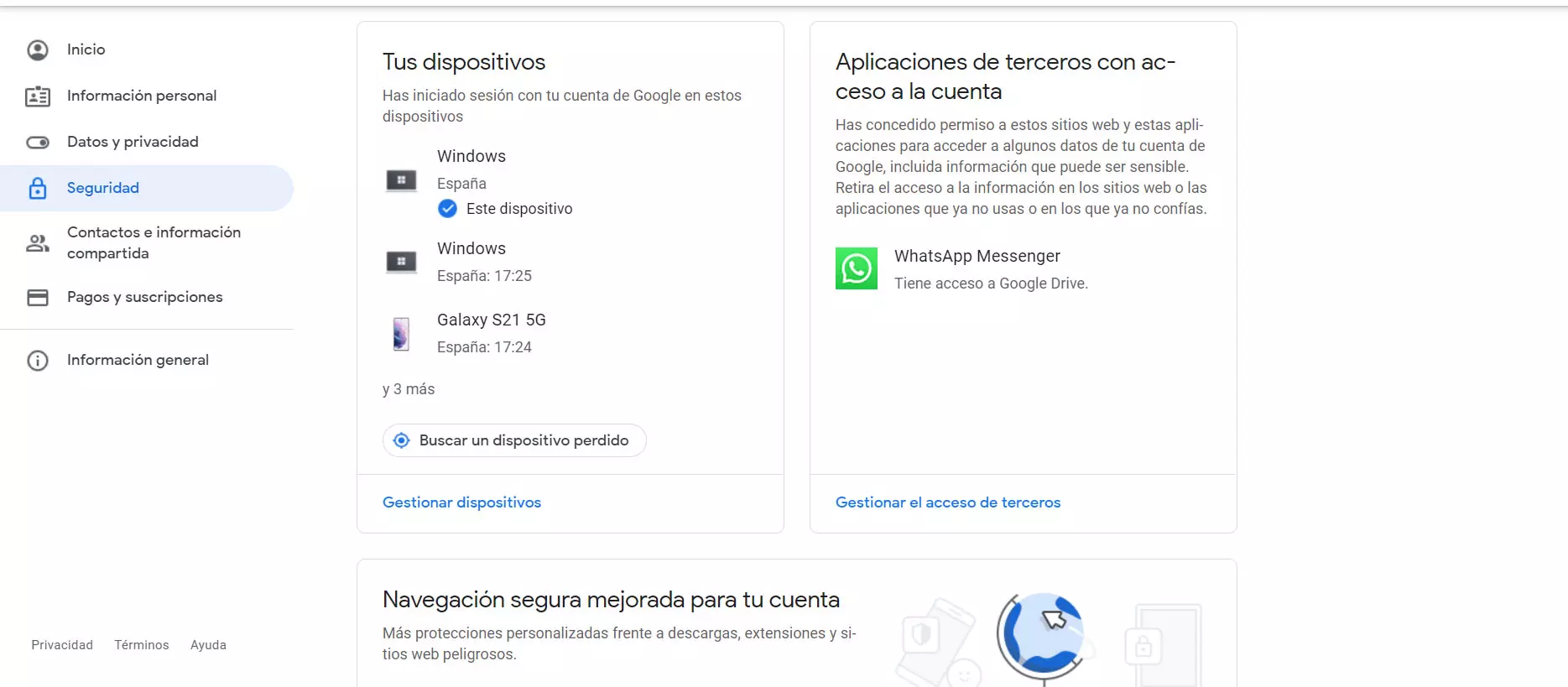
Once you are inside Security, you will have to go to the your devices. Different computers will appear where you are logged in or have recently logged in. Computers, mobiles, etc. will come out.
You have to click on the device where you want to log out. Just click on their name (although it doesn’t really matter if you hit someone else) and it will take you to a new window where the active logins appear again. They will appear both where you have the account active at the moment, as well as other devices where you have logged in in the last few months.
What you have to do is click on the three points that appear above any of those devices and then on Close session. In addition, if you click on More details, information will appear, such as when you logged in or from which browser, to have more data.
Sign out of Gmail remotely
We have seen how to log out of Google remotely on any device. However you can also access from Gmail and see where you are logged in and close it. In this case you have to go back to the web version and go to Detailswhich appears at the bottom right.
There you will see all the devices where the session is started, when, etc. If you see something strange or simply want to log out of one of those devices, you should click on Security reviewwhich appears at the top.
In this case, you will see a list of all the devices that have access to your Gmail account. In any of them you can click on Withdraw and automatically they would no longer have access. However, you can also go to the bottom and find the devices that are active or where you have recently logged in, click on the three points and click Logout.
Why log out remotely
As you have seen, sign out of Gmail and Google It is very simple. You just have to follow a series of steps that we have seen and you will quickly have expelled the account from a mobile phone, computer or any device where it was open, remotely. But we are going to give some reasons why this can be interesting. The objective is to avoid problems and that our security is never affected.
avoid discomfort
The first reason is to avoid inconvenience. You can be signed in to Gmail and Google on many devices at the same time. This means that every email you receive will skip the notification, as well as any other notices related to the account. It will jump on tablets, mobiles, computers… In short, on any device.
This can be annoying as you may not want receive notifications while using the tablet, for example. In this way, when you log out remotely you can remove it from any computer where you are not interested. However, you can also remove the synchronization or notifications so that there is no such inconvenience.
Security
But without a doubt the main reason is for security. A clear example is when we start a session in a alien team, such as going to a store to print a document. Maybe we forgot to close the account and anyone can see our mails and have access to Google account.
Also for prevent potential attacks. Let’s think for example of a computer that we hardly use and we do not have it updated correctly. In case there is any vulnerability, a possible attacker could exploit it and access the accounts where we have logged in or any file that we have saved on that computer. It is not a good idea to maintain access on obsolete equipment that we do not use, since problems of this type can occur.
In addition, it may happen that we are aware that a computer where we are logged in has been attacked. For example, that some malware has entered, some intruder, etc. To prevent, it is convenient to remove the session from any account that we had activated in that system and thus reduce the probability that it affects us.
device loss
It has to do with security, but another reason is lose the mobile or any device. We’re going to be logged in on that computer and it could be accessible to anyone with physical access. He could read all the emails, impersonate our identity, etc.
To prevent this from becoming a problem, beyond closing the Google account remotely, it is also convenient to protect the devices. Thus, in case it is stolen or lost, they will have to enter a password or any authentication method to enter.
In short, as you have seen, it is very easy to remotely log out of Google or Gmail. It is a quick process and you can do it from any place and device. You just have to log in to your account and follow the explanations we have given. You can do it both from your mobile and from any computer. This will help you avoid security problems and be more protected in case you lose your mobile, for example.