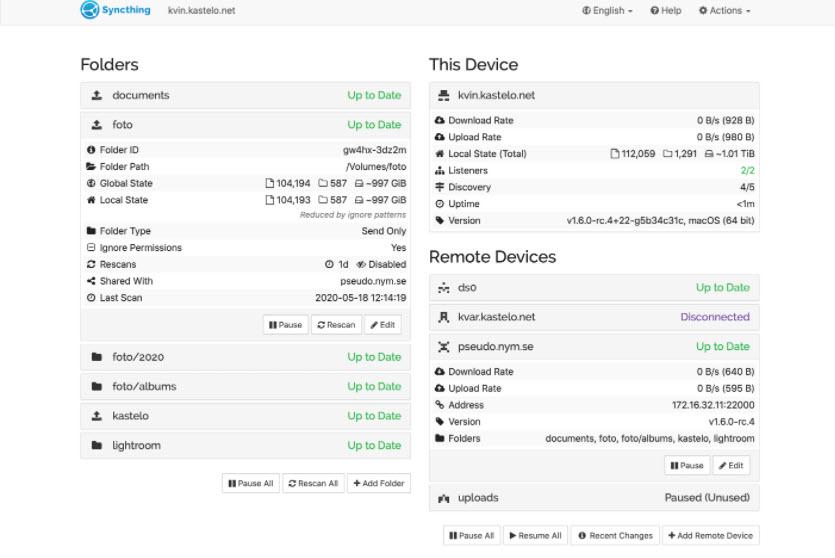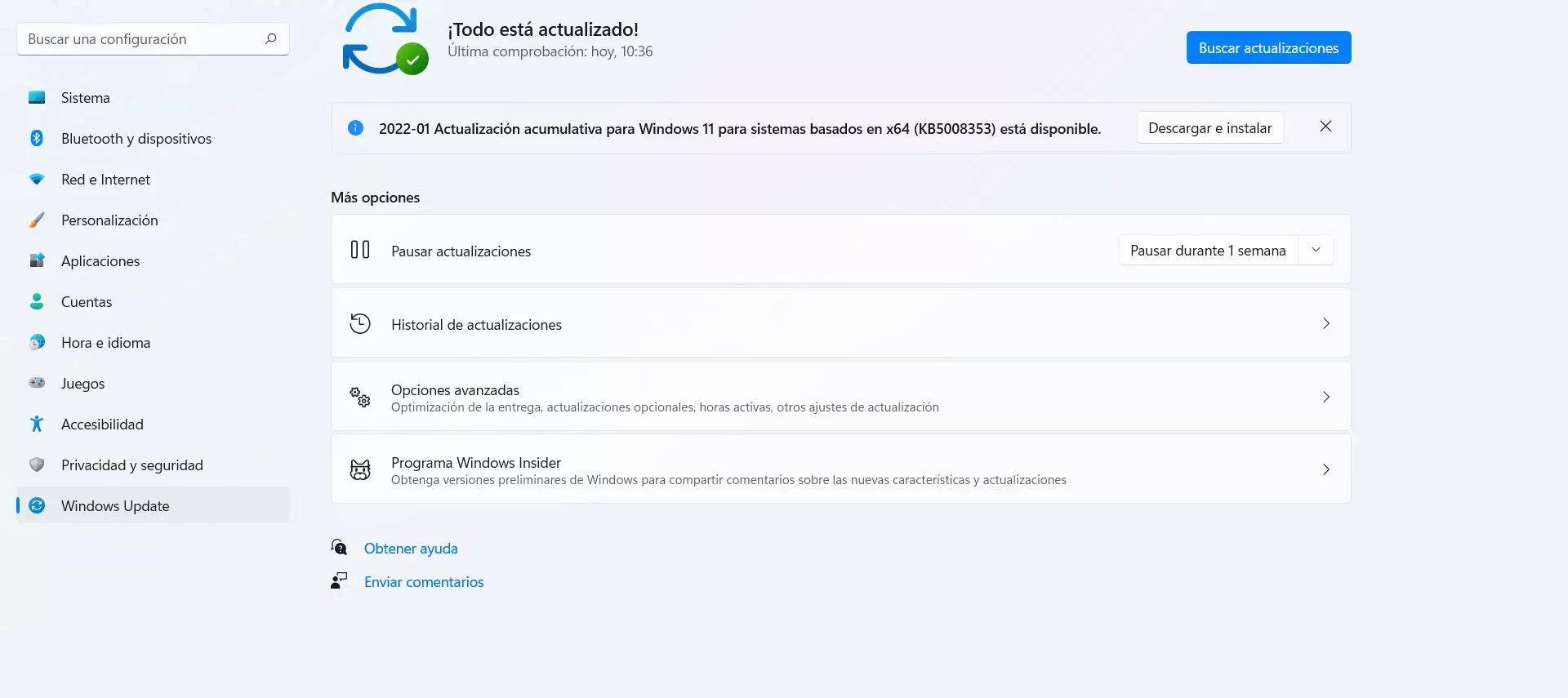
Windows antivirus blocks vulnerable drivers
This new function that Microsoft Defender has incorporated aims to block drivers that may have vulnerabilities. For example the drivers you install for a network card, a mouse or any component. This feature is called Windows Defender Application Control.
Users are going to have the option to block those drivers that may be unsafe. Keep in mind that one of the techniques most used by hackers is to attack through vulnerabilities that is in the system or in any of its components. You will find a list of drivers that have known vulnerabilities.
This feature is available for latest versions of microsoftsuch as Windows 10, Windows 11 and Windows Server 2016. It is responsible for protecting the system against possible malicious software and thus ensuring that only drivers and applications that are reliable are running by blocking everything that could be a danger.
It is based on different hardware vendors and manufacturers that are responsible for keeping the list updated so that you always have the latest drivers that have been detected as a security threat. They may have known security vulnerabilities, malicious behavior, or behavior that is not malicious but can bypass Windows security.
However, from Microsoft they indicate that all this must be checked carefully, since it could detect a false positive and generate problems in Windows, such as blue screens. It is a feature that you can activate or not and that will surely be perfected over time.
Tips to avoid security problems
Whenever you are going to install a driver on your computer, be it drivers for the network card or any component, it is important that you always download them from sources officers and that they are also updated. This will help you maintain security and avoid installing potentially buggy software on your computer.
Another point to keep in mind is that the operating system itself is also updated to the latest version. In the case of Windows you have to go to Start, go to Settings and Windows Update. There you have to make sure you have the latest versions installed at all times.
On the other hand, to avoid security problems it is interesting to have a good antivirus. A clear example is Microsoft Defender, which you have seen has introduced a new function to detect possible drivers that may have vulnerabilities and pose a security problem. You can also see that Windows Registries can be dangerous.
In short, protecting Windows is essential and now you have a new feature with Microsoft Defender to detect drivers that may be dangerous and thus avoid installing them. It is something very interesting to avoid vulnerabilities that can be exploited by attackers.