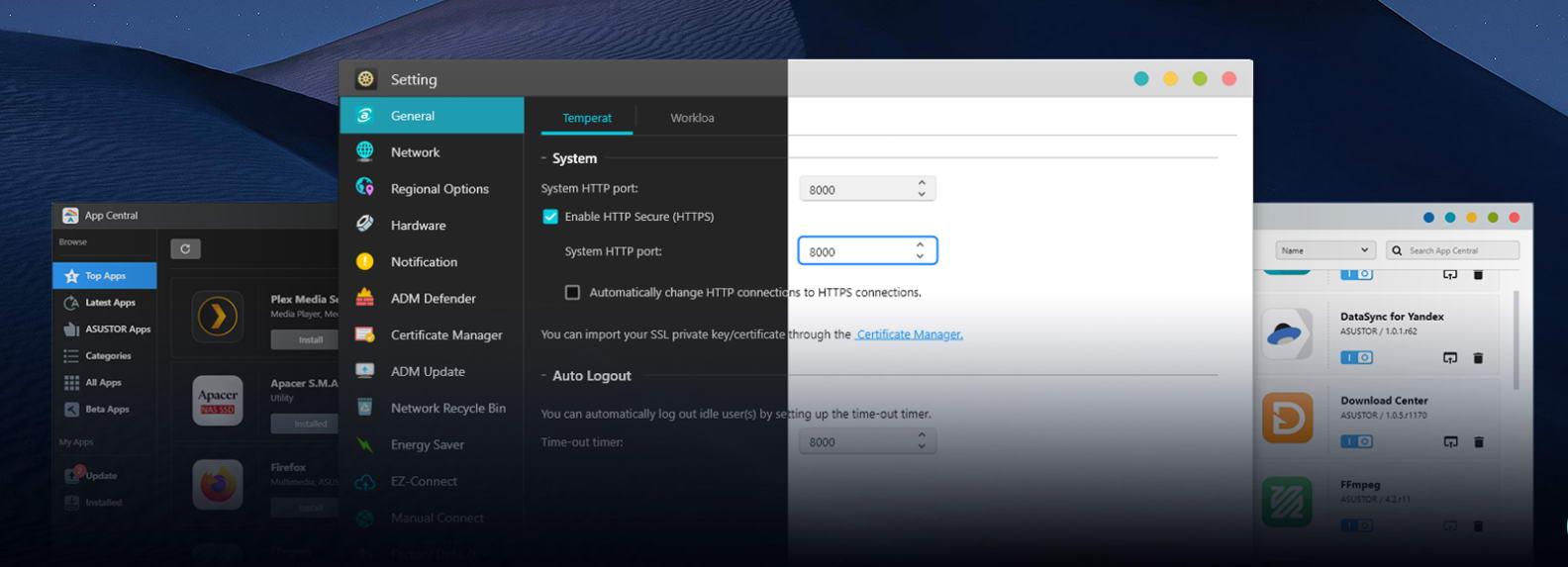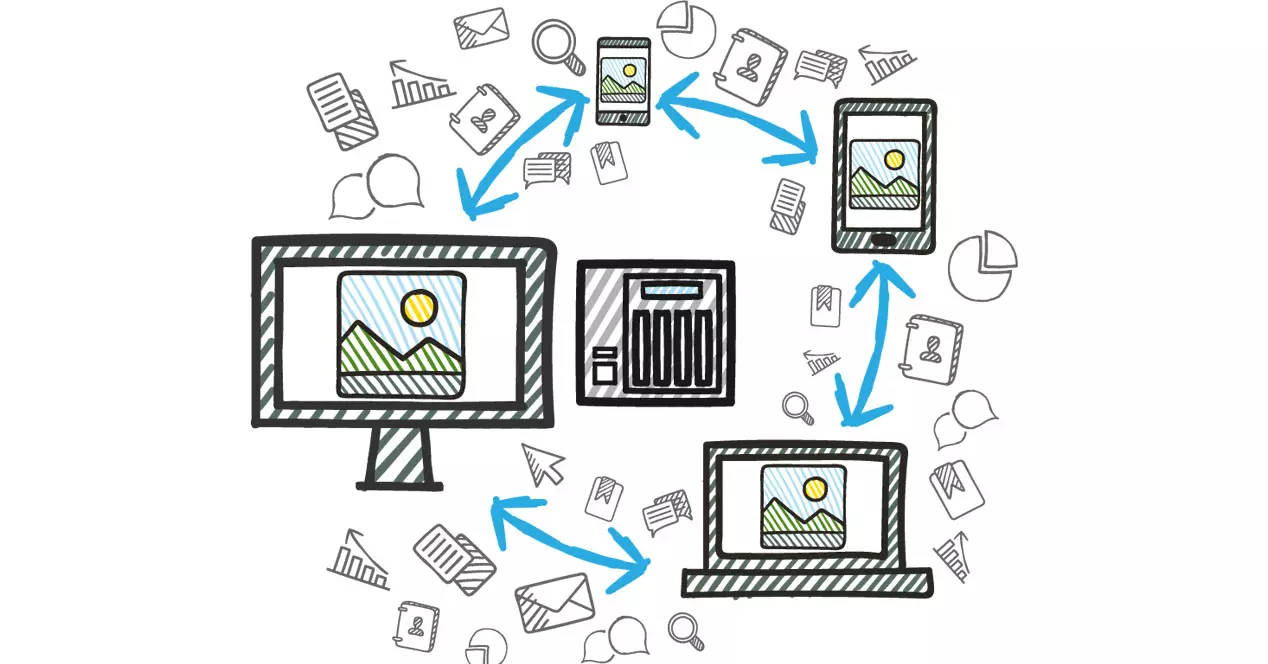
How to create secure backups
Whenever you are going to create a backup you must do it correctly. The objective is to protect your files, that they are not in any kind of danger and to be prepared in case it is necessary to pull those documents that you have stored as a backup. Therefore, you can take these recommendations into account.
Don’t just make a backup
It is common for users to save files to another computer or to an external hard drive. For example, go there putting all the photos of trips, documents or a backup of the programs installed in the system. But of course, what if that computer or that hard drive suffers a problem?
Ideally, to reinforce security and be able to have a copy always available, it is create at least two. For example, you can use an external hard drive to store one copy and another computer that you no longer use to store a second. A double guarantee that can certainly come in handy.
Save content periodically
You should also keep a backup on a regular basis. In other words, it is not enough to make a copy at a specific time and let a long time pass before making another one. It is possible that in that time you have accumulated a lot of information and a problem appears, such as a ransomware attack, and you lose important documents.
Therefore, it is interesting that you schedule backups from time to time. For example once a week or every time you have saved files that are important and you do not want to lose them under any circumstances. You can even program so that the copies are made automatically.
Encrypt sensitive files
If you are going to store important documents and files, something you can keep in mind is encrypt them. In this way you will prevent a possible intruder from accessing the information in case of exploiting a vulnerability or physically entering the device where you are creating the backup.
You can use programs like VeraCrypt or 7-ZIP for this. These applications allow you to encrypt folders and keep files properly protected. One more way to increase the security of your backups.
Use safe programs
If you are going to use an application to create backups and you are not going to do it manually, it is important that they are safe. There are many options, both to create copies on physical disks as well as in the cloud. You should always download programs from official sources and make sure they are up to date.
Some popular and reliable backup programs are Veeam, Uranium Backup or Duplicati. You will find options for different operating systems, but you should always make sure that it works well and is reliable.
Keep equipment protected
One more piece of advice is to try to keep the always secure systems. In this way you will avoid creating backup copies in another place that may contain viruses, for example. You’ll even prevent intruders from exploiting uncorrected security flaws to steal your files.
Something essential is to have a good antivirus. This will allow you to maintain maximum protection at all times. For example Microsoft Defender, Avast or Bitdefender are some options. But you will also have to update the systems whenever there is any new version.