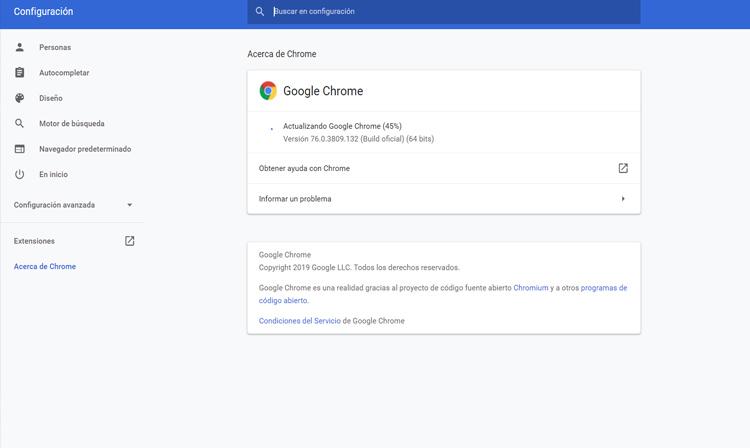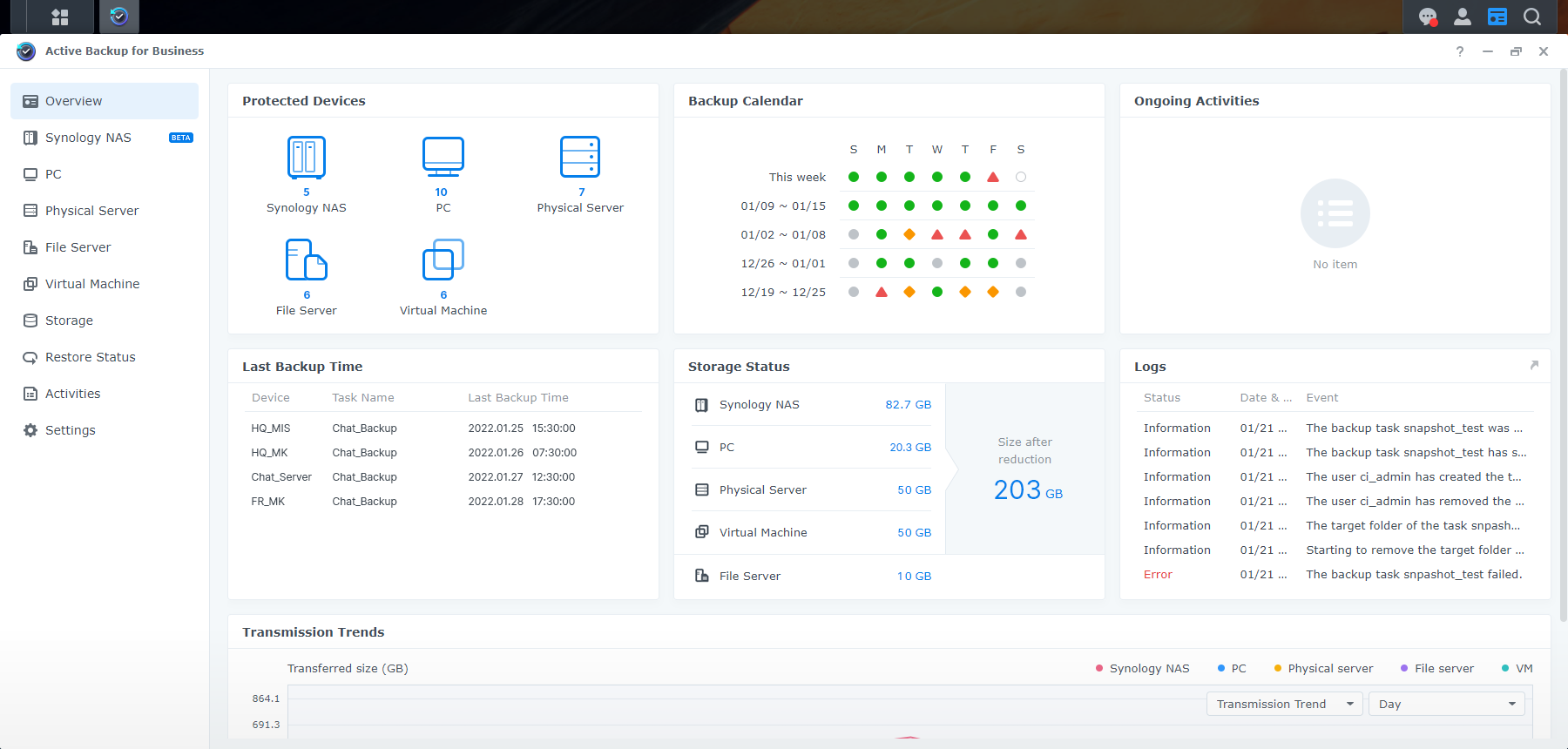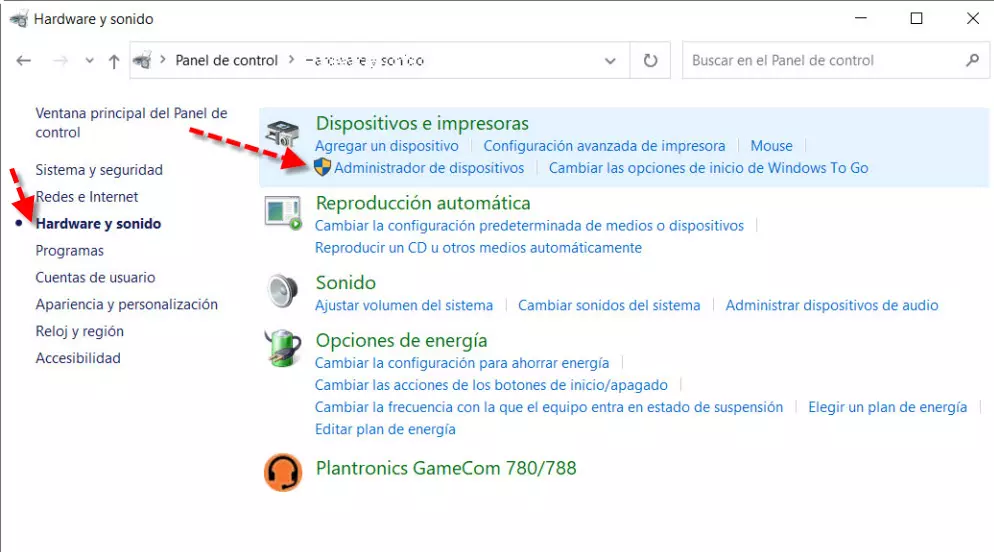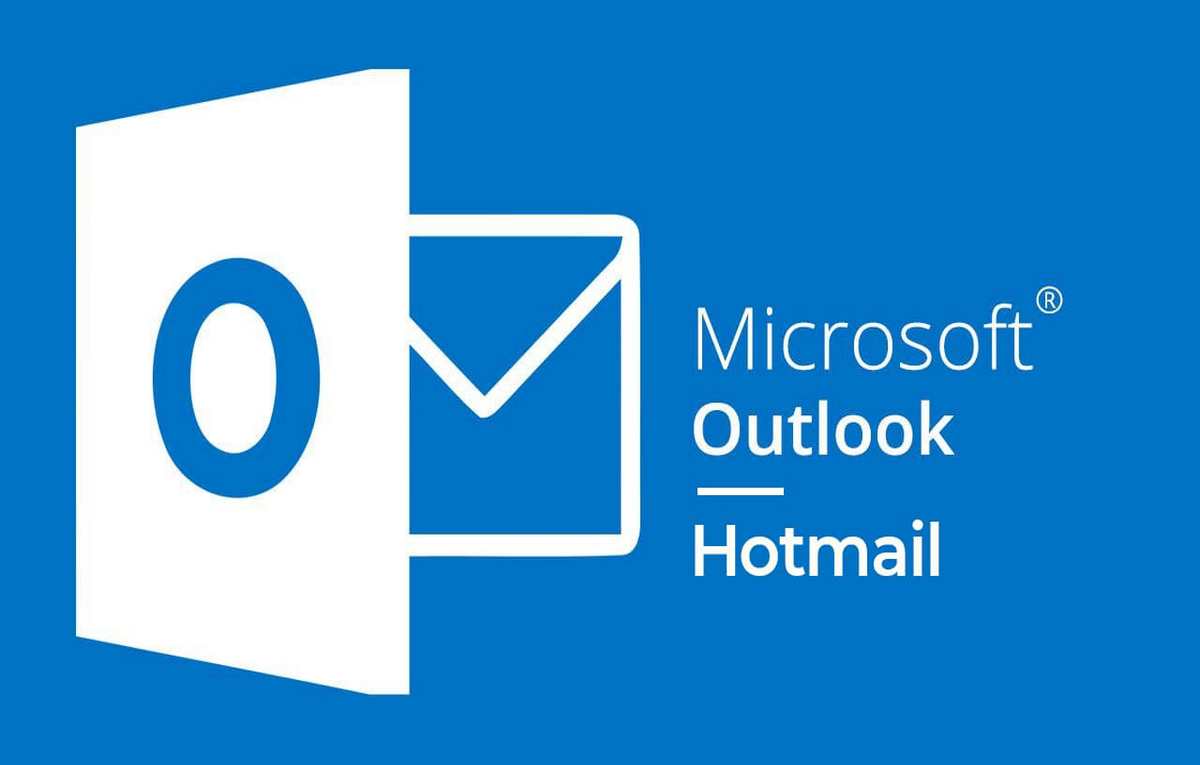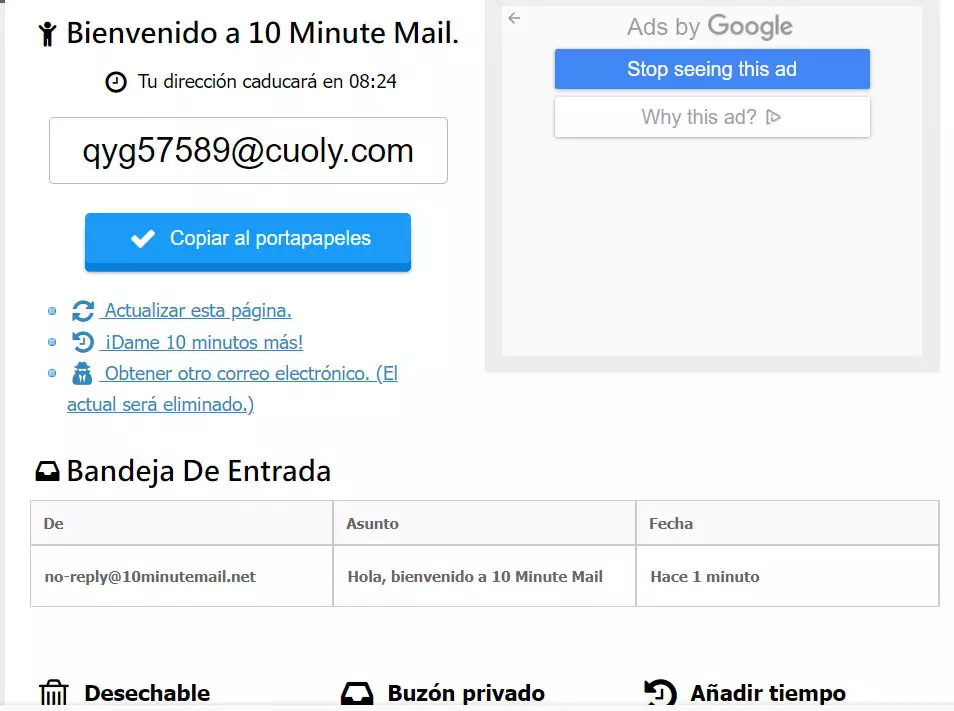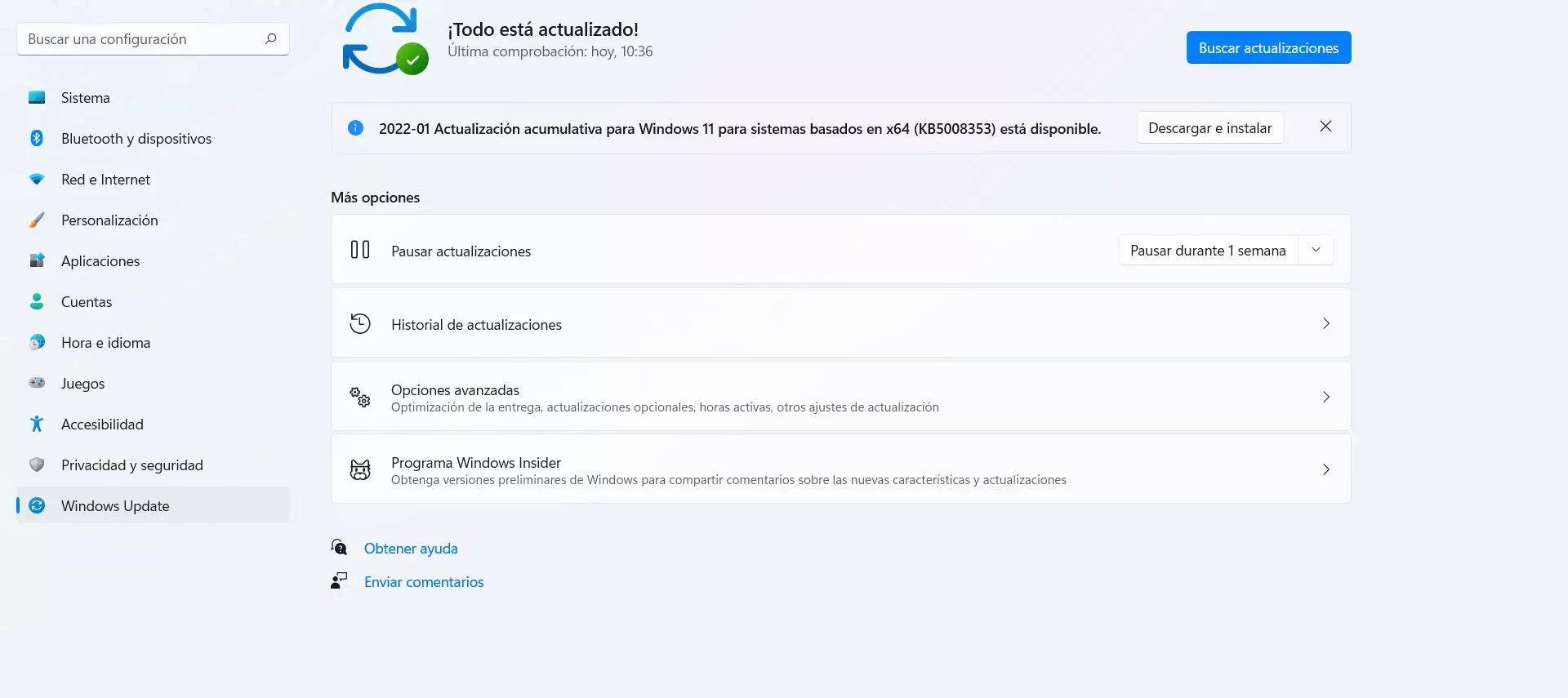
What to do if downloads are slow
You can suffer this problem when download files directly in the browser, using programs or in the cloud. You may notice that it goes very slowly or that it cuts out directly and you have to start over. What is the cause? There may be different problems, so it is interesting to check several points to correct it.
Check the coverage
The first thing is to see how the coverage. You can carry out a speed test and thus analyze what speed you get and if it could be a problem simply because you have poor Internet speed. This can especially happen if you are connected wirelessly, as these types of connections are more sensitive to failures.
If you see that the coverage is very limited, what you should do is try to improve it. For example you can use Wi-Fi repeaters, Mesh systems or PLC devices. They have a different operation, but the objective in all cases is to allow the signal to reach better from one point to another in the house.
Check that the system and browser are up to date
If you use an outdated computer, which has an outdated version, that can cause major problems. could you see that downloads are cut off or that you even have security gaps that hackers can exploit to launch attacks and take control of the device.
What you should do is verify that you have everything updated. In the case of Windows, you have to go to Start, enter Settings and click on Windows Update. It will appear what version you have installed and, if there is a new one, you can install it.
On the browser side, in Chrome you have to go to the menu at the top right, go to Help and click on Google Chrome Information. It will automatically start installing any new versions that may exist. It is something that you should check from time to time to see that everything is okay.
Do you have any viruses?
Another reason why Internet downloads can be slow is if there is some kind of malware in the system. A virus can affect performance, but it can also pose a significant privacy risk. Therefore, measures must be taken as soon as possible to be able to act.
To do this, you can use a good antivirus and perform a system scan. For example, you can use Microsoft Defender, which is the security program that comes integrated with Windows systems. In case it detects any threat, you remove it and check if the download speed improves.
Check programs that may interfere
you may have some interfering application and cause failures in Internet speed and, therefore, when downloading on the network. Although having security programs is interesting, maybe you have a firewall or even an antivirus that is interfering and causing disturbances in the connection.
Also, using tools like a VPN could also severely limit your download speed. It is essential that you control all this and not use software that can be a problem instead of a solution to optimize the available resources.
In short, as you have seen, there are different causes that can cause downloads to go wrong. It is important that you detect what the problem is and solve it as soon as possible. In this way the speed of the connection will be better and you will not have errors when downloading files on the network.