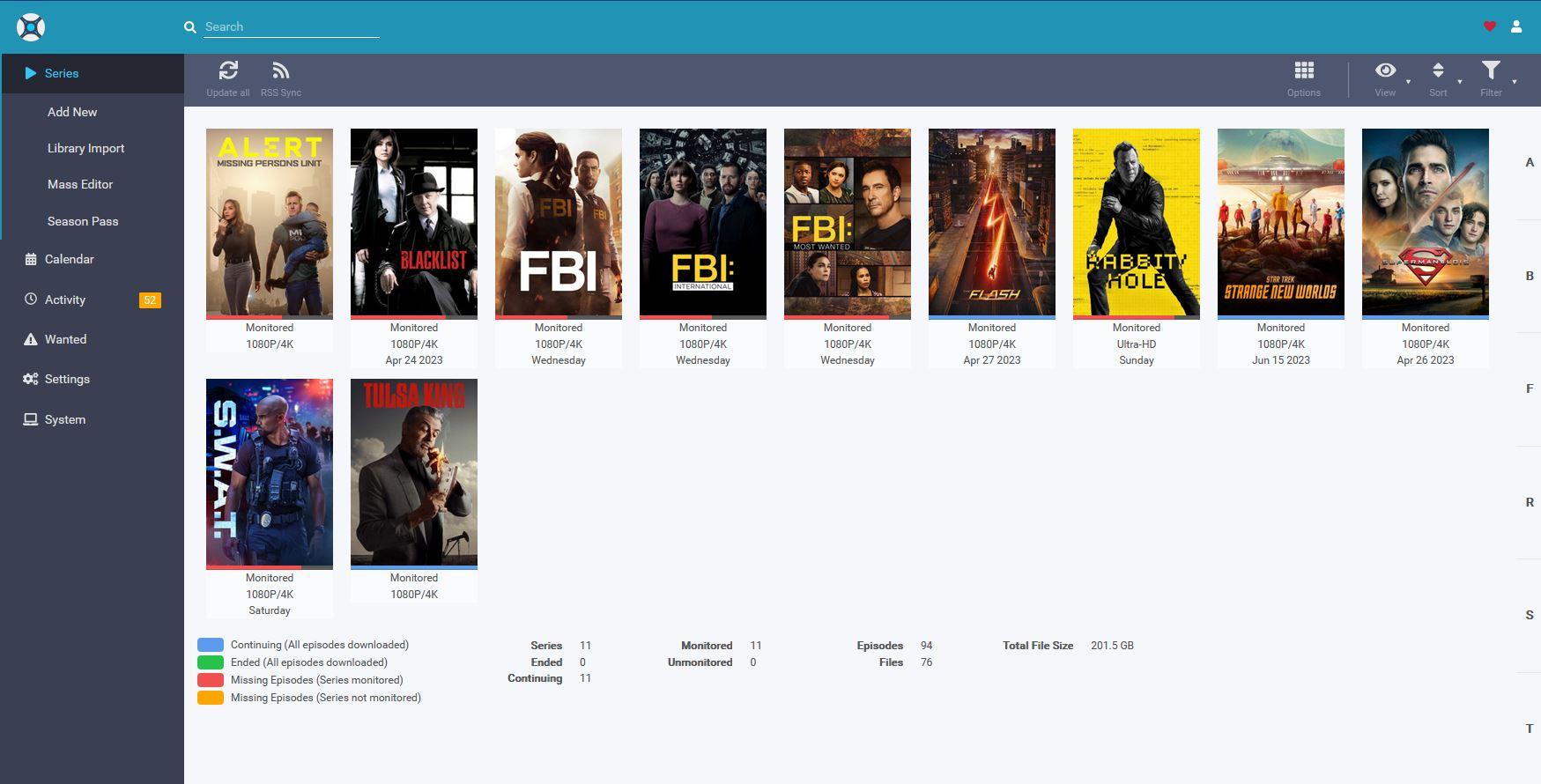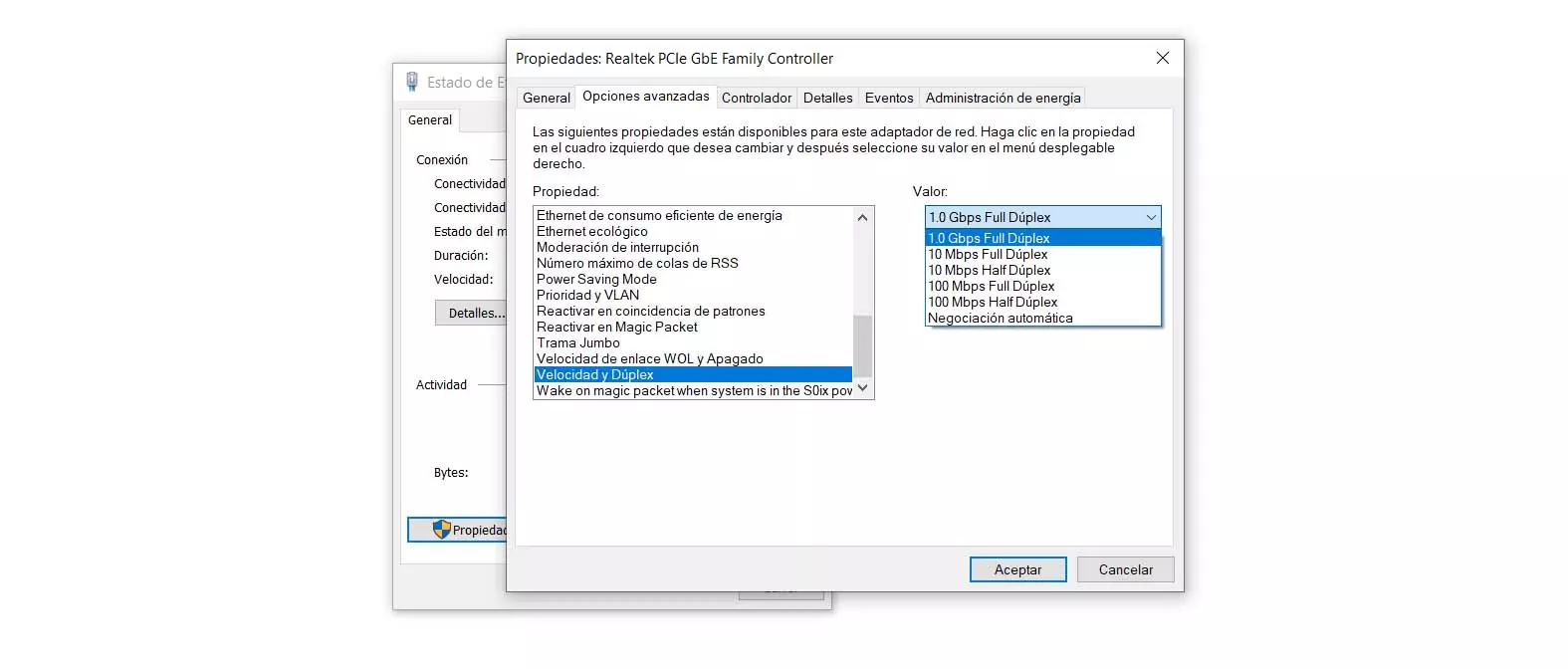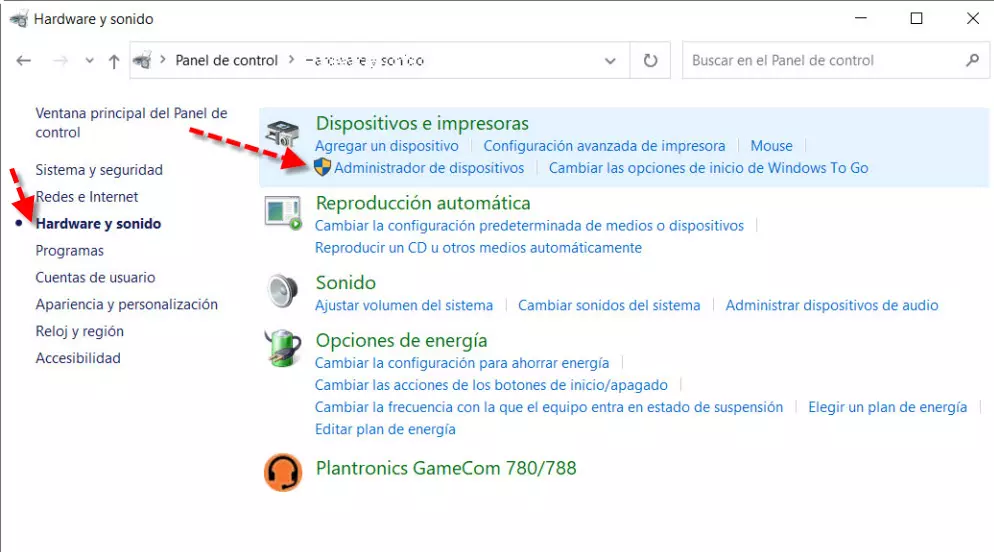Play all the content from the TV
In the main NAS brands we have the possibility of installing programs such as Plex Media Server, emby and also jellyfin. These three programs will allow us to play all the multimedia content from the NAS to our Smart TV, it is only necessary that we install any of these three programs on our server and also on all the TVs and devices that we want. All these programs are completely free, however, there are paid “Pro” versions that add different features that could be very interesting. One aspect that you should look at before choosing one or the other is to see the compatibility of your Smart TV with these applications. If your Smart TV works with Android TV then you will have no problem installing any of the three, however, if you use Smart TVs like Samsung, you will find yourself with more limitations.
In these programs we can configure different libraries, whether for movies or series, with the aim that these programs are in charge of generating all the meta content automatically, such as the cover of the film and series, the synopsis and even trailers. That is, everything that can appear on Netflix, Amazon Prime Video or on other platforms, we will also have it here, all we have to do is put the movie in MKV format either in Full HD or 4K to proceed with the playback .
As a personal opinion, our favorite without a doubt is Plex Media ServerIn addition, if you buy the Plex Pass lifetime subscription, you will get access to really interesting additional features, such as hardware transcoding if the NAS supports it, this will allow us to transcode in real time without the need for our processor to be very powerful.
Automate download and placement of content
All NAS manufacturers come with a built-in download manager, for example, both QNAP and Synology have their own Download Station software (they have exactly the same name), this completely free software is based on other very popular download software like LibTorrent and Transmission among others. In any case, we always have the possibility of using any BitTorrent client that you want, such as qBittorrent for these NAS, Transmission and even Deluge among many others. We can install these programs natively, or through Docker with container virtualization. Our recommendation is that you install everything through Docker since the operation is really good both in terms of benefits and resource consumption.
What can I do if I want to automate the downloads of my favorite episodes of series or movies? You can make use of the *arr programs and the RSS of the different websites that exist to download torrents.
Jackett and programs *arr
jacket It is a very useful program that will allow us to search for torrents in a very simple and fast way, we will simply need to register the different websites that we want to “monitor”, and use the built-in search engine. Programs like qBittorrent also have the same thing, however, with Jackett this is more advanced because we have the possibility of adding this search to programs like Radarr or Sonarr to search for movies and series, and automate the download as soon as they are available. This Jackett program is really powerful and perfectly compatible with *arr programs.
Currently there are several programs in the *arr “world” that are really interesting, here is what they are and what they are for:
- prowlarr: It is a web indexer, it allows us to register different download websites so that later from Radarr and Sonarr we can carry out the searches that we want. Being native, the configuration is much easier. However, our advice is that you install Jackett directly because it supports searches, and support for movies and series, right now Prowlarr has some limitations.
- Radarr: Using the configured indexer (Prowlarr or Jackett) it will allow us to search for movies, and program them so that when they are available, they are automatically downloaded and copied to a specific path so that Plex, Emby or Jellyfin “reads” them and we can play them directly on the TV. Radarr is specifically designed for movies, so we can’t search for other content.
- sonarr: It is exactly the same as Radarr but it is specifically oriented to series, this will allow us to monitor our favorite series and make it automatically download when a new chapter is uploaded and import it to a certain location where Plex and the rest of the players will read it.
All these programs are installed directly through Docker in a very simple way, in the same Docker-Compose we could install the download manager, and also these programs to automatically manage downloads. The best thing about the system is that, when everything is configured, we hardly have to do anything to maintain it, we just have to put on our favorite movies and series, nothing more.