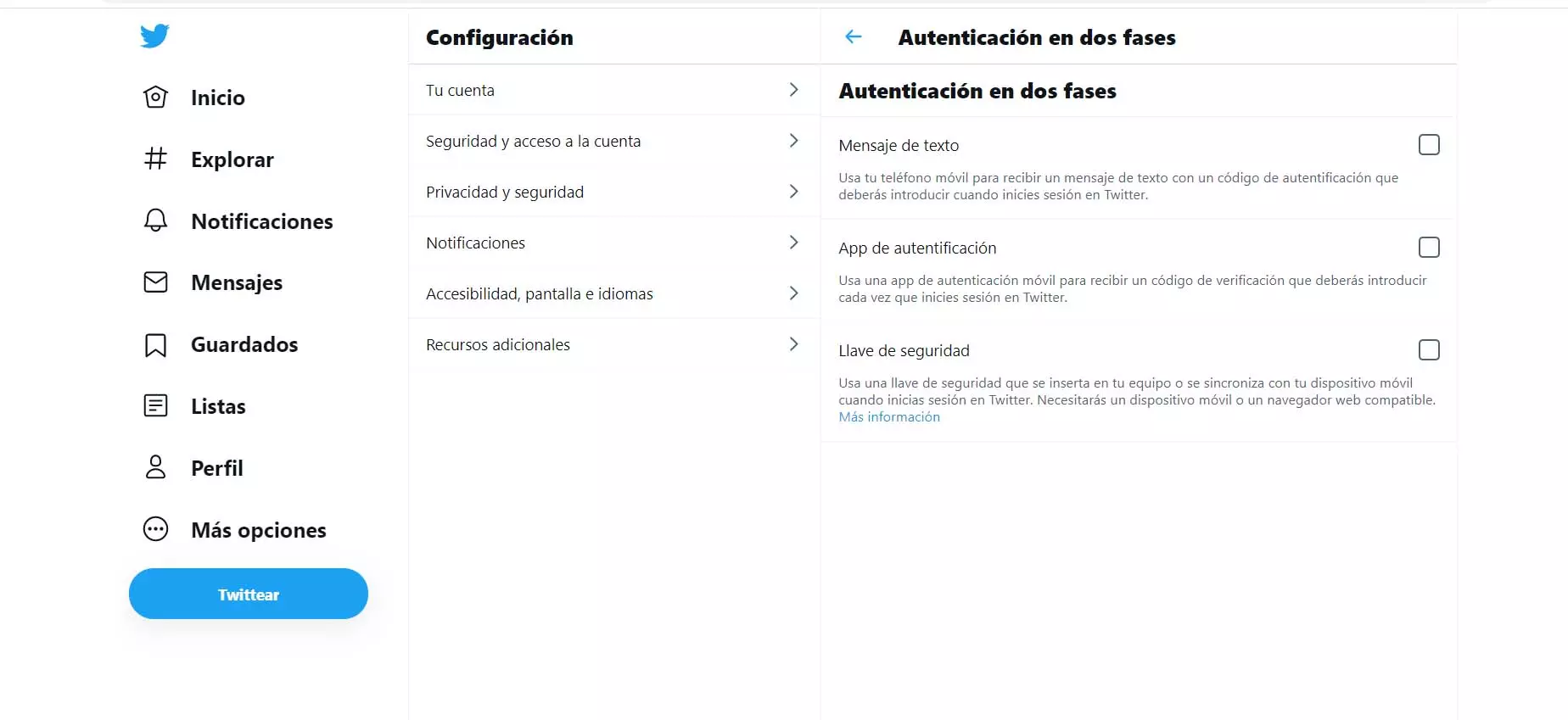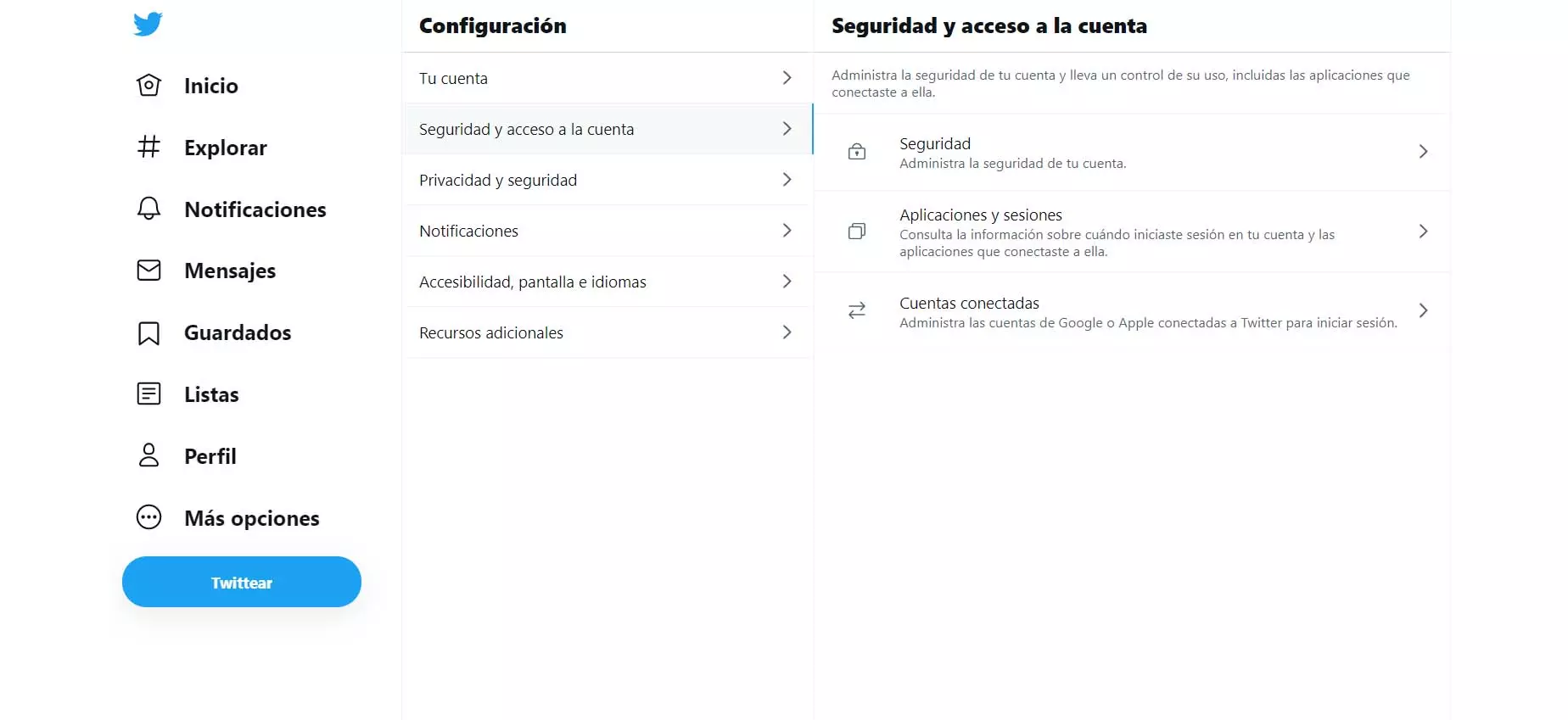
Why you should enable two-step authentication on Twitter
What does two-step authentication mean? We can say that it is the process to prevent an intruder, even knowing the password, from entering an account. You will need a second step to verify that you really are or are not a legitimate user and be able to enter.
Let’s say our Twitter password has been stolen. Someone could easily enter our account and read the messages, put a tweet, delete followers … If we have 2FA activatedOnce the intruder enters the password, he will also have to enter a code, a second step.
Generally, this second step is a code that comes to us through SMS. We can also use mobile applications As Google Authenticator, they act the same and generate a code that we have to put on Twitter or wherever we want to verify that we are the legitimate user.
So do you have to turn on multiple authentication on Twitter? If we want to improve security and protect our account as much as possible, it is clear that it is highly recommended. In this way we will have greater protection, beyond just having the password barrier.
Steps to activate 2FA on Twitter
The first thing we have to do to activate two-step authentication on Twitter is log in with our account. Later, once inside, you have to click on More options, in the menu on the left, and enter Settings and privacy. Then you have to go to Security and access to the account-> Security.
There we will see the section Two-factor authentication and you have to click on it. It will show us different options, as we see in the image below.
- Text message: the first option is to receive an SMS on your mobile. It is the most common method and the one most used by users. However, we must bear in mind that it is not the safest, since in case of having access to our mobile they could see the codes we receive. For example, if a virus has crept into us and it can read the SMS we receive.
- External application: Another method is through an application that we install on the mobile. We are going to link our Twitter account with that program and, when we go to log in, it will show us a code on the phone that we can put on the social network when we connect from another computer.
- Security key: this alternative is increasingly used. It is a physical device, as if it were a pendrive, that we have to connect to the computer by USB. This will verify that we really are the legitimate user of that Twitter account.
Start the verification process
When we have chosen the method that interests us the most, just click on it. For example the text message. A new window will open where we have to select the Start button.
Later it will ask us to put the password of our account. This is important to verify that we really are the legitimate user. We simply put the corresponding key and give check.
The next thing we have to put in is the phone number. It will be to this number that they will send us the verification code in two steps when we try to access our account from another computer. It is important that we put one that we use and that will have a line.
In a few seconds we will get a SMS to that mobile with a code to verify that this phone really corresponds to us. It will tell us to put those digits to activate two-factor authentication.
We will see a backup code that we can save in case there is a problem. It is for single use and will serve for example if we want to connect from a place where we do not have mobile coverage and we are not going to receive the SMS or if we have lost the phone.
2FA activated on Twitter
From that moment on, we will have two-step authentication enabled On twitter. If we go back to the Two-Stage Authentication section, we will see that the Text Message box is checked.
We can carry out the same process with the other two options. It is similar and it will also be enabled to have 2FA on Twitter and have our account more protected. We will only have to choose the corresponding option and follow the process to configure it.
What if we want to disable 2FA on Twitter? It is very simple too. We will only have to go to Authentication in two phases and uncheck the Text Message box or the one that we have configured. It will ask us twice for confirmation and, from that moment, our Twitter account will no longer be protected by 2FA.
Conclusions to enable two-step authentication on Twitter
Therefore, is it convenient enable two-step authentication? Without a doubt, it is something that we must take into account not only for Twitter, but for any social network or platform that we use. This will allow us to have extra protection.
We have seen that there are different options for enable 2FA on Twitter, with the possibility of receiving a code by SMS, an external application or a physical key. Any of them is better than nothing, logically, but it is true that the least secure is to receive the code by message to the mobile.
Ultimately, our advice is to activate two-step authentication on Twitter as soon as possible. It is something that will help us protect the account. Also, as a complement, it is interesting that we periodically change the access code that we use in the social network. This will ensure that we always have a secure password that has not been leaked anywhere and thus increase security.