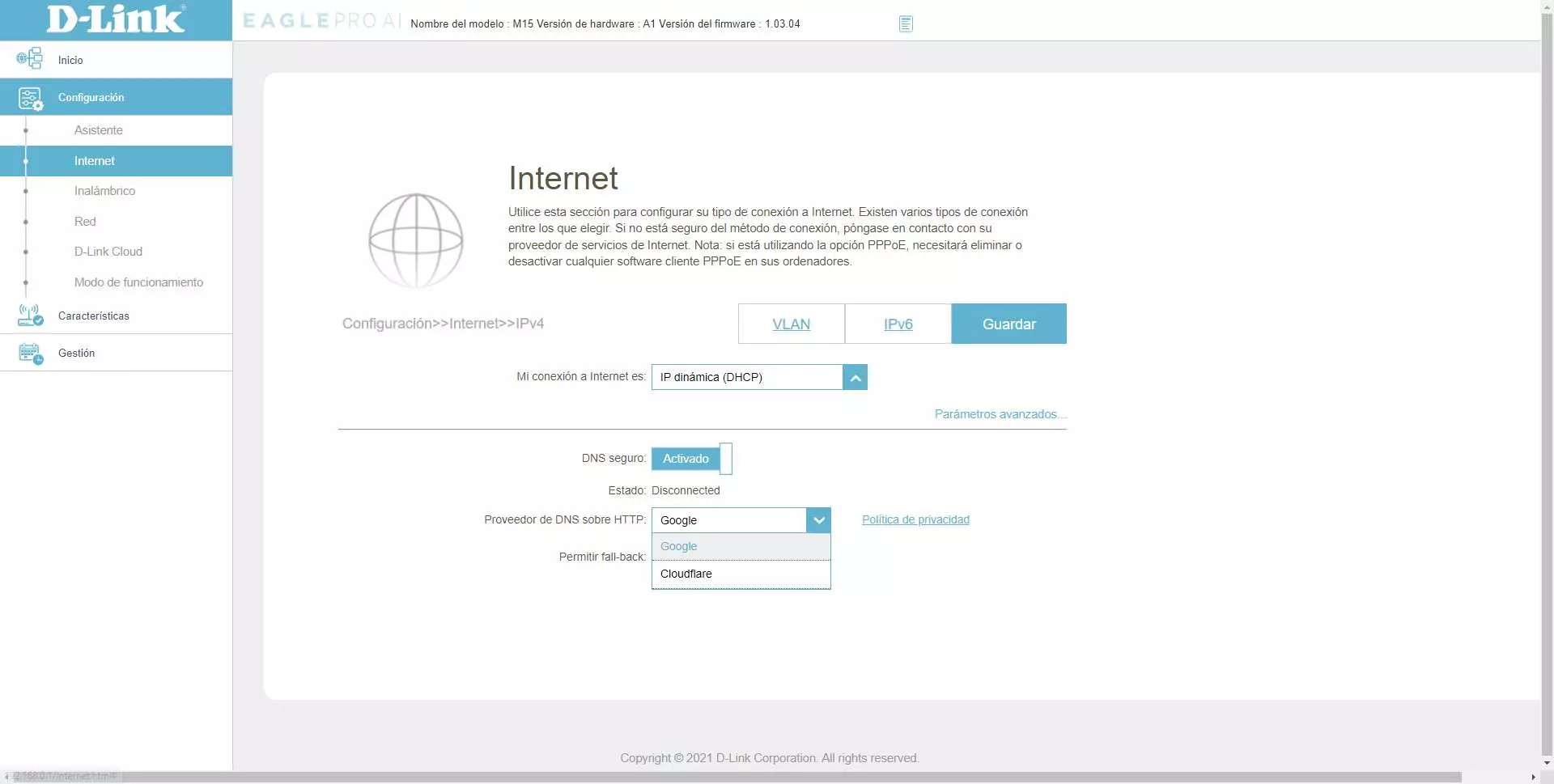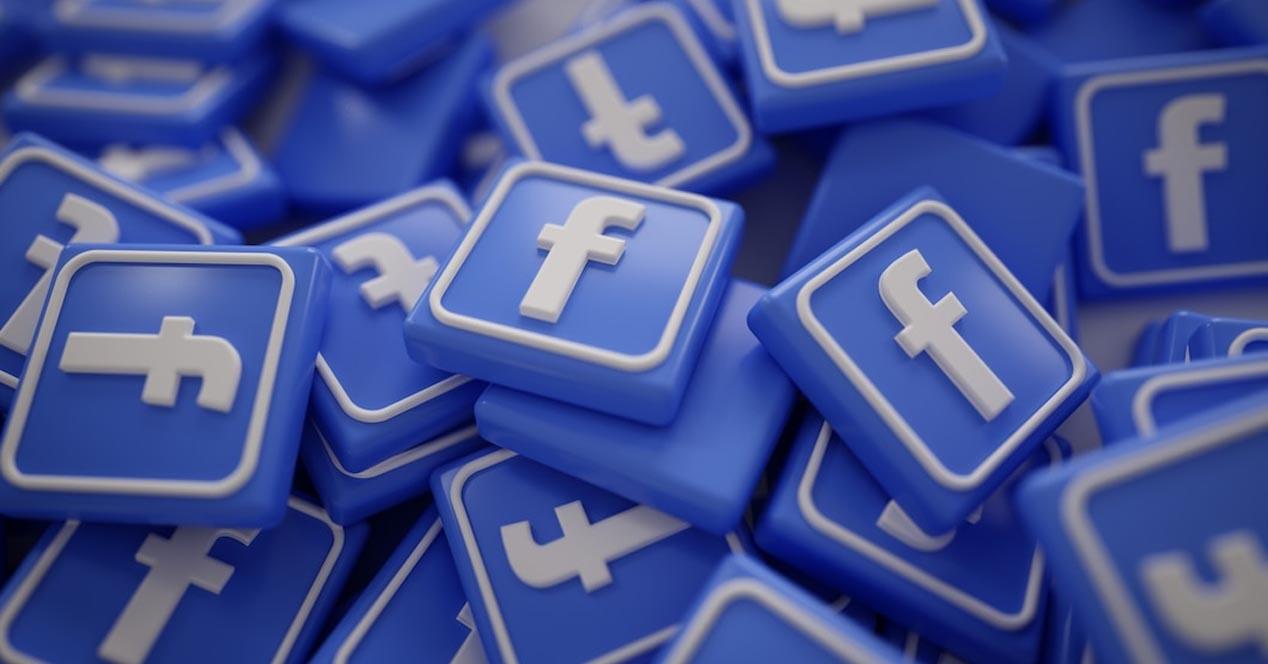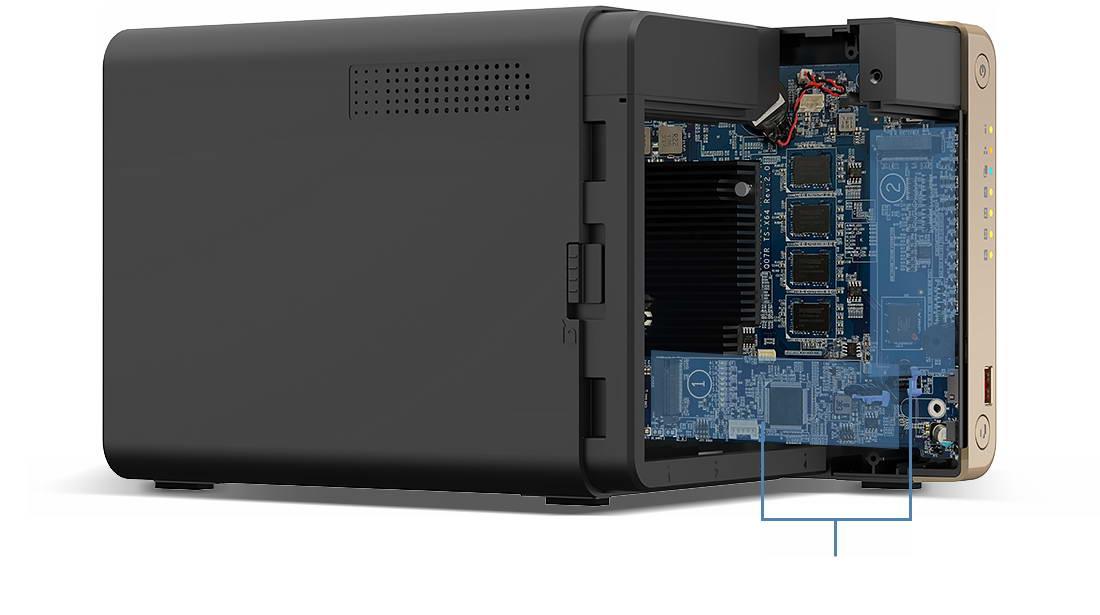
Refering to RAM of this serverwe have 4GB of DDR4 SODIMM memory in a single module, but this NAS allows the RAM upgrade up to 16GB DDR4 memory (2 x 8GB DDR4 configuration). Thanks to this large amount of RAM memory that it supports, we will be able to run virtual machines without any problem, such as any Linux-based system, Home Assistant for home automation control and more, however, we believe that if you use Windows virtualized you will not have a good performance because the processor would be somewhat “fair”. Finally, this NAS has a 4GB capacity flash memory to store the dual-boot operating system.
Storage
The storage of this new NAS is very complete, it consists of a total of 4 bays to accommodate 3.5” hard drives, 2.5” hard drives and also SSD drives of this same size. If you are going to install 3.5” hard drives, you will not need any type of tool to fix the drives to the bays, however, in case of using 2.5” drives (either HDD or SSD) you will need to use the corresponding screws to anchor them perfectly. The interface of all these bays is SATA3, as usual.
In addition to this storage, we also have a total of 2 M.2 2280 NVMe slots with PCIe 3.0 x1 interfacethanks to these two slots for high-performance NVMe SSD drives, we will be able to provide SSD storage to our NAS server, either by using SSD cache to globally speed up the reading and writing of hard drives, or to use it as set of main storage where to host the virtual machines, so that the operation is simply perfect.
connectivity
The connectivity of this QNAP TS-464 consists of a total of 2 2.5G Multigigabit portsthese two ports support link aggregation to provide up to 5Gbps bandwidth by combining the two ports. We also have compatibility with jumbo frames, with the aim of having the maximum possible speed in the home or professional local network, and that we do not have too much overload due to the frame headers. Finally, this model supports Wake on LAN to wake it up with a Magic Packet, in this way, we can turn on the NAS using WoL.
This model has one USB 3.2 Gen 2 10Gbps type A port on the front, along with the physical fast copy button that will allow us to make backup copies very easily and quickly. We also have another USB 3.2 Gen 2 10Gbps Type-A port on the rearIn addition, we have a total of two USB 2.0 ports, ideal for connecting a UPS and monitoring it or another device that does not need a large bandwidth.
In terms of expansion possibilities, we have one PCIe 3.0 x2 portso we can increase the USB ports that this NAS has, install QM2 cards to accelerate the overall performance of the NAS using SSD drives and much more.
Finally, this model has one HDMI 2.0 port with a resolution of 4K at 60Hz, in this way, we can connect the NAS server to our TV or monitor and use Kodi or any other software to play multimedia content.
Other features
This model has dimensions of 168 x 170 x 226mm (height, width, depth) and has a net weight of 2.26Kg. In the back we also have a Kensington connector to prevent theft, a 120 mm fan to evacuate hot air from inside and an internal buzzer to notify us of power on, restart or shutdown.
As for the electrical current, this model needs a 90W adapter to work properly, the power consumption at full operation is around 41W approximately, and in sleep mode with the hard drives suspended it has a consumption of 22W. Therefore, this NAS server is of low consumption, although it will provide us with great performance.
Operating system
The operating system built into this QNAP TS-464 is QTS, with the EXT4 file system and everything that goes with it. A very important aspect is that we cannot install QuTS hero, as it happens with other higher-end models, where we have the possibility of installing any of the two operating systems.
As for QTS, we have the latest version QTS 5.0.1 with all the improvements in functionalities, graphical user interface, security in the face of cyberattacks that can be carried out on us, and with the App Center to install all the additional software that we want. One thing we would like to highlight is that it also has both Virtualization Station to virtualize entire operating systems, and Container Station which will allow us to create Docker containers to further extend services and features.
As you can see, this model is really complete, both in terms of hardware and software.
Unboxing and first impressions
At RedesZone we already have this new QNAP TS-464 NAS server with us, a very interesting model for home environments where we need powerful equipment but without the price skyrocketing, in addition, this model is also perfectly suitable for small and medium-sized office environments where we don’t need 10G connectivity.
Next, you can see our complete video where we explain the main features, we show you what this new NAS is like and we also show you how to install the NVMe SSD and SATA3 SSD units inside:
Soon we are going to offer you a complete analysis where you will be able to see in detail the great performance that we have achieved with this NAS model.