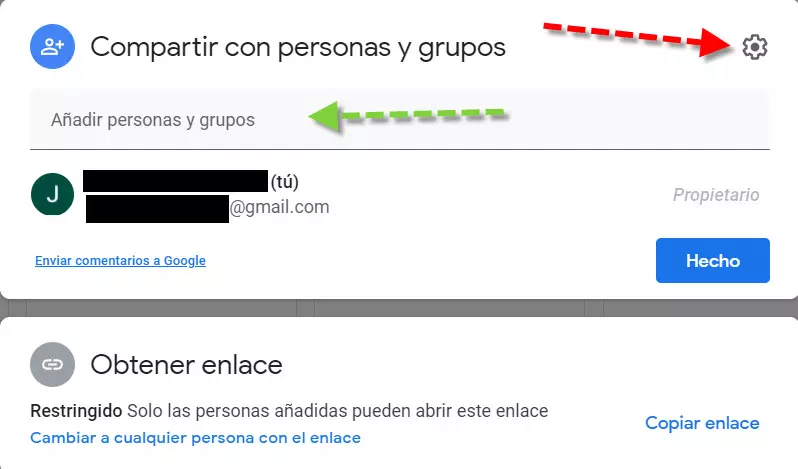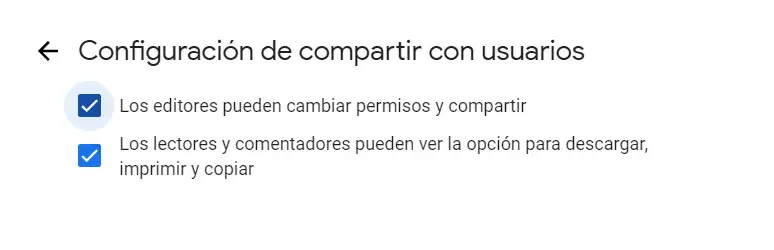Our way of working and relating has changed a lot in a short period of time. We are increasingly heading into a digital world where email, the cloud, and social media are more important. This means that if we want to use all those tools that technology offers us, we are going to have to use the Internet. The great advantage that they have is that we will be able to access these contents and files from any location as long as we have a broadband connection available. In recent years it is more and more common that we have personal and confidential files in the cloud. In this article we are going to talk about which files you should not share in the cloud.
What files you should not share in the cloud
If we think about it carefully, the cloud has more and more influence both for us and for companies. That means that at least we are going to handle some confidential personal files. Also in the workplace it will be very likely that you will have to share on occasion. For this reason, the first thing we have to do is have well-differentiated cloud accounts. One would be for personal issues (family and friends) and another for everything related to work. This way we will avoid, for example, accidentally sharing a personal or company document.
When it comes to files you shouldn’t share in the cloud, there are a few examples that you shouldn’t do it, or at least pay close attention if you do:
- Files with extension .avi, .mkv, .jpg and others related to the multimedia environment. They generally refer to our personal videos and photos.
- Microsoft Office documents (Word, Excel, Access and PowerPoint). On many occasions they contain information that affects both our private life and that of work.
- PDF or HTML files. These types of files can be closely related to invoices, and sometimes with confidential documentation. Some typical examples could be purchase invoices and bank statements or receipts.
Perhaps you may be interested in some tips so that the data you have in the cloud is not stolen.
Share your files in the cloud safely
The task of sharing your files in the cloud must be taken seriously. The reason is that it can damage our reputation in the professional or personal field. In that aspect we should not share a file in the cloud in any way. For example, when sharing in the cloud there is an option so that anyone who has that link can access the file. This way of working is not convenient because depending on whether that file is confidential or not, it can have very negative repercussions for us.
For this reason, when sharing in the cloud, a series of limitations must be established:
- The users who will have access to that document. You can usually allow limiting access based on a cloud account.
- Not everyone has the right to copy and edit that file. Someone who shouldn’t could modify it by mistake or maliciously.
- Sometimes you can also set a time limit for access to that document that we have in the cloud. After that time users will no longer have access.
- Be careful with folders, as they can include more than one file.
We are going to put an example with Google Drive, for this we select a document with the right button and click on Share. Then we will see a screen like this:
In the green arrow we can add the emails of the people with whom we want to share that file in the cloud. If we click on the gear icon indicated by the red arrow we can set the limitations:
Here we will be able to regulate the permissions that those people with whom we are going to share the file will have. In this case we are talking about the permissions to edit, print and copy. In short, you have to be very careful when sharing files in the cloud because if you give too many permissions, your information can be compromised. Finally, you may be interested in knowing how to turn your computer into a private cloud.