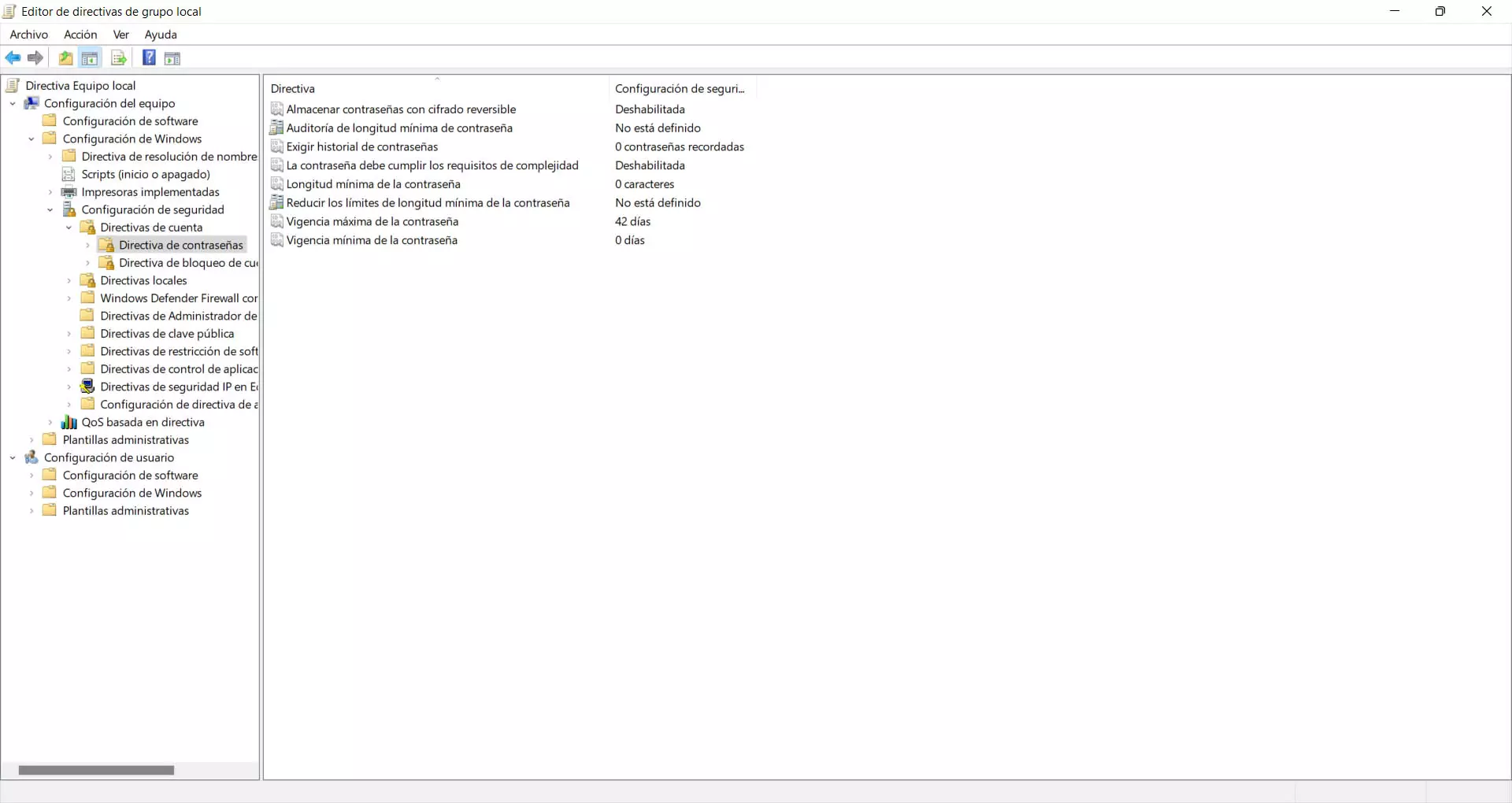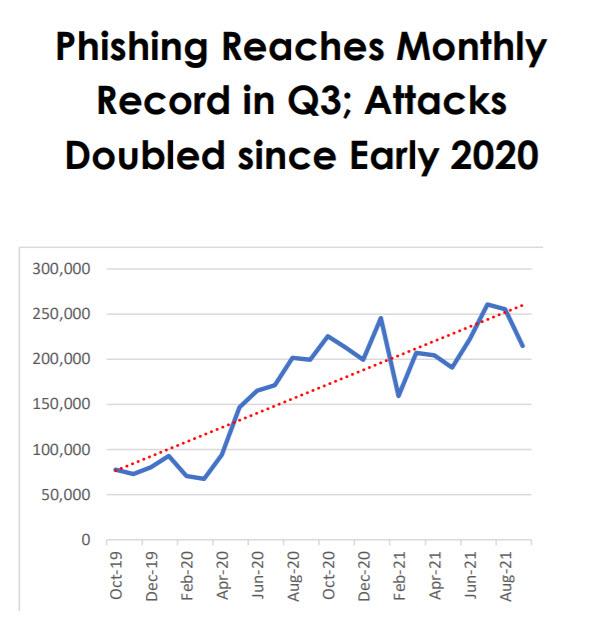What is Facebook Protect
Facebook Protect We can define it as a security measure that was implemented during the electoral campaign in the United States in 2019 and that now all users are going to be able to enjoy them. Social networks are increasingly influencing electoral campaigns. Facebook to guarantee security created this new function for the elections that were held in the United States. In elections, accounts face more threats and may need more protection. For this reason, in 2019, Facebook Protect was created with the aim of offering candidates, federal and state departments and agencies, party committees, as well as the people who work with them, a way to protect their accounts from Facebook. By registering for this program, these politically connected individuals were able to adopt more stringent security protections.
One of the star elements of this function is the two-factor authentication that, without a doubt, significantly improves the security of the account of this popular social network.
Thanks to Facebook Protect, we work to make the process of registering and using two-factor authentication as simple as possible for all users. Its purpose is to provide the best experience and assistance in enabling it with the aim of requiring them to use it. In this sense, it is important that two-factor authentication is enabled, especially when it involves the use of third-party authentication apps, since it significantly improves the security of your online accounts.
Another factor to take into account is that the implementation of this new function, although it will be mandatory worldwide, will not be done at the same time. In this aspect, each country or region will have its own date and remember that if we do not enable it, we will not be able to log in to our account. In summary, Facebook Protect is going to offer us these characteristics:
- Greater security when logging in to ensure that only we can access our account.
- Regular security updates that include proactive warnings.
- Analysis of the account to see if they find vulnerabilities such as a weak password.
- It will help us to activate two-factor authentication if it is not enabled.
As you can see, activating this new function, in addition to being mandatory, will also be beneficial for our security.
Is it mandatory to activate it?
Surely, you have gone to log in to your Facebook account and you find a message in which you have a specific date to activate Facebook Protect. One of the ways this message can appear is this:
In the red arrow you have indicated the deadline to enable this new function that Facebook offers us to improve security. Some of you may wonder if it is mandatory to activate this function offered by this social network. The answer is yes, it is mandatory to enable it since otherwise we will no longer have access to our account.
How to activate this new feature
The deadline to activate it may vary from one user to another, even in the same country or region, but the difference in time will not be much. This is done so that it is done gradually and no saturation problem occurs. However, Facebook Protect is an additional layer of security that it is worth having enabled since it significantly improves our protection.
When we try to log in to our account, as it is a mandatory function, sooner or later a screen like this will appear.
In it, we are told at the bottom of the maximum term that we have to enable this new function. As it is an essential requirement to use this social network, we will click on the button Following to activate it.
Next, as we will see later, Facebook Protect will carry out an analysis of our account to detect if we have security flaws. In the hypothetical case that we had any, we will propose to correct them. These vulnerabilities are generally of two types:
- That our password is not robust, in which case it will propose that we change it.
- We do not have two-step authentication activated, and then it will invite us to activate it.
The next screen that we are going to see indicates the advanced security measures that we are going to always have active.
In that aspect, we are going to obtain a higher degree of security when logging in so that only we can access our account. It also offers us regular security updates that will improve our security and will send us notices so that we know about these new features and activate them. If we click on More information will give us more details. Here all you have to do is click Following and we will get a screen like this.
Here we are going to have to work in two sections until we have them filled in with a green verification tick as you can see above. One is to have a strong password and if we don’t have it, we will have no choice but to change it. The other is to activate Facebook’s two-step authentication. So even if they did with our password, they will not be able to log in until they put that second factor. For this, Facebook allows the use of third-party apps and also the use of SMS messages.
Once we have met all the requirements as shown in the image above, we will click on the button Finalize. Then a confirmation screen like this will appear, indicating that it is activated:
To finish with the Facebook Protect activation, press the button To close and we will improve our account security. As you have seen, thanks to the small Facebook Protect assistant we will be able to quickly check if our access password is secure, and also if we have two-step authentication or 2FA enabled to add additional protection to our account.