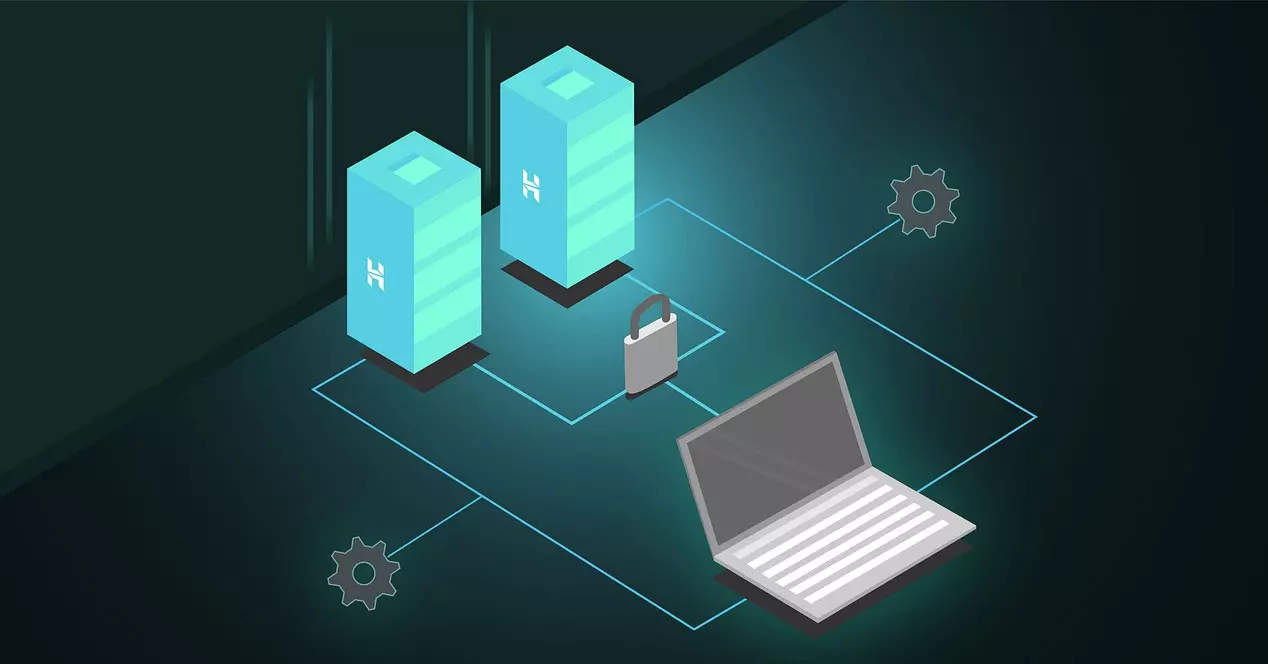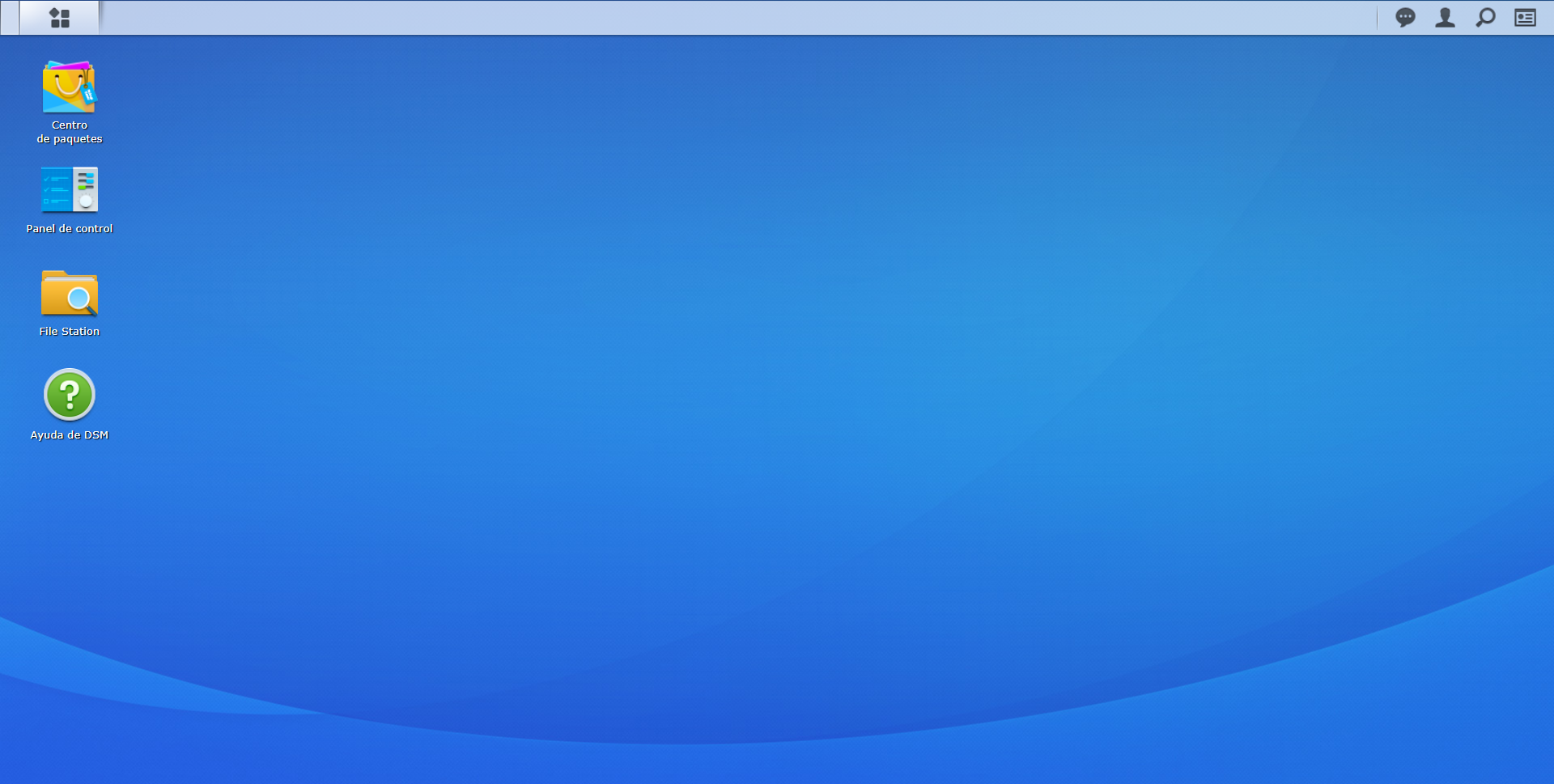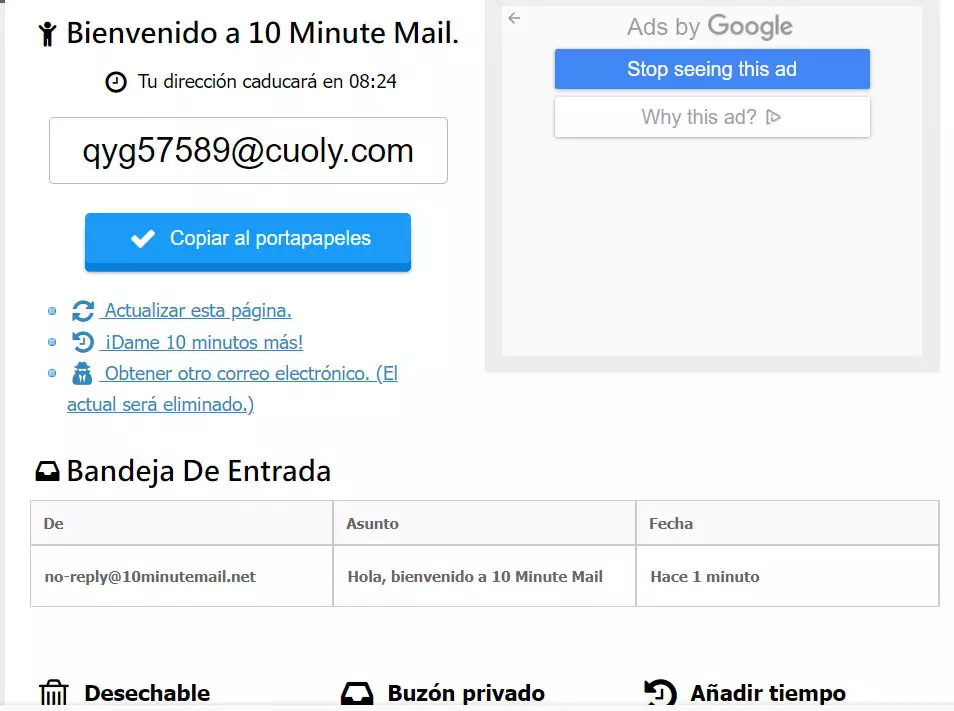
Therefore, social networks can show a large amount of personal data and that can become a privacy issue and security. Hence, we can choose alternatives or focus more on the option of generating totally private, anonymous accounts, without any personal information that can relate to us.
Steps to create an anonymous profile
We can say that create a profile In social networks like Facebook or Twitter it is not complicated, but it is essential to follow a series of steps and take into account some essential points. If any of these steps that we are going to show is broken, our account would not be totally anonymous and we would always leave some kind of trace so that they can find us.
Have an anonymous email account
The first thing is to avoid using our email address. This is logical, since any social network will be linked to an email. We are going to have to validate a code that they send us, for example. Therefore, in a way our data would be linked to that Facebook or Twitter account that we have created and could even find us with the email.
What can we do? We will have to create a new email account, make it anonymous. Here we have different options. One of them is to create any email account with Gmail, Outlook or a similar provider, but that does not contain our name or personal data.
But an alternative option is to create a disposable email address. We can use some platforms such as Temp-mail, 10 Minute Mail, or Temporary Mail. The operation is similar in all cases: we generate a random address and it will last a certain time (they can be from minutes to a few weeks).
If we opt for this last option, we must bear in mind that this address will disappear after a while. We will not be able to receive any email related to the social network that we have created, such as to reset the password.
Use a VPN
Also, in order to hide personal data such as the real location, the IP address or the network operator that we have contracted, we can use a VPN program. Some examples are ExpressVPN or NordVPN. It is important to use one that is reliable, if possible avoid those that are free.
What a VPN does is encrypt the connection. All data will go as if it were in a tunnel, without a third party being able to access it. The social network to which we are going to register would not know if we are from Spain or from another country, what is the IP address or the telephone operator that we are using.
Do not put real personal data
Of course, something logical to create an account in a totally anonymous social network is not to put the real personal data. Otherwise, everything else would not make sense and they could find us simply by putting our name and surname in the search engine of that platform.
We can always choose a false name or by something generic, without actually being a person’s name. In both cases we would be hiding our real identity and we could use, for example, Twitter to read or post without being found.
Set privacy
Once we have created the account, we have to go to the setting to touch on certain aspects of privacy. In this way we will avoid sharing data with third parties, such as the future location when we connect. This will depend on the social network, but nowadays most have a section of this type.
For example, in Facebook we have to go to Account (it appears on the top right), Settings and privacy and we enter Checking the privacy settings. There we will find different options, as we can see in the image below.
We can, for example, configure what we share with third parties or how they can find us. If we configure the latter to not appear in search engines, even if the account is anonymous, we will limit even more that they can find us and see our profile.
Do not link any account or contacts
One more tip is avoid linking other accounts to that social network that we have created. If, for example, we have created an anonymous profile on Facebook, it would be a mistake to link it to our personal Instagram account or vice versa. It is better to keep the profile isolated, without being linked to anything else.
The same goes for contacts. As soon as we start adding contacts, the algorithm will start showing us followers who are related and we will end up in our circle. That will make it not so anonymous and they can find us or have an idea of who may be behind that profile.
In short, by following these steps that we have explained, we can create a totally anonymous account on social networks such as Facebook, Instagram or Twitter. The process is simple, although you have to take into account the importance of also creating an anonymous email and using a VPN.