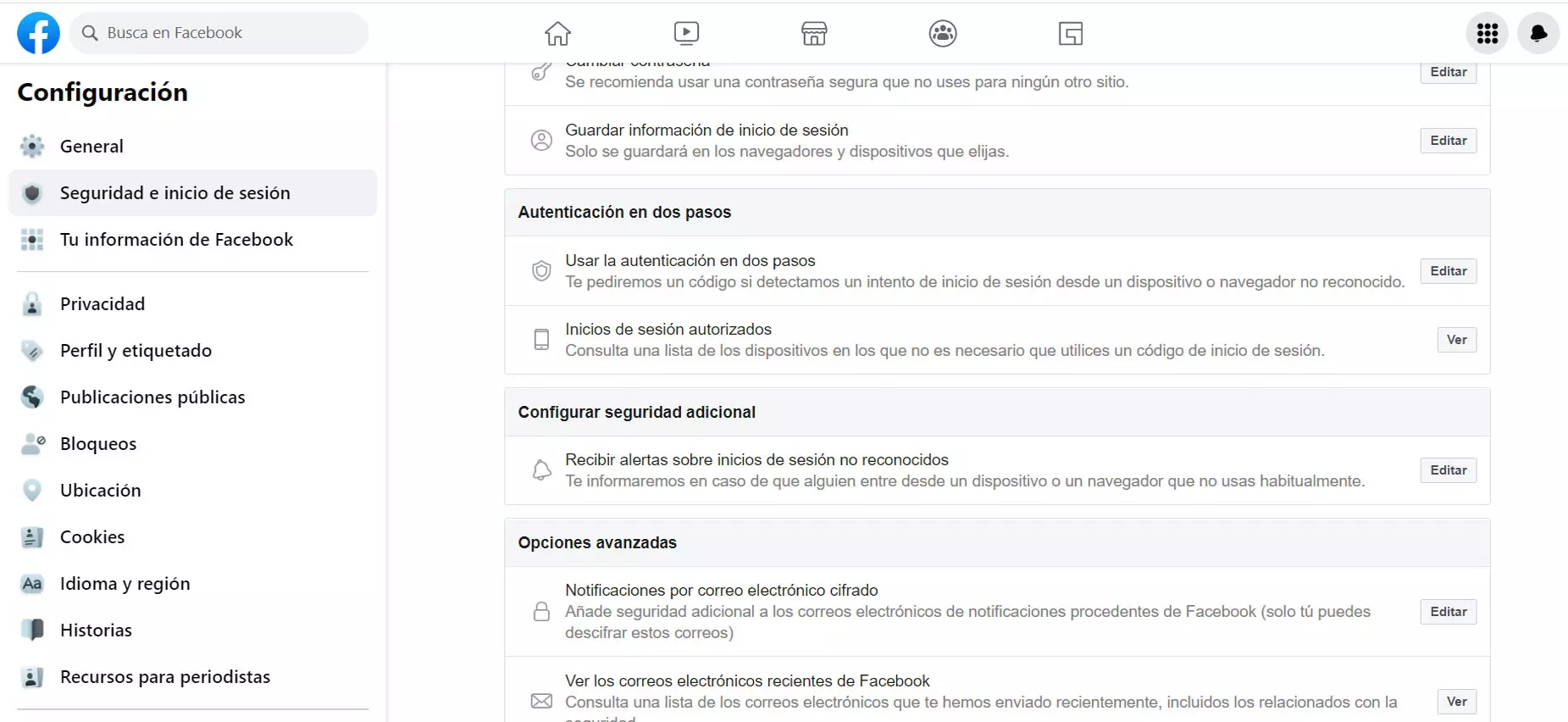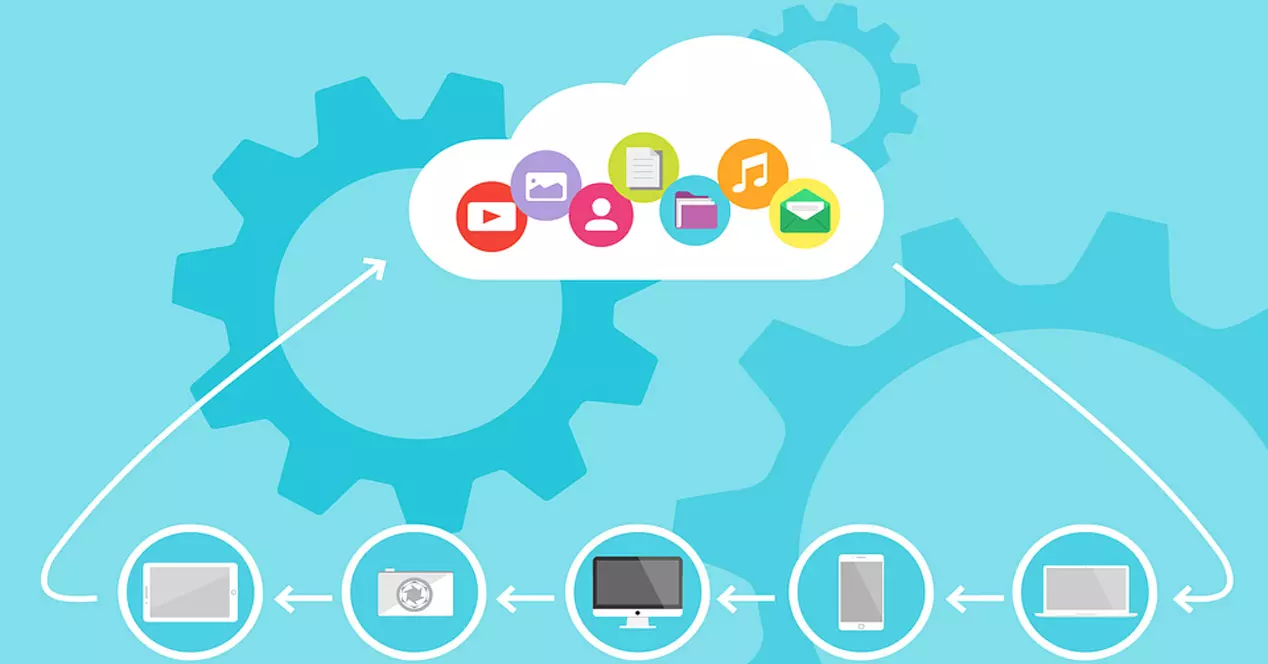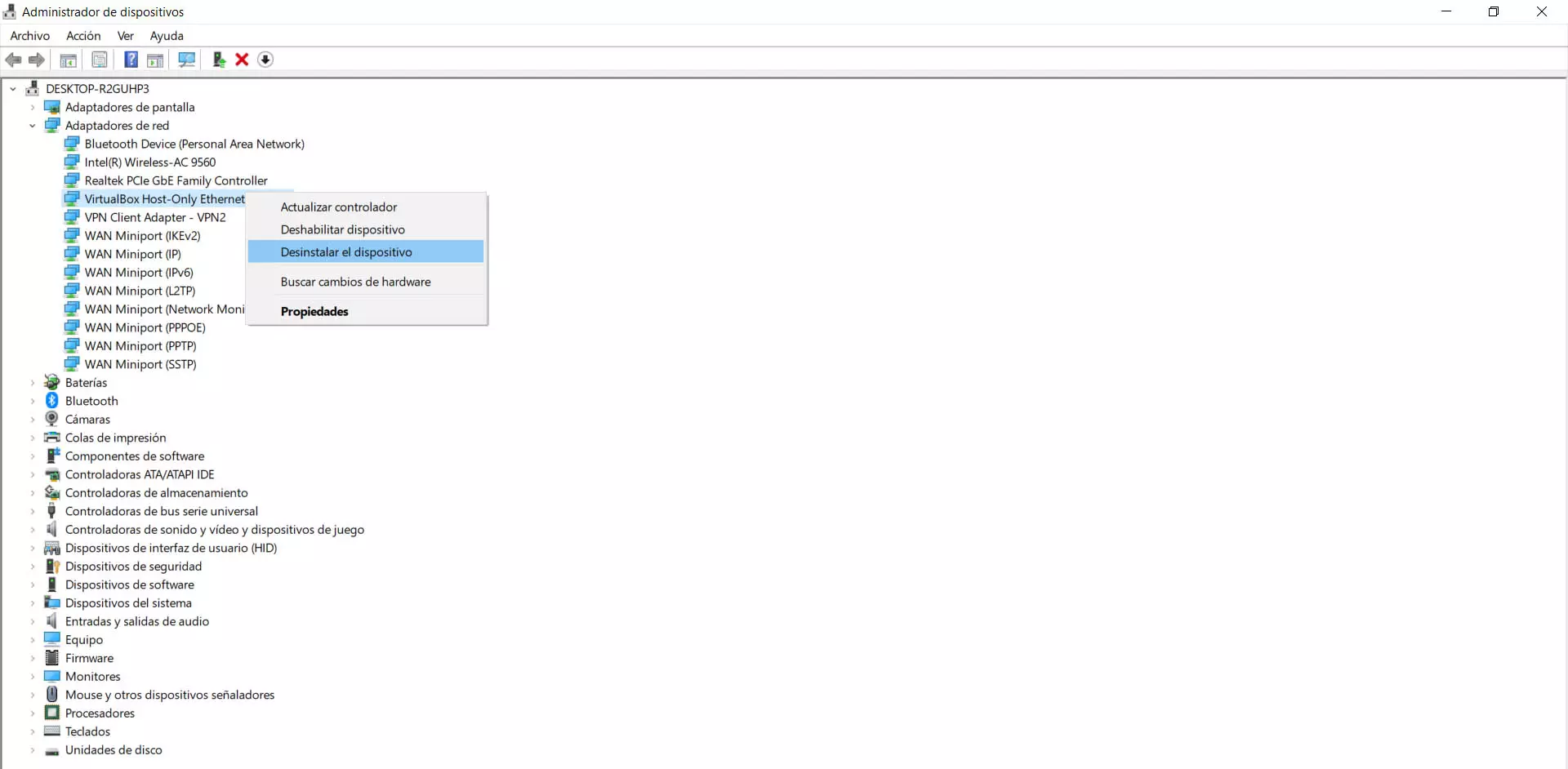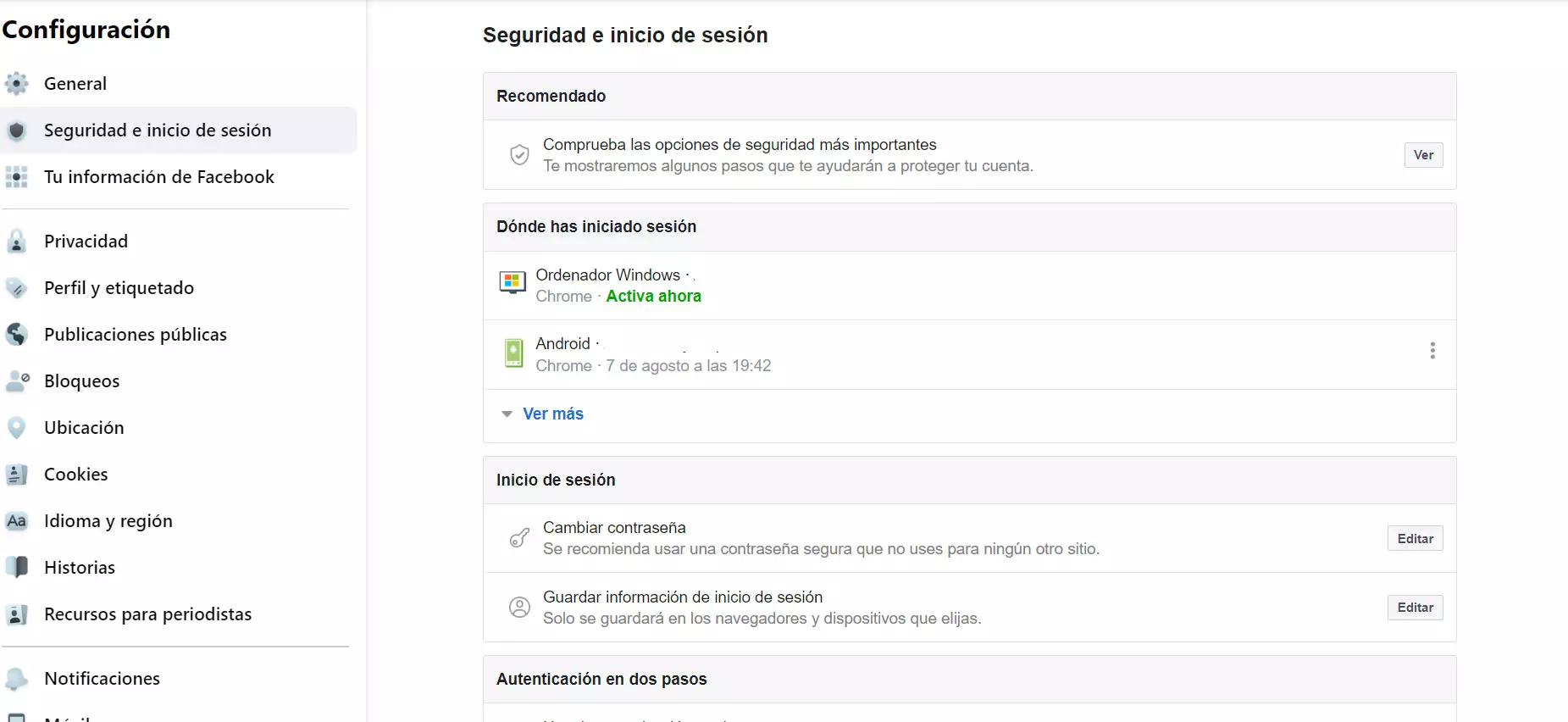
Added and unknown contacts
you can also see contacts added to the account and unknown to you. They can be bots, accounts to promote a product, users who are actually clones… Intruders may be interested in entering your account simply to accept contacts and that account has more users.
This can happen if an account is treated to promote a product, which could even be a fraud. They try to inflate the figures as much as possible so that this profile gains more weight and can attract more customers.
Publications
If you see posts that you didn’t post, that’s yet another piece of evidence that there may have been intruders. This may also be related to what we mentioned earlier and that intruders may want to promote something and one method is through posts on a profile of social network.
With these posts they could even tag your contacts. It is a strategy to reach a greater number of people. In addition, they can be more successful if someone they know tags them, so they use these types of methods.
Added Pages or Apps
To some social networks like Facebook you can link other pages or applications. It is useful to be able to log in without having to enter data or simply to link personal data and have a record. This is not bad at first, although it is true that some pages or applications can be fraud.
What happens if you suddenly see that you have added unknown online pages and services, that you have not incorporated? It could certainly be an intruder who has entered your profile and has done this as if it were you.
login details
Another obvious sign is entering the log in logins. Platforms like Facebook allow you to see when and from where you have logged in. If you see something strange, that may mean that someone has entered without your permission. For example if you see that they have accessed from another place or another device.
To enter this option, in the case of Facebook you have to go to Settings and privacy, Settings, Security and login. There you will see the last logins, from which location and what type of device. In addition, you will see the date and time of each login.
How to keep the account private
As you can see, there are different signs that can indicate that there have been intruders in your account. It is essential that you take steps to prevent this from happening. The objective is that social networks such as Facebook, Twitter or Instagram are protected and profiles stay privatewithout intruders.
Be careful which pages you follow.
A first piece of advice is to be careful with the pages you decide to follow from that social network. This can become a problem, since in many cases you may be following a false profile, which has simply been created to scam, to collect data of all kinds and put your security at risk.
Avoid adding sites you don’t know about and always check the pages you follow, as well as the apps you link to that social network. In this way you will avoid problems, since you could be leaking data and they could even scam you to gain access to your account and enter without your knowledge.
Avoid adding unknown contacts
Something similar happens with the unknown contacts what do you add Although a fake bot or profile is not going to gain access to the account by itself, it could use different strategies to steal your password. For example, sending you messages that contain Phishing, posting links that are actually false, etc.
Therefore, to avoid problems, the ideal is to only add profiles that we really know. For example family and friends, always verifying that it really is them. Social network clones are a major danger and should be avoided.
General protection of the social network
Of course, it is essential to have a general protection of that social network. Always use a good password, since it is the main barrier that will prevent intruders from entering. Use passwords that are strong and complex, containing numbers, letters (both upper and lower case), and other special symbols. It should always be random and should not be used elsewhere.
In addition, it is convenient to use the two-step authentication. It is an extra protection that you are going to add. In order to log in, an intruder would need a second step, which can be, for example, a code that you receive by SMS. It is very useful and is increasingly present on platforms of this type.
In the case of Facebook, to configure two-step authentication you have to go to Settings and privacy, Settings and access Security and login. There you have to search for Authentication in two steps and configure it.
Keep everything up to date and use official apps
On the other hand, it is equally important to maintain security on the devices. That will also help prevent intruders and always keep protected your accounts. You should always have everything up to date. Update the operating system and the different programs that you use to access the Internet.
Also, using official apps is a good idea. This will prevent problems, as a hacker could sneak in some program that has been maliciously modified just to steal passwords. If you avoid this, you will also be protecting your social network profiles and preventing intruders from entering.
In short, as you can see, there are different signs that can indicate that there are intruders in your social network accounts. It is important that you take action and be protected at all times. The goal is to prevent intruders from compromising your security.