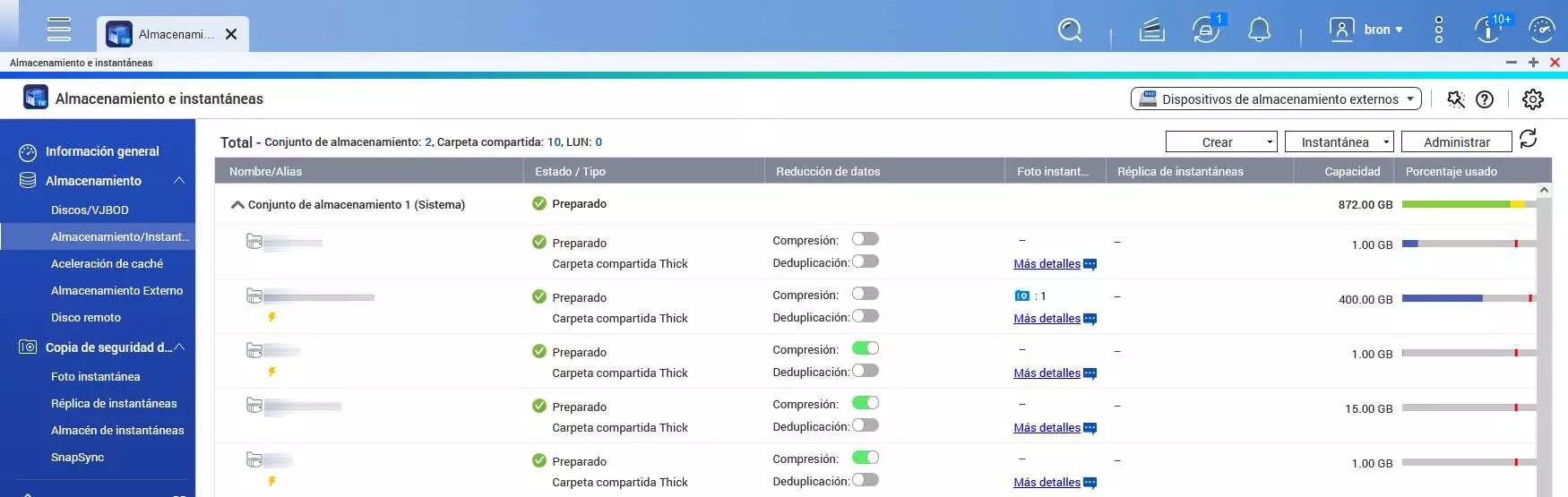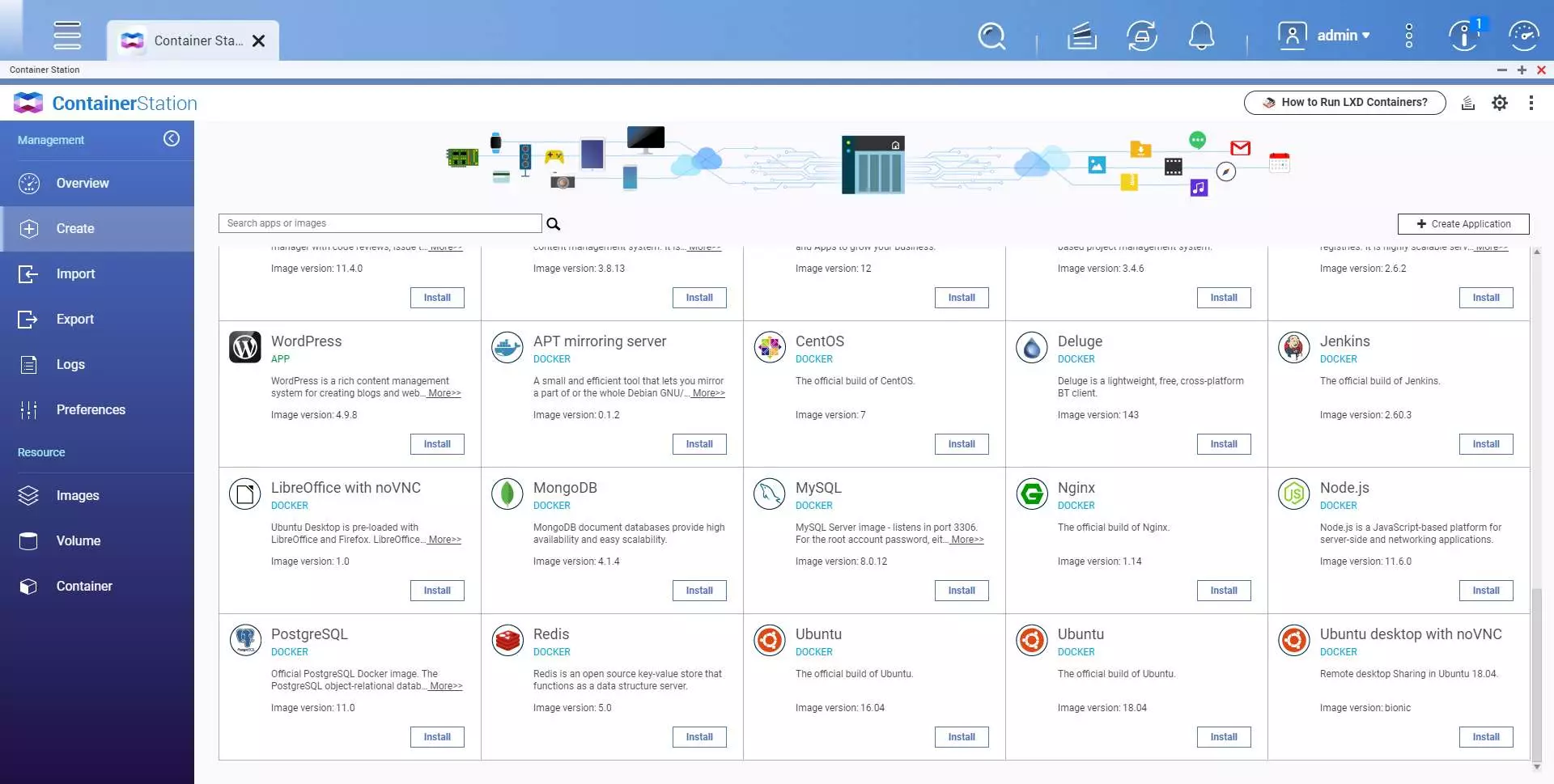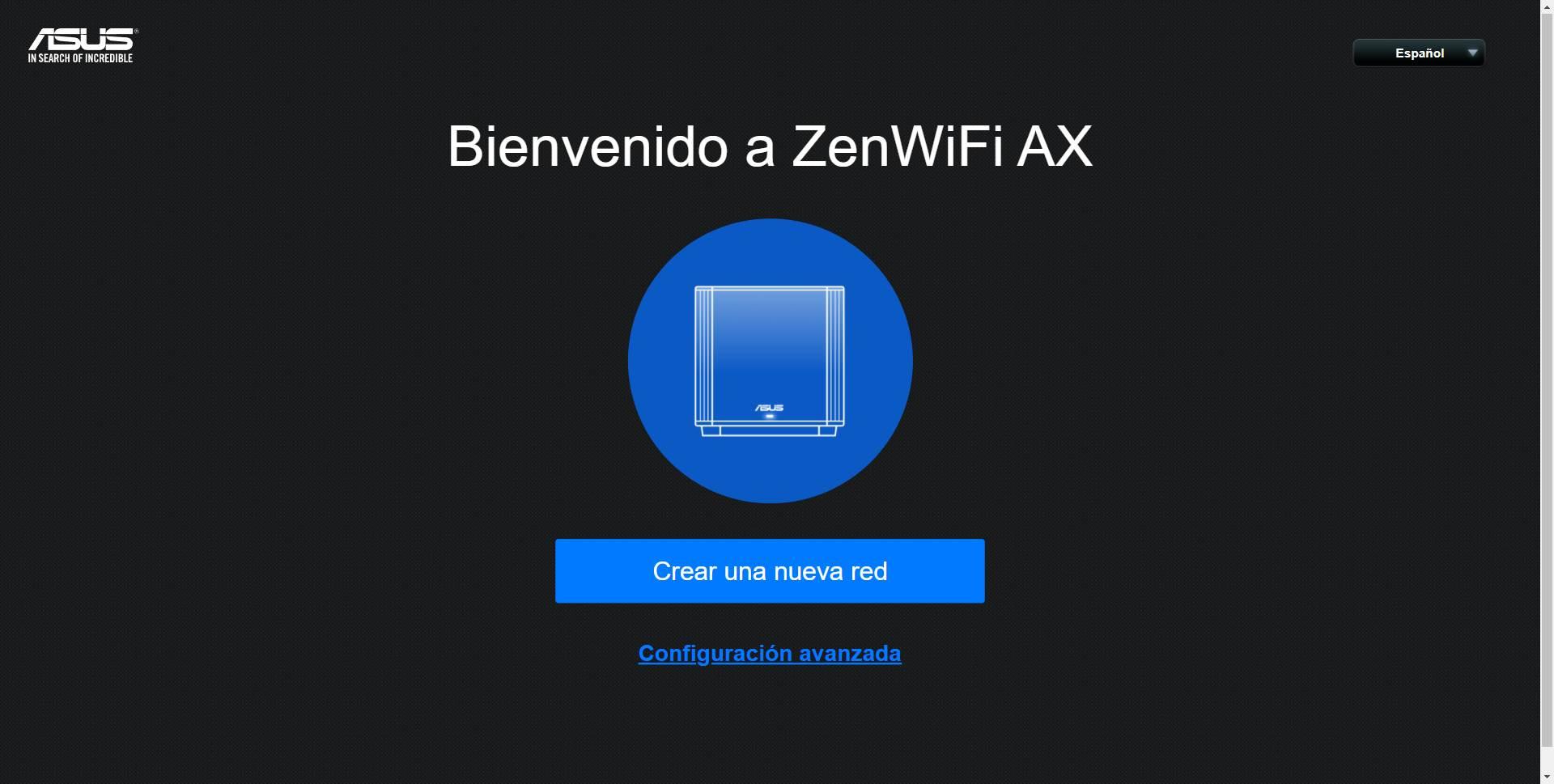High-end home routers are becoming more powerful, they incorporate much faster processors, a large amount of RAM memory and also a firmware that gives us the possibility of using their USB ports as if it were a NAS server, since we can share files and folders through the local network and even over the Internet, using protocols such as Samba, FTP, FTPES and they even have a multimedia server to play audiovisual content on our Smart TVs. Can a router with USB be compared to a NAS server? Today at RedesZone we are going to give you all the keys you need to know.
Minimum requirements of a router
In recent years, router manufacturers have been launching top-of-the-range models that have the fundamental characteristics to provide very good performance in USB ports, specifically, they have the following specifications:
- USB 3.0 port. Currently all routers incorporate USB 3.0 or USB 2.0 ports, although there are models that use a combination of both. We are only going to get the best performance if we have USB 3.0 ports (at theoretical 5Gbps).
- powerful processor. The latest models usually incorporate powerful Dual-Core and even Quad-Core processors, which allow us to achieve read and write speeds of over 100MB/s real, as long as the hard drive reaches these speeds. The fastest models are capable of providing speeds of over 160MB/s, so it is necessary to use SSD drives if we want to maximize their potential.
- Lots of RAM. Having at least 512MB of RAM memory is essential to achieve a good transfer speed in the USB port, and also so that the firmware processes take advantage of all this RAM and have the required functionalities.
- Optimized Firmware. The firmware is the brain of the router, and it is essential to have a very well optimized firmware that provides us with the best possible performance, and not only that, but also provides us with all the necessary services to squeeze the most out of the USB port.
As you can see, all these specifications are the necessary ingredients to make the most of the USB port of our router, however, a router with USB and that meets these characteristics will never behave like a NAS server, although it is true that it could be worth it for certain very basic uses, or if you have a very old NAS server of the WD brand among others.
A router with USB is not a NAS server
Nowadays, NAS from manufacturers such as QNAP, Synology or ASUSTOR are very complete, not only at the hardware level, but also at the operating system and embedded software level. They are not comparable to the options that we have available in a home router, even though the router firmware is very complete. The manufacturers that come closest in functionalities are ASUS, AVM with its FRITZ! Box and also Synology, however, the USB-related functions that these routers have are far from the multimedia possibilities of a NAS.
The main functions that we can have in a NAS, and that we cannot have in a router, are the following:
- Mass storage and RAID usage: this feature is the most important, while in a router we have the possibility of connecting one or two external hard drives, in a NAS we can insert many more drives, so we will have more storage and a higher reading and writing speed. Also, we must not forget the types of RAID that we can configure on the NAS, something very important to adequately protect our information.
- Backups: while routers do not have specific software to make backup copies, either local or in the cloud, NAS do have software that is specifically designed for it, with the aim of saving everything on the server and making backups on the cloud if we believe it necessary.
- private cloud: Although in a router we can access via FTP or FTPES through the Internet, manufacturers such as QNAP have the possibility of creating a private cloud as if it were a Dropbox, with file and folder synchronization, and remote access through services of manufacturer’s own reverse connection.
- Fast download manager: in our experience, we have verified that router download managers do not provide good performance, mainly due to CPU and RAM limitations, so if you want to have a program like Transmission always working and at maximum performance, a router will not Is the best option.
- media center: If you want to create your own Netflix using Plex Media Server, and even your own Spotify, you can do it with the default applications of QNAP, Synology or ASUSTOR, while in a router this is not possible, both due to hardware limitation and software limitation (unless you install OpenWRT, DD-WRT or similar third-party firmware that does allow you to install additional software).
- Mount a web server: if you want to set up and host your own website on your home server, you can do it, but not with a router, because it does not have the necessary software (web server like Apache and database like MariaDB), nor does it have the necessary power for the web to run smoothly.
- home video surveillance: if you have IP cameras, NAS manufacturers have free software to control and record in real time everything that happens with the different cameras inside the NAS, this is unthinkable for a router, both due to limited hardware and the software (unless you mount it yourself on third-party firmware).
- Virtualization: In a router we cannot virtualize complete operating systems or use light virtualization with containers like Docker, they simply do not support it, so it is not possible to do it.
If you install third-party firmware like OpenWRT or DD-WRT on a router, it is true that you could install a lot of additional software, the problem is that the hardware is very limited in comparison, and also the possibility of storage, so it is not comparable the USB port of a router with the functions provided by a NAS server. What is certain is that it could “save us” on certain occasions that our router has a USB, to share files and folders via FTP/FTPES sporadically, but not to entrust everything to it.