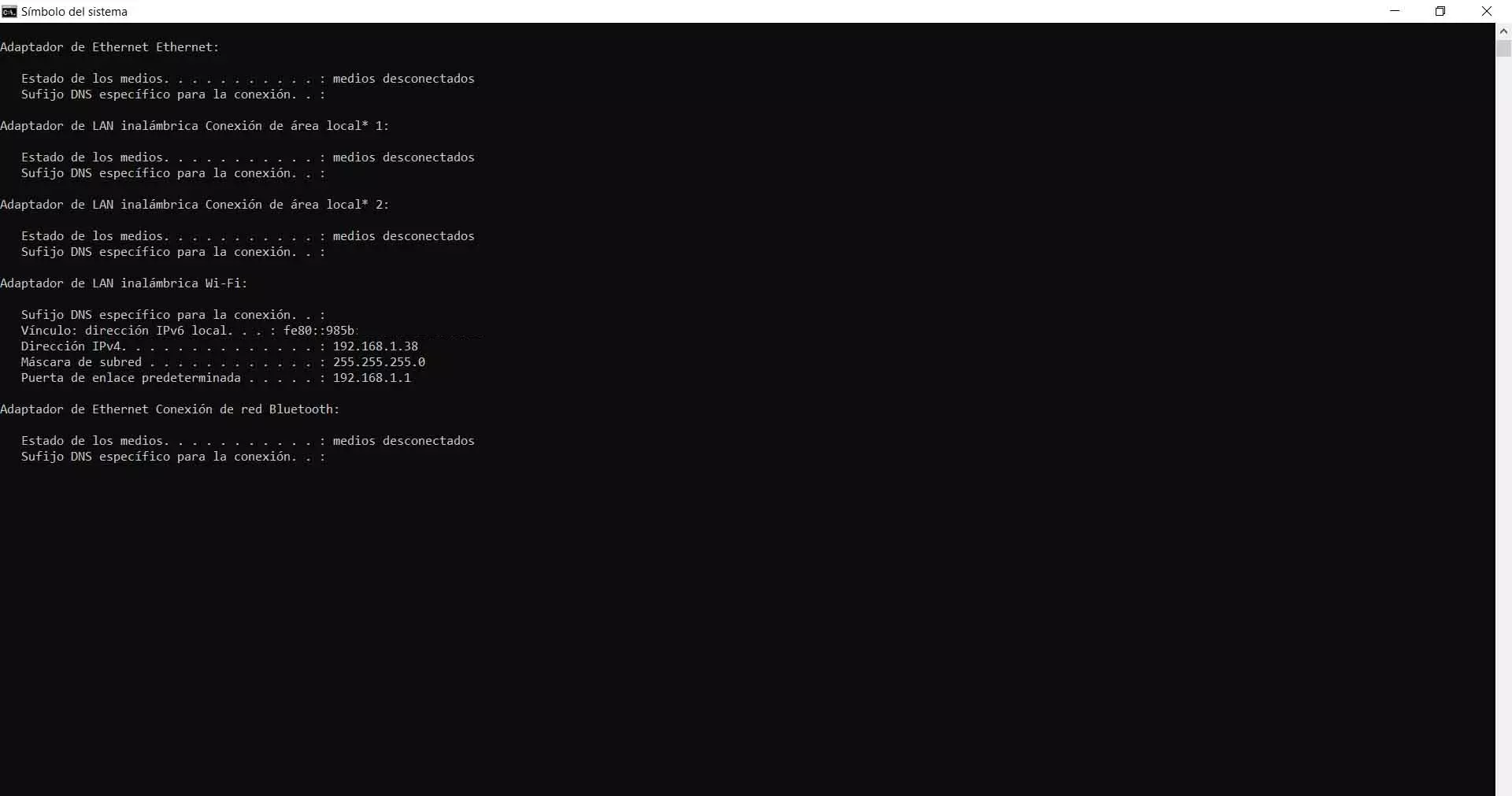On the other hand, it is common for some error in the VPN itself. For example, a corrupt file after updating the application. This could lead to conflicts that alert the antivirus and consider it as a threat, even though it is really safe.
Generally the problem is usually in the antivirus, but we could also see that it is the firewall the one that is blocking the app. This would prevent it from connecting to the network, so we would have to configure it correctly and prevent this from happening.
Steps to bypass VPN blocks
So what should we do to prevent antivirus or firewall from blocking VPN? We are going to explain the main steps that we must take to prevent this from happening and make it work correctly, we can connect to the Internet and encrypt the connection normally.
Use a reliable VPN
The first thing to keep in mind is that it is very important to use a VPN that is reliable, that it works well and has all the guarantees. On the one hand, it is important for it to function correctly and fulfill its mission, which is none other than to hide our IP, encrypt the connection and allow browsing in a more private way.
But it is also important to use a correct program so that the antivirus does not detect it as a threat. If, for example, we use a free application that does not comply with the minimum guarantees, it is very likely that the security tools will jump and tell us that what we have installed is not to be trusted.
Therefore, our advice is always to avoid VPNs that are free and focus on those that do offer guarantees both of good operation and also for our own privacy and security.
Update the program correctly
We must always have the updated programs adequately. This will help us to function optimally, have all the improvements available and also avoid problems. But especially in those applications that connect to the Internet it is even more important.
If we have an outdated program it could lead to security problems. But also, if that update has not finished, it could generate conflicts or that there are corrupted files that in turn is the reason why the antivirus detects it as a security threat.
Reinstall if necessary
In case it is necessary, as long as we see that the antivirus continues to detect the VPN as insecure and we have updated it correctly, we could try to uninstall it completely and reinstall it from scratch, making sure that the process is done well.
In many cases this is the best solution when problems of this type arise. If, for example, there has been a corrupt file that has not been corrected well with the update, this will allow us to solve it and return everything to normal.
Verify that the firewall does not block the program
Windows has its own firewall, in addition to antivirus. But we can also install third-party versions. Whichever option we use, it may be blocking the connection and the VPN cannot connect to the Internet normally.
So what we are going to do is verify that the firewall is not blocking our VPN. For example, in the case of the Windows Defender firewall, we can open the program, Advanced Settings, Outbound Rules and see if our VPN is on the list of blocked programs.
Avoid additional plugins
Sometimes VPNs when installing them offer us certain add-ons that may seem interesting. For example, adding an antivirus that comes with the application, an antispyware, an extension for the browser that offers security … Although they are not bad tools by themselves, the truth is that they can generate conflicts.
Therefore, our advice is to avoid this type of add-ons. If, for example, we install another antivirus, this usually generates conflict and causes errors. The main antivirus can interpret it as a threat and not allow us to navigate correctly.
Use a good antivirus
But the problem may not be with the VPN, but with the VPN itself antivirus we are using. Is the program we have installed good? We must always make sure that it works correctly, is properly configured and will not generate any kind of problem.
Which one should we use? Microsoft’s own works very well on Windows, but there are other popular alternatives such as Avast, Bitdefender or Kaspersky. Whichever option we choose, our advice is to use recognized programs, inform us very well of their characteristics and that they are also updated correctly to reduce problems as much as possible.
Ultimately, the fact that the antivirus detects a VPN as a threat is a major problem. We must control our equipment and the tools we have installed. Only in this way will we ensure that surfing the Internet is not a problem and avoid the conflicts and false positives of security that can alter so much the connections in our day-to-day lives.