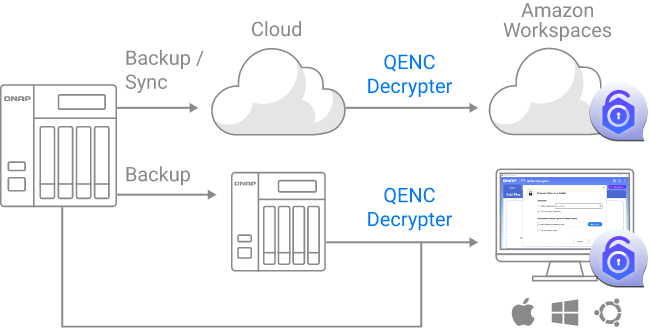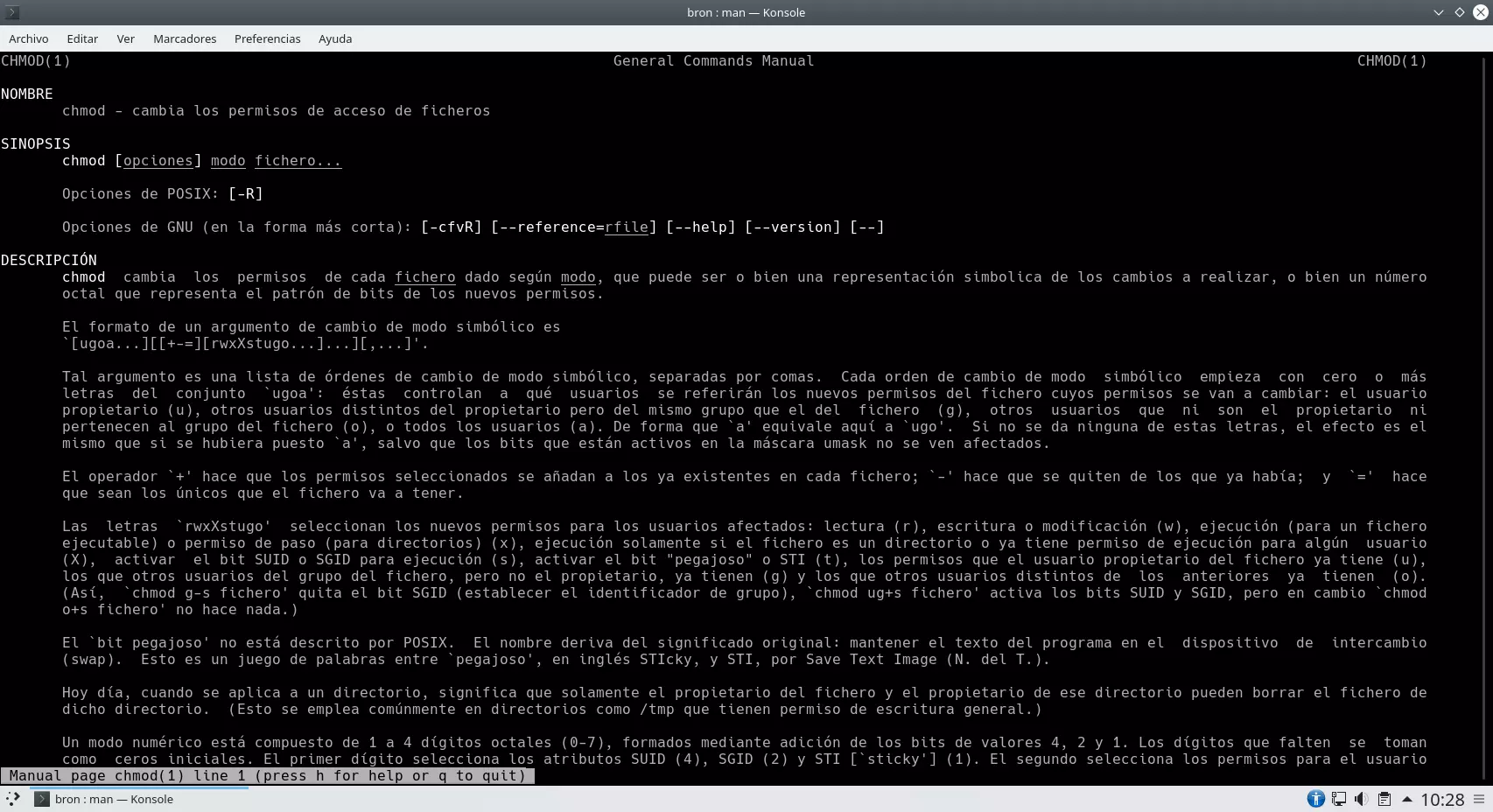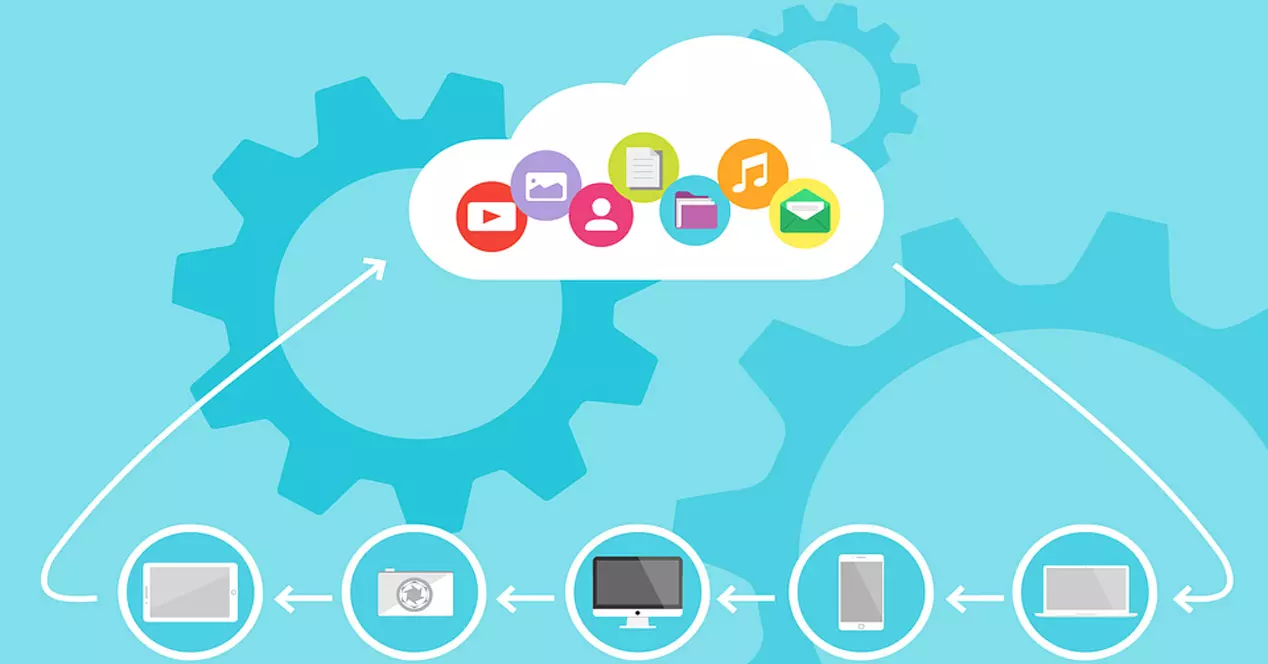
Why are backups slow in the cloud?
When we perform a local backup, either on the same computer or on a NAS server that is located on the local network, we can see that they are done really quickly. Depending on the power of your computer and if you have a Gigabit or Multigigabit network, you will be able to reach transfer rates of 150MB/s without many problems, in this way, you will be able to make complete copies very quickly.
However, in the same conditions of PC and local network, we realize that backups in the cloud are much slower, reaching speeds of approximately 10MB/s, and that our contracted Internet connection is 600Mbps or more. Next, we are going to explain why this happens and what you could do to solve it.
Distance to cloud servers
When we make a backup in the cloud, it is very important to know where the server where our backups will be stored is located. It is not the same to send the entire backup to a server that is located in your own country, such as Spain, than having to send all the data to another country such as Germany or Ireland. In these last cases, the data transfer will be much slower, because the distance from us to the server is very great, and all the data must pass through dozens of routers and several operators to reach its destination.
To save a backup in the cloud, we generally have two possibilities:
- Make the backup with any program, such as Uranium Backup, and then upload the copy to a third-party service. This upload can be done automatically if the software supports it, or manually by ourselves when the copy has been made locally.
- Make the backup with a program that also provides cloud storage, such as Acronis. This company has its own cloud to store all backups there transparently for the user.
Depending on where we are physically and where the servers are, we will have to choose between one cloud storage service or another.
Operator used by us
The Internet operator used in our home or business is also a decisive factor for backups to be made faster or slower. The “big” Internet like Google or Microsoft usually have peering agreements with the different operators, this allows the exchange of traffic between us and the service to be carried out without any intermediary, so both the latency of the connection and the speed real will be much higher than if they had no agreements.
If we use a Cloud service for backups that does not have peering agreements, the backup will still work, but it will be much slower to upload said copy to the cloud. It is also very important to have an operator that is competitive in this aspect, if we use an operator that does not usually have peering with the main cloud services, it would be better to hire another.
Internet speed contracted
The contracted Internet speed is also very important, generally the traffic that we can get to the servers will be less than the contracted Internet speed, but we must make sure. If we have a 600Mbps connection, it will be more than enough to be able to make fast backups without our connection speed acting as a bottleneck. Logically, we will not always reach this speed, since we depend on the two factors that we have mentioned previously.
As you can see, we have quite a difference between the 600Mbps (75MB/s) in the best case, against the 150MB/s that we can achieve without many problems through the local network.
Hybrid Cloud Backups
To tackle the problem of slow backups in the cloud, we can opt for an intermediate solution, which will give us the best of the private cloud (fast transfers through the local network) and the best of the public cloud (the security provided by having an external copy), the hybrid cloud.
If we have a hybrid cloud through a home NAS server, we will be able to make backup copies very quickly to the NAS through the local network. In turn, this NAS will take care of uploading these copies to the cloud to have a second copy in another location. Currently, NAS servers from manufacturers such as QNAP or Synology have applications for home servers that allow us to carry out this task in a completely transparent way, in addition, they have great compatibility with the different clouds that we all know such as Google Drive, OneDrive, Dropbox, MEGA , and even other more professional clouds such as Amazon S3 or Microsoft Azure among others.
Thanks to the use of the hybrid cloud, we will be able to have the best of both “worlds”, making it the best option to be able to “solve” the problem of slow backups.