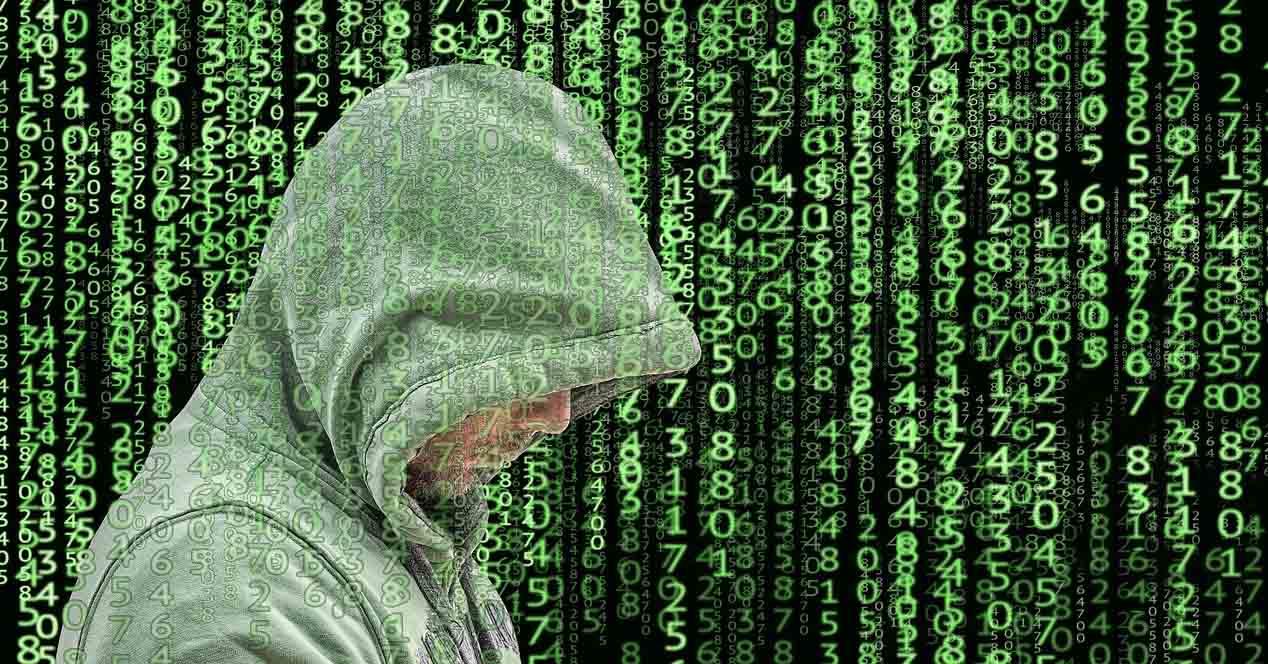
Why is Wi-Fi slow on my laptop
The laptops we can say that they have gained ground compared to desktop computers. Today the power and performance are almost comparable. However, it offers greater mobility and makes it the option of choice for those looking for a new team.
To talk about a laptop is to talk about wireless connectivity as well. Although it is possible, the truth is that most users opt for the Wifi instead of using wiring. Even some more modern and smaller ones do not even have an Ethernet port. But of course, sometimes there can be problems that make the Internet go slow. Let’s see the main causes.
We are too far from the access point
Undoubtedly one of the main causes why Wi-Fi on laptop is slow It is because we are very far from the access point. Our computer may be in a dead zone and where connectivity is very limited. That will inevitably cause problems that are reflected in stability and speed.
The distance, in addition to possible interference or walls and walls, can slow down our connection. The capacity will also depend on our network card, since this could allow us to navigate from more or less distance.
There is some malware on the system
Another very important issue that we must take into account is that there may be some kind of malicious software in the system. There are many threats that exist in the network and that can affect us in one way or another. They could compromise our equipment and damage its proper functioning.
Logically a virus or any other malware will affect performance. This could lead to a very significant loss of Internet speed. We may even be unable to navigate.
Network card drivers are out of date
We always say that keeping our equipment properly updated is essential. But this is even more important when it comes to network connected devices. Therefore, one of the causes that the Wi-Fi Internet is slow in the laptop may be because we have the outdated network card drivers.
Sometimes there may be conflicts with the system itself, there may not be full compatibility and this can lead to performance problems. It could be the cause of our laptop having limited internet speed.
Some program consumes too many resources
There are many programs who can access the Internet. Bandwidth is limited, so the more applications are using the connection, the more problems we can have. Therefore, we should also take into account that some program is consuming too many resources and this is limiting the browsing speed.
The antivirus or firewall blocks the connection
It is very important to have security programs, such as a good antivirus or firewall. However, these same programs could also interfere with the connection and cause the Wi-Fi to go slow on the laptop. You may be limiting your speed somehow and causing problems.
We are connected to the wrong band
Modern devices allow us to connect through the 2.4 and 5 GHz band. Each of them has its advantages and disadvantages. Basically we can say that the first one is the most indicated when we connect to a wireless network from a long distance. On the other hand, the second is the one that offers the highest speed.
Therefore, we must be aware at all times of which Wi-Fi band we are using in the laptop. This way we can achieve maximum speed and not have any type of problem that may affect performance.
How to improve Wi-Fi speed on a laptop
We have seen some of the main reasons why the Internet speed when connecting via Wi-Fi on a laptop may not be adequate. Now we are going to give some tips on how to improve your speed and thus be able to navigate in the best possible conditions.
Keep everything up to date
We have seen that one of the causes of slow internet on the laptop is having the outdated network card. But it could also be that the operating system is out of date or that there is some conflict with the software versions.
Therefore, an important tip to improve the speed of Wi-Fi on the laptop is to keep everything correctly updated. This is something that we must apply to any program, drivers or the operating system itself.
Avoid security problems
Safety problems can affect the proper functioning of any equipment or component. There are many attacks on the network and always we must be protected. This can also help improve internet speed.
To avoid security problems, something basic is to have programs that protect us. A good antivirus, firewall, extensions to avoid fraudulent pages… All this can help us and thus avoid possible problems. But common sense and not making mistakes like opening dangerous email attachments or logging into a suspicious website is also essential.
Use Wi-Fi repeaters
Problems with Wi-Fi on the laptop? One of the very common causes is that distance to router is too large and does not reach the connection with power. Luckily we can use different devices that help us improve the quality of the connection.
We can have Wi-Fi repeaters, network amplifiers, PLC devices, Wi-Fi Mesh systems … Any of these options will allow the wireless signal in our home to be more powerful and to reach other areas of the house.
Change Wi-Fi network card
But perhaps the problem lies in the Wi-Fi network card that our laptop has. This is something relatively common in some old models or in other modern ones but too small. They could have an integrated card with little reach and that creates problems.
In this case, what we would have to do is change the network card. We have many options at our disposal. The normal thing is to acquire a Wi-Fi network card that we can use externally, connected by USB. This will allow us to have better wireless coverage.
Choose the right band or change channels
Another issue to take into account is the importance of correctly choosing the Wi-Fi band to which we are going to connect. Depending on the circumstances, it may be interesting to choose 2.4 GHz or 5 GHz. We can also configure the channel used by the network on the router, since there could be conflicts with other neighbors.
In short, these are some tips that we can take into account to try to improve Wi-Fi connectivity on the laptop. A series of recommendations that can come in handy in our day to day to navigate correctly.




