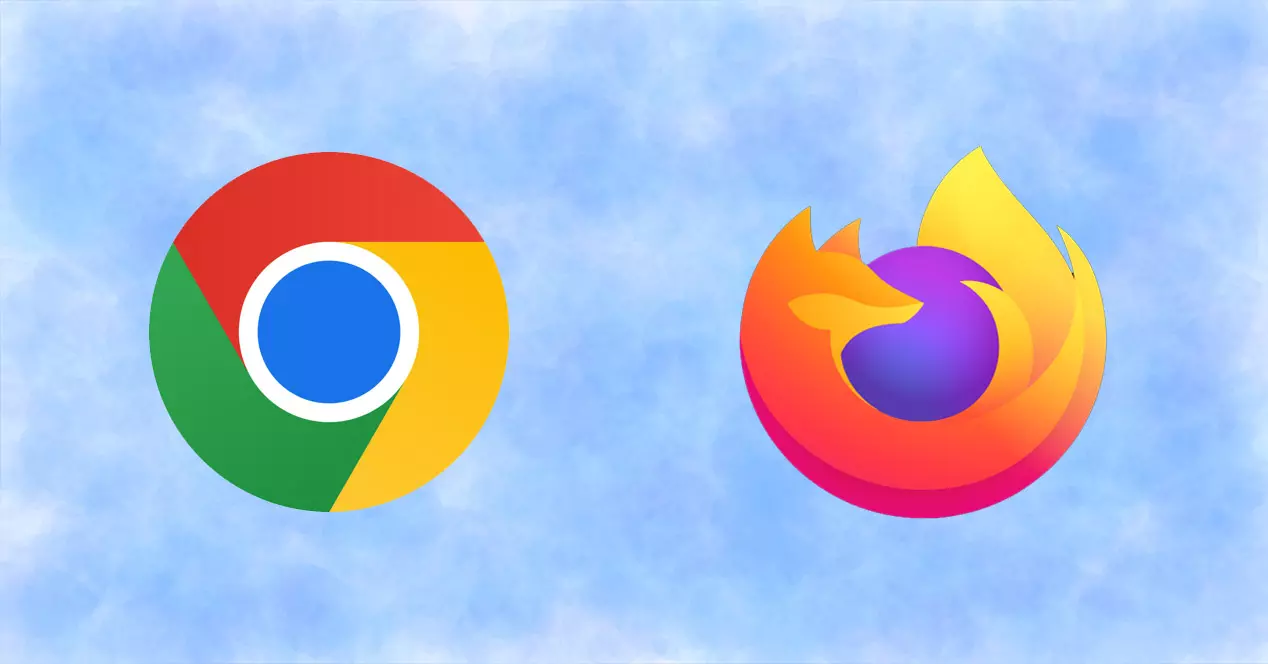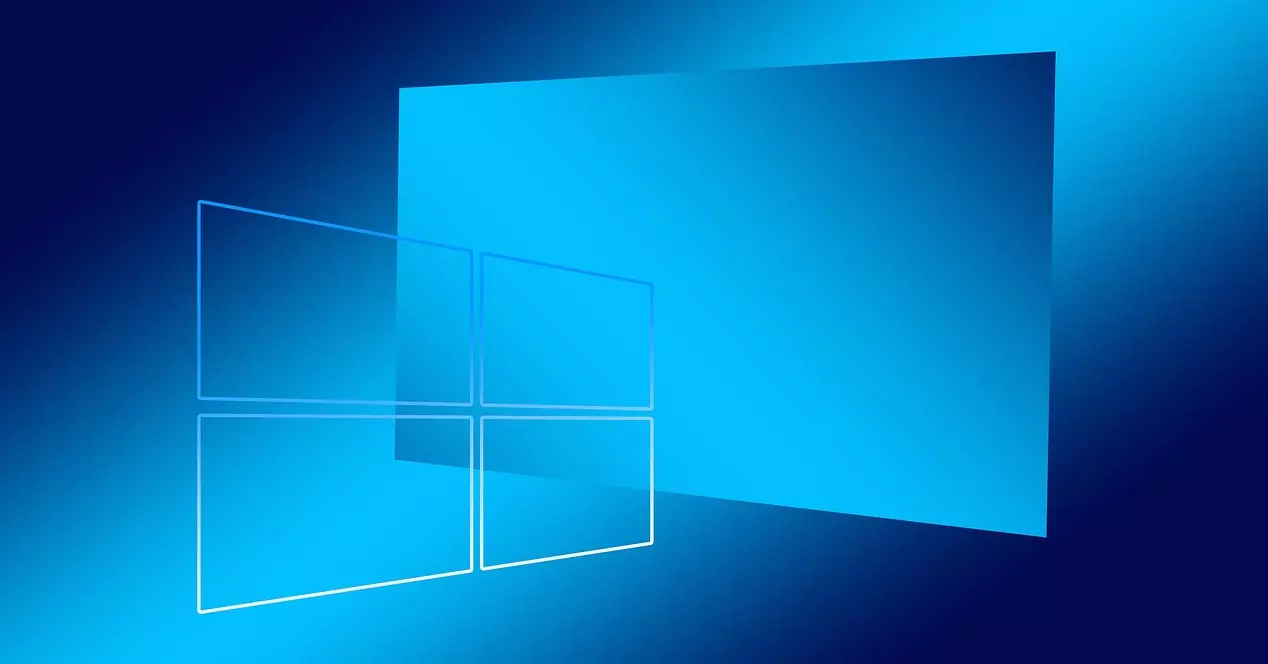There are signs that can alert you when there is a problem with a device. You can see that something is not right and act as soon as possible to prevent it from affecting more. Your passwords, personal data, and even those of third parties, can be compromised and it is advisable to take action quickly.
Check if your phone has been hacked
For be protected It is essential to take several things into account: prevent, recognize and act. In this case, we are going to explain what signs can help you check if your mobile phone has been hacked and, in this way, act to avoid problems. This will come in handy if you have questions.
Strange battery consumption
The first sign is if you notice that there is a unusual battery consumption. You see that the cell phone turns off earlier or there are times when, for no apparent reason, the battery decreases considerably. If your phone does not have battery problems, if it is simply at rest and you are not using it much, and you notice that it discharges quickly, it could be a sign that it has been hacked.
You can simply see that the percentage decreases. But you could also go to Settings, Maintenance and battery, Battery and see the graph where you can see the consumption, if there is an application that is using more energy than normal, etc. This may vary depending on the version of the operating system, but it will be similar.
Rare apps installed
It could also happen that you have strange applications installed. You may notice that some icon appears that you don’t know or you see that there are programs that you have not installed. That, without a doubt, can be a sign that there is something wrong and a hacker has been able to access your device in some way.
To see it, you can access the system settings and go to the installed applications. There you can see a list of the software you have installed. You might also see icons or shortcuts that make you suspicious. You may even uninstall these types of programs and they will appear again.
Spikes in data consumption
Have you noticed that you consume more mobile data usual? This can also occur due to having been the victim of a computer attack. A cybercriminal, with access to the device, could be causing a significant spike in consumption. This may be a sign that it is stealing information or that everything you do goes through its servers.
In order to check possible abnormal data consumption, you can go to Settings, enter Connections and go to Data usage. If you access Mobile data usage, you will be able to see how much each application has spent and thus be able to detect possible anomalies. This will help you solve the problem as soon as possible and protect yourself.
You notice that the device is going wrong
Of course, you might also notice that your cell phone is bad. However, this can be a symptom of many things and not necessarily a computer attack. Your phone could go bad, but instead be fully protected. Do not rely on problems of this type alone, although it could help you.
Ideally, if you see that the device is going bad, you should run a scan with an antivirus. This will help you detect possible malware that may be affecting the connection, the operation of the device and your privacy. Check very carefully what you have installed and use an antivirus when possible.
In short, as you can see, these are some symptoms that can help you detect if your mobile phone has been hacked. It is key to detect it in time, since only then can you avoid problems that put your security on the network at risk.